Maven进阶系列-继承和聚合
1. 继承
Maven工程之间存在继承关系,例如工程B继承工程A,工程C也继承了工程A
ProjectA的pom.xml
<?xml version="1.0" encoding="UTF-8"?>
<project xmlns="http://maven.apache.org/POM/4.0.0"
xmlns:xsi="http://www.w3.org/2001/XMLSchema-instance"
xsi:schemaLocation="http://maven.apache.org/POM/4.0.0 http://maven.apache.org/xsd/maven-4.0.0.xsd">
<modelVersion>4.0.0</modelVersion>
<groupId>com.xmc</groupId>
<artifactId>ProjectA</artifactId>
<packaging>pom</packaging>
<version>1.0-SNAPSHOT</version>
<modules>
<module>ProjectB</module>
<module>ProjectC</module>
</modules>
<properties>
<maven.compiler.source>8</maven.compiler.source>
<maven.compiler.target>8</maven.compiler.target>
</properties>
</project>
ProjectB的pom.xml
<?xml version="1.0" encoding="UTF-8"?>
<project xmlns="http://maven.apache.org/POM/4.0.0"
xmlns:xsi="http://www.w3.org/2001/XMLSchema-instance"
xsi:schemaLocation="http://maven.apache.org/POM/4.0.0 http://maven.apache.org/xsd/maven-4.0.0.xsd">
<parent>
<artifactId>ProjectA</artifactId>
<groupId>com.xmc</groupId>
<version>1.0-SNAPSHOT</version>
</parent>
<modelVersion>4.0.0</modelVersion>
<artifactId>ProjectB</artifactId>
<properties>
<maven.compiler.source>8</maven.compiler.source>
<maven.compiler.target>8</maven.compiler.target>
</properties>
</project>
ProjectC的pom.xml
<?xml version="1.0" encoding="UTF-8"?>
<project xmlns="http://maven.apache.org/POM/4.0.0"
xmlns:xsi="http://www.w3.org/2001/XMLSchema-instance"
xsi:schemaLocation="http://maven.apache.org/POM/4.0.0 http://maven.apache.org/xsd/maven-4.0.0.xsd">
<parent>
<artifactId>ProjectA</artifactId>
<groupId>com.xmc</groupId>
<version>1.0-SNAPSHOT</version>
</parent>
<modelVersion>4.0.0</modelVersion>
<artifactId>ProjectC</artifactId>
<properties>
<maven.compiler.source>8</maven.compiler.source>
<maven.compiler.target>8</maven.compiler.target>
</properties>
</project>

本质上是ProjectB和ProjectC的 pom.xml 中的配置
继承了ProjectA中 pom.xml 的配置。

这里提到了超级pom.xml,对于我们创建的一个maven工程,即便我们自己的pom.xm文件中没有明确指定一个父工程(父POM),其实也默认继承了超级POM,就好比JAVA类继承Object类一样。
maven官网关于超级POM的介绍:
https://maven.apache.org/pom.html#Inheritance
link
超级POM文件的位置:
例如,我使用的是maven 3.6.1版本:

打开这个jar包,可以看到超级POM文件:
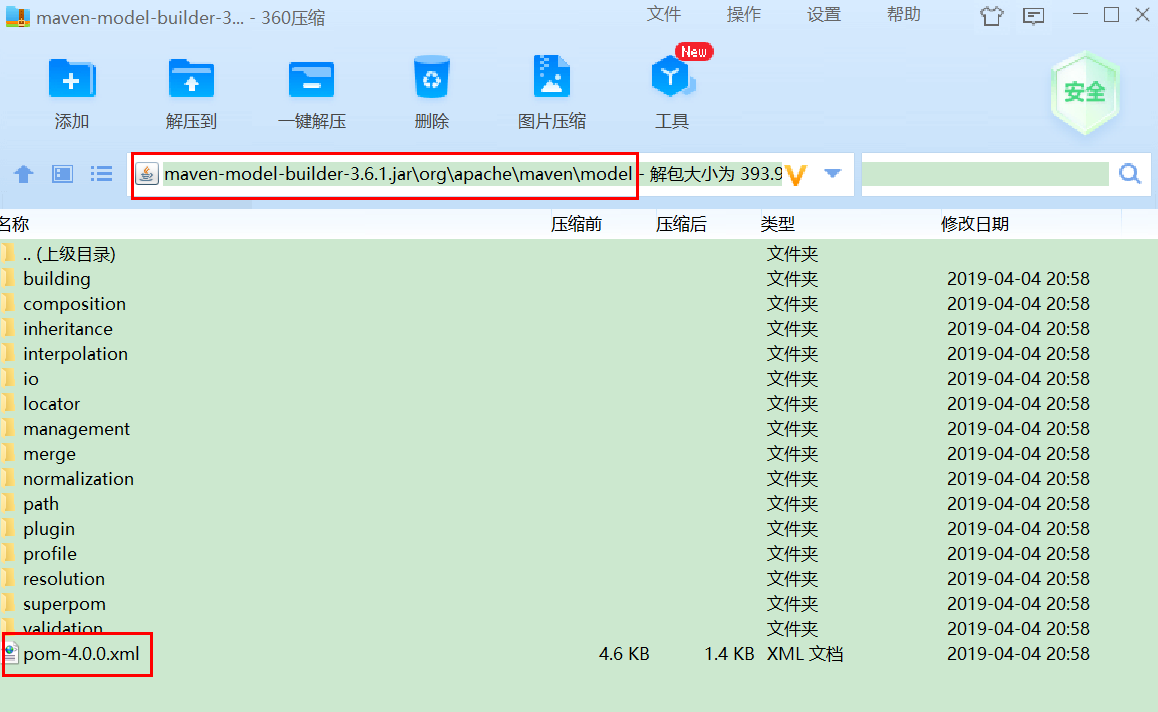
超级pom.xml文件
<?xml version="1.0" encoding="UTF-8"?>
<!--
Licensed to the Apache Software Foundation (ASF) under one
or more contributor license agreements. See the NOTICE file
distributed with this work for additional information
regarding copyright ownership. The ASF licenses this file
to you under the Apache License, Version 2.0 (the
"License"); you may not use this file except in compliance
with the License. You may obtain a copy of the License at
http://www.apache.org/licenses/LICENSE-2.0
Unless required by applicable law or agreed to in writing,
software distributed under the License is distributed on an
"AS IS" BASIS, WITHOUT WARRANTIES OR CONDITIONS OF ANY
KIND, either express or implied. See the License for the
specific language governing permissions and limitations
under the License.
-->
<!-- START SNIPPET: superpom -->
<project>
<modelVersion>4.0.0</modelVersion>
<repositories>
<repository>
<id>central</id>
<name>Central Repository</name>
<url>https://repo.maven.apache.org/maven2</url>
<layout>default</layout>
<snapshots>
<enabled>false</enabled>
</snapshots>
</repository>
</repositories>
<pluginRepositories>
<pluginRepository>
<id>central</id>
<name>Central Repository</name>
<url>https://repo.maven.apache.org/maven2</url>
<layout>default</layout>
<snapshots>
<enabled>false</enabled>
</snapshots>
<releases>
<updatePolicy>never</updatePolicy>
</releases>
</pluginRepository>
</pluginRepositories>
<build>
<directory>${project.basedir}/target</directory>
<outputDirectory>${project.build.directory}/classes</outputDirectory>
<finalName>${project.artifactId}-${project.version}</finalName>
<testOutputDirectory>${project.build.directory}/test-classes</testOutputDirectory>
<sourceDirectory>${project.basedir}/src/main/java</sourceDirectory>
<scriptSourceDirectory>${project.basedir}/src/main/scripts</scriptSourceDirectory>
<testSourceDirectory>${project.basedir}/src/test/java</testSourceDirectory>
<resources>
<resource>
<directory>${project.basedir}/src/main/resources</directory>
</resource>
</resources>
<testResources>
<testResource>
<directory>${project.basedir}/src/test/resources</directory>
</testResource>
</testResources>
<pluginManagement>
<!-- NOTE: These plugins will be removed from future versions of the super POM -->
<!-- They are kept for the moment as they are very unlikely to conflict with lifecycle mappings (MNG-4453) -->
<plugins>
<plugin>
<artifactId>maven-antrun-plugin</artifactId>
<version>1.3</version>
</plugin>
<plugin>
<artifactId>maven-assembly-plugin</artifactId>
<version>2.2-beta-5</version>
</plugin>
<plugin>
<artifactId>maven-dependency-plugin</artifactId>
<version>2.8</version>
</plugin>
<plugin>
<artifactId>maven-release-plugin</artifactId>
<version>2.5.3</version>
</plugin>
</plugins>
</pluginManagement>
</build>
<reporting>
<outputDirectory>${project.build.directory}/site</outputDirectory>
</reporting>
<profiles>
<!-- NOTE: The release profile will be removed from future versions of the super POM -->
<profile>
<id>release-profile</id>
<activation>
<property>
<name>performRelease</name>
<value>true</value>
</property>
</activation>
<build>
<plugins>
<plugin>
<inherited>true</inherited>
<artifactId>maven-source-plugin</artifactId>
<executions>
<execution>
<id>attach-sources</id>
<goals>
<goal>jar-no-fork</goal>
</goals>
</execution>
</executions>
</plugin>
<plugin>
<inherited>true</inherited>
<artifactId>maven-javadoc-plugin</artifactId>
<executions>
<execution>
<id>attach-javadocs</id>
<goals>
<goal>jar</goal>
</goals>
</execution>
</executions>
</plugin>
<plugin>
<inherited>true</inherited>
<artifactId>maven-deploy-plugin</artifactId>
<configuration>
<updateReleaseInfo>true</updateReleaseInfo>
</configuration>
</plugin>
</plugins>
</build>
</profile>
</profiles>
</project>
<!-- END SNIPPET: superpom -->
2. 继承的作用
2.1 在父工程中配置依赖的统一管理
- 在父工厂projectA的pom.xml中定义
<dependencyManagement>
<dependencies>
<dependency>
<groupId>log4j</groupId>
<artifactId>log4j</artifactId>
<version>1.2.17</version>
</dependency>
<dependency>
<groupId>cn.hutool</groupId>
<artifactId>hutool-core</artifactId>
<version>5.8.15</version>
</dependency>
</dependencies>
</dependencyManagement>
- 然后在子工程projectC的pom.xml中使用的时候就不需要申明版本号,在父工程中统一管理jar包版本
<dependencies>
<dependency>
<groupId>log4j</groupId>
<artifactId>log4j</artifactId>
</dependency>
<dependency>
<groupId>cn.hutool</groupId>
<artifactId>hutool-core</artifactId>
</dependency>
</dependencies>
2.2 在父工程中声明自定义属性
<!-- 通过自定义属性,统一指定Spring的版本 -->
<properties>
<!-- 自定义标签,维护Spring版本数据 -->
<spring.version>6.0.6</spring.version>
</properties>
在需要的地方使用${}的形式来引用自定义的属性名:
<dependency>
<groupId>org.springframework</groupId>
<artifactId>spring-core</artifactId>
<version>${spring.version}</version>
</dependency>
2.3 父工程中必须要继承的配置
- 父工程中的依赖
<dependencies>
。。。
<dependencies>
这里的依赖不是 dependencyManagement>中的依赖,dependencyManagement>是定义,并不引入依赖
- 父工程中的构建
插件设置方法与前面的依赖极为相似,同样也有插件管理 pluginManagement,与 dependencyManagement 类似,这里给出一个 parent 中设置的样例模板
<build>
<plugins>
<!-- 声明必须继承的插件 -->
</plugins>
<pluginManagement>
<plugins>
<!-- 声明可供选择是否继承的插件 -->
</plugins>
</pluginManagement>
</build>
3. 聚合
在Maven中,聚合(aggregation)是指将多个项目或模块组合成一个更大的项目的过程。通过使用聚合,可以将多个相关的项目捆绑在一起,以便一次性构建和部署。
在Maven中,可以使用<modules>元素来定义聚合关系。在父项目的pom.xml文件中,可以使用<modules>元素列出所有要聚合的项目或模块。例如:
<modules>
<module>ProjectB</module>
<module>ProjectC</module>
</modules>
4. 聚合的作用
- 一键执行 Maven 命令:很多构建命令都可以在“总工程”中一键执行。
以install 命令为例:Maven 要求有父工程时先安装父工程;有依赖的工程时,先安装被依赖的工程。我们自己考虑这些规则会很麻烦。但是工程聚合之后,在总工程执行 mvn install 可以一键完成安装,而且会自动按照正确的顺序执行。
- 配置聚合之后,各个模块工程会在总工程中展示一个列表,让项目中的各个模块一目了然。






















 168
168











 被折叠的 条评论
为什么被折叠?
被折叠的 条评论
为什么被折叠?








