昨天晚上敲到快凌晨一点的时候,把这个模板的导航栏敲出来的。
添加 compile 'com.android.support:design:23.2.1'
关于布局文件层次结构:
代码较琐,贴一下较为主要的:
一、activity_layout.xml
<?xml version="1.0" encoding="utf-8"?>
<android.support.v4.widget.DrawerLayout xmlns:android="http://schemas.android.com/apk/res/android"
xmlns:tools="http://schemas.android.com/tools"
xmlns:app="http://schemas.android.com/apk/res-auto"
android:id="@+id/drawerLayout"
android:layout_width="match_parent"
android:layout_height="match_parent"
android:fitsSystemWindows="true"
tools:openDrawer="start"
tools:context="com.example.hejingzhou.navigationdemo.MainActivity">
<include
layout="@layout/toolbar_layout"
android:layout_width="match_parent"
android:layout_height="match_parent" />
<android.support.design.widget.NavigationView
android:background="#778899"
android:id="@+id/navigationView"
android:layout_width="wrap_content"
android:layout_height="match_parent"
android:layout_gravity = "start"
android:fitsSystemWindows="true"
app:headerLayout="@layout/header_layout"
app:menu="@menu/self_menu"/>
</android.support.v4.widget.DrawerLayout>
二、MainActivity.java
package com.example.hejingzhou.navigationdemo;
import android.content.Intent;
import android.support.design.widget.NavigationView;
import android.support.v4.view.GravityCompat;
import android.support.v4.widget.DrawerLayout;
import android.support.v7.app.ActionBarDrawerToggle;
import android.support.v7.app.AppCompatActivity;
import android.os.Bundle;
import android.support.v7.widget.Toolbar;
import android.view.Menu;
import android.view.MenuItem;
import android.view.View;
import android.widget.Button;
import android.widget.Toast;
public class MainActivity extends AppCompatActivity implements NavigationView.OnNavigationItemSelectedListener{
@Override
protected void onCreate(Bundle savedInstanceState) {
super.onCreate(savedInstanceState);
setContentView(R.layout.activity_main);
Button TestBtn = (Button)findViewById(R.id.TestButton);
TestBtn.setOnClickListener(new View.OnClickListener() {
@Override
public void onClick(View v) {
Toast.makeText(MainActivity.this, "点击了测试Button", Toast.LENGTH_SHORT).show();
}
});
Toolbar toolbar = (Toolbar)findViewById(R.id.toolbar);
toolbar.setTitle("贺景洲");
setSupportActionBar(toolbar);
DrawerLayout drawerLayout = (DrawerLayout)findViewById(R.id.drawerLayout);
ActionBarDrawerToggle toggle = new ActionBarDrawerToggle(//ActionBarDrawerToggle将组件组合的一个简单的方法类
this,drawerLayout,toolbar,R.string.open,R.string.close);
/**
* ActionBarDrawerToggle 构造方法
* @param activity The Activity hosting the drawer.
* @param toolbar The toolbar to use if you have an independent Toolbar.
* @param drawerLayout The DrawerLayout to link to the given Activity's ActionBar
* @param openDrawerContentDescRes A String resource to describe the "open drawer" action
* for accessibility
* @param closeDrawerContentDescRes A String resource to describe the "close drawer" action
* for accessibility
*/
drawerLayout.setDrawerListener(toggle);// 抽屉事件通知设置一个侦听器
toggle.syncState();//抽屉的状态指示器/启示与链接DrawerLayout同步
NavigationView navigationView = (NavigationView)findViewById(R.id.navigationView);
navigationView.setNavigationItemSelectedListener(this);//设置一个侦听器,当单击菜单项时,将通知。
}
/**
* 当按下返回键的时候的 如果抽屉开着将关闭抽屉
*/
@Override
public void onBackPressed() {
DrawerLayout drawer = (DrawerLayout)findViewById(R.id.drawerLayout);
if(drawer.isDrawerOpen(GravityCompat.START)){
drawer.closeDrawer(GravityCompat.START);
}else {
super.onBackPressed();
}
//super.onBackPressed();
}
/**
* 抽屉项的监听
* @param item
* @return
*/
@Override
public boolean onNavigationItemSelected(MenuItem item) {
int id = item.getItemId();
if(id == R.id.message){
Toast.makeText(this,"点击了个人信息",Toast.LENGTH_SHORT).show();
}else if(id == R.id.camera){
Toast.makeText(this,"点击了打开相机",Toast.LENGTH_SHORT).show();
}else if(id == R.id.joke){
Toast.makeText(this,"点击了今日笑话",Toast.LENGTH_SHORT).show();
}else if(id == R.id.phto){
Toast.makeText(this,"点击了我的图库",Toast.LENGTH_SHORT).show();
}else if(id == R.id.setNet){
Toast.makeText(this,"点击了网络设置",Toast.LENGTH_SHORT).show();
}else if(id == R.id.setbluetools){
Toast.makeText(this,"点击了蓝牙设置",Toast.LENGTH_SHORT).show();
}
DrawerLayout drawerLayout = (DrawerLayout)findViewById(R.id.drawerLayout);
drawerLayout.closeDrawer(GravityCompat.START);
return true;
}
}
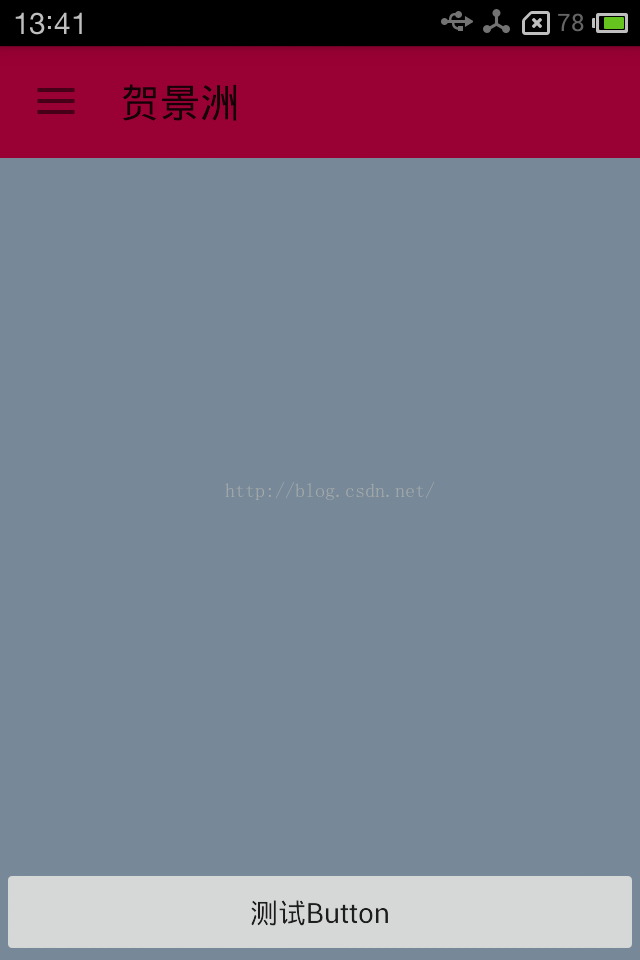
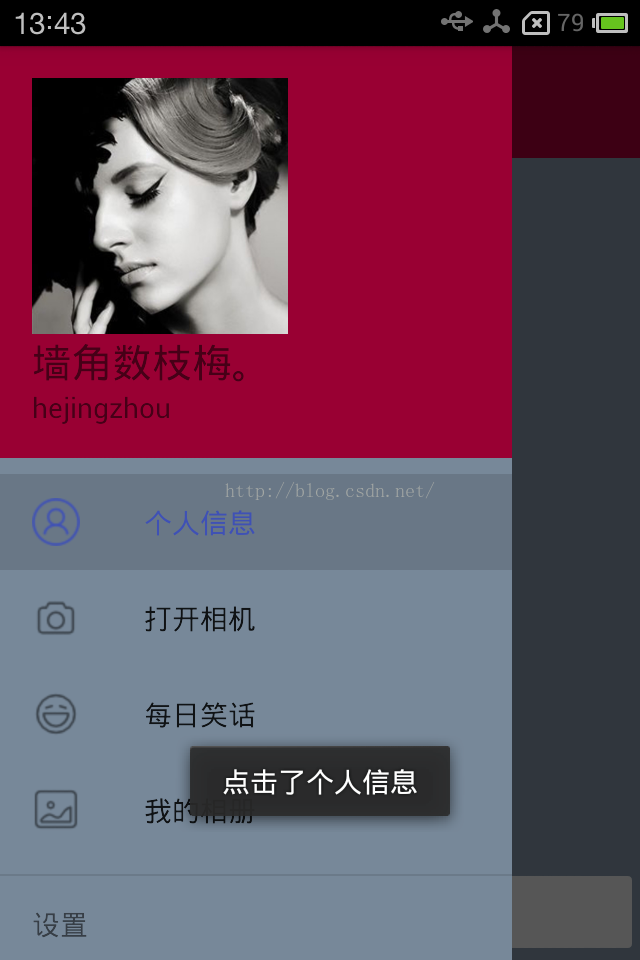








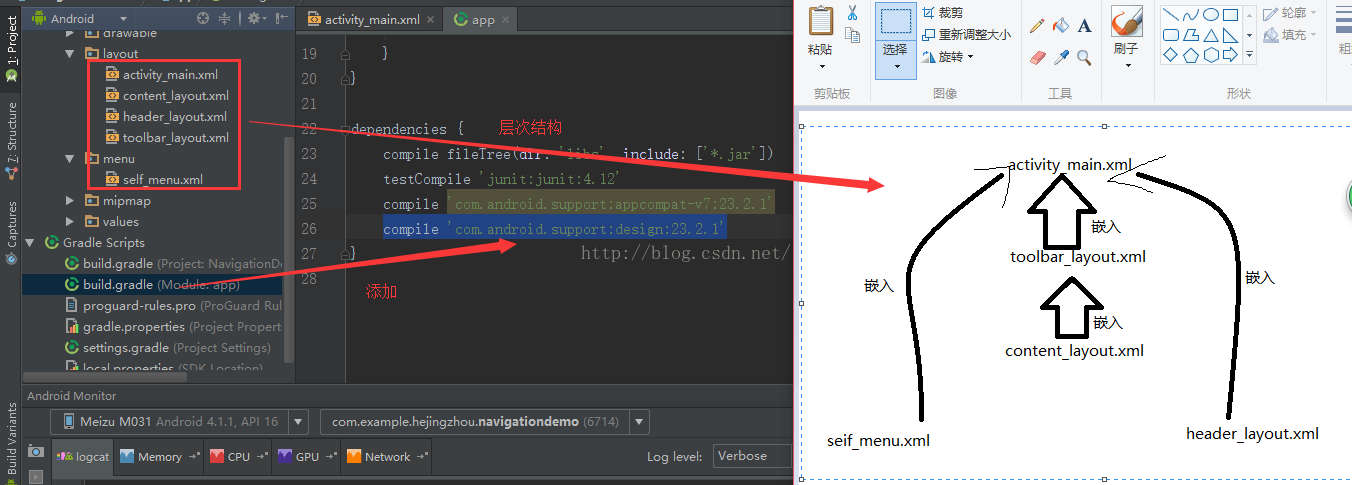













 2658
2658











 被折叠的 条评论
为什么被折叠?
被折叠的 条评论
为什么被折叠?








