|
GridView和下拉菜单DropDownList结合:
public SqlDataReader ddlbind()
{
string sqlstr = "select distinct 员工性别 from 飞狐工作室";
sqlcon = new SqlConnection(strCon);
SqlCommand sqlcom = new SqlCommand(sqlstr, sqlcon);
sqlcon.Open();
return sqlcom.ExecuteReader();
}
<asp:TemplateField HeaderText="员工性别">
<ItemTemplate>
<asp:DropDownList ID="DropDownList1" runat="server" DataSource='<%# ddlbind()%>' DataValueField="员工性别" DataTextField="员工性别">
</asp:DropDownList>
</ItemTemplate>
</asp:TemplateField> GridView和CheckBox结合: 效果图:
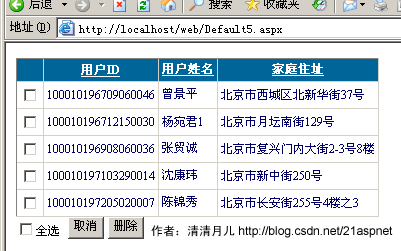 后台代码: public partial class Default5 : System.Web.UI.Page
{
SqlConnection sqlcon;
string strCon = "Data Source=(local);Database=北风贸易;Uid=sa;Pwd=sa";
protected void Page_Load(object sender, EventArgs e)
{
if (!IsPostBack)
{
bind();
}
} //全选响应
protected void CheckBox2_CheckedChanged(object sender, EventArgs e)
{
for (int i = 0; i <= GridView1.Rows.Count - 1; i++)
{
CheckBox cbox = (CheckBox)GridView1.Rows[i].FindControl("CheckBox1");
if (CheckBox2.Checked == true)
{
cbox.Checked = true;
}
else
{
cbox.Checked = false;
}
}
} //删除所选择的项
protected void Button2_Click(object sender, EventArgs e)
{
sqlcon = new SqlConnection(strCon);
SqlCommand sqlcom;
for (int i = 0; i <= GridView1.Rows.Count - 1; i++)
{
CheckBox cbox = (CheckBox)GridView1.Rows[i].FindControl("CheckBox1");
if (cbox.Checked == true)
{ string sqlstr = "delete from 飞狐工作室 where 身份证号码='" + GridView1.DataKeys[i].Value + "'";
sqlcom = new SqlCommand(sqlstr, sqlcon);
sqlcon.Open();
sqlcom.ExecuteNonQuery();
sqlcon.Close();
}
}
bind();
} //取消选择
protected void Button1_Click(object sender, EventArgs e)
{
CheckBox2.Checked = false;
for (int i = 0; i <= GridView1.Rows.Count - 1; i++)
{
CheckBox cbox = (CheckBox)GridView1.Rows[i].FindControl("CheckBox1");
cbox.Checked = false;
}
} 在asp.net 2.0中,如果要在绑定列中显示比如日期格式等,如果用下面的方法是显示不了的 <asp :BoundField DataField="CreationDate"
DataFormatString="{0:M-dd-yyyy}"
HeaderText="CreationDate" /> 主要是由于htmlencode属性默认设置为true,已防止XSS攻击,安全起见而用的,所以,可以有以下两种方法解决 1、
<columns>
<asp :BoundField DataField="CreationDate"
DataFormatString="{0:M-dd-yyyy}"
HtmlEncode="false"
HeaderText="CreationDate" />
</columns> 将htmlencode设置为false即可 另外的解决方法为,使用模版列
<asp :TemplateField HeaderText="CreationDate" >
<edititemtemplate>
<asp :Label ID="Label1" runat="server"
Text='<%# Eval("CreationDate", "{0:M-dd-yyyy}") %>'>
</asp>
</edititemtemplate>
GridView实现用“...”代替超长字符串: 效果图:
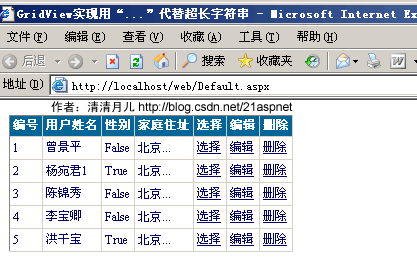
public void bind()
{
for (int i = 0; i <= GridView1.Rows.Count - 1; i++)
{
DataRowView mydrv;
string gIntro;
if (GridView1.PageIndex == 0)
{
mydrv = myds.Tables["飞狐工作室"].DefaultView[i];
gIntro = Convert.ToString(mydrv["家庭住址"]);
GridView1.Rows[i].Cells[3].Text = SubStr(gIntro, 2);
}
else
{
mydrv = myds.Tables["飞狐工作室"].DefaultView[i + (5 * GridView1.PageIndex)];
gIntro = Convert.ToString(mydrv["家庭住址"]);
GridView1.Rows[i].Cells[3].Text = SubStr(gIntro, 2);
}
}
sqlcon.Close();
}
public string SubStr(string sString, int nLeng)
{
if (sString.Length <= nLeng)
{
return sString;
}
string sNewStr = sString.Substring(0, nLeng);
sNewStr = sNewStr + "...";
return sNewStr;
} GridView一般换行与强制换行:
首先设置<asp:BoundField DataField="家庭住址" HeaderText="家庭住址" ItemStyle-Width="100" />
gridview里有一列绑定的数据很长,显示的时候在一行里面显示,页面拉得很宽。
原因是连续英文段为一个整体导致的,在RowDataBound中添加上了一句e.Row.Cells[2].Style.Add("word-break", "break-all")就可以。 如果要给所有的列增加此属性:
protected void Page_Load(object sender, EventArgs e)
{
//正常换行
GridView1.Attributes.Add("style", "word-break:keep-all;word-wrap:normal");
//下面这行是自动换行
GridView1.Attributes.Add("style", "word-break:break-all;word-wrap:break-word");
if (!IsPostBack)
{
bind();//调用数据绑定即可
}
}
总之:善用CSS的word-break:break-all;word-wrap:break-word属性即可,这个属性是通用的对于顽固的南换行问题都可以解决,不局限于GridView。
GridView固定表头
<style>
.Freezing
{
position:relative ;
table-layout:fixed;
top:expression(this.offsetParent.scrollTop);
z-index: 10;
} .Freezing th{text-overflow:ellipsis;overflow:hidden;white-space: nowrap;padding:2px;}
</style>
<asp:GridView>
<HeaderStyle BackColor="#006699" Font-Bold="True" ForeColor="White" CssClass="Freezing"/>
</asp:GridView>
GridView突出显示某一单元格(例如金额低于多少,分数不及格等)
效果图:
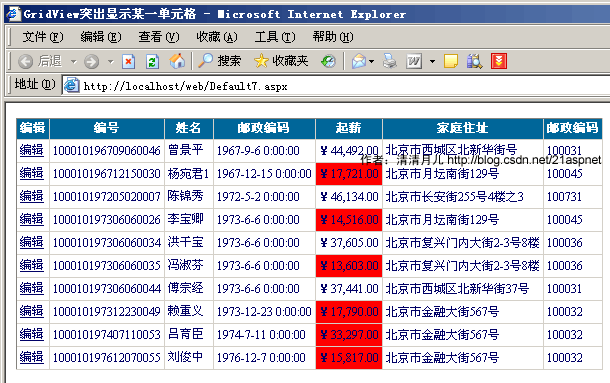
解决方案:主要是绑定后过滤
GridView1.DataBind();
for (int i = 0; i <= GridView1.Rows.Count - 1; i++)
{
DataRowView mydrv = myds.Tables["飞狐工作室"].DefaultView[i];
string score = Convert.ToString(mydrv["起薪"]);
if (Convert.ToDouble(score) < 34297.00)//大家这里根据具体情况设置可能ToInt32等等
{
GridView1.Rows[i].Cells[4].BackColor = System.Drawing.Color.Red;
}
}
GridView加入自动求和求平均值小计
效果图: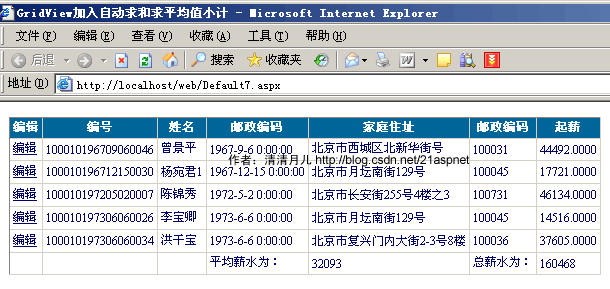
解决方案:
private double sum = 0;//取指定列的数据和,你要根据具体情况对待可能你要处理的是int
protected void GridView1_RowDataBound(object sender, GridViewRowEventArgs e)
{
if (e.Row.RowIndex >= 0)
{
sum += Convert.ToDouble(e.Row.Cells[6].Text);
}
else if (e.Row.RowType == DataControlRowType.Footer)
{
e.Row.Cells[5].Text = "总薪水为:";
e.Row.Cells[6].Text = sum.ToString();
e.Row.Cells[3].Text = "平均薪水为:";
e.Row.Cells[4].Text = ((int)(sum / GridView1.Rows.Count)).ToString();
}
}
|
|  2325
2325
 2208
2208

 被折叠的 条评论
为什么被折叠?
被折叠的 条评论
为什么被折叠?


