一 Cell存在的问题
- Cell中的通过NSBlockOperation获取ImageView数据,未获取前返回导致Cell中的image数据为空无法显示
- operation和app.icon放到字典中,根据operation是否为空判断图片是否需要下载,如果意外导致app.icon为空,导致之后的operation无法下载图片
- 上下滑动时,图片错乱(下面的图片为正确显示,显示滑出去的上张图片)
二 对应的解决办法
- Cell中ImageView为空:通过占位图placeholder解决(未返回图像前,显示占位图,返回图像后,显示图像)
- app.icon(图片下载地址为空)无法下载显示图片:下载完成后从字典中移除对应的operation下载操作
- 上下滑动时,图片错乱:不要在下载后直接显示图片,要在缓存中拿到图片再显示(刷新当前行Cell)
三 Cell下载图片思路
- 创建全局图片缓存变量images,key是app.icon,值是下载后到图片image
- 先从images缓存中取出图片ulr对应的image
- 如果取出的image不为空,说明图片已经下载过(缓存),给Cell中的UIImage赋值image,赋值显示
- 如果取出的image为空,说明图片并未缓存过,先给图片设置一个占位符
- 取出当前图片url(app.icon)对应的operation
- 如果operation为空,创建一个NSBlockOperation下载队列,并将此队列添加到operations字典中(key=app.icon,value=operation)
- 下载成功后获取到image,下载的图片放到缓存images中(key=app.icon,value=image),并从operations字典中移除下载操作
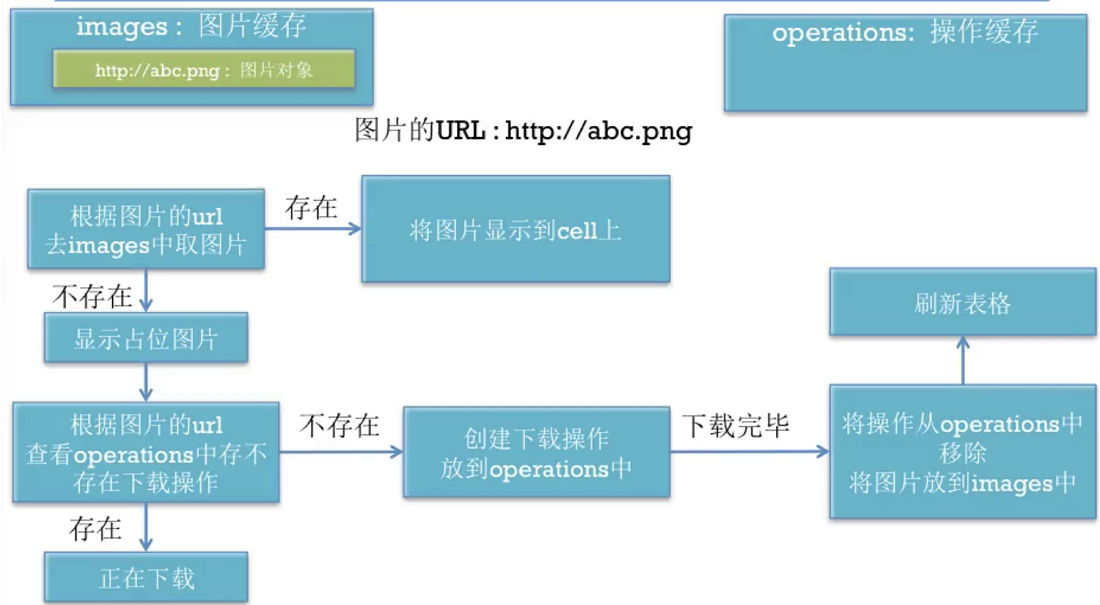
四 代码及显示
4.1 代码
#import "ILAppsViewController.h"
#import "App.h"
@interface ILAppsViewController ()
//存放数据
@property(nonatomic,strong) NSMutableArray *apps;
//存放所有下载操作的队列
@property(nonatomic,strong) NSOperationQueue *queue;
//存放所有的下载操作(url是key,operation是value)
@property(nonatomic,strong) NSMutableDictionary *operations;
//存放所有下载完的图片
@property(nonatomic,strong) NSMutableDictionary *images;
@end
@implementation ILAppsViewController
#pragma mark-懒加载代码
-(NSMutableArray *)apps
{
if (!_apps) {
NSMutableArray *appArray=[NSMutableArray array];
//加载plist
NSString *file=[[NSBundle mainBundle]pathForResource:@"apps" ofType:@"plist"];
NSArray *dicctArray=[NSArray arrayWithContentsOfFile:file];
//2-字典转模型
for(NSDictionary *dict in dicctArray){
App *app=[App appWithDict:dict];
[appArray addObject:app];
}
//3.赋值
self.apps=appArray;
}
return _apps;
}
-(NSOperationQueue *)queue
{
if (!_queue) {
self.queue=[[NSOperationQueue alloc]init];
}
return _queue;
}
-(NSMutableDictionary *)operations
{
if (!_operations) {
self.operations=[[NSMutableDictionary alloc]init];
}
return _operations;
}
- (NSMutableDictionary *)images
{
if (!_images) {
self.images=[[NSMutableDictionary alloc]init];
}
return _images;
}
- (void)viewDidLoad {
[super viewDidLoad];
}
-(void)didReceiveMemoryWarning
{
[super didReceiveMemoryWarning];
//移除下载操作
[self.queue cancelAllOperations];
[self.images removeAllObjects];
[self.operations removeAllObjects];
}
#pragma mark - Table view data source
- (NSInteger)numberOfSectionsInTableView:(UITableView *)tableView {
#warning Incomplete implementation, return the number of sections
return 1;
}
- (NSInteger)tableView:(UITableView *)tableView numberOfRowsInSection:(NSInteger)section {
#warning Incomplete implementation, return the number of rows
return self.apps.count;
}
- (UITableViewCell *)tableView:(UITableView *)tableView cellForRowAtIndexPath:(NSIndexPath *)indexPath {
static NSString *ID=@"app";
UITableViewCell *cell = [tableView dequeueReusableCellWithIdentifier:ID];
if (!cell) {
cell=[[UITableViewCell alloc]initWithStyle:UITableViewCellStyleSubtitle reuseIdentifier:ID];
}
//取出模型
App *app=self.apps[indexPath.row];
cell.textLabel.text=app.name;
cell.detailTextLabel.text=app.download;
//设置图片
//方法四-先从images缓存中取出url对应的UIImage对象
UIImage *image=self.images[app.icon];
if (image) { //说明图片已经下载成功
cell.imageView.image=image;
NSLog(@"----从缓存中取得图片---%d",indexPath.row);
}else{ //说明图片并未下载成功过(并未缓存过)
NSLog(@"----缓存中没有图片---%d",indexPath.row);
//显示占位图片
cell.imageView.image=[UIImage imageNamed:@"placeholder"];
[self download:app.icon indexPath:indexPath];
}
return cell;
}
-(void)download:(NSString *)imageUrl indexPath:(NSIndexPath *)indexPath{
//取出当前图片url对应的下载操作(operation对象)
NSBlockOperation *operation=self.operations[imageUrl];
if (operation) return;
__weak typeof(self) appsVc=self;
operation=[NSBlockOperation blockOperationWithBlock:^{
[NSThread sleepForTimeInterval:5]; //演示图片错乱等问题延时
NSURL *url=[NSURL URLWithString:imageUrl];
NSData *data=[NSData dataWithContentsOfURL:url];
UIImage *image=[UIImage imageWithData:data];
NSLog(@"正在下载图片----%@",url);
[[NSOperationQueue mainQueue]addOperationWithBlock:^{
//cell.imageView.image=image;//直接设置图片会导致图片错乱
//存放图片到字典中
if(image){
//self.images[imageUrl]=image;
appsVc.images[imageUrl]=image;//循环引用换成weak
}
//从字典中移除下载操作
[self.operations removeObjectForKey:imageUrl];
//刷新表格
//[self.tableView reloadData];
[self.tableView reloadRowsAtIndexPaths:@[indexPath] withRowAnimation:UITableViewRowAnimationNone];//刷新一行
}];
}];
//添加操作到队列
[self.queue addOperation:operation];
//添加到字典中(为了解决重复下载)
self.operations[imageUrl]=operation;
}
//当用户开始拖拽表格时调用开始拖拽
//1-会阻塞主线程,影响用户体验
//2-重复下载,浪费流量,浪费时间,影响用户体验
//保证:1张图片只下载1次
-(void)scrollViewWillBeginDragging:(UIScrollView *)scrollView
{
//暂停下载
[self.queue setSuspended:YES];
}
//当用户停止拖表格拽时
-(void)scrollViewDidEndDecelerating:(UIScrollView *)scrollView
{
//恢复下载
[self.queue setSuspended:NO];
}
@end
4.2 效果图

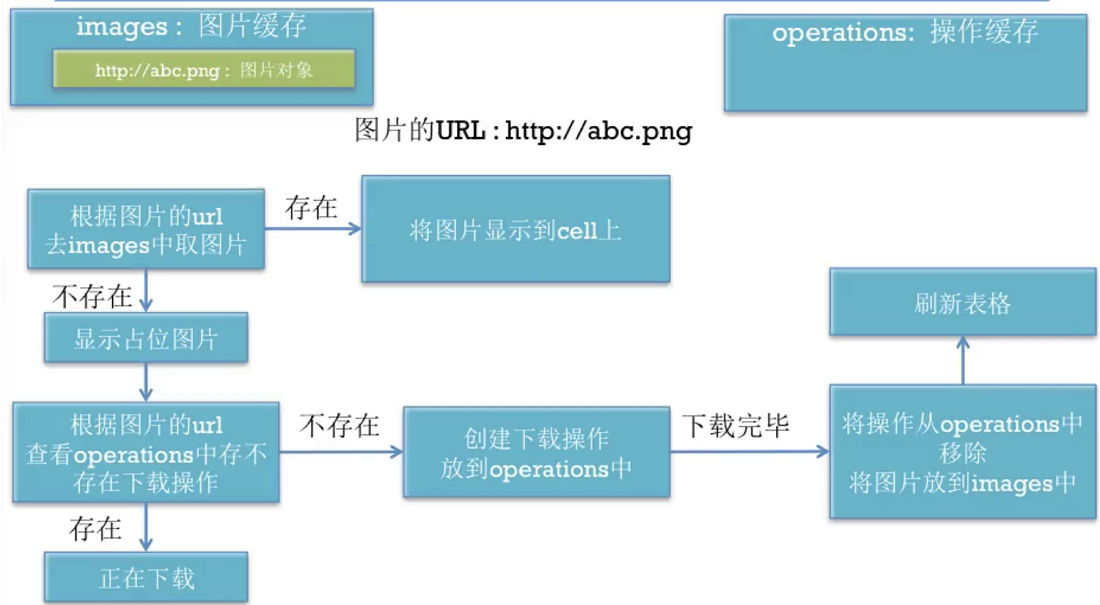























 1855
1855

 被折叠的 条评论
为什么被折叠?
被折叠的 条评论
为什么被折叠?








