一 底部导航栏效果图
| 模式 | 首页 | 关系图 | 导航页 | 关于我 |
|---|
| Fixed | 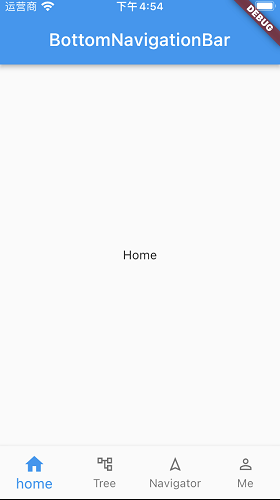 | 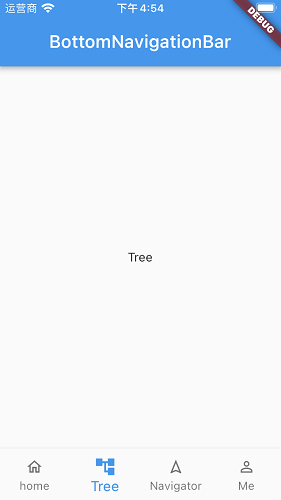 | 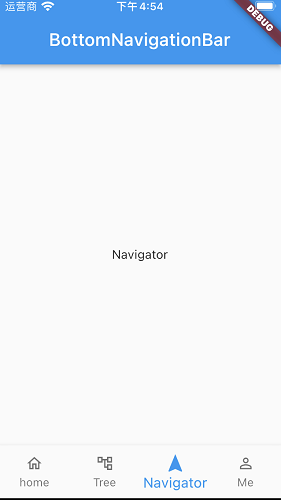 | 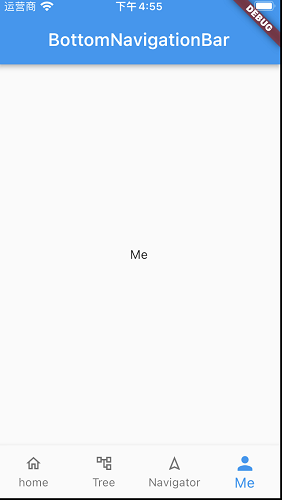 |
| Shifting | 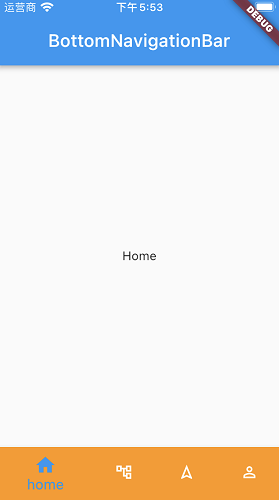 | 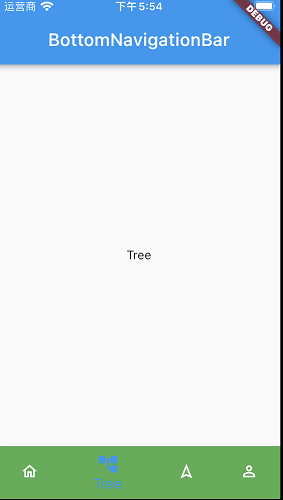 | 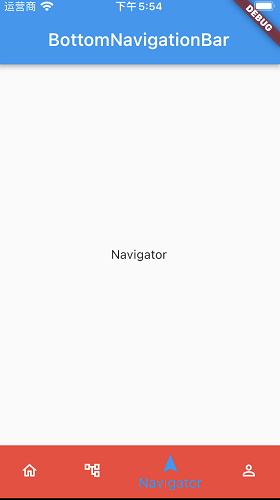 | 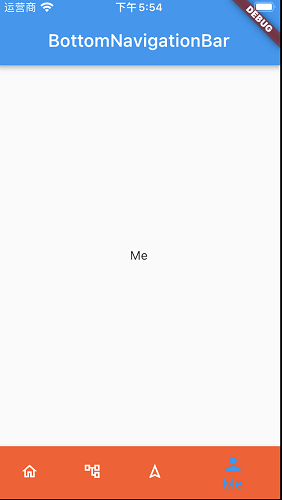 |
二 BottomNavigationBar详解
2.1 BottomNavigationBar介绍
- BottomNavigationBar是Scaffold脚手架中的位于底部的一个组件
- BottomNavigationBar位于body的下方,属于底部导航栏
- BottomNavigationBar包含多个BottomNavigationBarItem,BottomNavigationBarItem用于设置显示图标和文字
- 点击BottomNavigationBarItem,切换到BottomNavigationBarItem对应的页面
2.2 BottomNavigationBar和BottomNavigationBarItem
BottomNavigationBar
BottomNavigationBar({
Key? key,
required this.items,
this.onTap,
this.type,
this.currentIndex = 0,
Color? fixedColor,
this.backgroundColor,
this.iconSize = 24.0,
Color? selectedItemColor,
this.unselectedItemColor,
this.selectedFontSize = 14.0,
this.unselectedFontSize = 12.0,
})
| 编号 | 属性 | 类型 | 说明 |
|---|
| 1 | items | List<BottomNavigationBarItem> items | 导航栏显示BarItem |
| 2 | onTap | ValueChanged<int>? | BarItem点击事件 |
| 3 | type | BottomNavigationBarType? | 导航栏类型,有fixed和shifting两个类型 |
| 4 | currentIndex | int | 当前选中的BarItem |
| 5 | fixedColor | Color? | BarItem选中时颜色,和selectedItemColor不可同时存在 |
| 6 | backgroundColor | Color? | 整个底部导航栏的背景色 |
| 7 | iconSize | double | 大小为24.0 |
| 8 | selectedItemColor | Color? | BarItem选中时颜色,和fixedColor不可同时存在 |
| 9 | unselectedItemColor | Color? | BarItem未选中时颜色 |
| 10 | selectedFontSize | double | BarItem选中时文字大小 |
| 11 | unselectedFontSize | double | BarItem未选中时文字大小 |
BottomNavigationBarItem
const BottomNavigationBarItem({
required this.icon,
this.label,
Widget? activeIcon,
this.backgroundColor,
this.tooltip,
})
| 编号 | 属性 | 类型 | 说明 |
|---|
| 1 | icon | Widget | BarItem图标,一般是Icon |
| 2 | label | String? | BarItem下方显示文字,用于渲染Text时的字符串 |
| 3 | activeIcon | Widget? | BarItem选中时显示图标,一般是Icon(颜色一样不一样) |
| 4 | backgroundColor | Color? | BottomNavigationBarType为shifting时的背景颜色 |
三 页面切换相关知识点
3.1 PageView
什么是PageView
- PageView类似于Android中的Viewpager,可以做垂直或水平滑动
- 通过children,创建一个可滚动视图列表
- 构造PageView时,需要传入一个PageController(页面控制器)
- 页面切换时调用onPageChanged方法,切换页面显示
PageView构造方法
PageView({
Key? key,
this.scrollDirection = Axis.horizontal,
this.reverse = false,
PageController? controller,
this.physics,
this.pageSnapping = true,
this.onPageChanged,
List<Widget> children = const <Widget>[],
})
| 编号 | 属性 | 类型 | 说明 |
|---|
| 1 | scrollDirection | Axis | 滚动方向,有horizontal和vertical两个方向 |
| 2 | reverse | bool | 滚动方向反转 |
| 3 | controller | PageController? | 页面控制器 |
| 4 | physics | ScrollPhysics? | 滚动的方式,如:阻尼效果、水波纹效果 |
| 5 | pageSnapping | bool | 是否具有回弹效果,默认为 true |
| 6 | onPageChanged | ValueChanged<int>? | 页面切换时调用 |
| 7 | children | List<Widget> | 子控件视图集 |
3.2 PageController-属性和方法说明
| 编号 | 属性(方法) | 类型 | 说明 |
|---|
| 1 | initialPage | int | 首次创建PageView时显示第几个页面 |
| 2 | keepPage | bool | 是否保存当前页面 |
| 3 | viewportFraction | double | 页面在PageView视图中占比,默认1.0,全部填充满 |
| 4 | jumpToPage | Func | 改变PageView中显示页面 |
四 示例项目
4.1 项目结构
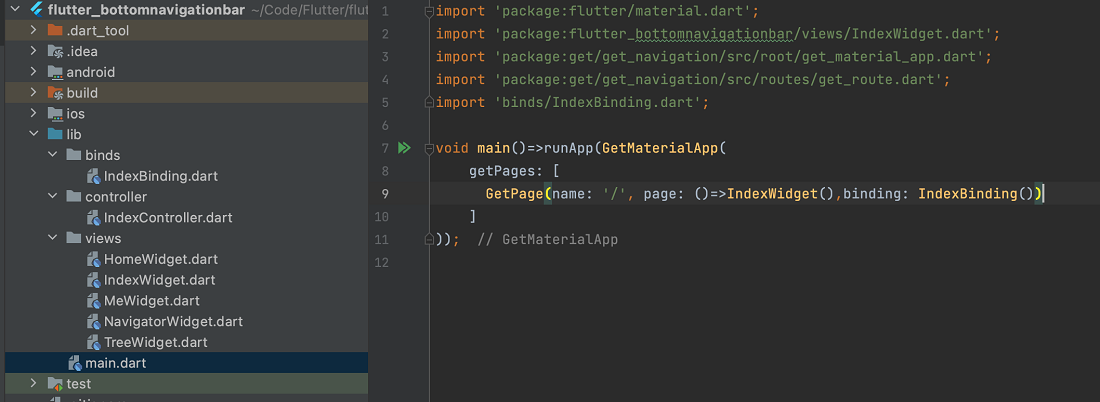
4.2 项目代码
main
void main()=>runApp(GetMaterialApp(
getPages: [
GetPage(name: '/', page: ()=>IndexWidget(),binding: IndexBinding())
]
));
IndexWidget
class IndexWidget extends StatelessWidget{
IndexController controller=Get.find<IndexController>();
@override
Widget build(BuildContext context) {
return Scaffold(
appBar: AppBar(title: Text('BottomNavigationBar'),),
bottomNavigationBar: _buildBottomNavigationBar(),
body: _buildPageView(),
);
}
Widget _buildBottomNavigationBar(){
return Obx(()=>BottomNavigationBar(
items: controller.bottomTabs,
currentIndex: controller.currentPage,
type: BottomNavigationBarType.fixed,
// fixedColor: Colors.red,
selectedFontSize: 16,
unselectedFontSize: 13,
onTap: (int index) => controller.switchBottomTabBar(index),
));
}
/// 内容页
Widget _buildPageView() {
return PageView(
//禁止滑动
//physics: const NeverScrollableScrollPhysics(),
children: controller.tabPageBodies,
controller: controller.pageController,
onPageChanged: (index) => controller.onPageChanged(index),
);
}
}
IndexBinding
class IndexBinding implements Bindings{
@override
void dependencies() {
Get.lazyPut(() => IndexController());
}
}
IndexController
class IndexController extends GetxController{
/// 响应式成员变量,默认位置指引0
final _currentPage = 0.obs;
set currentPage(index) => _currentPage.value = index;
get currentPage => _currentPage.value;
/// PageView页面控制器
late PageController pageController;
//Page页面集合
late List<Widget> tabPageBodies;
/// 底部BottomNavigationBarItem
late List<BottomNavigationBarItem> bottomTabs;
switchBottomTabBar(int index) {
//点击底部BottomNavigationBarItem切换PageView页面
//pageController.animateToPage(index,duration: Duration(seconds: 1),curve: Curves.fastLinearToSlowEaseIn);
pageController.jumpToPage(index);
}
onPageChanged(int index) {
currentPage = index;
}
/// 在Widget内存中分配后立即调用,可以用它来初始化initialize一些东西
@override
void onInit() {
super.onInit();
pageController = PageController(initialPage: currentPage);
bottomTabs=const <BottomNavigationBarItem>[
BottomNavigationBarItem(backgroundColor: Colors.orange,icon: Icon(Icons.home_outlined,size: 20,),activeIcon:Icon(Icons.home,size: 25) ,label: 'home'),
BottomNavigationBarItem(backgroundColor: Colors.green,icon: Icon(Icons.account_tree_outlined,size: 20,),activeIcon:Icon(Icons.account_tree,size: 25) ,label: 'Tree'),
BottomNavigationBarItem(backgroundColor: Colors.red,icon: Icon(Icons.navigation_outlined,size: 20,),activeIcon:Icon(Icons.navigation,size: 25) ,label: 'Navigator'),
BottomNavigationBarItem(backgroundColor: Colors.deepOrange,icon: Icon(Icons.person_outline,size: 20,),activeIcon:Icon(Icons.person,size: 25) ,label: 'Me'),
];
tabPageBodies = <Widget>[
HomeWidget(),
TreeWidget(),
NavigatorWidget(),
MeWidget()
];
}
}
HomeWidget
class HomeWidget extends StatelessWidget{
@override
Widget build(BuildContext context) {
return Center(child: Text('Home'));
}
}
TreeWidget
class TreeWidget extends StatelessWidget{
@override
Widget build(BuildContext context) {
return Center(child: Text('Tree'));
}
}
NavigatorWidget
class NavigatorWidget extends StatelessWidget{
@override
Widget build(BuildContext context) {
return Center(child: Text('Navigator'));
}
}
MeWidget
class MeWidget extends StatelessWidget{
@override
Widget build(BuildContext context) {
return Center(child: Text('Me'));
}
}
五 参考
CSDN-参考代码
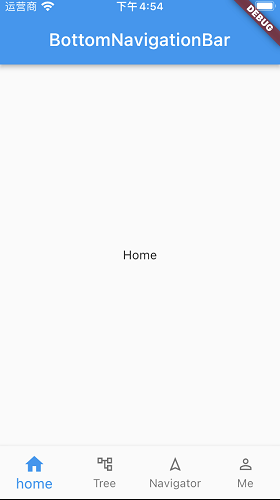
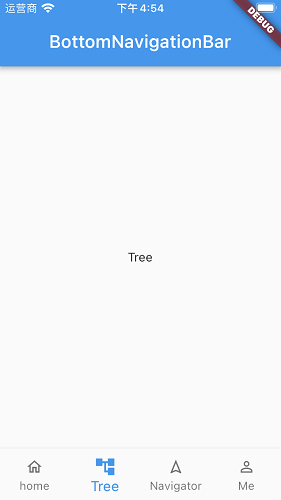
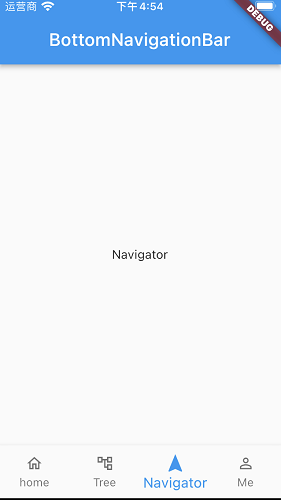
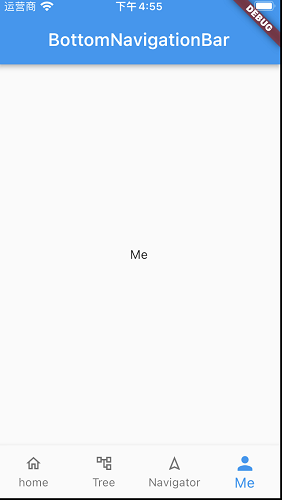
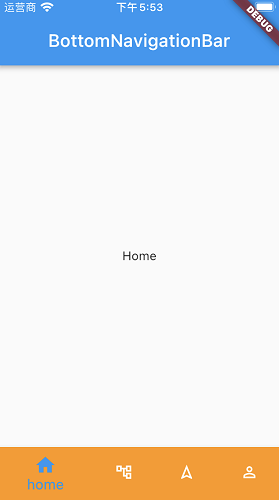
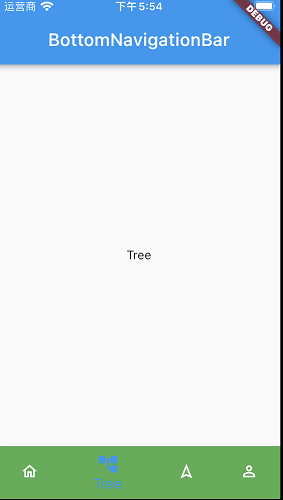
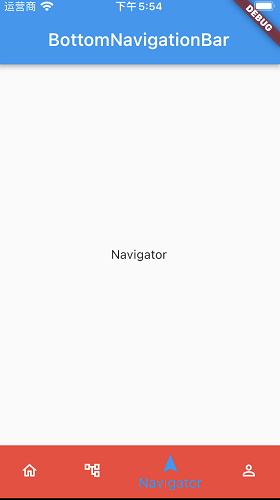
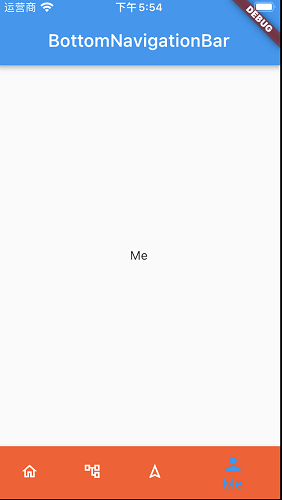
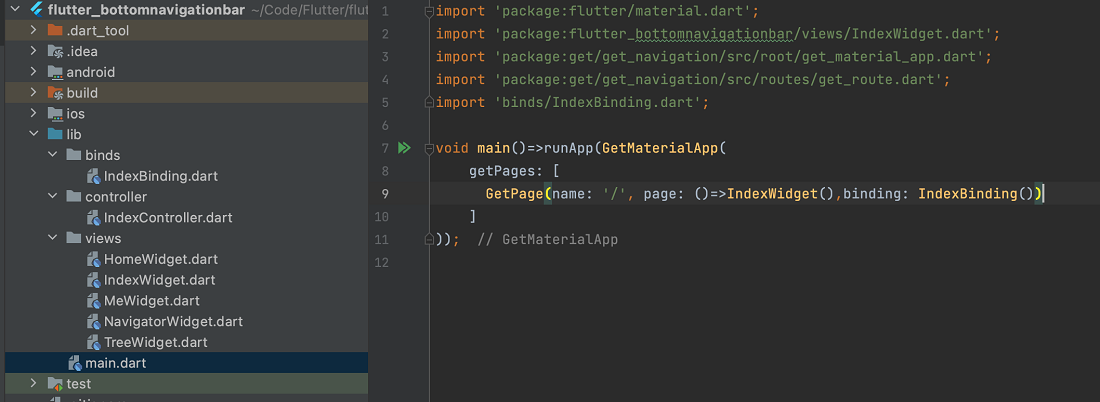





















 635
635











 被折叠的 条评论
为什么被折叠?
被折叠的 条评论
为什么被折叠?








