前言
最近在使用gd32单片机,bootloader是产品不能少的一部分,所以准备基于RT-Thread实现一个Bootloader以及Iap升级。
众所周知GD32F103RCT6是可以平替STM32F103TCT6,但是作为强迫症的我不想用st的固件库或者HAL库,但是RT-Thread对GD32没有做板级支持包的设计,只能自己写,所以这里准备使用 RT-Thread4.1内核+env进行制作bsp,bsp就不说了教程有很多直接讲开发过程。
内核剪裁
由于GD32F103RCT6的Flash为256k,资源有限所以Bootloader尽量短小精悍。
只保留信号量、互斥量
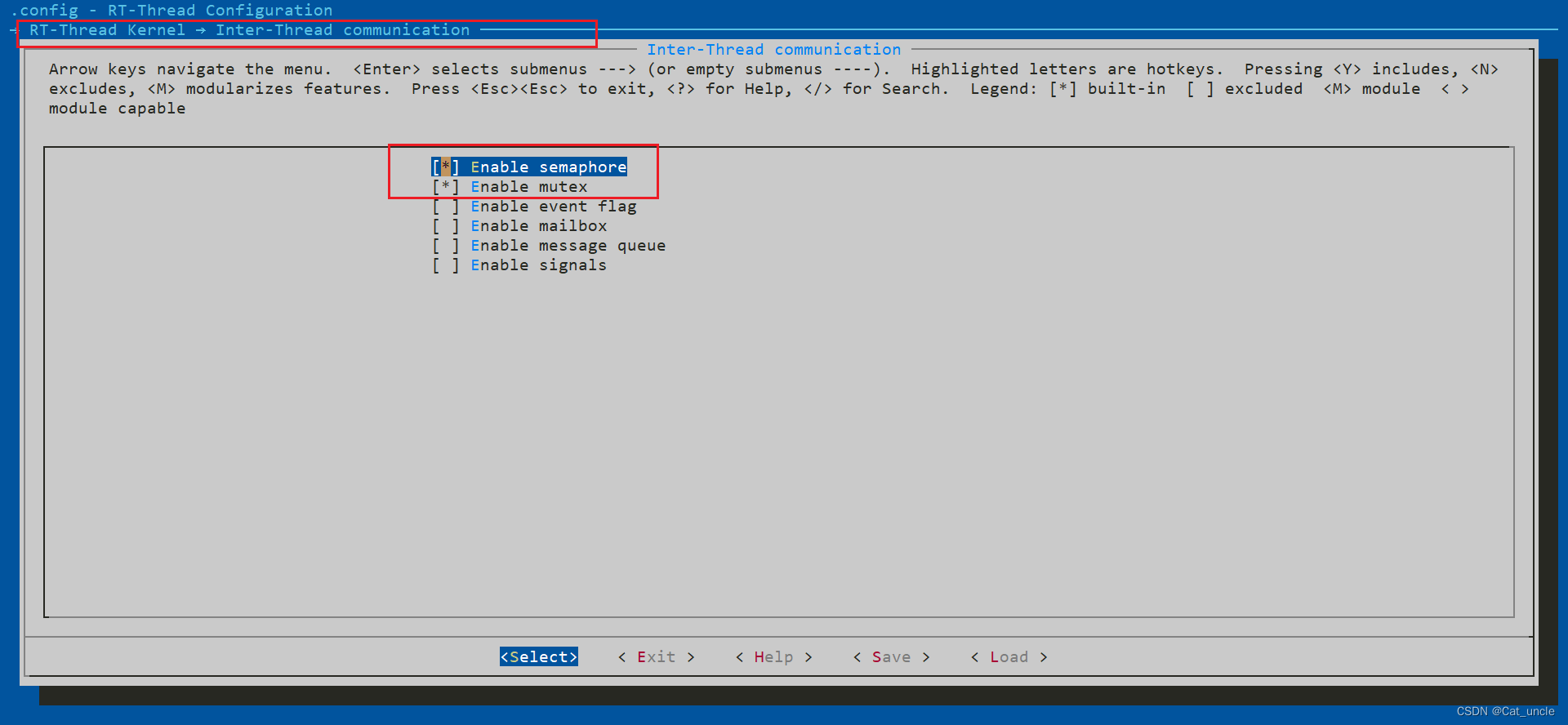
关闭内核调试功能及软件定时器
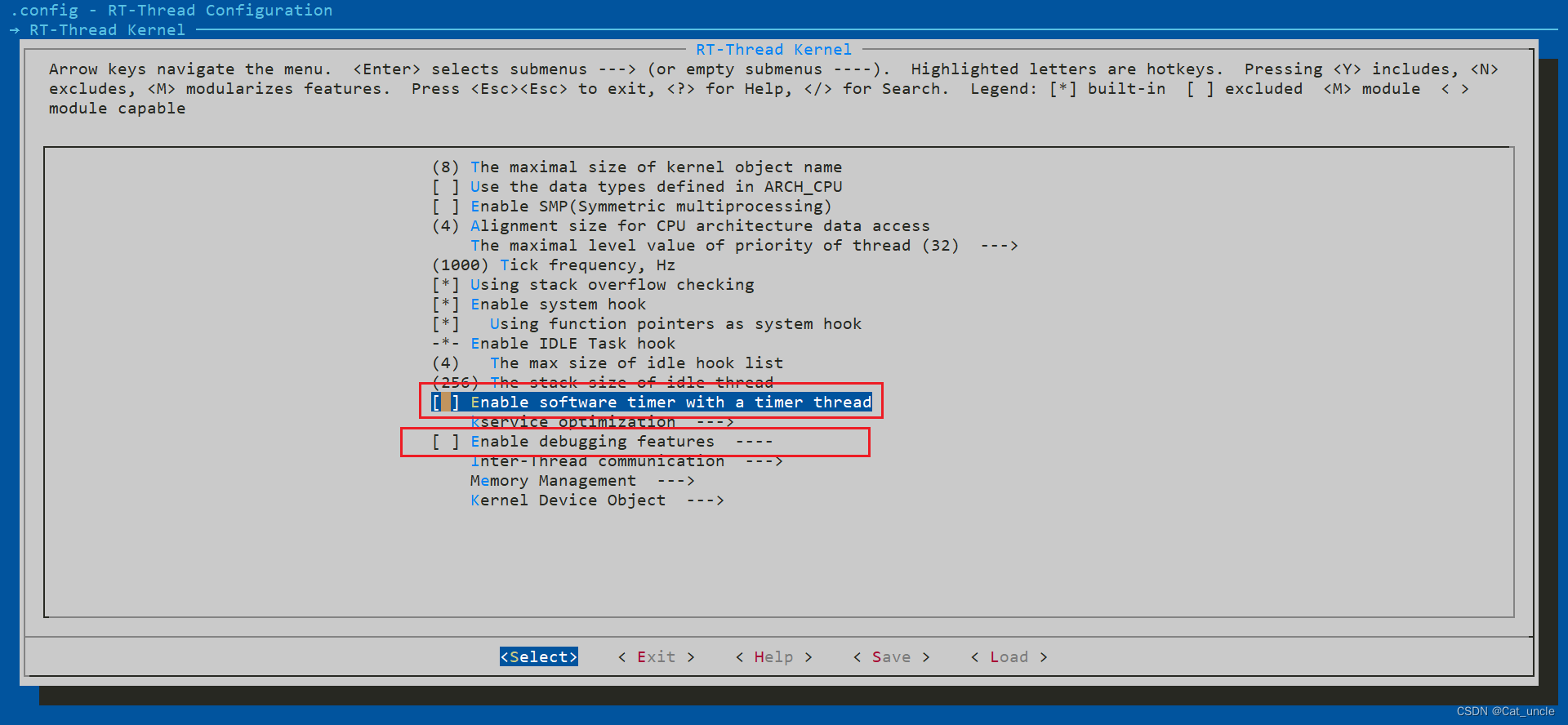
其他的功能自己调整,我剪裁完后50
k左右,实际上最小能达到30k以下。
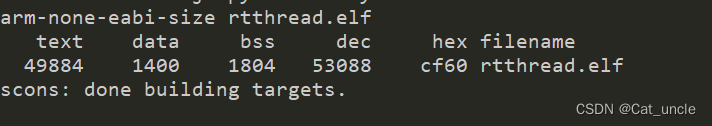
熟悉基于rtt构建bootloader的都知道第一步先配置fal组件,但是fal调用的是flash驱动,在gd系列里是需要自己实现对接接口的,这里就不多赘述一下是代码。
#include "rtthread.h"
#ifdef BSP_USING_FMC
#include "gd32f10x_fmc.h"
#if defined(RT_USING_FAL)
#include "fal.h"
#endif
/* FLASH����256K */
#define GD32FLASH_SIZE 0x40000UL
/* FLASH��ʼ��ַ */
#define GD32FLASH_BASE FLASH_BASE
/* FLASH������ַ */
#define GD32FLASH_END (GD32FLASH_BASE | GD32FLASH_SIZE)
/* FLASHҳ��С��2K */
#define GD32FLASH_PAGE_SIZE (2048U)
/* FLASH��ҳ�� */
#define GD32FLASH_PAGE_NUM (GD32FLASH_SIZE / GD32FLASH_PAGE_SIZE)
int flash_write( rt_uint32_t addr, const rt_uint8_t *buf, size_t size)
{
size_t i;
rt_uint16_t buf16;
if ((addr + size) > GD32FLASH_END)
{
log_e("ERROR: erase outrange flash size! addr is (0x%p)\n", (void*)(addr + size));
return -1;
}
/* unlock the flash program/erase controller */
fmc_unlock();
fmc_flag_clear(FMC_FLAG_BANK0_END);
fmc_flag_clear(FMC_FLAG_BANK0_WPERR);
fmc_flag_clear(FMC_FLAG_BANK0_PGERR);
i = (size_t)addr;
if(i % 2 == 1) //��ôд�˵��ֽڻ��ǻ�治��ȥ��ֻ�ܱ�֤û���
{
buf16 = *((rt_uint16_t*)buf)<<8 | 0xff;
fmc_halfword_program(addr-1, buf16);
buf++;
addr++;
size--;
}
for(i=0;i<size;i+=2)
{
buf16 = *((rt_uint16_t*)buf);
if(size-1 == i)
{
buf16 |= 0xff00;
}
rt_kprintf("buf16 %x",buf16);
fmc_halfword_program(addr + i, buf16);
buf += 2;
}
/* lock the main FMC after the erase operation */
fmc_lock();
return size;
}
static int flash_erase(rt_uint32_t addr, size_t size)
{
size_t i;
if ((addr + size) > GD32FLASH_END)
{
//LOG_E("ERROR: erase outrange flash size! addr is (0x%p)\n", (void*)(addr + size));
return -1;
}
/* unlock the flash program/erase controller */
fmc_unlock();
// fmc_flag_clear(FMC_FLAG_BANK0_END | FMC_FLAG_BANK0_WPERR | FMC_FLAG_BANK0_PGERR | FMC_FLAG_BANK1_WPERR | FMC_FLAG_BANK1_PGERR );
fmc_flag_clear(FMC_FLAG_BANK0_END);
fmc_flag_clear(FMC_FLAG_BANK0_WPERR);
fmc_flag_clear(FMC_FLAG_BANK0_PGERR);
for(i = 0;i < size;i += GD32FLASH_PAGE_SIZE)
{
fmc_page_erase(addr);
addr += GD32FLASH_PAGE_SIZE;
// fmc_flag_clear(FMC_FLAG_BANK0_END | FMC_FLAG_BANK0_WPERR | FMC_FLAG_BANK0_PGERR | FMC_FLAG_BANK1_WPERR | FMC_FLAG_BANK1_PGERR );
fmc_flag_clear(FMC_FLAG_BANK0_END);
fmc_flag_clear(FMC_FLAG_BANK0_WPERR);
fmc_flag_clear(FMC_FLAG_BANK0_PGERR);
}
/* lock the main FMC after the erase operation */
fmc_lock();
return size;
}
static int flash_read(rt_uint32_t addr, rt_uint8_t *buf, size_t size)
{
size_t i;
if ((addr + size) > GD32FLASH_END)
{
//LOG_E("read outrange flash size! addr is (0x%p)", (void*)(addr + size));
return -1;
}
for (i = 0; i < size; i++, buf++, addr++)
{
*buf = (*(__IO uint8_t*) addr);
}
return size;
}
#if defined(RT_USING_FAL)
static int fal_flash_read(long offset, rt_uint8_t *buf, size_t size);
static int fal_flash_write(long offset, const rt_uint8_t *buf, size_t size);
static int fal_flash_erase(long offset, size_t size);
const struct fal_flash_dev gd32_onchip_flash =
{
.name = "onchip_flash",
.addr = GD32FLASH_BASE,
.len = GD32FLASH_SIZE,
.blk_size = GD32FLASH_PAGE_SIZE,
.ops = {NULL, fal_flash_read, fal_flash_write, fal_flash_erase},
};
static int fal_flash_read(long offset, rt_uint8_t *buf, size_t size)
{
return flash_read(gd32_onchip_flash.addr + offset, (int8_t*)buf, size);
}
static int fal_flash_write(long offset, const rt_uint8_t *buf, size_t size)
{
return flash_write(gd32_onchip_flash.addr + offset, (int8_t*)buf, size);
}
static int fal_flash_erase(long offset, size_t size)
{
return flash_erase(gd32_onchip_flash.addr + offset, size);
}
#endif /* RT_USING_FAL */
#endif /* BSP_USING_FMC */
/************************ (C) COPYRIGHT *****END OF FILE****/
RT_USING_FAL和BSP_USING_FMC是检测编译代码区域的,如果你使用了fal组件会自动添加RT_USING_FAL定义但是有可能定义名称不一样,这里要确认,BSP_USING_FMC这个是要自己添加的以下是添加步骤。
-
每个型号的bsp都有一个固件库以及驱动库,把flash.c的文件代码添加到gd32_drivers中后打开SConscript
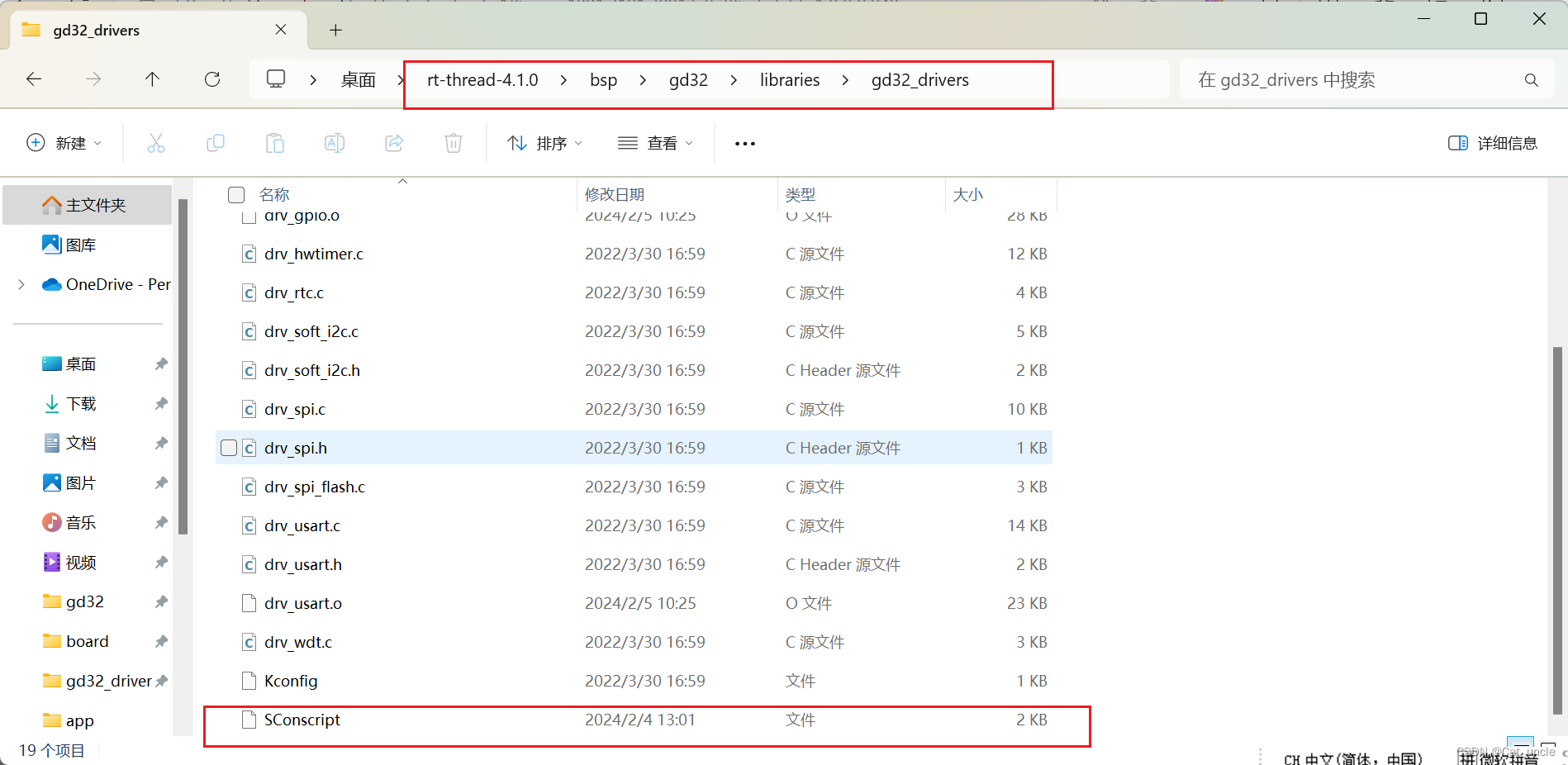
-
添加
if GetDepend('BSP_USING_FMC'): src += ['drv_flash.c']这个是如果定义了BSP_USING_FMC关键字添加drv_flash.c驱动文件。 -
同级目下打开GD32F10x_Firmware_Library中的SConscript,添加
if GetDepend('BSP_USING_FMC'): src += ['GD32F10x_standard_peripheral/Source/gd32f10x_fmc.c']这个是添加固件库文件的。 -
到board文件夹下打开Kconfig文件添加BSP_USING_FMC定义
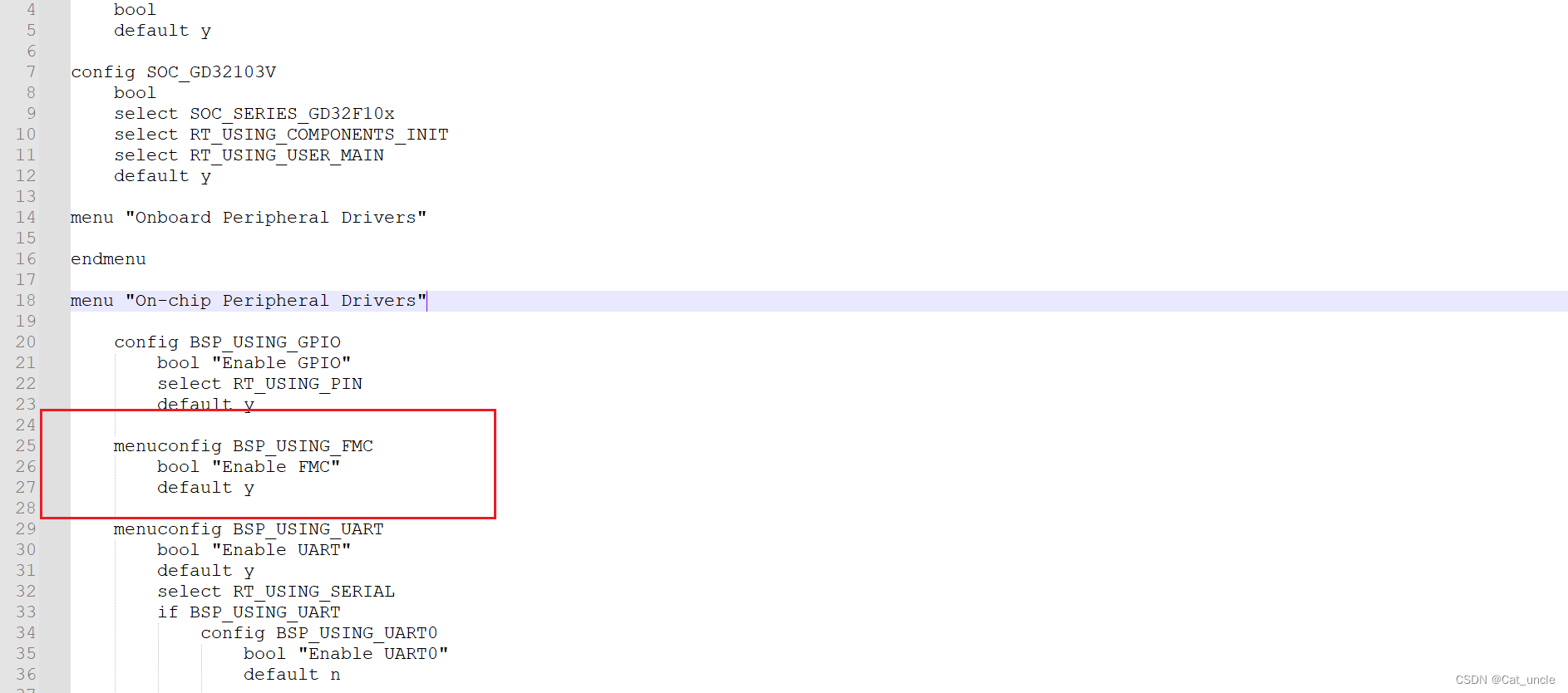
这样整个就跟emv关联起来了。
Fal配置
打开ENV工具,添加fal组件已经使能FMC功能
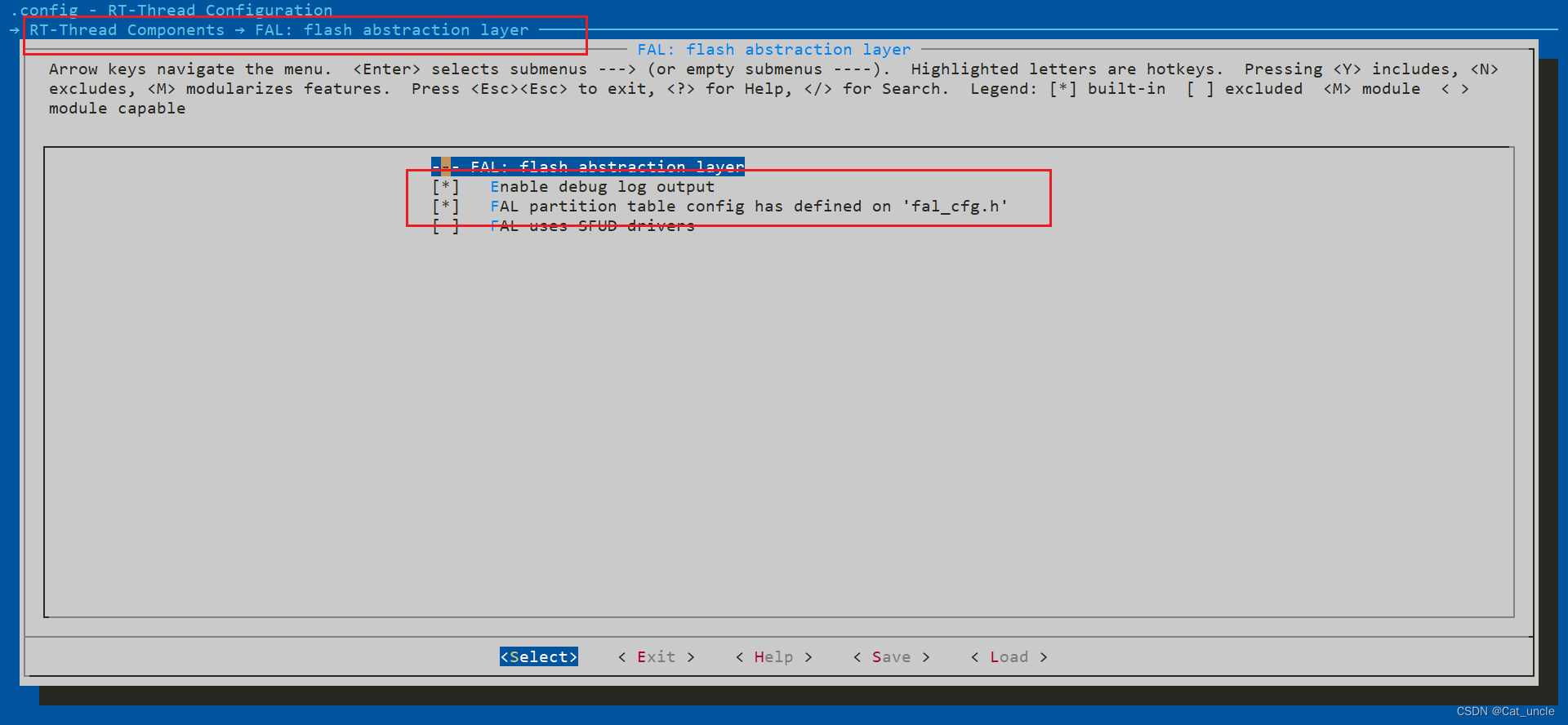
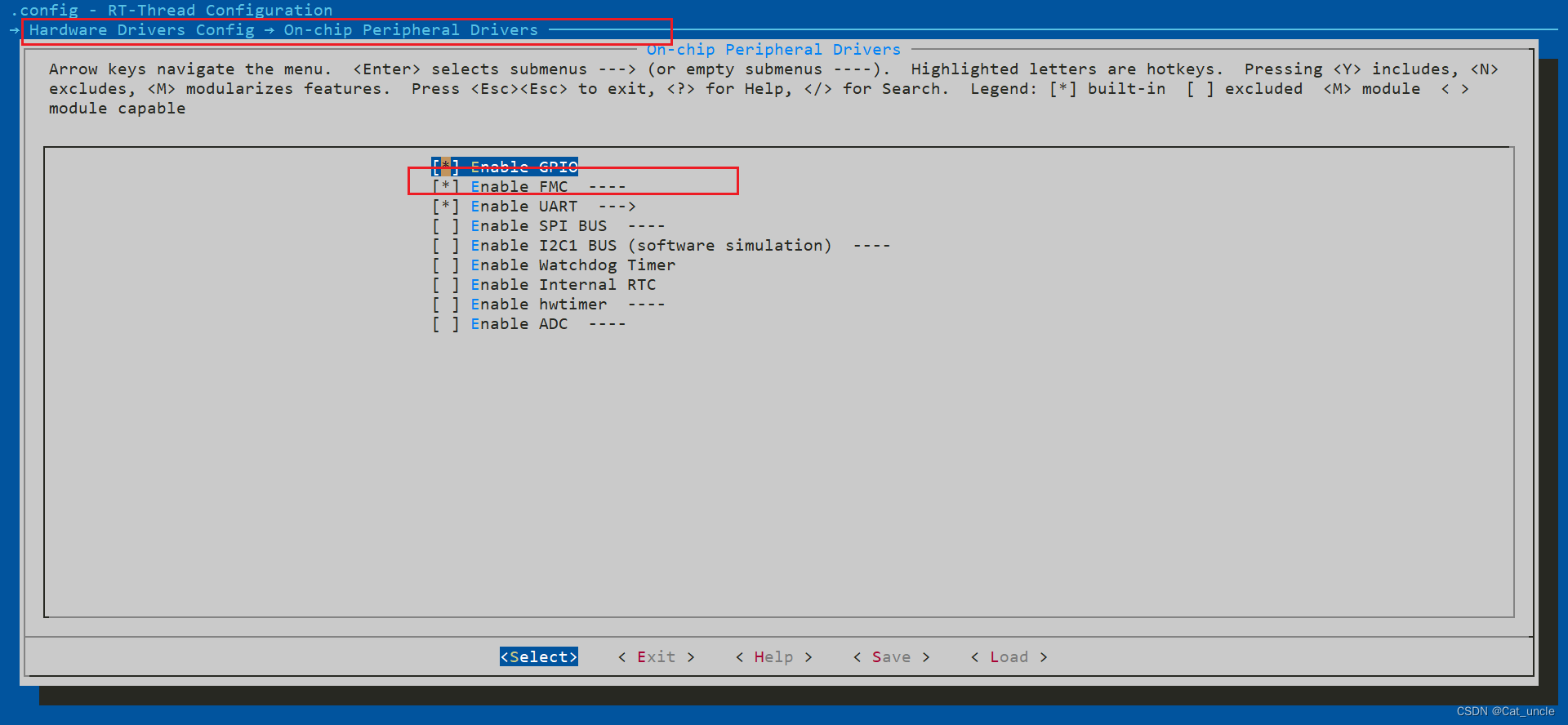
保存退出后,输入scons 会报错fal_cfg.h的文件。所以新建fal_cfg.h文件内容如下。
/*
* Copyright (c) 2006-2018, RT-Thread Development Team
*
* SPDX-License-Identifier: Apache-2.0
*
* Change Logs:
* Date Author Notes
* 2018-05-17 armink the first version
*/
#ifndef _FAL_CFG_H_
#define _FAL_CFG_H_
#include <board.h>
#define RT_APP_PART_ADDR 0x8014000
/* ===================== Flash device Configuration ========================= */
extern const struct fal_flash_dev gd32_onchip_flash;
/* flash device table */
#define FAL_FLASH_DEV_TABLE \
{ \
&gd32_onchip_flash, \
}
/* ====================== Partition Configuration ========================== */
#ifdef FAL_PART_HAS_TABLE_CFG
/* partition table */
#define FAL_PART_TABLE \
{ \
{FAL_PART_MAGIC_WORD, "bl", "onchip_flash", 0, 80*1024, 0}, \
{FAL_PART_MAGIC_WORD, "app", "onchip_flash", 80*1024, 160*1024, 0}, \
{FAL_PART_MAGIC_WORD, "download", "onchip_flash", 160*1024, 240*1024, 0}, \
}
#endif /* FAL_PART_HAS_TABLE_CFG */
#endif /* _FAL_CFG_H_ */
这里说明几点注意事项:
RT_APP_PART_ADDR一定要定义已经修改成自己的app起始地址,如果不定义就按默认地址0x08020000extern const struct fal_flash_dev gd32_onchip_flash引入的是drv_flash的定义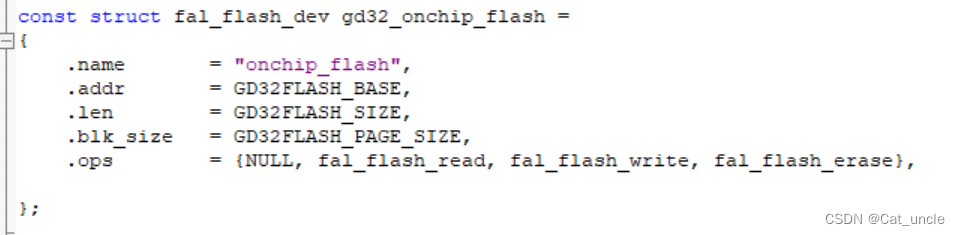
所以名称要统一。- 在
FAL_PART_TABLE定义分区表中它的flash名称要与定义的名称对应上onchip_flash
Qboot移植
fal组件添加完成之后添加qboot组件,只保留压缩算法以及ota功能。
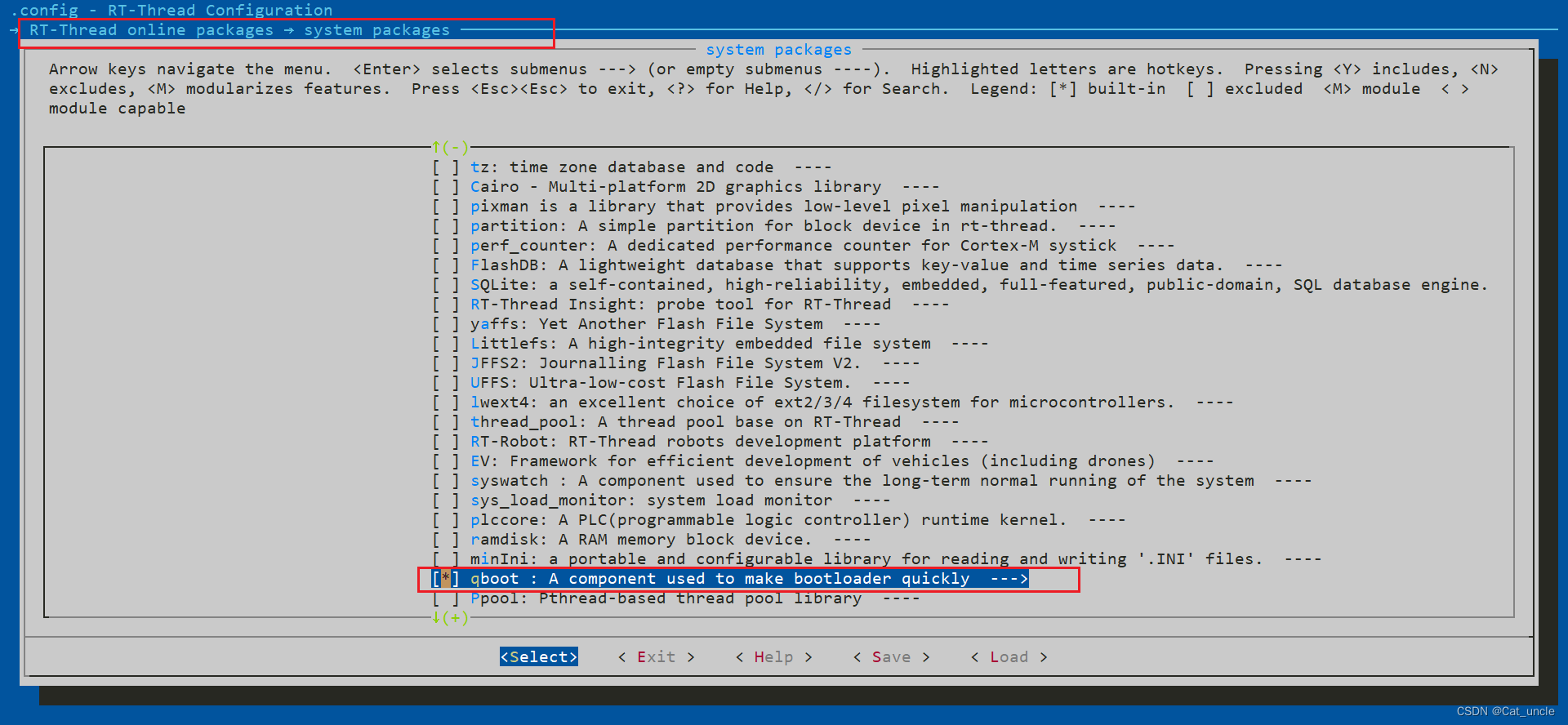
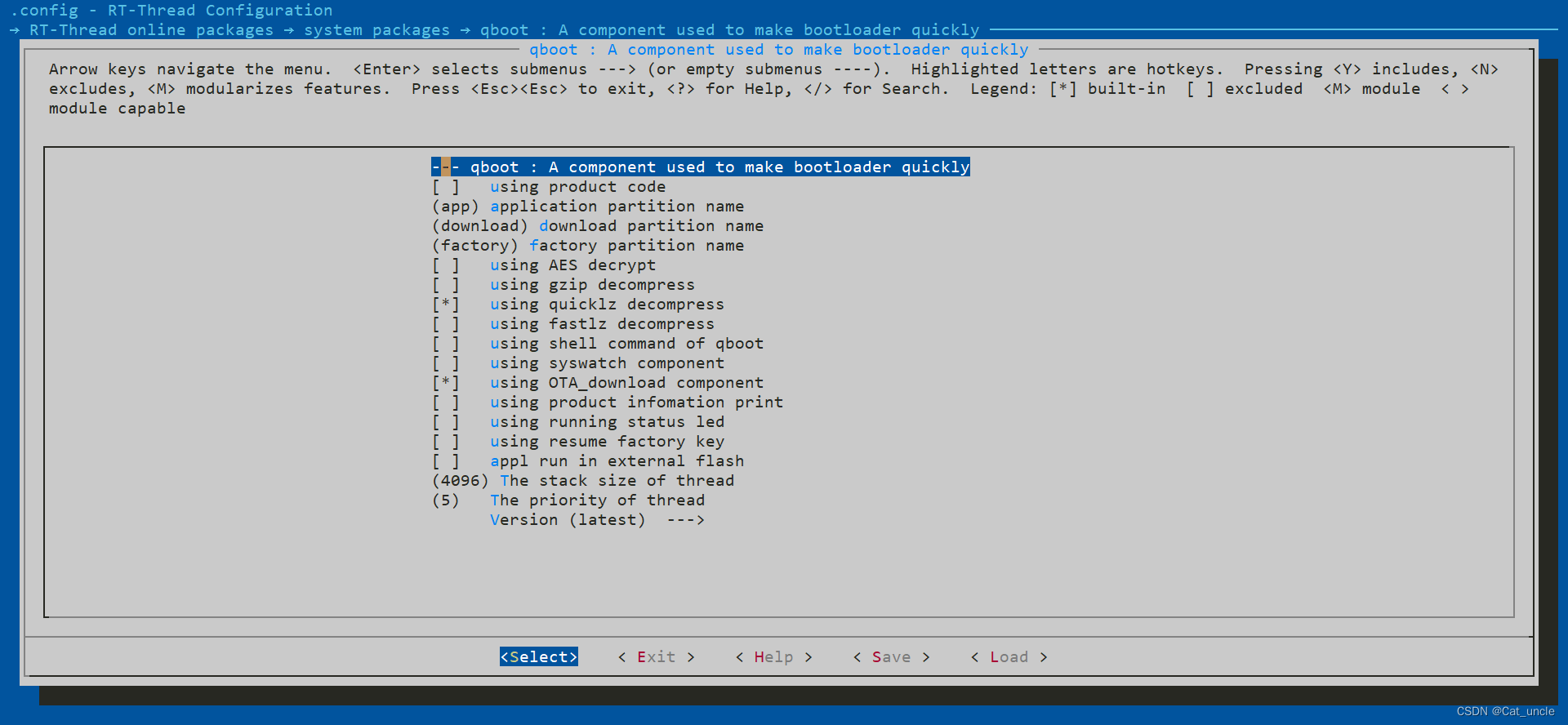
保存退出 输入pkgs --update 下载并更新组件,然后scons -- target=mdk5更新到keil中。
修补报错内容
将qboot.c中的void qbt_jump_to_app(void)函数注释掉,在qboot_gd32.c中添加宏定义#define SOC_FAMILY_GD32修改void hal_DeInit(void)以及void qbt_jump_to_app(void)内容如下。
void hal_DeInit(void)
{
//AHB1 peripherals
rcu_periph_reset_enable(RCU_GPIOARST);
rcu_periph_reset_enable(RCU_GPIOBRST);
rcu_periph_reset_enable(RCU_GPIOCRST);
rcu_periph_reset_enable(RCU_GPIODRST);
rcu_periph_reset_enable(RCU_GPIOERST);
rcu_periph_reset_enable(RCU_GPIOFRST);
rcu_periph_reset_enable(RCU_GPIOGRST);
// rcu_periph_reset_enable(RCU_GPIOHRST);
// rcu_periph_reset_enable(RCU_GPIOIRST);
// rcu_periph_reset_enable(RCU_CRCRST);
// rcu_periph_reset_enable(RCU_DMA0RST);
// rcu_periph_reset_enable(RCU_DMA1RST);
// rcu_periph_reset_enable(RCU_IPARST);
// rcu_periph_reset_enable(RCU_ENETRST);
// rcu_periph_reset_enable(RCU_USBHSRST);
//AHB2 peripheral
// rcu_periph_reset_enable(RCU_DCIRST);
// rcu_periph_reset_enable(RCU_TRNGRST);
// rcu_periph_reset_enable(RCU_USBFSRST);
// //AHB3 peripheral
// rcu_periph_reset_enable(RCU_EXMCRST);
// // APB1 peripheral
rcu_periph_reset_enable(RCU_TIMER1RST);
rcu_periph_reset_enable(RCU_TIMER2RST);
rcu_periph_reset_enable(RCU_TIMER3RST);
rcu_periph_reset_enable(RCU_TIMER4RST);
rcu_periph_reset_enable(RCU_TIMER5RST);
rcu_periph_reset_enable(RCU_TIMER6RST);
// rcu_periph_reset_enable(RCU_TIMER11RST);
// rcu_periph_reset_enable(RCU_TIMER12RST);
// rcu_periph_reset_enable(RCU_TIMER13RST);
rcu_periph_reset_enable(RCU_WWDGTRST);
rcu_periph_reset_enable(RCU_SPI1RST);
rcu_periph_reset_enable(RCU_SPI2RST);
rcu_periph_reset_enable(RCU_USART1RST);
rcu_periph_reset_enable(RCU_USART2RST);
rcu_periph_reset_enable(RCU_UART3RST);
rcu_periph_reset_enable(RCU_UART4RST);
rcu_periph_reset_enable(RCU_I2C0RST);
rcu_periph_reset_enable(RCU_I2C1RST);
// rcu_periph_reset_enable(RCU_I2C2RST);
rcu_periph_reset_enable(RCU_CAN0RST);
// rcu_periph_reset_enable(RCU_CAN1RST);
rcu_periph_reset_enable(RCU_PMURST);
rcu_periph_reset_enable(RCU_DACRST);
// rcu_periph_reset_enable(RCU_UART6RST);
// rcu_periph_reset_enable(RCU_UART7RST);
//APB2 peripheral
rcu_periph_reset_enable(RCU_TIMER0RST);
rcu_periph_reset_enable(RCU_TIMER7RST);
rcu_periph_reset_enable(RCU_USART0RST);
// rcu_periph_reset_enable(RCU_USART5RST);
// rcu_periph_reset_enable(RCU_ADCRST);
// rcu_periph_reset_enable(RCU_SDIORST);
rcu_periph_reset_enable(RCU_SPI0RST);
// rcu_periph_reset_enable(RCU_SPI3RST);
// rcu_periph_reset_enable(RCU_SYSCFGRST);
// rcu_periph_reset_enable(RCU_TIMER8RST);
// rcu_periph_reset_enable(RCU_TIMER9RST);
// rcu_periph_reset_enable(RCU_TIMER10RST);
// rcu_periph_reset_enable(RCU_SPI4RST);
// rcu_periph_reset_enable(RCU_SPI5RST);
// rcu_periph_reset_enable(RCU_TLIRST);
// //APB1 additional
// rcu_periph_reset_enable(RCU_CTCRST);
// rcu_periph_reset_enable(RCU_IREFRST);
//AHB1 peripherals
rcu_periph_reset_disable(RCU_GPIOARST);
rcu_periph_reset_disable(RCU_GPIOBRST);
rcu_periph_reset_disable(RCU_GPIOCRST);
rcu_periph_reset_disable(RCU_GPIODRST);
rcu_periph_reset_disable(RCU_GPIOERST);
rcu_periph_reset_disable(RCU_GPIOFRST);
rcu_periph_reset_disable(RCU_GPIOGRST);
// rcu_periph_reset_disable(RCU_GPIOHRST);
// rcu_periph_reset_disable(RCU_GPIOIRST);
// rcu_periph_reset_disable(RCU_CRCRST);
// rcu_periph_reset_disable(RCU_DMA0RST);
// rcu_periph_reset_disable(RCU_DMA1RST);
// rcu_periph_reset_disable(RCU_IPARST);
// rcu_periph_reset_disable(RCU_ENETRST);
// rcu_periph_reset_disable(RCU_USBHSRST);
//AHB2 peripheral
// rcu_periph_reset_disable(RCU_DCIRST);
// rcu_periph_reset_disable(RCU_TRNGRST);
// rcu_periph_reset_disable(RCU_USBFSRST);
// //AHB3 peripheral
// rcu_periph_reset_disable(RCU_EXMCRST);
// APB1 peripheral
rcu_periph_reset_disable(RCU_TIMER1RST);
rcu_periph_reset_disable(RCU_TIMER2RST);
rcu_periph_reset_disable(RCU_TIMER3RST);
rcu_periph_reset_disable(RCU_TIMER4RST);
rcu_periph_reset_disable(RCU_TIMER5RST);
rcu_periph_reset_disable(RCU_TIMER6RST);
// rcu_periph_reset_disable(RCU_TIMER11RST);
// rcu_periph_reset_disable(RCU_TIMER12RST);
// rcu_periph_reset_disable(RCU_TIMER13RST);
rcu_periph_reset_disable(RCU_WWDGTRST);
rcu_periph_reset_disable(RCU_SPI1RST);
rcu_periph_reset_disable(RCU_SPI2RST);
rcu_periph_reset_disable(RCU_USART1RST);
rcu_periph_reset_disable(RCU_USART2RST);
rcu_periph_reset_disable(RCU_UART3RST);
rcu_periph_reset_disable(RCU_UART4RST);
rcu_periph_reset_disable(RCU_I2C0RST);
rcu_periph_reset_disable(RCU_I2C1RST);
// rcu_periph_reset_disable(RCU_I2C2RST);
rcu_periph_reset_disable(RCU_CAN0RST);
// rcu_periph_reset_disable(RCU_CAN1RST);
rcu_periph_reset_disable(RCU_PMURST);
rcu_periph_reset_disable(RCU_DACRST);
// rcu_periph_reset_disable(RCU_UART6RST);
// rcu_periph_reset_disable(RCU_UART7RST);
//APB2 peripheral
rcu_periph_reset_disable(RCU_TIMER0RST);
rcu_periph_reset_disable(RCU_TIMER7RST);
rcu_periph_reset_disable(RCU_USART0RST);
// rcu_periph_reset_disable(RCU_USART5RST);
// rcu_periph_reset_disable(RCU_ADCRST);
// rcu_periph_reset_disable(RCU_SDIORST);
rcu_periph_reset_disable(RCU_SPI0RST);
// rcu_periph_reset_disable(RCU_SPI3RST);
// rcu_periph_reset_disable(RCU_SYSCFGRST);
// rcu_periph_reset_disable(RCU_TIMER8RST);
// rcu_periph_reset_disable(RCU_TIMER9RST);
// rcu_periph_reset_disable(RCU_TIMER10RST);
// rcu_periph_reset_disable(RCU_SPI4RST);
// rcu_periph_reset_disable(RCU_SPI5RST);
// rcu_periph_reset_disable(RCU_TLIRST);
// //APB1 additional
// rcu_periph_reset_disable(RCU_CTCRST);
// rcu_periph_reset_disable(RCU_IREFRST);
}
void qbt_jump_to_app(void)
{
typedef void (*app_func_t)(void);
unsigned long app_addr = QBOOT_APP_ADDR;
unsigned long stk_addr = *((__IO uint32_t *)app_addr);
app_func_t app_func = (app_func_t)(*((__IO uint32_t *)(app_addr + 4)));
if ((((unsigned long)app_func & 0xff000000) != 0x08000000) || ((stk_addr & 0x2ff00000) != 0x20000000))
{
rt_kprintf("No legitimate application.");
return;
}
rt_kprintf("Jump to application running ... \n");
rt_thread_mdelay(200);
__set_PRIMASK(1);
SysTick->CTRL = 0;
SysTick->LOAD = 0;
SysTick->VAL = 0;
for(int i = 0; i< 8; i++)
{
NVIC->ICER[i] = 0xFFFFFFFF;
NVIC->ICPR[i] = 0xFFFFFFFF;
__DSB();
__ISB();
}
__disable_irq();
hal_DeInit();
SysTick->CTRL = 0;
SysTick->LOAD = 0;
SysTick->VAL = 0;
//Resets the RCC clock configuration to the default reset state.
rcu_deinit();
__set_CONTROL(0);
__set_MSP(stk_addr);
app_func();//Jump to application running
rt_kprintf("Qboot jump to application fail.");
}
修改main.c
int main(void)
{
fal_init();
return RT_EOK;
}
keil设置
下载起始地址为flash首地址,下载方式为全片擦除。
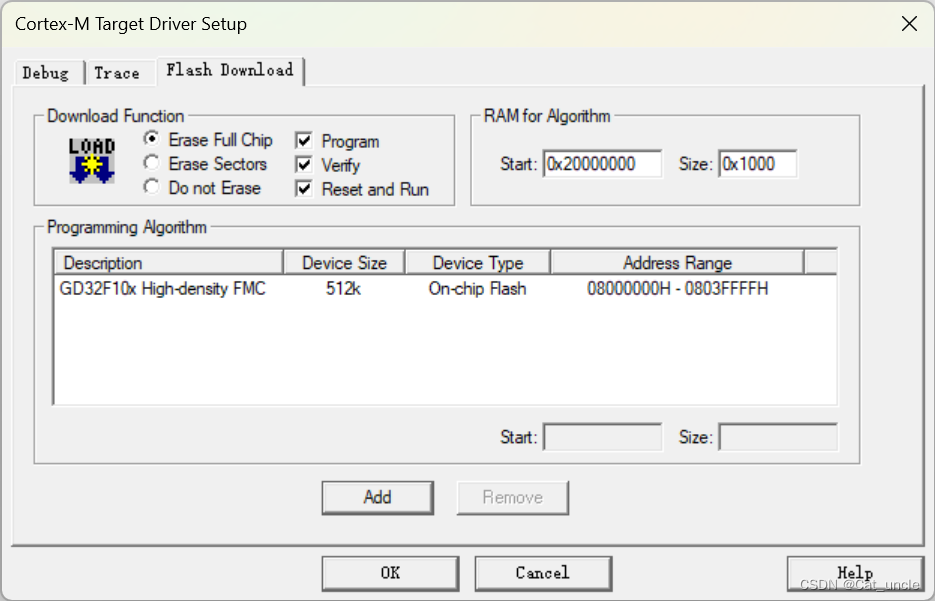
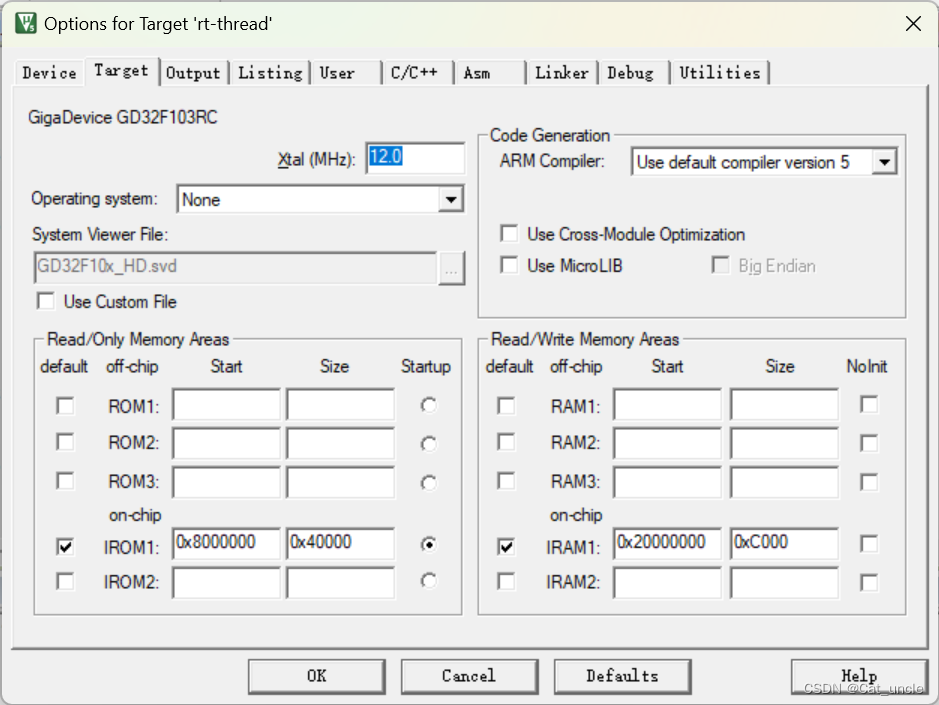
ok到这里bootloader就结束了。
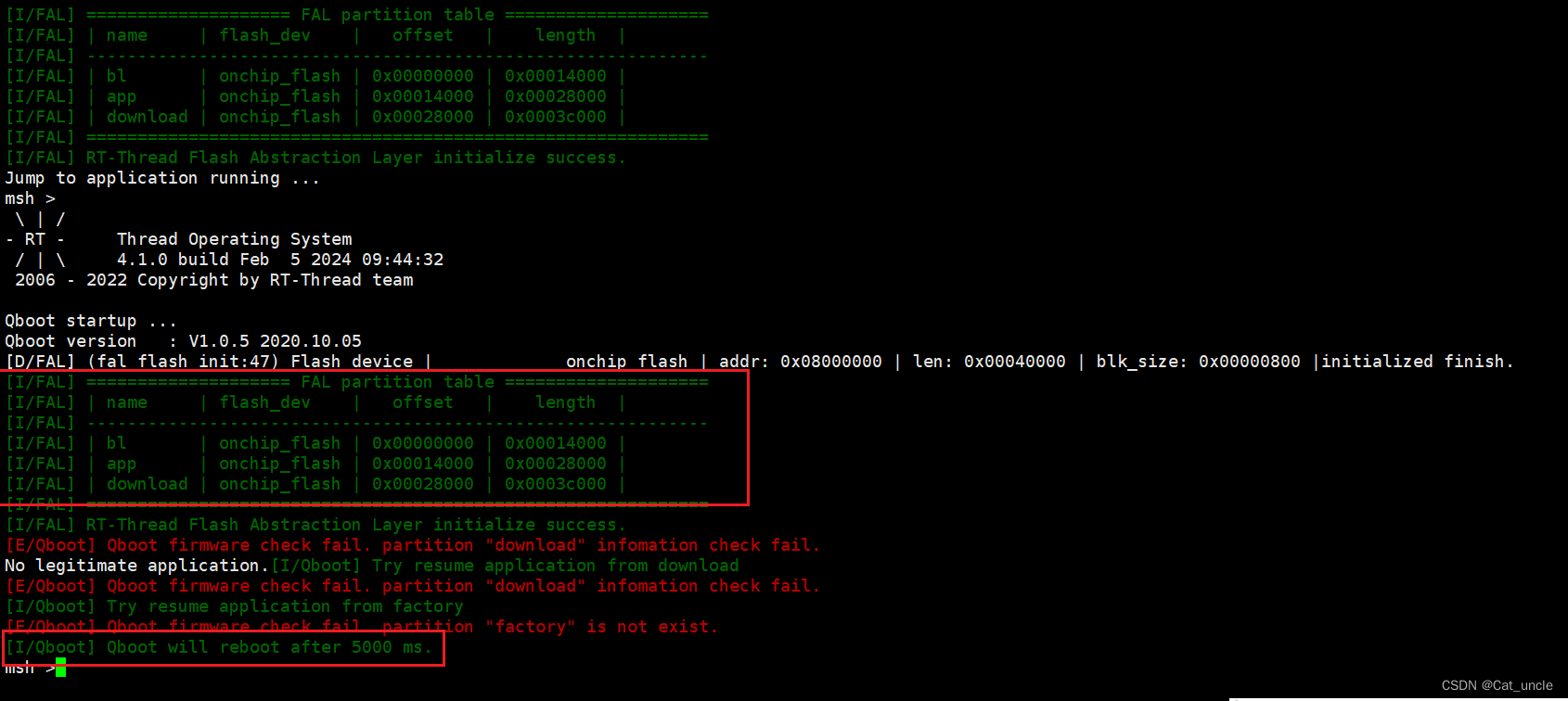
APP制作
复制bootloader文件,进入env,组件只保留fal以及ota,其他删除。
这里就不截图了,删除路径就是添加路径。
App main.c
/*
* Copyright (c) 2006-2021, RT-Thread Development Team
*
* SPDX-License-Identifier: Apache-2.0
*
* Change Logs:
* Date Author Notes
* 2021-12-18 BruceOu first implementation
*/
#include <stdio.h>
#include <rtthread.h>
#include <rtdevice.h>
#include <board.h>
#include "fal.h"
int main(void)
{
fal_init();
while(1)
{
//rt_kprintf("app v2.0\n");
rt_thread_mdelay(1000);
}
return RT_EOK;
}
void run(void)
{
nvic_vector_table_set(0x08000000, 0x00014000);
}
INIT_BOARD_EXPORT(run);
中断向量表一定要在main函数执行的前面,所以要使用INIT_BOARD_EXPORT
keil设置
在魔法棒中修改下载地址以及,下载方式按扇区擦除,生成bin文件位置
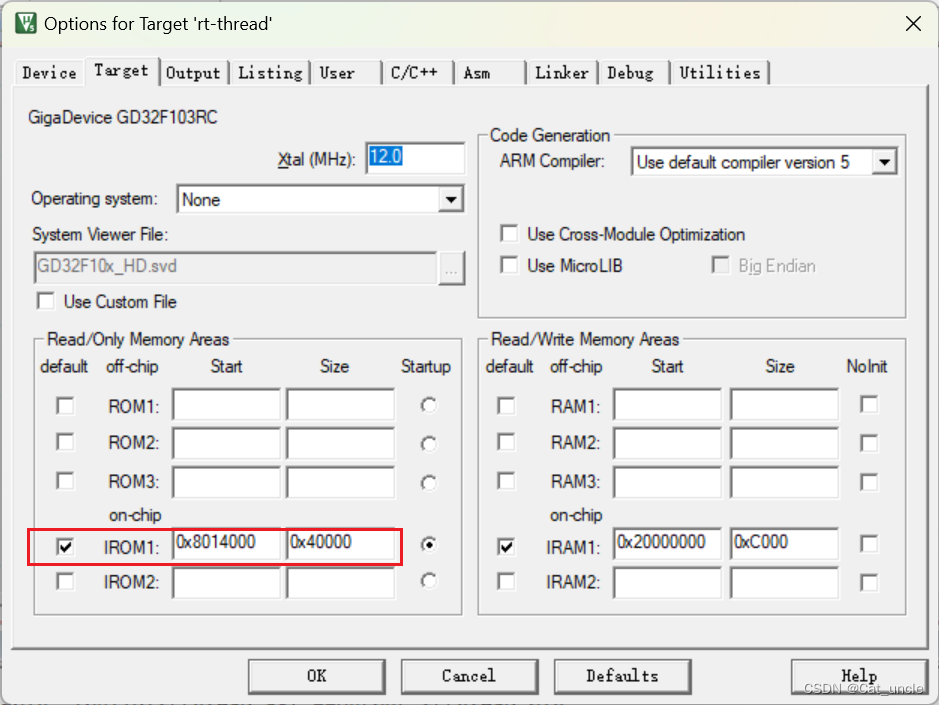
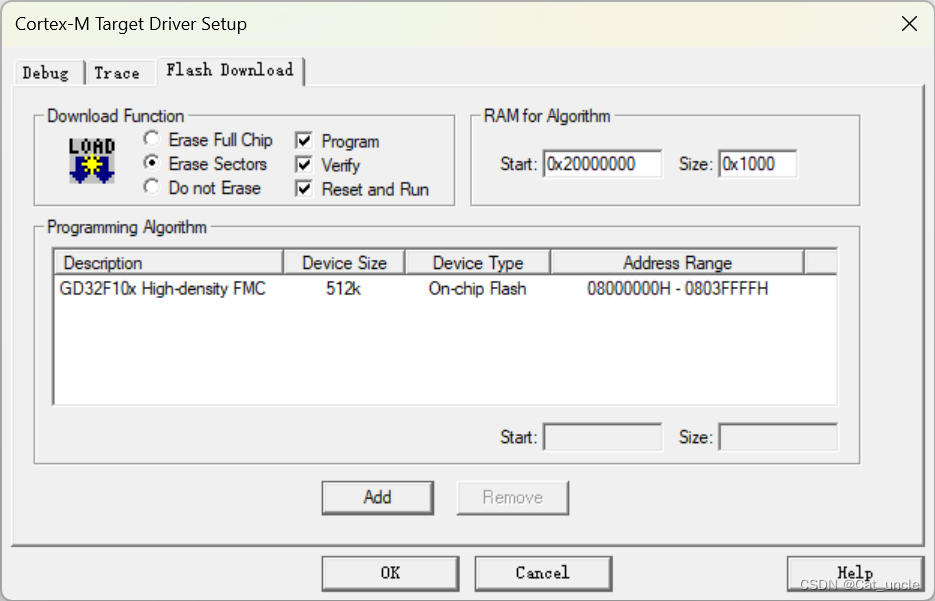
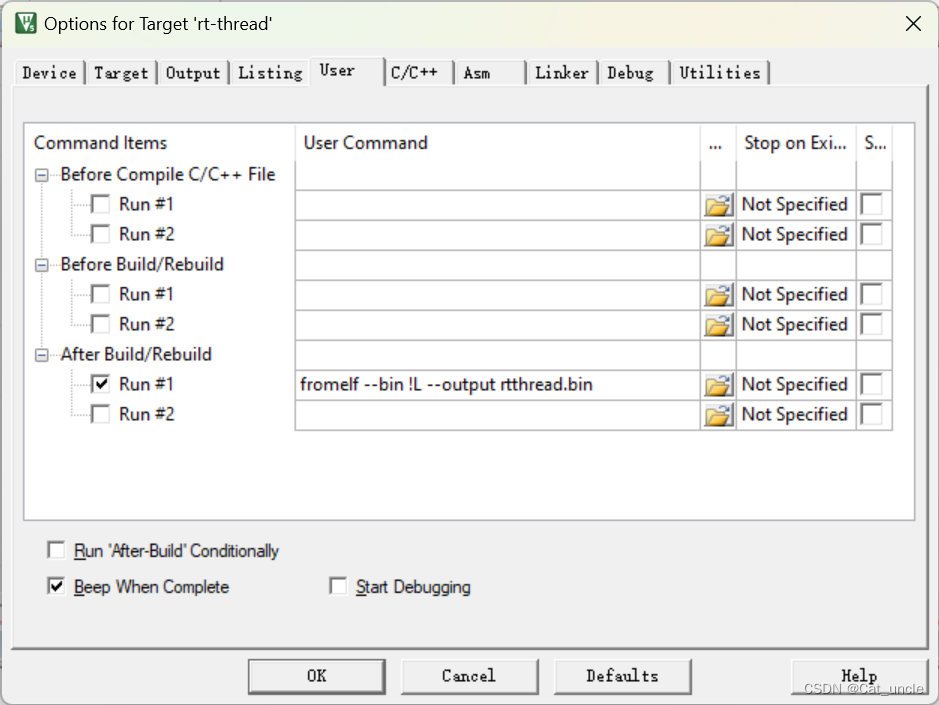
烧入程序后已经可以正常跳转了
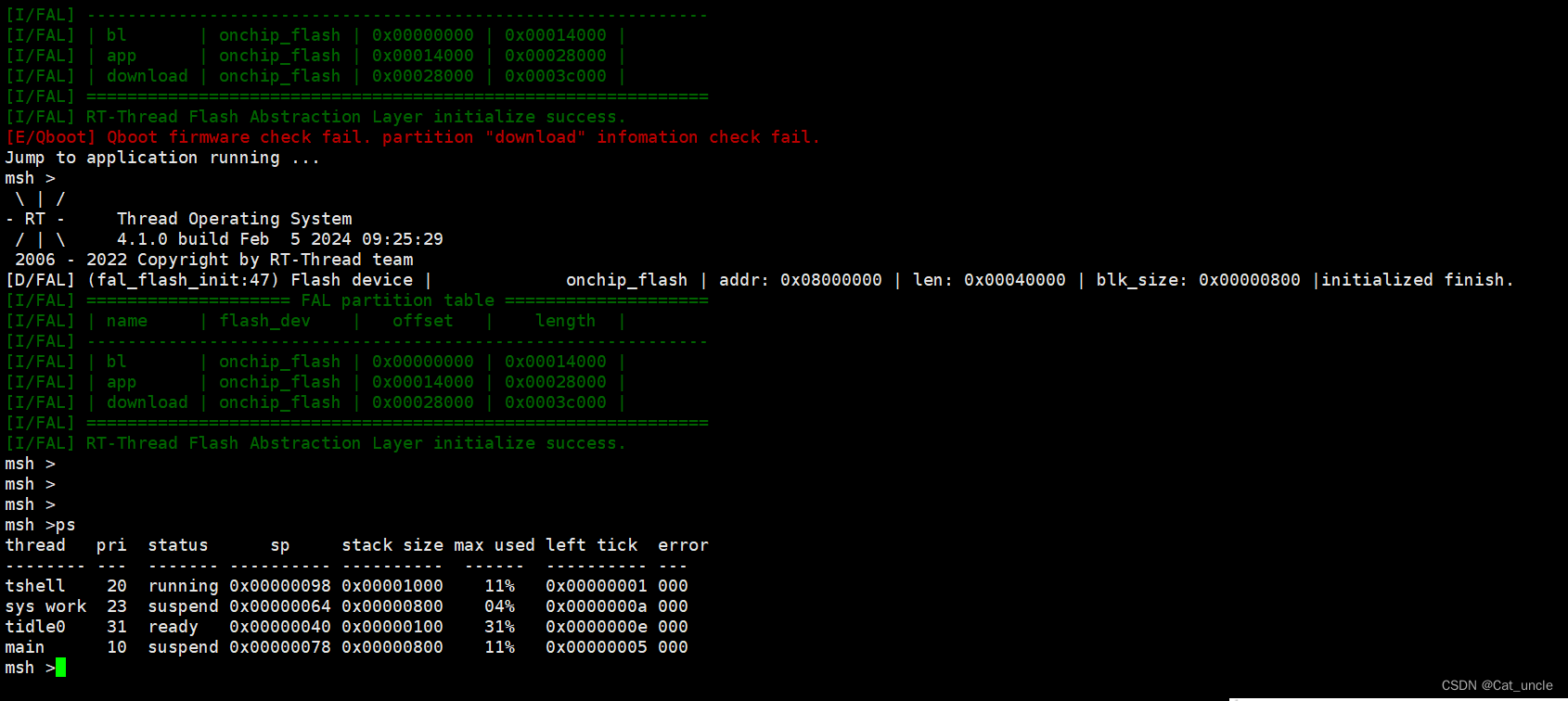
IAP OTA验证
修改main函数
int main(void)
{
fal_init();
while(1)
{
rt_kprintf("app v2.0\n");
rt_thread_mdelay(1000);
}
return RT_EOK;
}
编译后把bin文件通过rtthread ota固件打包器生成.rbl格式文件
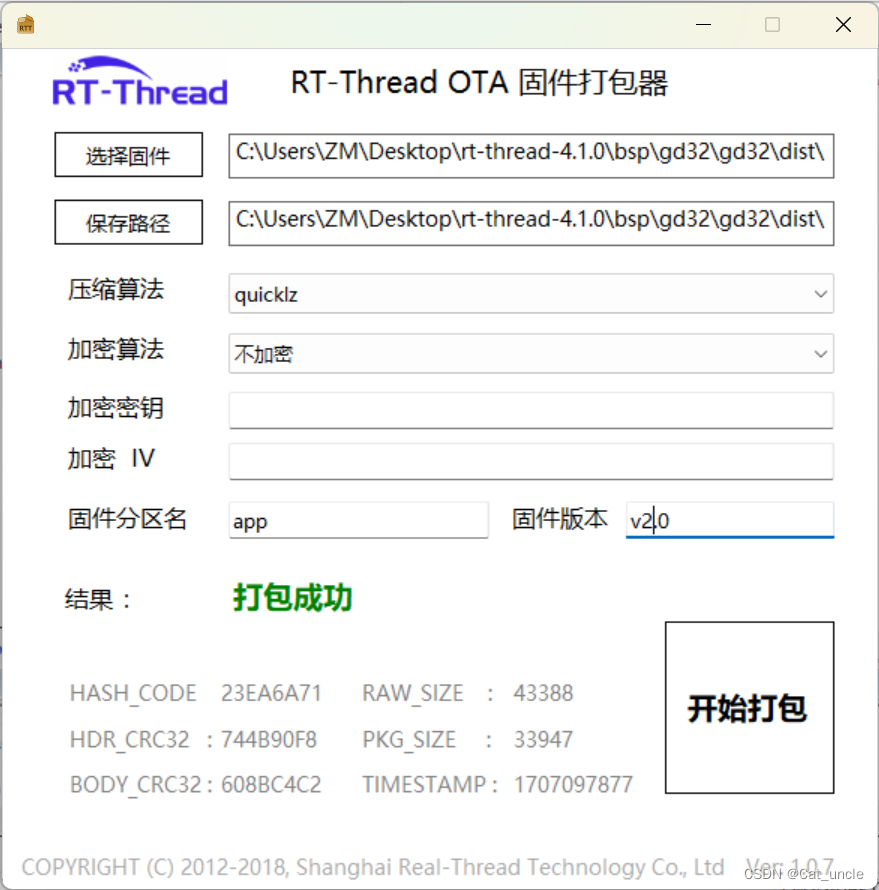
在xshell中输入ymodem_ota,然后右键传输使用ymodem发送生成的.rbl文件
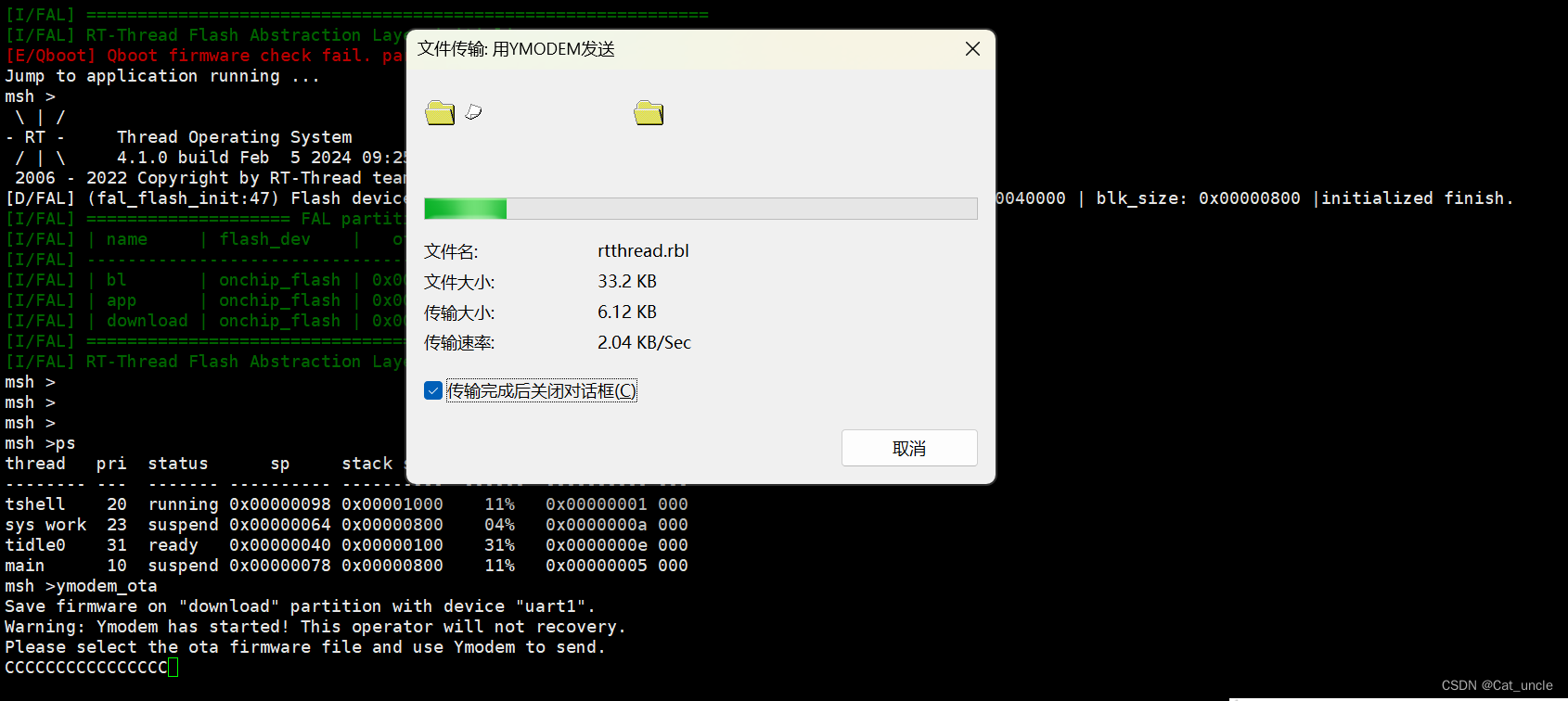
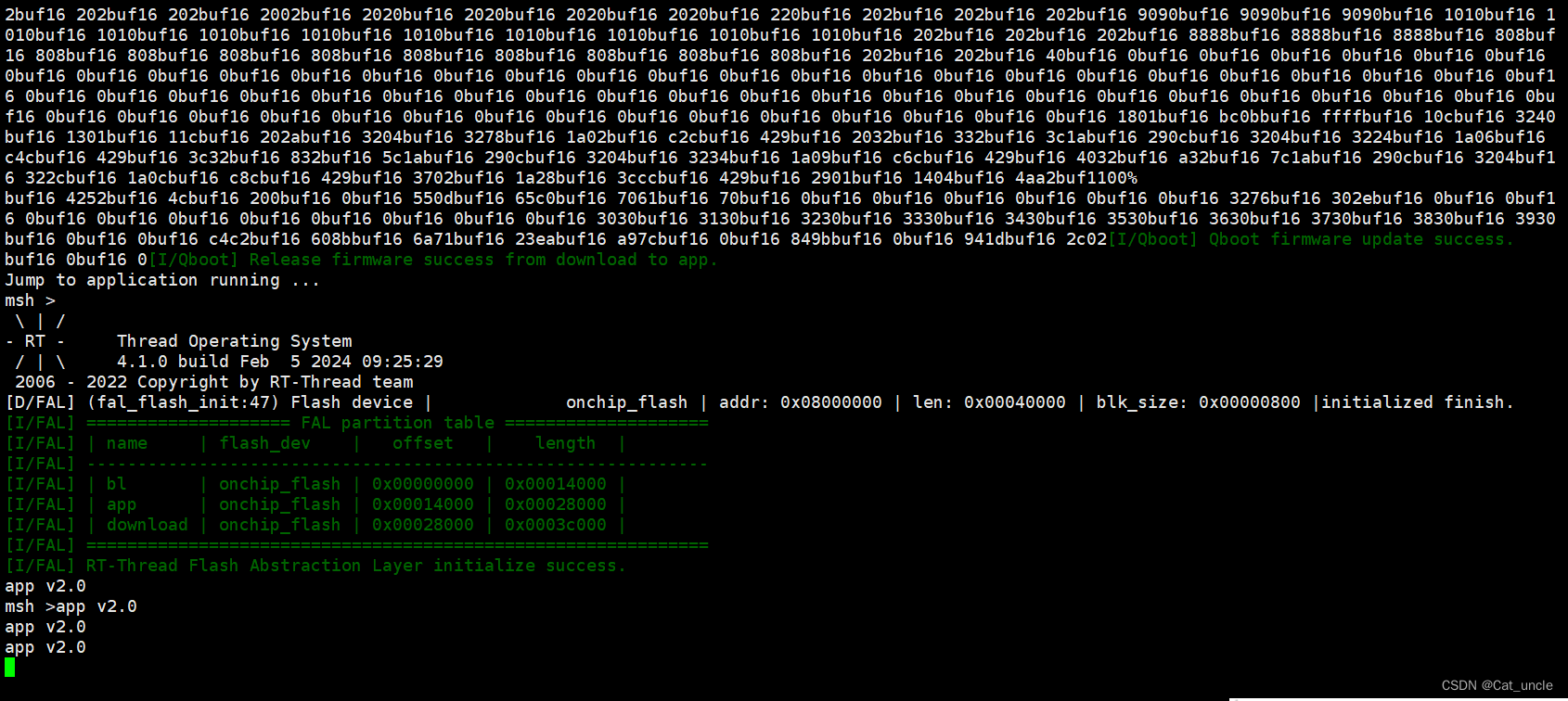
已经ota成功了。




















 8953
8953











 被折叠的 条评论
为什么被折叠?
被折叠的 条评论
为什么被折叠?








