1. First of all, install python, I chose the latest version. Download: https://www.python.org/downloads/mac-osx/ 首先安装啦,下载地址如左
2. Run terminal with command python as below: 然后打开你的终端,不知道在哪里就在launchpad搜索terminal然后固定在dock吧
3. Then you can type python command in terminal directly, as below: 然后你就可以在终端直接敲python命令啦,如下直接用python进行简单的计算
4. Exit() can exist python as below: 退出的方式如下:
5. First program: hello world! 你的第一个python hello world
method 1: 方法1,直接在终端直接敲python代码,然后直接执行
run terminal and type python as below:
method 2: 方法2,新建python文档
(先出去逛吃逛吃,今天有空回来再更~)







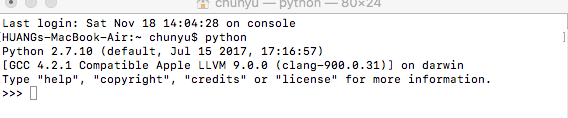
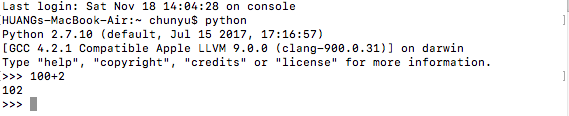
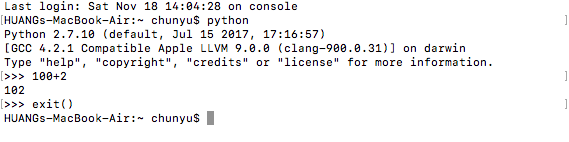
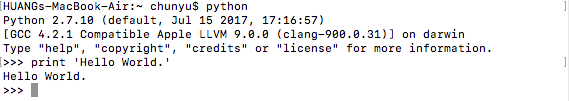














 816
816

 被折叠的 条评论
为什么被折叠?
被折叠的 条评论
为什么被折叠?








