Docker源码部署Web服务自启动
基于容器源码部署httpd
//下载编译安装httpd所需的源码包
[root@localhost ~]# mkdir /data
[root@localhost ~]# cd /data/
[root@localhost data]# wget https://mirrors.aliyun.com/apache/apr/apr-1.6.5.tar.gz
--2022-08-10 19:54:17-- https://mirrors.aliyun.com/apache/apr/apr-1.6.5.tar.gz
Resolving mirrors.aliyun.com (mirrors.aliyun.com)... 111.48.33.212, 111.48.33.211, 111.48.33.206, ...
Connecting to mirrors.aliyun.com (mirrors.aliyun.com)|111.48.33.212|:443... connected.
HTTP request sent, awaiting response... 200 OK
Length: 1073556 (1.0M) [application/octet-stream]
Saving to: ‘apr-1.6.5.tar.gz’
apr-1.6.5.tar.gz 100%[==========================================>] 1.02M --.-KB/s in 0.04s
2022-08-10 19:54:17 (26.6 MB/s) - ‘apr-1.6.5.tar.gz’ saved [1073556/1073556]
[root@localhost data]# wget https://mirrors.aliyun.com/apache/apr/apr-util-1.6.1.tar.gz
--2022-08-10 19:54:27-- https://mirrors.aliyun.com/apache/apr/apr-util-1.6.1.tar.gz
Resolving mirrors.aliyun.com (mirrors.aliyun.com)... 111.48.33.209, 111.48.33.207, 111.48.33.213, ...
Connecting to mirrors.aliyun.com (mirrors.aliyun.com)|111.48.33.209|:443... connected.
HTTP request sent, awaiting response... 200 OK
Length: 554301 (541K) [application/octet-stream]
Saving to: ‘apr-util-1.6.1.tar.gz’
apr-util-1.6.1.tar.gz 100%[==========================================>] 541.31K --.-KB/s in 0.09s
2022-08-10 19:54:27 (5.77 MB/s) - ‘apr-util-1.6.1.tar.gz’ saved [554301/554301]
[root@localhost data]# wget https://mirrors.aliyun.com/apache/httpd/httpd-2.4.54.tar.bz2
--2022-08-10 19:55:54-- https://mirrors.aliyun.com/apache/httpd/httpd-2.4.54.tar.bz2
Resolving mirrors.aliyun.com (mirrors.aliyun.com)... 111.48.33.206, 111.48.33.209, 111.48.33.211, ...
Connecting to mirrors.aliyun.com (mirrors.aliyun.com)|111.48.33.206|:443... connected.
HTTP request sent, awaiting response... 200 OK
Length: 7434530 (7.1M) [application/octet-stream]
Saving to: ‘httpd-2.4.54.tar.bz2’
httpd-2.4.54.tar.bz2 100%[==========================================>] 7.09M 18.4MB/s in 0.4s
2022-08-10 19:55:54 (18.4 MB/s) - ‘httpd-2.4.54.tar.bz2’ saved [7434530/7434530]
//拉取centos的镜像到本地仓库
[root@localhost ~]# docker pull centos
Using default tag: latest
latest: Pulling from library/centos
a1d0c7532777: Pull complete
Digest: sha256:a27fd8080b517143cbbbab9dfb7c8571c40d67d534bbdee55bd6c473f432b177
Status: Downloaded newer image for centos:latest
docker.io/library/centos:latest
[root@localhost ~]# docker images
REPOSITORY TAG IMAGE ID CREATED SIZE
centos latest 5d0da3dc9764 10 months ago 231MB
//启动一个centos系统的容器,使用-v将容器的/data目录挂载在宿主机上的/data目录,-it分配伪终端打开标准输入
[root@localhost ~]# docker run -it --name web1 -v /data:/data centos /bin/bash
//把源码包上传至宿主机的/data目录会同步至此目录
[root@b36366a06649 /]# ls /data/
apr-1.6.5.tar.gz apr-util-1.6.1.tar.gz httpd-2.4.54.tar.bz2
//把官方源换成阿里云源
[root@b36366a06649 /]# cd /etc/yum.repos.d/
[root@b36366a06649 yum.repos.d]# rm -rf *
[root@b36366a06649 yum.repos.d]# ls -l
total 0
[root@b36366a06649 yum.repos.d]# curl -o /etc/yum.repos.d/CentOS-Base.repo https://mirrors.aliyun.com/repo/Centos-vault-8.5.2111.repo
% Total % Received % Xferd Average Speed Time Time Time Current
Dload Upload Total Spent Left Speed
100 2495 100 2495 0 0 14339 0 --:--:-- --:--:-- --:--:-- 14339
[root@b36366a06649 yum.repos.d]# sed -i -e '/mirrors.cloud.aliyuncs.com/d' -e '/mirrors.aliyuncs.com/d' /etc/yum.repos.d/CentOS-Base.repo
//安装开发工具包以及httpd服务所需的依赖包,创建apache的用户与组
[root@b36366a06649 ~]# dnf -y groups mark install "Development Tools"
..........安装过程略............
[root@b36366a06649 ~]# dnf -y install openssl-devel pcre-devel expat-devel libtool libxml2-devel
..........安装过程略............
[root@b36366a06649 ~]# useradd -Mrs /bin/nologin apache
[root@b36366a06649 ~]# id apache
uid=998(apache) gid=996(apache) groups=996(apache)
//把httpd、apr、apr-util的包解压至/usr/local/src/下
[root@b36366a06649 ~]# tar -xf /data/apr-1.6.5.tar.gz -C /usr/local/src/
[root@b36366a06649 ~]# tar -xf /data/apr-util-1.6.1.tar.gz -C /usr/local/src/
[root@b36366a06649 ~]# tar -xf /data/httpd-2.4.54.tar.bz2 -C /usr/local/src
//编译安装apr
[root@b36366a06649 ~]# cd /usr/local/src/apr-1.6.5/
[root@b36366a06649 apr-1.6.5]# vi configure
# $RM "$cfgfile" //把这一行注释掉或删掉
[root@b36366a06649 apr-1.6.5]# ./configure --prefix=/usr/local/apr
............
[root@b36366a06649 apr-1.6.5]# make && make install
..........
//编译安装apr-util
[root@b36366a06649 apr-1.6.5]# cd /usr/local/src/apr-util-1.6.1/
[root@b36366a06649 apr-util-1.6.1]# ./configure --prefix=/usr/local/apr-util --with-apr=/usr/local/apr
.............
[root@b36366a06649 apr-util-1.6.1]# make && make install
............
//编译安装httpd
[root@b36366a06649 apr-util-1.6.1]# cd /usr/local/src/httpd-2.4.54/
[root@b36366a06649 httpd-2.4.54]# ./configure --prefix=/usr/local/apache --enable-so --enable-ssl --enable-cgi --enable-rewrite --with-zlib --with-pcre --with-apr=/usr/local/apr -with-apr-util=/usr/local/apr-util/ --enable-modules=most --enable-mpms-shared=all --with-mpm=prefork
.............
[root@b36366a06649 httpd-2.4.54]# make && make install
........
//配置httpd的全局变量,头文件映射,启动httpd服务
///配置编程变量
[root@b36366a06649 ~]# echo 'export PATH=$PATH:/usr/local/apache/bin/' >> /etc/profile.d/apache.sh
[root@b36366a06649 ~]# source /etc/profile.d/apache.sh
//映射头文件
[root@b36366a06649 ~]# ln -s /usr/local/apache/include/ /usr/include/apache
//除去提示信息
[root@b36366a06649 ~]# sed -i '/#ServerName/s/#//g' /usr/local/apache/conf/httpd.conf
//启动服务
[root@b36366a06649 ~]# httpd
[root@b36366a06649 ~]# ss -anlt
State Recv-Q Send-Q Local Address:Port Peer Address:Port Process
LISTEN 0 128 0.0.0.0:80 0.0.0.0:*
//验证服务是否可以访问
[root@b36366a06649 ~]# curl 127.0.0.1
<html><body><h1>It works!</h1></body></html>
基于容器制作镜像
在上述步骤的基础上,再打开一个终端,下面的操作都在该终端上完成
//可以看到该容器正在运行
[root@localhost ~]# docker ps
CONTAINER ID IMAGE COMMAND CREATED STATUS PORTS NAMES
eb139d53323c centos "/bin/bash" 36 minutes ago Up 35 minutes web1
//-p参数是让正在运作中的容器先暂停等制作完镜像。-c后面跟上的命令是让该镜像作为容器启动时把httpd服务也启用
[root@localhost ~]# docker commit -p -c 'CMD ["/usr/local/apache/bin/httpd","-D","FOREGROUND"]' eb139d53323c 15871816317/httpd:v1
sha256:a6a20aee6e453de386e3673850346a0a1c1d6faa2c0dc9db70778cededce99b8
//上面的sha256值用于甄别文件是否有被改动
[root@localhost ~]# docker images
REPOSITORY TAG IMAGE ID CREATED SIZE
15871816317/httpd v1 a6a20aee6e45 14 seconds ago 671MB
//将制作好的镜像上传至Docker Hub中
[root@localhost ~]# docker login
Authenticating with existing credentials...
WARNING! Your password will be stored unencrypted in /root/.docker/config.json.
Configure a credential helper to remove this warning. See
https://docs.docker.com/engine/reference/commandline/login/#credentials-store
Login Succeeded
//初次登录是需要提供用户名与密码,初次登录后的用户名与密码会保存在家目录的某个隐藏文件中
//把该镜像上传至Docker Hub官方仓库中
[root@localhost ~]# docker push guguniao/httpd:v0.7
The push refers to repository [docker.io/guguniao/httpd]
17e6d847754e: Pushed
74ddd0ec08fa: Layer already exists
Head "https://registry-1.docker.io/v2/guguniao/httpd/blobs/sha256:a6a20aee6e453de386e3673850346a0a1c1d6faa2c0dc9db70778cededce99b8": EOF
[root@localhost ~]# docker logout //退出登录
Removing login credentials for https://index.docker.io/v1/
测试镜像,部署家具商城网站
//启动一个容器。-d放入后台,--name指定容器名,--restart always让容器保持运行,-p映射端口,-v指定容器目录的挂载点
[root@localhost ~]# docker run -d --name web --restart always -p 80:80 -v /httpd_html:/usr/local/apache/htdocs 15871816317/httpd:v1
49ebd546d2399c91f2565258a56ad226462f49f8bdd42fefa028c8bbda7b2612
[root@localhost ~]# docker ps
CONTAINER ID IMAGE COMMAND CREATED STATUS PORTS NAMES
47d9374bcbbe 15871816317/httpd:v1 "/usr/local/apache/b…" About a minute ago Up About a minute 0.0.0.0:80->80/tcp, :::80->80/tcp web
//把源码放在httpd的网页内容存放目录
[root@localhost ~]# cd /httpd_html/
[root@localhost httpd_html]# ls
HTML5furniturestore.zip
[root@localhost httpd_html]# unzip HTML5furniturestore.zip
...........
[root@localhost httpd_html]# rm -f HTML5furniturestore.zip //删除源码压缩包
[root@localhost httpd_html]# ls
51Aspx源码必读.txt cart.html fonts images index.html product-details.html style.css
blog.html css from.gif img js shop.html 下载.url
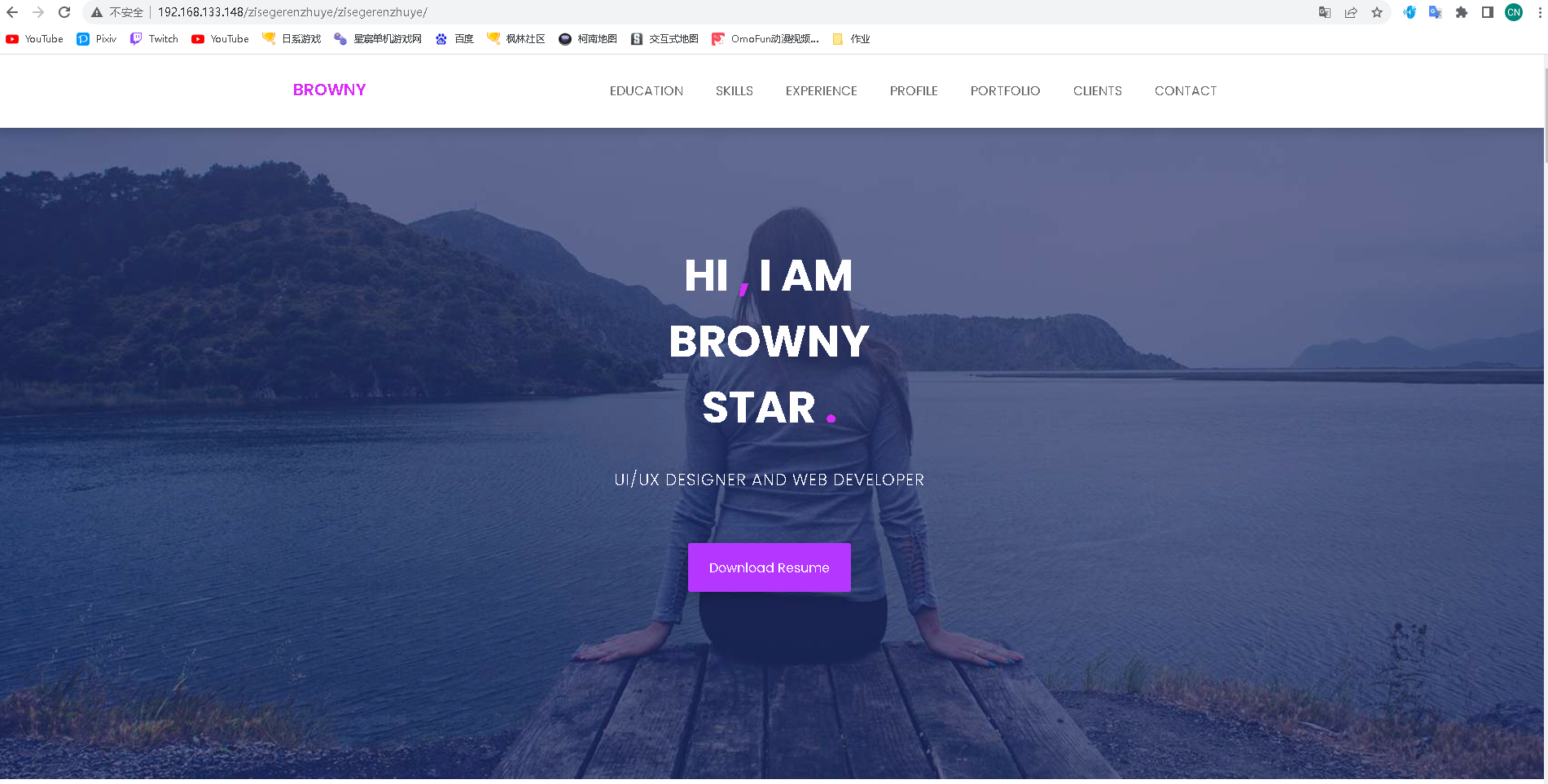





















 1372
1372











 被折叠的 条评论
为什么被折叠?
被折叠的 条评论
为什么被折叠?








