前端
1.设置过滤路径

2.在main.js引入所需模块
import Vue from 'vue'
import App from './App.vue'
import router from './router'
import store from './store'
// UI组件
import Element from 'element-ui'
import 'element-ui/lib/theme-chalk/index.css'
import axios from 'axios'
import NProgress from "nprogress" // 导入 nprogress模块
import "nprogress/nprogress.css" // 导入样式,否则看不到效果
// 规范提示 true:开启
Vue.config.productionTip = false
// 配置请求的跟路径
axios.defaults.baseURL = ''
// 显示右上角螺旋加载提示
NProgress.configure({ showSpinner: false });
// 请求
// 挂载到原型对象之前,先设置拦截器,通过axios请求拦截器添加token,保证拥有获取数据的权限
axios.interceptors.request.use(config =>{
// 在请求拦截器中,显示进度条
NProgress.start()
// 为请求头对象添加Token验证Authorization字段
config.headers.Authorization = window.sessionStorage.getItem("token")
//返回初始化
return config
})
// 响应
axios.interceptors.response.use(config =>{
NProgress.done()
return config
})
//原型上挂载请求,所有组件都可以直接调用
Vue.prototype.$http = axios
Vue.use(Element, { size: 'small', zIndex: 3000 });
new Vue({
router,
store,
render: h => h(App)
}).$mount('#app')
3.在vue.config.js设置代理用于跨域
'use strict'
const path = require('path')
const defaultSettings = require('./src/settings.js')
function resolve (dir) {
return path.join(__dirname, dir)
}
const name =defaultSettings.title //网络标题
const port = process.env.port || process.env.npm_config_port || 8888 // dev port
// All configuration item explanations can be find in https://cli.vuejs.org/config/
module.exports = {
/**
* You will need to set publicPath if you plan to deploy your site under a sub path,
* for example GitHub Pages. If you plan to deploy your site to https://foo.github.io/bar/,
* then publicPath should be set to "/bar/".
* In most cases please use '/' !!!
* Detail: https://cli.vuejs.org/config/#publicpath
*/
// 部署生产环境和开发环境下的URL
publicPath: './',
/* 输出文件目录:在npm run build时,生成文件的目录名称 */
outputDir: 'dist/webapp',
/* 放置生成的静态资源 (js、css、img、fonts) 的 (相对于 outputDir 的) 目录 */
assetsDir: 'assets',
// lintOnSave: process.env.NODE_ENV === 'development',
/* 代码保存时进行eslint检测 */
lintOnSave: true,
/* 是否在构建生产包时生成 sourceMap 文件,false将提高构建速度 */
productionSourceMap: false,
devServer: {
port: port,
/* 自动打开浏览器 */
open: true,
/* 设置为0.0.0.0则所有的地址均能访问 */
host:'0.0.0.0',
https: false,
hotOnly: false,
// 热替换功能,自动刷新页面
hot: true,
overlay: {
warnings: false,
errors: false
},
proxy: {
'/app': {
target: 'http://127.0.0.1:8089', // 你请求的第三方接口
timeout: 60 * 60 * 1000,
// 允许跨域
changeOrigin: false, // 在本地会创建一个虚拟服务器,然后发送请求的数据,并同时会接收数据,这样服务端和客户端进行数据交互就不会有跨域问题
secure: false,
// 替换路径
pathRewrite: {
'^/app': '' //规定请求地址以什么作为开头
}
}
}
},
configureWebpack: {
// provide the app's title in webpack's name field, so that
// it can be accessed in index.html to inject the correct title.
name: name,
resolve: {
alias: {
'@': resolve('src'),
// '@crud': resolve('src/components/Crud')
}
}
},
runtimeCompiler: undefined,
parallel: undefined,
css: undefined,
transpileDependencies: [
'vue-echarts',
'resize-detector'
]
}
axios的使用
注意:1.当axios为get请求时,后端不可以使用参数注解,否则控制台会报错,或者后端控制台有预警,但不显示报错。
解决方法:
RequestMethod.POST 替换为 RequestMethod.GET
去除:@RequestBody注解
```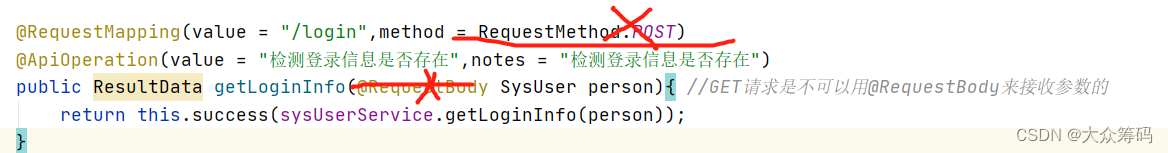
前端的使用
```c
this.$http在 main.js是否挂载,已挂载跨域直接使用
this.$http 或者 axios.post(baseRoot+'/home/login',this.ruleForms)
.then(res => this.$router.push('/login'))
.catch(err =>{data = err})






















 4337
4337

 被折叠的 条评论
为什么被折叠?
被折叠的 条评论
为什么被折叠?










