一、目录结构(xml配置下)
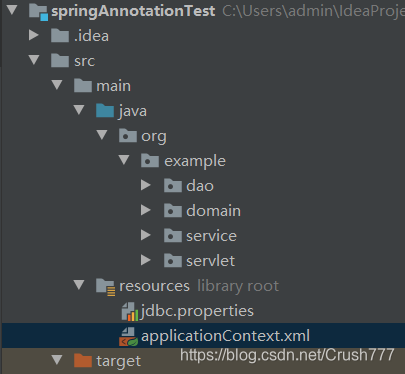
二、代码编写及xml配置
1、创建User类
package org.example.domain;
public class User {
private String name;
private int age;
public String getName() {
return name;
}
public void setName(String name) {
this.name = name;
}
public int getAge() {
return age;
}
public void setAge(int age) {
this.age = age;
}
@Override
public String toString() {
return "User{" +
"name='" + name + '\'' +
", age=" + age +
'}';
}
}
2、创建UserDao接口及其实现类
package org.example.dao;
import org.example.domain.User;
public interface UserDao {
public User getUser();
}
创建User属性为了注入user对象 (使用setter方法注入)
package org.example.dao.impl;
import org.example.dao.UserDao;
import org.example.domain.User;
public class UserDaoImpl implements UserDao {
private User user;
public void setUser(User user) {
this.user = user;
}
@Override
public User getUser() {
return user;
}
}
3、创建UserService接口及其实现
package org.example.service;
import org.example.domain.User;
public interface UserService {
public User getUser();
}
同上,创建UserDao属性也是为了将UserDaoImpl注入到UserServiceImpl中,这在后面的applicationContext.xml文件中有体现
package org.example.service.impl;
import org.example.dao.UserDao;
import org.example.domain.User;
import org.example.service.UserService;
public class UserServiceImpl implements UserService {
private UserDao userDao;
public void setUserDao(UserDao userDao) {
this.userDao = userDao;
}
@Override
public User getUser() {
return userDao.getUser();
}
}
4、配置applicationContext.xml文件
<?xml version="1.0" encoding="UTF-8"?>
<beans xmlns="http://www.springframework.org/schema/beans"
xmlns:xsi="http://www.w3.org/2001/XMLSchema-instance"
xmlns:context="http://www.springframework.org/schema/context"
xsi:schemaLocation="http://www.springframework.org/schema/beans http://www.springframework.org/schema/beans/spring-beans.xsd
http://www.springframework.org/schema/context http://www.springframework.org/schema/context/spring-context.xsd">
<bean id="user" class="org.example.domain.User">
<property name="name" value="赵晴"></property>
<property name="age" value="20"></property>
</bean>
<bean id="userDao" class="org.example.dao.impl.UserDaoImpl">
<property name="user" ref="user"></property>
</bean>
<bean id="userService" class="org.example.service.impl.UserServiceImpl">
<property name="userDao" ref="userDao"></property>
</bean>
<!--配置组件扫描-->
<context:component-scan base-package="org.example"></context:component-scan>
</beans>
5、测试运行、由于测试项目的环境不是真实web项目,所以没有真实的web层,因此测试使用的假web层(仅仅只是包名为web层而已)
package org.example.servlet;
import org.example.domain.User;
import org.example.service.UserService;
import org.junit.Test;
import org.springframework.context.ApplicationContext;
import org.springframework.context.support.ClassPathXmlApplicationContext;
public class ServletTest {
@Test
public void test1(){
ApplicationContext app =new ClassPathXmlApplicationContext("applicationContext.xml");
UserService userService = app.getBean(UserService.class);
User user = userService.getUser();
System.out.println(user);
}
}
6、测试结果如下
User{name='赵晴', age=20}
三、将其替换为全注解配置
1、User对象
package org.example.domain;
import org.springframework.beans.factory.annotation.Value;
import org.springframework.stereotype.Component;
@Component("user")
public class User {
@Value("猪头")
private String name;
@Value("20")
private int age;
public String getName() {
return name;
}
public void setName(String name) {
this.name = name;
}
public int getAge() {
return age;
}
public void setAge(int age) {
this.age = age;
}
@Override
public String toString() {
return "User{" +
"name='" + name + '\'' +
", age=" + age +
'}';
}
}
2、UserDaoImpl类
package org.example.dao.impl;
import org.example.dao.UserDao;
import org.example.domain.User;
import org.springframework.beans.factory.annotation.Autowired;
import org.springframework.beans.factory.annotation.Qualifier;
import org.springframework.stereotype.Repository;
@Repository("userDao") //持久层注解,相当于<bean id="userDao" class="org.example.dao.impl.UserDaoImpl">
public class UserDaoImpl implements UserDao {
@Autowired //按照数据类型从spring容器中进行匹配的
@Qualifier("user")//是按照id值从容器中进行匹配的,但是此处Qualifier要结合Autowired一起使用
private User user;
@Override
public User getUser() {
return user;
}
}
3、UserServiceImpl类
package org.example.service.impl;
import org.example.dao.UserDao;
import org.example.domain.User;
import org.example.service.UserService;
import org.springframework.beans.factory.annotation.Autowired;
import org.springframework.beans.factory.annotation.Qualifier;
import org.springframework.stereotype.Service;
@Service("userService")
public class UserServiceImpl implements UserService {
@Autowired
@Qualifier("userDao")//相当于<property name="userDao" ref="userDao"></property>
private UserDao userDao;
@Override
public User getUser() {
return userDao.getUser();
}
}
4、在example目录下创建一个config文件夹,在config文件夹中创建SpringConfiguration.class以及DataSourceConfiguration.class
package org.example.config;
import org.springframework.context.annotation.ComponentScan;
import org.springframework.context.annotation.Configuration;
import org.springframework.context.annotation.Import;
@Configuration //标志该类是spring的核心配置类
@ComponentScan("org.example")//配置组件扫描 其功能相当于xml文件中的<context:component-scan base-package="org.example"></context:component-scan>
@Import(DataSourceConfiguration.class) //导入其他配置,相当于xml中的<import resource=" "></import>
public class SpringConfiguration {
}
package org.example.config;
import org.springframework.context.annotation.PropertySource;
@PropertySource("classpath:jdbc.properties")
public class DataSourceConfiguration {
}
5、测试代码
package org.example.servlet;
import org.example.config.SpringConfiguration;
import org.example.domain.User;
import org.example.service.UserService;
import org.junit.Test;
import org.springframework.context.ApplicationContext;
import org.springframework.context.annotation.AnnotationConfigApplicationContext;
import org.springframework.context.support.ClassPathXmlApplicationContext;
public class ServletTest {
@Test
public void test1(){
ApplicationContext app =new ClassPathXmlApplicationContext("applicationContext.xml");
UserService userService = app.getBean(UserService.class);
User user = userService.getUser();
System.out.println(user);
}
@Test
public void test2(){
ApplicationContext app = new AnnotationConfigApplicationContext(SpringConfiguration.class);
UserService userService = (UserService) app.getBean("userService");
User user = userService.getUser();
System.out.println(user);
}
}
6、test2的运行结果
User{name='猪头', age=20}
四、内容不全,正在完善中!
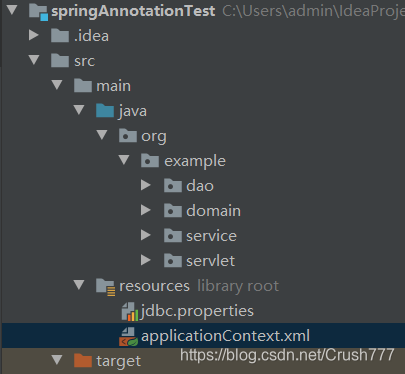






















 4966
4966











 被折叠的 条评论
为什么被折叠?
被折叠的 条评论
为什么被折叠?








