一、查看文件命令简述
linux命令中cat、more、less、tail、head均可用来查看文件内容,主要区别有:
cat 用于显示文件的的整个内容,适用于文件内容少的情况,内容多的情况下查阅起来不方便;
head和tail分别显示文件的前几行和后几行内容,不加参数默认10行。
more和less一般用于显示文件内容超过一屏的内容,并且有翻页的功能。
二、cat
用于显示整个文档的内容,除了用来查看,重定向也经常用。
cat f1 f2 ls.log >>f5
1,查看文件 cat f1
2,重定向(覆盖) cat f1 > f2
3,重定向(追加)cat f1 > >f2
详见 cat说明查看文件cat
三、head
head用于显示文件的开头部分内容。
默认情况下head指令显示文件的前10行内容。
-c, --bytes=[-]K print the first K bytes of each file;
#显示字节
K bytes of each file
-n, --lines=[-]K print the first K lines instead of the first 10;
#显示行数
-q, --quiet, --silent never print headers giving file names
#隐藏文件
-v, --verbose always print headers giving file names
例1:显示前3行
-- 第一种写法
[root@centos7 ~]#head -3 /etc/passwd
root:x:0:0:root:/root:/bin/bash
bin:x:1:1:bin:/bin:/sbin/nologin
daemon:x:2:2:daemon:/sbin:/sbin/nologin
-- 第二种写法
[root@centos7 ~]#head -n 3 /etc/passwd
root:x:0:0:root:/root:/bin/bash
bin:x:1:1:bin:/bin:/sbin/nologin
daemon:x:2:2:daemon:/sbin:/sbin/nologin
例2:显示前8个字节
root@centos7 ~]#head -c 8 /etc/passwd
root:x:0[root@centos7 ~]#
例3:重定向,前3行定位到别的文件
[root@centos7 ~]#cat f1
word
1234
aaaaa
bbbbb
[root@centos7 ~]#head -3 /etc/passwd > f1
[root@centos7 ~]#cat f1
root:x:0:0:root:/root:/bin/bash
bin:x:1:1:bin:/bin:/sbin/nologin
daemon:x:2:2:daemon:/sbin:/sbin/nologin
[root@centos7 ~]#
四、tail
tail 用来显示文件的最后几行内容,当文件内容有更新时,tail会自己主动刷新,确保一直显示最新的文件内容。
tail命令默认后10行,它的用法可以参照head命令。
-c, --bytes=K output the last K bytes;
#显示字节
-f, --follow[={name|descriptor}]
#循环读取
-F same as --follow=name --retry
-n, --lines=K output the last K lines, instead of the last 10;
#显示行数
-q, --quiet, --silent never output headers giving file names
#不处理信息
例1:显示后3行
[root@centos7 ~]#tail -n 3 /etc/passwd
wangwang:x:3002:3004::/home/wangwang:/bin/bash
wangcai:x:3003:3003::/home/wangcai:/bin/bash
user01:x:3004:3006::/home/user01:/bin/bash
[root@centos7 ~]#tail -3 /etc/passwd
wangwang:x:3002:3004::/home/wangwang:/bin/bash
wangcai:x:3003:3003::/home/wangcai:/bin/bash
user01:x:3004:3006::/home/user01:/bin/bash
例2:显示后 3 行内容,自动更新
[root@centos7 ~]#tail -f -n 3 /etc/passwd
user01:x:3004:3006::/home/user01:/bin/bash
user02:x:3005:3007::/home/user02:/bin/bash
user03:x:3006:3008::/home/user03:/bin/bash
例3:显示两个文件,默认显示文件名
[root@centos7 ~]#tail -n3 /etc/passwd /etc/group
==> /etc/passwd <==
user01:x:3004:3006::/home/user01:/bin/bash
user02:x:3005:3007::/home/user02:/bin/bash
user03:x:3006:3008::/home/user03:/bin/bash
==> /etc/group <==
user01:x:3006:
user02:x:3007:
user03:x:3008:
五、more
常用操作
more 命令会一页一页的显示,方便逐页阅读。
按空格键(space)往下一页显示。
按 b 键就会往回(back)一页显示。
按回车(Enter)向下一行 。
按q(Enter)退出 。
more 命令从前向后读取文件,因此在启动时就加载整个文件。
-d display help instead of ring bell #响铃功能
-f count logical, rather than screen lines
-l suppress pause after form feed
-p do not scroll, clean screen and display text
#通过清除窗口而不是滚屏来对文件进行换页,与-c 选项相似
-c do not scroll, display text and clean line ends
#从顶部清屏,然后显示
-u suppress underlining #把文件内容中的下画线去掉
-s squeeze multiple blank lines into one
-NUM specify the number of lines per screenful
#定义屏幕大小为 n 行 n为数字
+NUM display file beginning from line number NUM
#从笫 n 行开始显示 n为数字
+/STRING display file beginning from search string match
-V output version information and exit
例1:从第3行开始显示 +3
[root@centos7 ~]#more +3 f1
3
4
5
6
例2:定义显示3行 -3
[root@centos7 ~]#more -3 f1
1
2
3
--More--(6%)
例3:查找第一个出现"21"字符串的行,并从前两行开始显示输出
[root@centos7 ~]#more +/21 f1
...skipping
19
20
21
22
例4:常用组合命令使用 ll 、 more
[root@centos7 ~]#ll / |more -3
total 28
drwxr-xr-x. 2 root root 6 Dec 14 18:46 a
drwxr-xr-x. 4 root root 261 Dec 23 18:44 app
列举根,并且每次显示三行。
六、less
less 与 more 类似,less 的用法比起 more 更加灵活。
常用操作
| 符号 | 描述 |
|---|---|
| /字符串 | 向下搜索“字符串”的功能 |
| ?字符串 | 向上搜索“字符串”的功能 |
| n | 重复前一个搜索,结合搜索使用 |
| N | 反向重复前一个搜索,结合搜索使用 |
| b | 向前翻一页 |
| d | 向后翻半页 |
| q | 退出 |
| G | 移动到最后一行 |
| g | 移动到第一行 |
| 空格键 | 向后翻一页 |
| 向上键 | 向上翻动一行 |
| 向下键 | 向下翻动一行 |
常用参数
| 参数 | 描述 |
|---|---|
| -f | 强迫打开特殊文件,如外围设备代号、目录和二进制文件 |
| -i | 忽略搜索时的大小写 |
| -m | 显示类似more命令的百分比 |
| -M | 显示读取文件的百分比、行号及总行数 |
| -N | 在每行前显示行号 |
| -s | 显示连续空行为一行 |
| -e | 当文件显示结束后,自动离开 |
例1:带行号显示内容
[root@centos7 ~]#less -N /etc/passwd
1 root:x:0:0:root:/root:/bin/bash
2 bin:x:1:1:bin:/bin:/sbin/nologin
3 daemon:x:2:2:daemon:/sbin:/sbin/nologin
4 adm:x:3:4:adm:/var/adm:/sbin/nologin
5 lp:x:4:7:lp:/var/spool/lpd:/sbin/nologin
6 sync:x:5:0:sync:/sbin:/bin/sync
例2:搜索指定字符
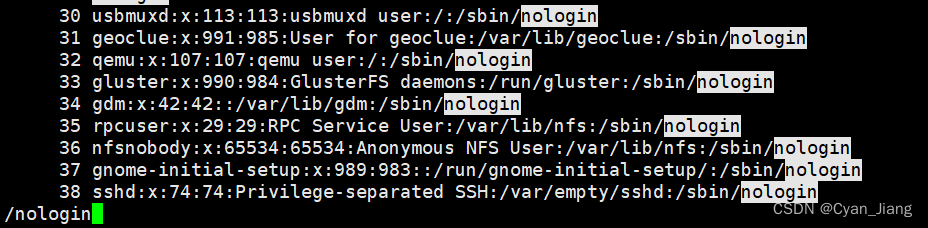





















 2739
2739











 被折叠的 条评论
为什么被折叠?
被折叠的 条评论
为什么被折叠?








