显示用户面板信息
现在登录成功可以显示标签列表和问题列表
以及用户面板信息中的昵称,但是不能显示提问数等其他信息
现在来实现显示这些信息
提供问题数量的业务的服务提供者应该是faq模块
用户信息面板是用户相关的内容调用者是sys模块
这就需要Ribbon了
步骤1:
在faq模块的QuestionController中添加返回用户问题数的方法
//按用户id返回该用户问题数
@GetMapping("/count")
public Integer count(Integer userId){
return questionService.countQuestionsByUserId(userId);
}
步骤2:
确认sys模块的主方法中有RestTemplate的注入
代码如下
@Bean
@LoadBalanced
public RestTemplate restTemplate(){
return new RestTemplate();
}
步骤3:
sys模块中UserServiceImpl类中的currentUserVo方法修改如下
@Autowired
RestTemplate restTemplate;
@Override
public UserVo currentUserVo(String username) {
UserVo user=userMapper.findUserVoByUsername(username);
String url="http://faq-service/v1/questions/count?userId={1}";
Integer count=restTemplate.getForObject(
url,Integer.class,user.getId());
user.setQuestions(count);
//问题收藏数暂时不做
return user;
}
开始迁移学生提问功能
create.html中编写了学生的提问功能,所以我们先让create.html能够访问
gateway模块中HomeController来编写访问这个页面的代码
//访问学生提问页面的方法
@GetMapping("/question/create.html")
public ModelAndView create(){
return new ModelAndView("question/create");
}
因为学生提问页面需要所有老师和所有标签的方法
又因为查询所有标签是faq自身的业务,但是查询所有老师是sys模块的功能
所以我们要再sys模块中提供一个查询所有老师的方法,供faq调用
sys模块中UserController中添加方法:
@GetMapping("/masters")
public R<List<cn.tedu.straw.commons.model.User>> masters(){
List<cn.tedu.straw.commons.model.User>
list=userService.getMasters();
return R.ok(list);
}
转到faq模块
为faq模块添加统一异常处理,这次可以直接复制portal项目中的ExceptionControllerAdvice类
复制到conroller包
转到gateway模块
js/createQuestion.js中有多个ajax请求
重构将这些请求指向正确的路径
查询所有标签的loadTags
url:"/faq/v1/tags",
查询所有老师的loadTeachers
url:"/sys/v1/users/masters",
保存问题的createQuestion
url:"/faq/v1/questions",
测试发布问题(别加图片)
迁移文件上载
上面的提问之所以不能加图片
是因为我们还没有处理文件上载的功能
下面开始迁移
将单体项目中SystemController中涉及文件上传的代码
复制到resource项目中添加的ImageController中
同时迁移统一异常处理类

ImageController中需要commons的支持
添加pom.xml文件依赖
<dependency>
<groupId>cn.tedu</groupId>
<artifactId>straw-commons</artifactId>
</dependency>
ImageController最终代码如下
修改了资源路径和PostMapping的路径
注意:保证 s p r i n g . r e s o u r c e s . s t a t i c − l o c a t i o n s 和 {spring.resources.static-locations}和 spring.resources.static−locations和{straw.resource.host}确实在application.properties文件中有配置!
@RestController
@RequestMapping("/v1/images")
@Slf4j
public class ImageController {
//下面两个属性值来自application.properties配置文件
@Value("${spring.resources.static-locations}")
private File resourcePath;
@Value("${straw.resource.host}")
private String resourceHost;
//接收表单上传的文件
@PostMapping
public R<String> upload(MultipartFile imageFile) throws IOException {
//按照当前日期创建文件夹
String path= DateTimeFormatter.ofPattern("yyyy/MM/dd")
.format(LocalDate.now());
//path="2020/12/16"
File folder=new File(resourcePath,path);
//folder->F:/resource/2020/12/16
folder.mkdirs();//创建一串文件夹带s的!!!!
log.debug("上传的文件夹为:{}",folder.getAbsolutePath());
//按照上传文件的原始文件名,保留扩展名xx.xx.jpg
// 012345678
String fileName=imageFile.getOriginalFilename();
String ext=fileName.substring(fileName.lastIndexOf("."));
//使用UUID生成文件名
String name= UUID.randomUUID().toString()+ext;
log.debug("生成的文件名:{}",name);
//F:/resource/2020/12/16/uuid.jpg
File file=new File(folder,name);
//向硬盘写入文件
imageFile.transferTo(file);
//直接返回路径方便调用测试
String url=resourceHost+"/"+path+"/"+name;
log.debug("访问这个文件的路径为:{}",url);
return R.ok(url);
}
}
因为今后上线,网关的ip和端口号是访问本项目的唯一入口,所以访问resource项目的资源也要从这个入口进入,这样就要求我们修改8899的端口为9000/resource才行
resource模块的application.properties文件内容为:
server.port=8899
spring.application.name=resource-server
spring.resources.static-locations=file:F:/resource
straw.resource.host=http://localhost:9000/resource
最后要修改一下ajax的请求路径
create.html文件最后的部分
url:"/resource/v1/images",
测试文件上传
开始迁移回答与评论
问题详情页detail.html页面的迁移
首先我们不急于迁移html ,先从数据访问层开始
迁移数据访问层

需要注意AnswerMapper.xml文件中的全类名路径要修改3处
<?xml version="1.0" encoding="UTF-8"?>
<!DOCTYPE mapper PUBLIC "-//mybatis.org//DTD Mapper 3.0//EN" "http://mybatis.org/dtd/mybatis-3-mapper.dtd">
<mapper namespace="cn.tedu.straw.faq.mapper.AnswerMapper">
<!-- 通用查询映射结果 -->
<resultMap id="answerCommentMap" type="cn.tedu.straw.commons.model.Answer">
<id column="id" property="id"/>
<result column="content" property="content"/>
<result column="like_count" property="likeCount"/>
<result column="user_id" property="userId"/>
<result column="user_nick_name" property="userNickName"/>
<result column="quest_id" property="questId"/>
<result column="createtime" property="createtime"/>
<result column="accept_status" property="acceptStatus"/>
<collection property="comments" ofType="cn.tedu.straw.commons.model.Comment">
<id column="comment_id" property="id" />
<result column="comment_user_id" property="userId" />
<result column="comment_answer_id" property="answerId" />
<result column="comment_user_nick_name" property="userNickName" />
<result column="comment_content" property="content" />
<result column="comment_createtime" property="createtime" />
</collection>
</resultMap>
<select id="findAnswersByQuestionId" resultMap="answerCommentMap" >
SELECT
a.id,
a.content,
a.user_id,
a.user_nick_name,
a.quest_id,
a.createtime,
a.accept_status,
a.like_count,
c.id AS comment_id,
c.user_id AS comment_user_id,
c.user_nick_name AS comment_user_nick_name,
c.content AS comment_content,
c.createtime AS comment_createtime,
c.answer_id AS comment_answer_id
FROM answer a
LEFT JOIN `comment` c
ON c.answer_id=a.id
WHERE a.quest_id=#{question_id}
ORDER BY a.createtime,c.createtime
</select>
</mapper>
迁移业务逻辑层

将所有包都导入完毕之后,仍然有需要用户信息的方法报错,用户信息需要使用RestTemplate调用
而且两个类都使用,所以我们可以编写一个类来处理共同的需求
创建一个RibboClient类代码如下
@Component
@Slf4j
public class RibbonClient {
@Resource
RestTemplate restTemplate;
public User getUser(String username){
String url="http://sys-service/v1/auth/user?username={1}";
User user=restTemplate.getForObject(
url,User.class,username);
return user;
}
public User[] masters(){
String url="http://sys-service/v1/users/master";
User[] users=restTemplate.getForObject(
url,User[].class);
return users;
}
}
然后修改AnswerServiceImpl代码如下
@Service
@Slf4j
public class AnswerServiceImpl extends ServiceImpl<AnswerMapper, Answer> implements IAnswerService {
@Resource
private AnswerMapper answerMapper;
@Autowired
RibbonClient ribbonClient;
@Override
@Transactional
public Answer saveAnswer(AnswerVo answerVo, String username) {
//收集信息,先获得当前回答问题的讲师的用户信息,结合answerVo
//User user=userMapper.findUserByUsername(username);
User user=ribbonClient.getUser(username);
Answer answer=new Answer()
.setUserId(user.getId())
.setUserNickName(user.getNickname())
.setContent(answerVo.getContent())
.setQuestId(answerVo.getQuestionId())
.setLikeCount(0)
.setAcceptStatus(0)
.setCreatetime(LocalDateTime.now());
int rows=answerMapper.insert(answer);
if(rows!=1){
throw new ServiceException("数据库忙!");
}
return answer;
}
@Override
public List<Answer> getAnswersByQuestionId(Integer questionId) {
if(questionId==null){
throw ServiceException.invalidRequest("问题id不能为空");
}
List<Answer> answers=answerMapper.findAnswersByQuestionId(questionId);
/*QueryWrapper<Answer> query=new QueryWrapper<>();
query.eq("quest_id",questionId);
query.orderByAsc("createtime");
List<Answer> answers=answerMapper.selectList(query);*/
return answers;
}
@Resource
private QuestionMapper questionMapper;
@Override
@Transactional
public boolean accept(Integer answerId) {
//查询当前要采纳的answer对象
Answer answer=answerMapper.selectById(answerId);
//判断这个answer是不是已经被采纳
if(answer.getAcceptStatus()==1){
//如果已经被采纳返回false
return false;
}
//开始执行采纳业务
answer.setAcceptStatus(1);
int num=answerMapper.updateStatus(answerId
,answer.getAcceptStatus());
if(num!=1){
throw ServiceException.busy();
}
//修改问题状态为已解决
num=questionMapper.updateStatus(answer.getQuestId(),
Question.SOLVED);
if(num!=1){
throw ServiceException.busy();
}
return true;
}
}
然后修改CommentServiceImpl代码如下
@Service
@Slf4j
public class CommentServiceImpl extends ServiceImpl<CommentMapper, Comment> implements ICommentService {
@Resource
private CommentMapper commentMapper;
@Resource
RibbonClient ribbonClient;
@Override
public Comment saveComment(CommentVo commentVo, String username) {
//获得当前登录用户信息
//User user=userMapper.findUserByUsername(username);
User user=ribbonClient.getUser(username);
//构建要新增的评论对象
Comment comment=new Comment()
.setUserId(user.getId())
.setUserNickName(user.getNickname())
.setAnswerId(commentVo.getAnswerId())
.setContent(commentVo.getContent())
.setCreatetime(LocalDateTime.now());
int num=commentMapper.insert(comment);
if(num!=1){
throw ServiceException.busy();
}
return comment;
}
@Override
public boolean removeComment(Integer commentId, String username) {
//User user=userMapper.findUserByUsername(username);
User user=ribbonClient.getUser(username);
System.out.println("user:"+user);
System.out.println("type:"+user.getType());
//判断身份
if(user.getType()!=null&&user.getType()==1){
//如果是老师,可以删除
int num=commentMapper.deleteById(commentId);
return num == 1;
}
//不是老师要删除评论,要判断这个评论是不是当前登录用户发布的
//那么就获得这个评论的对象
Comment comment=commentMapper.selectById(commentId);
//判断要删除的评论的发布者的id是不是当前登录用户的id
if(comment.getUserId()==user.getId()){
//是同一用户,可以删除
int num=commentMapper.deleteById(commentId);
return num == 1;
}
throw ServiceException.invalidRequest("权限不足");
}
@Override
@Transactional
public Comment updateComment(Integer commentId,
CommentVo commentVo, String username) {
//获得登录用户信息
//User user=userMapper.findUserByUsername(username);
User user=ribbonClient.getUser(username);
//获得要修改的评论信息
Comment comment=commentMapper.selectById(commentId);
//判断修改权限
if((user.getType()!=null&&user.getType()==1)
|| comment.getUserId()==user.getId()){
//权限允许,开始修改,修改只能改内容
comment.setContent(commentVo.getContent());
int num=commentMapper.updateById(comment);
if(num != 1){
throw ServiceException.busy();
}
return comment;
}
throw ServiceException.invalidRequest("权限不足");
}
}
迁移控制层

按照上面的图片将两个控制器类复制到faq模块
完成控制层的迁移
转到gateway模块
在HomeController中编写代码
根据不同用户的身份跳转不同页面
//显示首页
@GetMapping("/question/detail.html")
public ModelAndView detail(
@AuthenticationPrincipal User user){
if(user.getAuthorities().contains(STUDENT)){
return new ModelAndView(
"question/detail");
}else if(user.getAuthorities().contains(TEACHER)){
return new ModelAndView(
"question/detail_teacher");
}
return null;
}
在js/question_detail.js和js/post_answer.js文件中
将所有请求修改正确(主要是添加路由名称)
js/question_detail.js中:
url: '/faq/v1/questions/'+questionId,
url: '/faq/v1/answers/question/'+questionId,
url: '/faq/v1/comments',
url: '/faq/v1/comments/'+commentId+'/delete',
url: '/faq/v1/comments/'+commentId+'/update',
url:'/faq/v1/answers/'+answerId+"/solved",
js/post_answer.js中:
url: '/faq/v1/answers',
然后就可以测试了~
祝大家好运
Elasticsearch 实现搜索
Elasticsearch 概述
-
Elasticsearch意思为"富有弹性的搜索",简称ES
是java编写的全文索引库或搜索引擎
基于Lucene现在和市场上的mongoDB分庭抗礼,还有一个火过的Solr软件也是做搜索的
ES和Lucene的关系类似电脑(ES)和芯片(Lucene)
-
ES是将数据库中指定的表中的数据复制到硬盘上,并实施索引的创建
为什么需要ES
我们要先了解一下数据库的天生弱点
当我们需要在一个表中按照某个列查询下面sql语句时
SELECT * FROM question WHERE content LIKE ‘%Java%’
上面的查询可以实现查询效果,但是查询效率非常低,因为不能使用数据库自带的任何索引
所以数据库只要模糊查询以%开头的条件时,都会出现这个问题
如果需要解决这个问题就需要全文搜索引擎
实际上ES就是这种软件
它能够在上面的情况下仍然保持较快的查询效率
ES的运行存储原理

开始运行ES
ES是java开发的,所以你的电脑要有Java的运行环境
解压完运行bin/elasticsearch.bat文件即可运行程序
如果是mac或Linux系统启动代码如下
mac
tar -xvf elasticsearch-7.6.2-darwin-x86_64.tar.gz
cd elasticsearch-7.6.2/bin
./elasticsearch
linux
tar -xvf elasticsearch-7.6.2-linux-x86_64.tar.gz
cd elasticsearch-7.6.2/bin
./elasticsearch
运行开始之后不要关闭窗口!!!
ES默认端口号9200
打开浏览器输入localhost:9200看到信息就表示运行成功!
创建straw-search项目
创建search模块,用于后续的ES搜索
父子相认
使用Idea提供的工具来访问ES
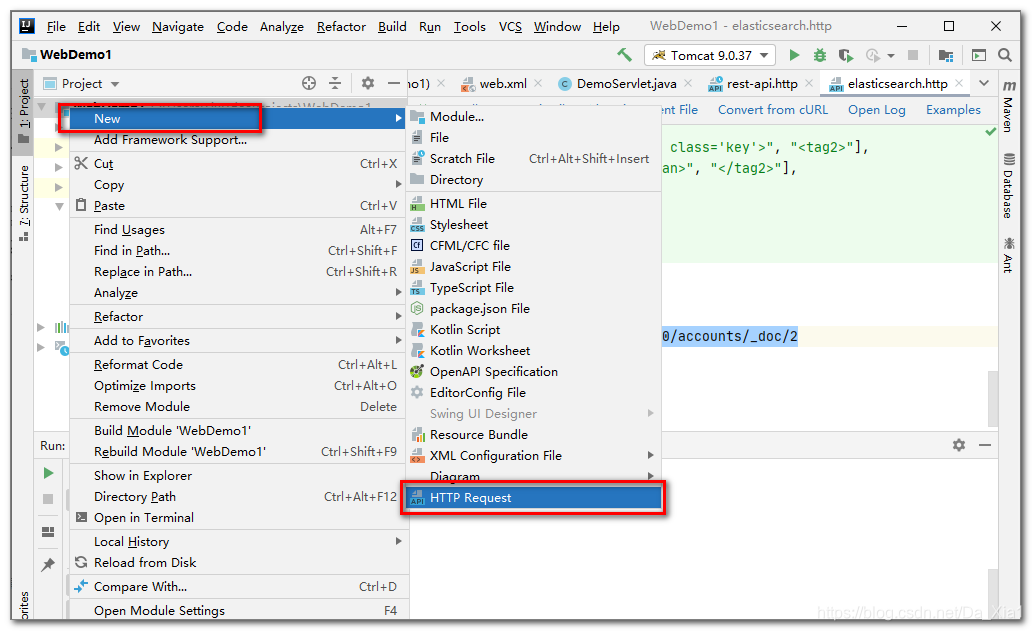

安装IK分词插件
文档中的文字需要被正确分词才能高效的保存在索引库中,
ES默认是不识别中文的,无法对中文进行正确的分词
首先安装中文分词器

下面来看一下效果
运行代码
POST http://localhost:9200/_analyze
Content-Type: application/json
{
"analyzer": "ik_smart",
"text": "好好学习天天向上"
}
反馈结果
{
"tokens": [
{
"token": "好好学习",
"start_offset": 0,
"end_offset": 4,
"type": "CN_WORD",
"position": 0
},
{
"token": "天天向上",
"start_offset": 4,
"end_offset": 8,
"type": "CN_WORD",
"position": 1
}
]
}
运行代码
POST http://localhost:9200/_analyze
Content-Type: application/json
{
"analyzer": "ik_max_word",
"text": "好好学习天天向上"
}
反馈结果
{
"tokens": [
{
"token": "好好学习",
"start_offset": 0,
"end_offset": 4,
"type": "CN_WORD",
"position": 0
},
{
"token": "好好学",
"start_offset": 0,
"end_offset": 3,
"type": "CN_WORD",
"position": 1
},
{
"token": "好好",
"start_offset": 0,
"end_offset": 2,
"type": "CN_WORD",
"position": 2
},
{
"token": "好学",
"start_offset": 1,
"end_offset": 3,
"type": "CN_WORD",
"position": 3
},
{
"token": "学习",
"start_offset": 2,
"end_offset": 4,
"type": "CN_WORD",
"position": 4
},
{
"token": "天天向上",
"start_offset": 4,
"end_offset": 8,
"type": "CN_WORD",
"position": 5
},
{
"token": "天天",
"start_offset": 4,
"end_offset": 6,
"type": "CN_WORD",
"position": 6
},
{
"token": "向上",
"start_offset": 6,
"end_offset": 8,
"type": "CN_WORD",
"position": 7
}
]
}
可以看到不同的分析器分析结果不同
ik_smart:简单的分析,大段的词汇
ik_max_word:最大化的分析,大段小段词汇都有
ik_max_word虽然详细,但是更占空间,也不是越细越好
使用简单命令操作ES
使用分享给大家的Es文档中的命令
一个ES软件可以创建多个索引(index)
就像一个mysql可以创建多个数据库一样
下面就按文档操作数据即可!
SpringBoot整合ES操作
SpringBoot项目添加依赖
使用ES的客户端不方便,因为返回的结果是Json格式
而java要想使用json格式还需要转换,而这个过程是需要编写代码的
SpringBoot整合ES以后,将这个过程封装了,我们可以更简单的使用ES
在straw-search模块中添加pom依赖
<dependency>
<groupId>org.springframework.boot</groupId>
<artifactId>spring-boot-starter-data-elasticsearch</artifactId>
</dependency>
修改application.properties文件
spring.elasticsearch.rest.uris=http://localhost:9200
server.port=8066
logging.level.cn.tedu.straw.search=debug
# 设置ES内部的日志输出门槛
logging.level.org.elasticsearch.client.RestClient=debug;
配置完毕可以测试
测试类中编写代码
@SpringBootTest
class StrawSearchApplicationTests {
@Resource
ElasticsearchOperations elasticsearchOperations;
@Test
void contextLoads() {
System.out.println(elasticsearchOperations);
}
}
运行结果不出错即可
下面开始实际操作和查询一些文档
步骤1:
创建一个实体类用于操作
@Data
@Accessors(chain = true)
@AllArgsConstructor
@NoArgsConstructor
@Document(indexName = "items")
public class Item {
@Id
private Long id;
@Field(type = FieldType.Text,analyzer = "ik_smart"
,searchAnalyzer = "ik_smart")
private String title;
@Field(type=FieldType.Keyword)
private String category;
@Field(type=FieldType.Keyword)
private String brand;
@Field(type=FieldType.Double)
private Double price;
@Field(type=FieldType.Keyword,index=false)
private String images;
}
步骤2:
和MybatisPlus类似,我们只需要编写一个接口,Spring就会自动按照接口中方法的声明生成实现类用于操作ES使用
所以编码相对简单
先创建这个接口
代码如下
public interface ItemRepository extends
ElasticsearchRepository<Item,Long> {
}
步骤3:
有了上面接口的编写
我们就可以获得这个接口的对象,来操作ES了
测试代码如下
//新增文档
@Resource
ItemRepository itemRepository;
@Test
void addItem(){
Item item=new Item(1L,"华为Mate40","手机"
,"华为",4890.0,"/image/11.jpg");
itemRepository.save(item);
}
//查询文档
@Test
void getById(){
Object item=itemRepository.findById(1L);
System.out.println(item);
}





















 266
266











 被折叠的 条评论
为什么被折叠?
被折叠的 条评论
为什么被折叠?








