SpringBoot2集成Swagger2配置及部署
项目中用到的,网上找了些资料,因为版本不一样,业务场景也不一样,很难直接用现成的,只能亲自去验证,并将步骤记录下来,在这里做个分享,而且swagger-ui在本地调试阶段可以访问,但当部署到服务器之后就报404了,这个也在网上找到了解决办法,也验证了,在这里一并记录下来。
springboot项目搭建过程可以参考我的这篇文博,url链接如下:
springboot+mybatis-plus+mysql项目完整搭建(十分详尽!)
1. 配置Maven依赖项
这里我用的是2.9.1版本。
<!-- https://mvnrepository.com/artifact/io.springfox/springfox-swagger2 -->
<dependency>
<groupId>io.springfox</groupId>
<artifactId>springfox-swagger2</artifactId>
<version>2.9.1</version>
</dependency>
<!-- https://mvnrepository.com/artifact/io.springfox/springfox-swagger-ui -->
<dependency>
<groupId>io.springfox</groupId>
<artifactId>springfox-swagger-ui</artifactId>
<version>2.9.1</version>
</dependency>
2. Swagger2配置类编写
- SwaggerConfig 用来配置基本项
@Configuration
@EnableSwagger2
public class SwaggerConfig {
@Bean
public Docket createRestApi() {
return new Docket(DocumentationType.SWAGGER_2)
.pathMapping("/")
.select()
.apis(RequestHandlerSelectors.basePackage("cn.zhousonglin.mylearnlab.controller"))
.paths(PathSelectors.any())
.build().apiInfo(new ApiInfoBuilder()
.title("SpringBoot测试demo")
.description("mySpringBootLearnning测试站点")
.version("9.0")
.contact(new Contact("测试demo","cn.zhousonglin.mylearnlab","dahlinsky@qq.com"))
.license("The Apache License")
.licenseUrl("http://www.zhousongln.cn")
.build());
}
}
- WebApiConfig 用来配置 部署后找不到静态文件的问题
@Configuration
public class WebApiConfig extends WebMvcConfigurationSupport {
@Override
public void addResourceHandlers(ResourceHandlerRegistry registry) {
registry.addResourceHandler("/**").addResourceLocations("classpath:/static/");
registry.addResourceHandler("swagger-ui.html")
.addResourceLocations("classpath:/META-INF/resources/");
registry.addResourceHandler("/webjars/**")
.addResourceLocations("classpath:/META-INF/resources/webjars/");
super.addResourceHandlers(registry);
}
@Override
public void addCorsMappings(CorsRegistry registry) {
registry.addMapping("/**")
.allowedOrigins("*")
.allowedMethods("GET", "POST", "PUT", "OPTIONS", "DELETE", "PATCH")
.allowCredentials(true).maxAge(3600);
}
}
3. 控制器中使用
Swagger 通过注解定制接口对外展示的信息,这些信息包括接口名、请求方法、参数、返回信息等。
常用的注解类型:
- @Api:修饰整个类,描述Controller的作用
- @ApiOperation:描述一个类的一个方法,或者说一个接口
- @ApiParam:单个参数描述
- @ApiModel:用对象来接收参数
- @ApiProperty:用对象接收参数时,描述对象的一个字段
- @ApiResponse:HTTP响应其中1个描述
- @ApiResponses:HTTP响应整体描述
- @ApiIgnore:使用该注解忽略这个API
- @ApiError :发生错误返回的信息
- @ApiImplicitParam:描述一个请求参数,可以配置参数的中文含义,还可以给参数设置默认值
- @ApiImplicitParams:描述由多个 @ApiImplicitParam 注解的参数组成的请求参数列表
@RestController
@Api(tags = "用于测试的demo接口")
@RequestMapping("/test")
public class HomeController {
@Autowired
private IUserService userService;
@GetMapping("/getAllUsers.json")
@ApiOperation("测试获取全部用户")
public @ResponseBody Object GetAllUsers(){
return userService.GetAllUsers();
}
@GetMapping("/{name}/{age}/getUser")
@ApiOperation("获取用户接口")
@ApiImplicitParams({
@ApiImplicitParam(name = "name", value = "姓名", defaultValue = "王小红", required = true),
@ApiImplicitParam(name = "age", value = "年龄", defaultValue = "18", required = true)
})
public @ResponseBody Object GetUser(@PathVariable String name, @PathVariable String age){
return userService.GetUser(name,age);
}
@GetMapping("/{age}/getUsersAll")
@ApiOperation("获取用户列表")
@ApiImplicitParam(name = "age", value = "年龄", defaultValue = "18", required = true)
public @ResponseBody Object GetUserAll(@PathVariable String age){
return shortPathService.GetUserAll(age);
}
}
运行后,浏览器输入 http://127.0.0.1:8080/swagger-ui.html ,其中端口号可以自定义,默认端口号是8080。
4. 文档及引用链接
- Swagger 官网:https://swagger.io/docs/
- 引用博文:spring boot swagger-ui.html 404







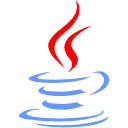














 9981
9981

 被折叠的 条评论
为什么被折叠?
被折叠的 条评论
为什么被折叠?








