Did you know... How to view Visible White Space - #003
你知道么...怎么样显示可见的空白标记-#003
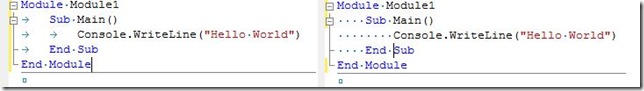
A simple, but very powerful, little feature, especially when you deal with
white space as much as I did when I tested the editor. The first time I saw
one of our developers using it, I thought, “Yuck!” But now I’m addicted,
even when I’m not testing white space v. Tabs.
一个简单但是非常有用的小功能,尤其是我们在编辑器测试的时候会用到一些空白的时候。 说实话,当我第一次见到我们的开发人员用它的时候,我觉得这个功能很讨厌,但是现在我离不开它了,即使我不测试一些空格或者TAB标记时候,我也用它。
From the Menu Bar, go to Edit – Advanced – View White Space
从菜单实现此功能:选择编辑-高级-查看空白
From the keyboard, press Ctrl+R, Ctrl+W (using the General Settings
configuration)
从快捷键实现此功能:按住 Ctrl+R, Ctrl+W (系统默认的快捷键设置)
Note: This command is only available when a file is open. The visible
white space state will persist across new files, reopening files, and, most
importantly, Visual Studio sessions.
注意:这个命令只在文件打开的时候有效。而且不管你打开新的文件,还是重新打开别的文件,它也会存在。最重要的是,它会记录在Visual Studio的全局设置中,也就是说你重启VS 这项功能还是存在的。





















 827
827

 被折叠的 条评论
为什么被折叠?
被折叠的 条评论
为什么被折叠?








