1,pom.xml文件添加thymeleaf依赖
<dependency>
<groupId>org.springframework.boot</groupId>
<artifactId>spring-boot-starter-thymeleaf</artifactId>
</dependency>properties文件设置thymeleaf
# thymeleaf
spring.thymeleaf.prefix=classpath:/templates/
spring.thymeleaf.check-template-location=true
spring.thymeleaf.suffix=.html
spring.thymeleaf.encoding=UTF-8
spring.thymeleaf.content-type=text/html
spring.thymeleaf.mode=HTML5
spring.thymeleaf.cache=false
server.port=8082
# Single file max size
spring.servlet.multipart.max-file-size=100MB
# All files max size
spring.servlet.multipart.max-request-size=100MB2,controller类
import org.springframework.stereotype.Controller;
import org.springframework.web.bind.annotation.RequestMapping;
import org.springframework.web.bind.annotation.RequestMethod;
import org.springframework.web.bind.annotation.RequestParam;
import org.springframework.web.bind.annotation.ResponseBody;
import org.springframework.web.multipart.MultipartFile;
import org.springframework.web.multipart.MultipartHttpServletRequest;
import javax.servlet.http.HttpServletRequest;
import javax.servlet.http.HttpServletResponse;
import java.io.*;
import java.util.List;
@Controller
public class FileUploadController {
/*
* 获取file.html页面
*/
@RequestMapping("file")
public String file(){
return "/file";
}
/**
* 实现文件上传
* */
@RequestMapping("fileUpload")
@ResponseBody
public String fileUpload(@RequestParam("fileName") MultipartFile file){
if(file.isEmpty()){
return "false";
}
String fileName = file.getOriginalFilename();
int size = (int) file.getSize();
System.out.println(fileName + "-->" + size);
String path = "F:/test" ;
File dest = new File(path + "/" + fileName);
if(!dest.getParentFile().exists()){ //判断文件父目录是否存在
dest.getParentFile().mkdir();
}
try {
file.transferTo(dest); //保存文件
return "true";
} catch (IllegalStateException e) {
// TODO Auto-generated catch block
e.printStackTrace();
return "false";
} catch (IOException e) {
// TODO Auto-generated catch block
e.printStackTrace();
return "false";
}
}
/*
* 获取multifile.html页面
*/
@RequestMapping("multifile")
public String multifile(){
return "/multifile";
}
/**
* 实现多文件上传
* */
@RequestMapping(value="multifileUpload",method= RequestMethod.POST)
/**public @ResponseBody String multifileUpload(@RequestParam("fileName")List<MultipartFile> files) */
public @ResponseBody String multifileUpload(HttpServletRequest request){
List<MultipartFile> files = ((MultipartHttpServletRequest)request).getFiles("fileName");
if(files.isEmpty()){
return "false";
}
String path = "F:/test" ;
for(MultipartFile file:files){
String fileName = file.getOriginalFilename();
int size = (int) file.getSize();
System.out.println(fileName + "-->" + size);
if(file.isEmpty()){
return "false";
}else{
File dest = new File(path + "/" + fileName);
if(!dest.getParentFile().exists()){ //判断文件父目录是否存在
dest.getParentFile().mkdir();
}
try {
file.transferTo(dest);
}catch (Exception e) {
// TODO Auto-generated catch block
e.printStackTrace();
return "false";
}
}
}
return "true";
}
@RequestMapping("download")
public String download(){
return "/download";
}
//文件下载
@RequestMapping("downLoadFile")
public String downLoadFile(HttpServletResponse response) throws UnsupportedEncodingException {
String filename="22.jpg";//此处应该选择公共区域的文件,下载到本地
String filePath = "F:/test" ;
File file = new File(filePath + "/" + filename);
if(file.exists()){ //判断文件父目录是否存在
response.setContentType("application/vnd.ms-excel;charset=UTF-8");
response.setCharacterEncoding("UTF-8");
// response.setContentType("application/force-download");
response.setHeader("Content-Disposition", "attachment;fileName=" + java.net.URLEncoder.encode(filename,"UTF-8"));
byte[] buffer = new byte[1024];
FileInputStream fis = null; //文件输入流
BufferedInputStream bis = null;
OutputStream os = null; //输出流
try {
os = response.getOutputStream();
fis = new FileInputStream(file);
bis = new BufferedInputStream(fis);
int i = bis.read(buffer);
while(i != -1){
os.write(buffer);
i = bis.read(buffer);
}
} catch (Exception e) {
// TODO Auto-generated catch block
e.printStackTrace();
}
System.out.println("----------file download---" + filename);
try {
bis.close();
fis.close();
} catch (IOException e) {
// TODO Auto-generated catch block
e.printStackTrace();
}
}
return null;
}
}3,html代码如下:
file.html 单个文件上传
<!DOCTYPE html>
<html xmlns="http://www.w3.org/1999/xhtml" xmlns:th="http://www.thymeleaf.org" xmlns:sec="http://www.thymeleaf.org/thymeleaf-extras-springsecurity3">
<head>
<meta charset="UTF-8" />
<title>文件上传</title>
</head>
<body>
<h1 th:inlines="text">文件上传</h1>
<form action="fileUpload" method="post" enctype="multipart/form-data">
<p>选择文件: <input type="file" name="fileName"/></p>
<p><input type="submit" value="提交"/></p>
</form>
</body>
</html>
4,上传结果

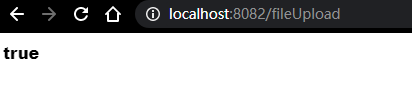
返回true即上传成功
多个软件上传和下载在源码 这里























 2179
2179











 被折叠的 条评论
为什么被折叠?
被折叠的 条评论
为什么被折叠?










