7. _units目录
_units目录结构
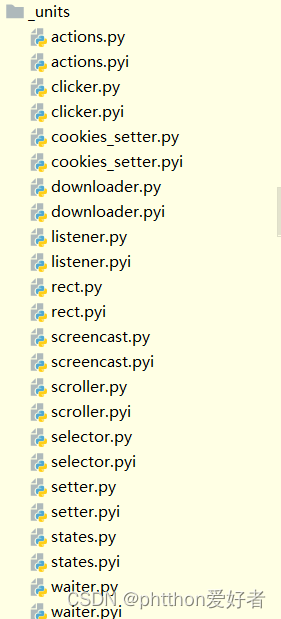
7.1 actions.py
Actions.py定义的类和函数:
| 序号 | 名称 | 说明 |
| 1 | Actions(object) | 用于实现动作链的类 |
| 2 | location_to_client(page, lx, ly) | 对坐标转换为视口坐标 |
7.1.1 Actions类
| 属性和方法 | 功能 |
| 本类定义的方法 | |
| __init__(self, owner) | owner: ChromiumBase对象 |
| move_to(ele_or_loc, offset_x=0, offset_y=0, duration=.5) | 鼠标移动到元素中点,或页面上的某个绝对坐标。可设置偏移量。 当带偏移量时,偏移量相对于元素左上角坐标。 ele_or_loc:元素对象/绝对坐标或文本定位符,坐标为tuple(int, int)形式 offset_x: 偏移量x offset_y: 偏移量y duration: 拖动用时,传入0即瞬间到达 return: self |
| move(offset_x=0, offset_y=0, duration=.5) | 鼠标相对当前位置移动若干位置 :param offset_x: 偏移量x :param offset_y: 偏移量y :param duration: 拖动用时,传入0即瞬间到达 :return: self |
| click(on_ele=None) | 击鼠标左键,可先移动到元素上 :param on_ele: ChromiumElement元素或文本定位符 :return: self |
| r_click(on_ele=None) | 点击鼠标右键,可先移动到元素上 :param on_ele: ChromiumElement元素或文本定位符 :return: self |
| m_click(on_ele=None) | 点击鼠标中键,可先移动到元素上 :param on_ele: ChromiumElement元素或文本定位符 :return: self |
| db_click(on_ele=None) | 双击鼠标左键,可先移动到元素上 :param on_ele: ChromiumElement元素或文本定位符 :return: self |
| hold(on_ele=None) | 按住鼠标左键,可先移动到元素上 :param on_ele: ChromiumElement元素或文本定位符 :return: self |
| release(on_ele=None) | 释放鼠标左键,可先移动到元素上 :param on_ele: ChromiumElement元素或文本定位符 :return: self |
| r_hold(on_ele=None) | 按住鼠标右键,可先移动到元素上 :param on_ele: ChromiumElement元素或文本定位符 :return: self |
| r_release(on_ele=None) | 释放鼠标右键,可先移动到元素上 :param on_ele: ChromiumElement元素或文本定位符 :return: self |
| m_hold(on_ele=None) | 按住鼠标中键,可先移动到元素上 :param on_ele: ChromiumElement元素或文本定位符 :return: self |
| m_release(on_ele=None) | 释放鼠标中键,可先移动到元素上 :param on_ele: ChromiumElement元素或文本定位符 :return: self |
| _hold(on_ele=None, button='left', count=1) | 按下鼠标按键 :param on_ele: ChromiumElement元素或文本定位符 :param button: 要按下的按键,’left’, ‘right’, ‘middle’ :param count: 点击次数 :return: self |
| _release( button) | 释放鼠标按键 :param button: 要释放的按键 :return: self |
| scroll(delta_y=0, delta_x=0, on_ele=None) | 滚动鼠标滚轮,可先移动到元素上 :param delta_y: 滚轮变化值y :param delta_x: 滚轮变化值x :param on_ele: ChromiumElement元素 :return: self |
| up(pixel) | 标向上移动若干像素 :param pixel: 鼠标移动的像素值 :return: self |
| down(pixel) | 鼠标向下移动若干像素 :param pixel: 鼠标移动的像素值 :return: self |
| left(pixel) | 鼠标向左移动若干像素 :param pixel: 鼠标移动的像素值 :return: self |
| right(self, pixel) | 鼠标向右移动若干像素 :param pixel: 鼠标移动的像素值 :return: self |
| key_down(key) | 按下键盘上的按键, :param key: 使用Keys获取的按键,或'DEL'形式按键名称 :return: self |
| key_up(key) | 提起键盘上的按键 :param key: 按键,特殊字符见Keys :return: self |
| type(self, keys) | 用模拟键盘按键方式输入文本,可输入字符串,也可输入组合键 :param keys: 要按下的按键,特殊字符和多个文本可用list或tuple传入 :return: self |
| input(ext) | 输入文本,也可输入组合键,组合键用tuple形式输入 :param text: 文本值或按键组合 :return: self |
| wait(second, scope=None) | 等待若干秒,如传入两个参数,等待时间为这两个数间的一个随机数 :param second: 秒数 :param scope: 随机数范围 :return: None |
| _get_key_data(key, action) | 获取用于发送的按键信息 :param key: 按键 :param action: 'keyDown' 或 'keyUp' :return: 按键信息 |
7.1.2 函数
| 函数 | 功能 | 说明 |
| location_to_client(page, lx, ly) | 绝对坐标转换为视口坐标(x, y) |
7.2 clicker.py
clicker.py定义的类和函数
| 序号 | 名称 | 说明 |
| 7.2..1 | Clicker(object) | 用于实现动作链的类 |
7.2.1 Clicker类
| 属性和方法 | 功能 |
| 本类定义的方法 | |
| __init__(self, ele) | ele: ChromiumElement |
| __call__(self, by_js=False, timeout=1.5, wait_stop=True) | 点击元素 如果遇到遮挡,可选择是否用js点击 by_js: 是否用js点击,为None时先用模拟点击,遇到遮挡改用js,为True时直接用js点击,为False时只用模拟点击 timeout: 模拟点击的超时时间(秒),等待元素可见、可用、进入视口 wait_stop: 是否等待元素运动结束再执行点击 return: 是否点击成功 |
| left(by_js=False, timeout=1.5, wait_stop=True) | 点击元素,可选择是否用js点击 by_js: 是否用js点击,为None时先用模拟点击,遇到遮挡改用js,为True时直接用js点击,为False时只用模拟点击 timeout: 模拟点击的超时时间(秒),等待元素可见、可用、进入视口 wait_stop: 是否等待元素运动结束再执行点击 return: 是否点击成功 |
| right() | 右键单击 |
| middle(get_tab=True) | 中键单击,默认返回新出现的tab对象 get_tab: 是否返回新tab对象,为False则返回None return: Tab对象或None |
| at(offset_x=None, offset_y=None, button='left', count=1) | 带偏移量点击本元素,相对于左上角坐标。不传入x或y值时点击元素中间点 offset_x: 相对元素左上角坐标的x轴偏移量 offset_y: 相对元素左上角坐标的y轴偏移量 button: 点击哪个键,可选 left, middle, right, back, forward count: 点击次数 return: None |
| multi(times=2) | 多次点击 times: 默认双击 return: None |
| to_download(save_path=None, rename=None, suffix=None, new_tab=False, by_js=False, timeout=None) | 点击触发下载 save_path: 保存路径,为None保存在原来设置的,如未设置保存到当前路径 rename: 重命名文件名 suffix: 指定文件后缀 new_tab: 该下载是否在新tab中触发 by_js: 是否用js方式点击,逻辑与click()一致 timeout: 等待下载触发的超时时间,为None则使用页面对象设置 return: DownloadMission对象 |
| to_upload(file_paths, by_js=False) | 触发上传文件选择框并自动填入指定路径 file_paths: 文件路径,如果上传框支持多文件,可传入列表或字符串,字符串时多个文件用回车分隔 by_js: 是否用js方式点击,逻辑与click()一致 return: None |
| for_new_tab(by_js=False) | 点击后等待新tab出现并返回其对象 by_js: 是否使用js点击,逻辑与click()一致 return: 新标签页对象,如果没有等到新标签页出现则抛出异常 |
| _click(client_x, client_y, button='left', count=1) | 实施点击 client_x: 视口中的x坐标 client_y: 视口中的y坐标 button: 'left' 'right' 'middle' 'back' 'forward' count: 点击次数 return: None |
| twice() | 双击元素 |
| multiple(times=2) | 多次点击 times: 默认双击 return: None |
7.3 cookies_setter.py
cookies_setter.py定义的类和函数:
| 序号 | 名称 | 说明 |
| 1 | CookiesSetter(object) | |
| 2 | SessionCookiesSetter(object) | |
| 3 | WebPageCookiesSetter(CookiesSetter, SessionCookiesSetter) |
7.3.1 CookiesSetter类
| 属性和方法 | 功能 |
| 本类定义的方法 | |
| __init__(self, owner) | owner: ChromiumBase对象 |
| __call__(self, cookies) | 置一个或多个cookie :param cookies: cookies信息 :return: None |
| remove(name, url=None, domain=None, path=None) | 删除一个cookie :param name: cookie的name字段 :param url: cookie的url字段,可选 :param domain: cookie的domain字段,可选 :param path: cookie的path字段,可选 :return: None |
| clear() | 清除cookies |
7.3.2 SessionCookiesSetter类
| 属性和方法 | 功能 |
| 本类定义的方法 | |
| __init__(self, owner) | owner: ChromiumBase对象 |
| __call__(self, cookies) | 置一个或多个cookie :param cookies: cookies信息 :return: None |
| remove(name) | 删除一个cookie :param name: cookie的name字段 :return: None |
| clear() | 清除cookies |
7.3.3 WebPageCookiesSetter类
WebPageCookiesSetter(CookiesSetter, SessionCookiesSetter)
| 属性和方法 | 功能 |
| 本类定义的方法 | |
| __call__(self, cookies) | 设置多个cookie,注意不要传入单个 :param cookies: cookies信息 :return: None |
| remove(name, url=None, domain=None, path=None) | 删除一个cookie :param name: cookie的name字段 :param url: cookie的url字段,可选,d模式时才有效 :param domain: cookie的domain字段,可选,d模式时才有效 :param path: cookie的path字段,可选,d模式时才有效 :return: None |
| clear() | 清除cookies |
7.4 downloader.py
downloader.py定义的类和函数:
| 序号 | 名称 | 说明 |
| 1 | DownloadManager(object) | 管理下载器的类 |
| 2 | TabDownloadSettings(object) | 管理下载设置的类 |
| 3 | DownloadMission(object) | 管理下载任务的类 |
7.4.1 DownloadManager类
| 属性和方法 | 功能 |
| 本类定义的方法 | |
| __init__(self, browser) | browser: Browser对象 |
| @property def missions(self) | 返回所有未完成的下载任务 |
| set_path(self, tab, path) | 设置某个tab的下载路径,tab: 页面对象,path: 下载路径(绝对路径str) :return: None |
| set_rename(self, tab_id, rename=None, suffix=None) | 设置某个tab的重命名文件名 :param tab_id:标签页id :param rename:文件名,可不含后缀,会自动使用远程文件后缀 :param suffix:后缀名,显式设置后缀名,不使用远程文件后缀 :return: None |
| set_file_exists(self, tab_id, mode) | 设置某个tab下载文件重名时执行的策略 :param tab_id: tab id :param mode: 下载路径 :return: None |
| set_flag(self, tab_id, flag) | 设置某个tab的重命名文件名 :param tab_id: tab id :param flag: 等待标志 :return: None |
| get_flag(self, tab_id) | 获取tab下载等待标记,tab_id:标签页id,return:任务对象或False |
| get_tab_missions(self, tab_id) | 获取某个tab正在下载的任务,tab_id:标签页id,return:下载任务组成的列表 |
| set_done(self, mission, state, final_path=None) | 设置任务结束 mission: 任务对象 state: 任务状态 final_path: 最终路径 return: None |
| cancel(self, mission) | 取消任务,mission: 任务对象,return: None |
| skip(self, mission) | 跳过任务 :param mission: 任务对象 :return: None |
| clear_tab_info(self, tab_id) | tab关闭时清除有关信息 ab_id:标签页id return: None |
| _onDownloadWillBegin(self, **kwargs) | 用于获取弹出新标签页触发的下载任务 |
| _onDownloadProgress(self, **kwargs) | 下载状态变化时执行 |
7.4.2 TabDownloadSettings类
| 属性和方法 | 功能 |
| 本类定义的方法 | |
| __new__(cls, tab_id) | tab_id: tab id |
| __init__(self, tab_id) | tab_id: tab id |
7.4.3 DownloadMission类
| 属性和方法 | 功能 |
| 本类定义的方法 | |
| __init__(self, mgr, tab_id, _id, path, name, url, save_path) | :param mgr: BrowserDownloadManager对象 :param tab_id: 标签页id :param _id: 任务id :param path: 保存路径 :param name: 文件名 :param url: url :param save_path: 下载路径 |
| __repr__(self) | |
| @property def rate() | 以百分比形式返回下载进度 |
| @property def is_done() | 返回任务是否在运行中 |
| cancel() | 取消该任务,如任务已完成,删除已下载的文件 |
| wait(show=True, timeout=None, cancel_if_timeout=True) |
7.5 listener.py
listener.py定义的类和函数:
| 序号 | 名称 | 说明 |
| 1 | Listener(object) | 监听器基类 |
| 2 | FrameListener(Listener) | |
| 3 | DataPacket(object) | 返回的数据包管理类 |
| 4 | Request(object) | |
| 5 | Response(object) | |
| 6 | ExtraInfo(object) | |
| 7 | RequestExtraInfo(ExtraInfo) | |
| 8 | ResponseExtraInfo(ExtraInfo) | |
| 9 | FailInfo(object) |
7.5.1 Listener类
| 属性和方法 | 功能 |
| 本类定义的方法 | |
| __init__(self, owner) | owner: ChromiumBase对象 |
| @property def targets(self) | 返回监听目标 |
| set_targets(targets=True, is_regex=False, method=('GET', 'POST'), res_type=True) | 指定要等待的数据包 targets: 要匹配的数据包url特征,可用list等传入多个,为True时获取所有 is_regex: 设置的target是否正则表达式 method: 设置监听的请求类型,可指定多个,为True时监听全部 res_type: 设置监听的资源类型,可指定多个,为True时监听全部,可指定的值有: Document, Stylesheet, Image, Media, Font, Script, TextTrack, XHR, Fetch, Prefetch, EventSource, WebSocket, Manifest, SignedExchange, Ping, CSPViolationReport, Preflight, Other return: None |
| start(targets=None, is_regex=None, method=None, res_type=None) | 拦截目标请求,每次拦截前清空结果 targets: 要匹配的数据包url特征,可用list等传入多个,为True时获取所有 is_regex: 设置的target是否正则表达式,为None时保持原来设置 method: 设置监听的请求类型,可指定多个,默认('GET', 'POST'),为True时监听全部,为None时保持原来设置 res_type: 设置监听的资源类型,可指定多个,默认为True时监听全部,为None时保持原来设置,可指定的值有:Document, Stylesheet, Image, Media, Font, Script, TextTrack, XHR, Fetch, Prefetch, EventSource, WebSocket, Manifest, SignedExchange, Ping, CSPViolationReport, Preflight, Other return: None |
| wait(count=1, timeout=None, fit_count=True, raise_err=None) | 等待符合要求的数据包到达指定数量 count: 需要捕捉的数据包数量 timeout: 超时时间,为None无限等待 fit_count: 是否必须满足总数要求,发生超时,为True返回False,为False返回已捕捉到的数据包 raise_err: 超时时是否抛出错误,为None时根据Settings设置 return: count为1时返回数据包对象,大于1时返回列表,超时且fit_count为True时返回False |
| steps(count=None, timeout=None, gap=1) | 用于单步操作,可实现每收到若干个数据包执行一步操作(如翻页) :param count: 需捕获的数据包总数,为None表示无限 :param timeout: 每个数据包等待时间,为None表示无限 :param gap: 每接收到多少个数据包返回一次数据 :return: 用于在接收到监听目标时触发动作的可迭代对象 |
| stop() | 停止监听,清空已监听到的列表 |
| pause(clear=True) | 暂停监听 :param clear: 是否清空已获取队列 :return: None |
| resume() | 继续暂停的监听 |
| clear() | 清空结果 |
| wait_silent(timeout=None, targets_only=False, limit=0) | 等待所有请求结束 :param timeout: 超时,为None时无限等待 :param targets_only: 是否只等待targets指定的请求结束 :param limit: 剩下多少个连接时视为结束 :return: 返回是否等待成功 |
| _to_target(target_id, address, owner) | 切换监听的页面对象 :param target_id: 新页面对象_target_id :param address: 新页面对象address :param owner: 新页面对象 :return: None |
| _set_callback() | 设置监听请求的回调函数 |
| _requestWillBeSent(**kwargs) | 接收到请求时的回调函数 |
| _requestWillBeSentExtraInfo(**kwargs) | 接收到请求额外信息时的回调函数 |
| _response_received(**kwargs) | 接收到返回信息时处理方法 |
| _responseReceivedExtraInfo(**kwargs) | 接收到返回额外信息时的回调函数 |
| _loading_finished(**kwargs) | 请求完成时处理方法 |
| _loading_failed(**kwargs) | 请求失败时的回调方法 |
7.5.2 FrameListener(Listener)
FrameListener(Listener)
| 属性和方法 | 功能 |
| 本类定义的方法 | |
| _requestWillBeSent(self, **kwargs) | 接收到请求时的回调函数 |
| _response_received(self, **kwargs) | 接收到返回信息时处理方法 |
7.5.3 DataPacket(object)
| 属性和方法 | 功能 |
| 本类定义的方法 | |
| __init__(self, tab_id, target) | :param tab_id: 产生这个数据包的tab的id :param target: 监听目标 |
| @property def _request_extra_info() | 返回 |
| @property def _response_extra_info() | 返回 |
| @property def url() | 返回请求的url |
| @property def method() | 返回请求方式 |
| @property def frameId() | |
| @property def resourceType() | |
| @property def request() | 返回请求信息 |
| @property def response() | 返回响应信息 |
| @property def fail_info() | |
| wait_extra_info(stimeout=None) | 等待额外的信息加载完成 :param timeout: 超时时间,None为无限等待 :return: 是否等待成功 |
7.5.4 Request(object)
| 属性和方法 | 功能 |
| 本类定义的方法 | |
| __init__(data_packet, raw_request, post_data) | |
| @property def headers() | 以大小写不敏感字典返回headers数据 |
| @property def postData() | 返回postData数据 |
| @property def cookies() | 以list形式返回发送的cookies |
| @property def extra_info() | 返回额外数据 |
7.5.5 Response(object)
| 属性和方法 | 功能 |
| 本类定义的方法 | |
| __init__(self, data_packet, raw_response, raw_body, base64_body) | |
| @property def headers(self) | 以大小写不敏感字典返回headers数据 |
| @property def raw_body(self) | 返回未被处理的body文本 |
| @property def body(self) | 返回body内容,如果是json格式,自动进行转换,如果时图片格式,进行base64转换,其它格式直接返回文本 |
| @property def extra_info(self) |
7.5.6 ExtraInfo(object)
| 属性和方法 | 功能 |
| 本类定义的方法 | |
| __init__(self, extra_info) | |
| @property def all_info() | 以dict形式返回所有额外信息 |
7.5.7 RequestExtraInfo(ExtraInfo)
RequestExtraInfo(ExtraInfo)
| 属性和方法 | 功能 |
| 本类定义的方法 | |
| 暂无 |
7.5.8 ResponseExtraInfo(ExtraInfo)
ResponseExtraInfo(ExtraInfo)
| 属性和方法 | 功能 |
| 本类定义的方法 | |
| 暂无 |
7.5.9 FailInfo(object)
| 属性和方法 | 功能 |
| 本类定义的方法 | |
| __init__(self, data_packet, fail_info) |
7.6 rect.py
定义的类和函数:
| 序号 | 名称 | 说明 |
| 1 | ElementRect(object) | |
| 2 | TabRect(object) | |
| 3 | FrameRect(object) | 异域iframe使用 |
7.6.1 ElementRect(object)
| 属性和方法 | 功能 |
| 本类定义的方法 | |
| __init__(self, ele) | ele: ChromiumElement |
| @property def corners(self) | 返回元素四个角坐标,顺序:左上、右上、右下、左下,没有大小的元素抛出NoRectError |
| @property def viewport_corners(self) | 返回元素四个角视口坐标,顺序:左上、右上、右下、左下,没有大小的元素抛出NoRectError |
| @property def size(self) | 返回元素大小,格式(宽, 高) |
| @property def location(self) | 返回元素左上角的绝对坐标 |
| @property def midpoint(self) | 返回元素中间点的绝对坐标 |
| @property def click_point(self) | 返回元素接受点击的点的绝对坐标 |
| @property def viewport_location(self) | 返回元素左上角在视口中的坐标 |
| @property def viewport_midpoint(self) | 返回元素中间点在视口中的坐标 |
| @property def viewport_click_point(self) | 返回元素接受点击的点视口坐标 |
| @property def screen_location(self) | 返回元素中点在屏幕上坐标,左上角为(0, 0) |
| @property def screen_midpoint(self) | 返回元素中点在屏幕上坐标,左上角为(0, 0) |
| @property def screen_click_point(self) | 按照类型返回在可视窗口中的范围 quad: 方框类型,margin border padding return: 四个角坐标 |
| _get_viewport_rect(self, quad) | |
| _get_page_coord(self, x, y) | 根据视口坐标获取绝对坐标 |
7.6.2 TabRect(object)
| 属性和方法 | 功能 |
| 本类定义的方法 | |
| __init__(self, owner) | owner: Page对象和Tab对象 |
| @property def window_state(self) | 返回窗口状态:normal、fullscreen、maximized、minimized |
| @property def window_location(self) | 返回窗口在屏幕上的坐标,左上角为(0, 0) |
| @property def window_size(self) | 返回窗口大小 |
| @property def page_location(self) | 返回页面左上角在屏幕中坐标,左上角为(0, 0) |
| @property def viewport_location(self) | 返回视口在屏幕中坐标,左上角为(0, 0) |
| @property def size(self) | 返回页面总宽高,格式:(宽, 高) |
| @property def viewport_size(self) | 返回视口宽高,不包括滚动条,格式:(宽, 高) |
| @property def viewport_size_with_scrollbar(self) | 返回视口宽高,包括滚动条,格式:(宽, 高) |
| _get_page_rect(self) | 获取页面范围信息 |
| _get_window_rect(self) | 获取窗口范围信息 |
7.6.3 FrameRect(object)
| 属性和方法 | 功能 |
| 本类定义的方法 | |
| __init__(self, frame) | frame: ChromiumFrame对象 |
| @property def location(self) | 返回iframe元素左上角的绝对坐标 |
| @property def viewport_location(self) | 返回元素在视口中坐标,左上角为(0, 0) |
| @property def screen_location(self) | 返回元素左上角在屏幕上坐标,左上角为(0, 0) |
| @property def size(self) | 返回frame内页面尺寸,格式:(宽, 高) |
| @property def viewport_size(self) | 返回视口宽高,格式:(宽, 高) |
| @property def corners(self) | 返回元素四个角坐标,顺序:左上、右上、右下、左下 |
| @property def viewport_corners(self) | 返回元素四个角视口坐标,顺序:左上、右上、右下、左下 |
7.7 screencast.py
定义的类和函数:
| 序号 | 名称 | 说明 |
| 1 | Screencast(object) | |
| 2 | ScreencastMode(object) |
7.7.1 Screencast(object)
| 属性和方法 | 功能 |
| 本类定义的方法 | |
| __init__(self, owner) | |
| @property def set_mode(self) | 返回用于设置录屏模式的对象 |
| start(self, save_path=None) | 开始录屏 :param save_path: 录屏保存位置 :return: None |
| stop(self, video_name=None) | 停止录屏 :param video_name: 视频文件名,为None时以当前时间名命 :return: 文件路径 |
| set_save_path(self, save_path=None) | 设置保存路径 :param save_path: 保存路径 :return: None |
| _run(self) | 非节俭模式运行方法 |
| _onScreencastFrame(self, **kwargs) | 节俭模式运行方法 |
7.7.2 ScreencastMode(object)
| 属性和方法 | 功能 |
| 本类定义的方法 | |
| __init__(self, screencast) | |
| video_mode(self) | 持续视频模式,生成的视频没有声音 |
| frugal_video_mode(self) | 设置节俭视频模式,页面有变化时才录制,生成的视频没有声音 |
| js_video_mode(self) | 设置使用js录制视频模式,可生成有声音的视频,但需要手动启动 |
| frugal_imgs_mode(self) | 设置节俭视频模式,页面有变化时才截图 |
| imgs_mode(self) | 设置图片模式,持续对页面进行截图 |
7.8 scroller.py
定义的类和函数:
| 序号 | 名称 | 说明 |
| 1 | Scroller(object) | 用于滚动的对象 |
| 2 | ElementScroller(Scroller) | |
| 3 | PageScroller(Scroller) | |
| 4 | FrameScroller(PageScroller) |
7.8.1 scroller(object)
| 属性和方法 | 功能 | 说明 |
| 本类定义的方法 | ||
| __init__(self, ele) | ele: 元素对象 | |
| _run_js(self, js) | self.t1='window' self.t2='document.documentElement' 由PageScroller(Scroller)传入 | js = js.format(self.t1, self.t2, self.t2) _driver.run_js(js) _wait_scrolled() |
| to_top(self) | 滚动到顶端,水平位置不变 | _run_js('{}.scrollTo({}.scrollLeft, 0);') |
| to_bottom(self): | 滚动到底端,水平位置不变 | _run_js('{}.scrollTo({}.scrollLeft, {}.scrollHeight/2);') |
| to_rightmost(self) | 滚动到最右边,垂直位置不变 | _run_js('{}.scrollTo({}.scrollWidth, {}.scrollTop);') |
| to_leftmost(self) | 滚动到最左边,垂直位置不变 | _run_js('{}.scrollTo(0, {}.scrollTop);') |
| to_location(self, x, y) | 滚动到指定位置,x: 水平距离,y: 垂直距离 return: None | _run_js(f'{{}}.scrollTo({x}, {y});') |
| up(self, pixel=300) | 向上滚动若干像素,水平位置不变,pixel: 滚动的像素 return: None | |
| down(self, pixel=300) | 向下滚动若干像素,水平位置不变,pixel: 滚动的像素 return: None | |
| left(self, pixel=300) | 向左滚动若干像素,垂直位置不变,pixel: 滚动的像素 return: None | |
| right(self, pixel=300) | 向右滚动若干像素,垂直位置不变,pixel: 滚动的像素 return: None | |
| _wait_scrolled(self) | 等待滚动结束 |
7.8.2 ElementScroller(Scroller)
| 属性和方法 | 功能 |
| 本类定义的方法 | |
| to_see(self, center=None) | 滚动页面直到元素可见 :param center: 是否尽量滚动到页面正中,为None时如果被遮挡,则滚动到页面正中 :return: None |
| to_center(self) | 元素尽量滚动到视口中间 |
7.8.3 PageScroller(Scroller)
| 属性和方法 | 功能 |
| 本类定义的方法 | |
| __init__(self, owner) | owner: 页面对象 |
| to_see(self, loc_or_ele, center=None) | 滚动页面直到元素可见 :param loc_or_ele: 元素的定位信息,可以是loc元组,或查询字符串 :param center: 是否尽量滚动到页面正中,为None时如果被遮挡,则滚动到页面正中 :return: None |
| _to_see(self, ele, center) | 执行滚动页面直到元素可见 :param ele: 元素对象 :param center: 是否尽量滚动到页面正中,为None时如果被遮挡,则滚动到页面正中 :return: None |
7.8.4 FrameScroller(PageScroller)
| 属性和方法 | 功能 |
| 本类定义的方法 | |
| __init__(self, frame) | frame: ChromiumFrame对象 |
| to_see(self, loc_or_ele, center=None) | 动页面直到元素可见 :param loc_or_ele: 元素的定位信息,可以是loc元组,或查询字符串 :param center: 是否尽量滚动到页面正中,为None时如果被遮挡,则滚动到页面正中 :return: None |
7.9 selector.py
定义的类和函数:
| 序号 | 名称 | 说明 |
| 1 | SelectElement(object) | 用于处理select 标签的类 |
7.9.1 SelectElement(object)
| 属性和方法 | 功能 |
| 本类定义的方法 | |
| __init__(self, ele) | ele: select元素对象 |
| __call__(self, text_or_index, timeout=None) | 选定下拉列表中子元素 text_or_index: 根据文本、值选或序号择选项,若允许多选,传入list或tuple可多选 timeout: 超时时间,不输入默认实用页面超时时间 return: None |
| @property def is_multi(self) | 返回是否多选表单 |
| @property def options(self) | 返回第一个被选中的option元素 |
| @property def selected_options(self) | 返回所有被选中的option元素列表 return: ChromiumElement对象组成的列表 |
| all(self) | 全选 |
| invert(self) | 反选 |
| clear(self) | 清除所有已选项 |
| by_text(self, text, timeout=None) | 此方法用于根据text值选择项。当元素是多选列表时,可以接收list或tuple text: text属性值,传入list或tuple可选择多项 timeout: 超时时间,为None默认使用页面超时时间 return: 是否选择成功 |
| by_value(self, value, timeout=None) | 此方法用于根据value值选择项。当元素是多选列表时,可以接收list或tuple value: value属性值,传入list或tuple可选择多项 timeout: 超时时间,为None默认使用页面超时时间 return: 是否选择成功 |
| by_index(self, index, timeout=None) | 此方法用于根据index值选择项。当元素是多选列表时,可以接收list或tuple index: 序号,从1开始,可传入负数获取倒数第几个,传入list或tuple可选择多项 timeout: 超时时间,为None默认使用页面超时时间 return: 是否选择成功 |
| by_locator(self, locator, timeout=None) | 用定位符选择指定的项 locator: 定位符 timeout: 超时时间 return: 是否选择成功 |
| by_option(self, option) | 选中单个或多个option元素 option: option元素或它们组成的列表 return: None |
| cancel_by_text(self, text, timeout=None) | 此方法用于根据text值取消选择项。当元素是多选列表时,可以接收list或tuple text: 文本,传入list或tuple可取消多项 timeout: 超时时间,不输入默认实用页面超时时间 return: 是否取消成功 |
| cancel_by_value(self, value, timeout=None) | 此方法用于根据value值取消选择项。当元素是多选列表时,可以接收list或tuple value: value属性值,传入list或tuple可取消多项 timeout: 超时时间,不输入默认实用页面超时时间 return: 是否取消成功 |
| cancel_by_index(self, index, timeout=None) | 此方法用于根据index值取消选择项。当元素是多选列表时,可以接收list或tuple index: 序号,从1开始,可传入负数获取倒数第几个,传入list或tuple可取消多项 timeout: 超时时间,不输入默认实用页面超时时间 return: 是否取消成功 |
| cancel_by_locator(self, locator, timeout=None) | 用定位符取消选择指定的项 locator: 定位符 timeout: 超时时间 return: 是否选择成功 |
| cancel_by_option(self, option) | 取消选中单个或多个option元素 option: option元素或它们组成的列表 return: None |
| _by_loc(self, loc, timeout=None, cancel=False) | 用定位符取消选择指定的项 loc: 定位符 timeout: 超时时间 cancel: 是否取消选择 return: 是否选择成功 |
| _select(self, condition, para_type='text', cancel=False, timeout=None) | 选定或取消选定下拉列表中子元素 condition: 根据文本、值选或序号择选项,若允许多选,传入list或tuple可多选 para_type: 参数类型,可选 'text'、'value'、'index' cancel: 是否取消选择 return: 是否选择成功 |
| _text_value(self, condition, para_type, mode, timeout) | 执行text和value搜索 condition: 条件set para_type: 参数类型,可选 'text'、'value' mode: 'true' 或 'false' timeout: 超时时间 return: 是否选择成功 |
| _index(self, condition, mode, timeout) | 执行index搜索 :param condition: 条件set :param mode: 'true' 或 'false' :param timeout: 超时时间 :return: 是否选择成功 |
| _select_options(self, option, mode) | 选中或取消某个选项 :param option: options元素对象 :param mode: 选中还是取消 :return: None |
| _dispatch_change(self) | 触发修改动作 |
7.10 setter.py
定义的类和函数:
| 序号 | 名称 | 说明 |
| 1 | BasePageSetter(object) | 管理页面设置的基类 |
| 2 | ChromiumBaseSetter(BasePageSetter) | 管理d模式页面设置的类 |
| 3 | TabSetter(ChromiumBaseSetter) | 管理d模式标签页设置的类 |
| 4 | ChromiumPageSetter(TabSetter) | 管理d模式页面驱动设置的类 |
| 5 | SessionPageSetter(BasePageSetter) | 管理s模式页面设置的类 |
| 6 | WebPageSetter(ChromiumPageSetter) | 管理s模和d模式兼容时页面设置的类 |
| 7 | WebPageTabSetter(TabSetter) | 管理s模和d模式兼容时标签页设置的类 |
| 8 | ChromiumElementSetter(object) | 管理d模式元素设置的类 |
| 9 | ChromiumFrameSetter(ChromiumBaseSetter) | 管理d模式表单设置的类 |
| 10 | LoadMode(object) | 管理页面加载模式的类 |
| 11 | PageScrollSetter(object) | 管理页面滚动条设置的类 |
| 12 | WindowSetter(object) | 用于设置窗口大小的类 |
7.10.1 BasePageSetter(object)
| 属性和方法 | 功能 |
| 本类定义的方法 | |
| __init__(self, owner) | owner: BasePage对象 |
| NoneElement_value(value=None, on_off=True) | 设置空元素是否返回设定值 :param value: 返回的设定值 :param on_off: 是否启用 :return: None |
7.10.2 ChromiumBaseSetter(BasePageSetter)
| 属性和方法 | 功能 |
| 本类定义的方法 | |
| __init__(self, owner) | owner: BasePage对象 |
| @property def load_mode(self) | 返回用于设置页面加载策略的对象 return LoadMode(self._owner) |
| @property def scroll(self) | 返回用于设置页面滚动设置的对象 return PageScrollSetter(self._owner.scroll) |
| @property def cookies(self) | 返回用于设置cookies的对象 |
| retry_times(self, times) | 设置连接失败重连次数 |
| retry_interval(self, interval) | 设置连接失败重连间隔 |
| timeouts(self, base=None, page_load=None, script=None, implicit=None) | 设置超时时间,单位为秒 :param base: 基本等待时间,除页面加载和脚本超时,其它等待默认使用 :param page_load: 页面加载超时时间 :param script: 脚本运行超时时间 :return: None |
| user_agent(self, ua, platform=None) | 为当前tab设置user agent,只在当前tab有效 :param ua: user agent字符串 :param platform: platform字符串 :return: None |
| session_storage(self, item, value) | 设置或删除某项sessionStorage信息 :param item: 要设置的项 :param value: 项的值,设置为False时,删除该项 :return: None |
| local_storage(self, item, value) | 设置或删除某项localStorage信息 :param item: 要设置的项 :param value: 项的值,设置为False时,删除该项 :return: None |
| upload_files(self, files) | 等待上传的文件路径 :param files: 文件路径列表或字符串,字符串时多个文件用回车分隔 :return: None |
| headers(self, headers) | 设置固定发送的headers :param headers: dict格式的headers数据 :return: None |
| auto_handle_alert(self, on_off=True, accept=True) | 设置是否启用自动处理弹窗 :param on_off: bool表示开或关 :param accept: bool表示确定还是取消 :return: None |
| blocked_urls(self, urls) | 设置要忽略的url urls: 要忽略的url,可用*通配符,可输入多个,传入None时清空已设置的内容 return: None |
| @property def load_strategy(self) | 返回用于设置页面加载策略的对象 |
7/10.3 TabSetter(ChromiumBaseSetter)
| 属性和方法 | 功能 |
| 本类定义的方法 | |
| __init__(self, owner) | owner: 标签页对象 |
| @property def window(self) | 返回用于设置浏览器窗口的对象 |
| download_path(self, path) | 设置下载路径,path: 下载路径,return: None |
| download_file_name(self, name=None, suffix=None) | 设置下一个被下载文件的名称 name: 文件名,可不含后缀,会自动使用远程文件后缀 suffix: 后缀名,显式设置后缀名,不使用远程文件后缀 return: None |
| when_download_file_exists(self, mode) | 设置当存在同名文件时的处理方式 mode: 可在 'rename', 'overwrite', 'skip', 'r', 'o', 's'中选择 return: None |
| activate(self) | 使标签页处于最前面 |
7.10.4 ChromiumPageSetter(TabSetter)
| 属性和方法 | 功能 |
| 本类定义的方法 | |
| tab_to_front(self, tab_or_id=None) | 激活标签页使其处于最前面 :param tab_or_id: 标签页对象或id,为None表示当前标签页 :return: None |
| auto_handle_alert(self, on_off=True, accept=True, all_tabs=False) | 设置是否启用自动处理弹窗 on_off: bool表示开或关 accept: bool表示确定还是取消 all_tabs: 是否为全局设置 return: None |
7.10.5 SessionPageSetter(BasePageSetter)
| 属性和方法 | 功能 |
| 本类定义的方法 | |
| __init__(self, owner) | owner: SessionPage对象 |
| @property def cookies(self) | 返回用于设置cookies的对象 |
| retry_times(self, times) | 设置连接失败时重连次数 |
| retry_interval(self, interval) | 设置连接失败时重连间隔 |
| download_path(self, path) | 设置下载路径,path: 下载路径,return: None |
| timeout(self, second) | 设置连接超时时间,second: 秒数,return: None |
| encoding(self, encoding, set_all=True) | 设置编码 encoding: 编码名称,如果要取消之前的设置,传入None set_all: 是否设置对象参数,为False则只设置当前Response return: None |
| headers(self, headers) | 设置通用的headers,headers: dict形式的headers,return: None |
| header(self, name, value) | 设置headers中一个项,name: 设置名称,value: 设置值,return: None |
| user_agent(self, ua) | 设置user agent,ua: user agent,return: None |
| proxies(self, http=None, https=None) | 设置proxies参数,http: http代理地址,https: https代理地址,return: None |
| auth(self, auth) | 设置认证元组或对象,auth: 认证元组或对象,return: None |
| hooks(self, hooks) | 设置回调方法,hooks: 回调方法,return: None |
| params(self, params) | 设置查询参数字典,params: 查询参数字典,return: None |
| verify(self, on_off) | 设置是否验证SSL证书,on_off: 是否验证SSL证书,return: None |
| cert(self, cert) | SSL客户端证书文件的路径(.pem格式),或(‘cert’, ‘key’)元组,cert: 证书路径或元组 |
| stream(self, on_off) | 设置是否使用流式响应内容,on_off: 是否使用流式响应内容,return: None |
| trust_env(self, on_off) | 设置是否信任环境,on_off: 是否信任环境,return: None |
| max_redirects(self, times) | 设置最大重定向次数,times: 最大重定向次数,return: None |
| add_adapter(self, url, adapter) | 添加适配器,url: 适配器对应url,adapter: 适配器对象,return: None |
7.10.6 WebPageSetter(ChromiumPageSetter)
| 属性和方法 | 功能 |
| 本类定义的方法 | |
| __init__(self, owner) | owner: 页面对象 |
| @property def cookies(self) | 返回用于设置cookies的对象 |
| headers(self, headers) | 设置固定发送的headers,headers: dict格式的headers数据,return: None |
| user_agent(self, ua, platform=None) | 设置user agent,d模式下只有当前tab有效 |
7.10.7 WebPageTabSetter(TabSetter)
| 属性和方法 | 功能 |
| 本类定义的方法 | |
| __init__(self, owner) | owner: 标签页对象 |
| @property def cookies(self) | 返回用于设置cookies的对象 |
| headers(self, headers) | 设置固定发送的headers,headers: dict格式的headers数据,return: None |
| user_agent(self, ua, platform=None) | 设置user agent,d模式下只有当前tab有效 |
7.10.8 ChromiumElementSetter(object)
| 属性和方法 | 功能 |
| 本类定义的方法 | |
| __init__(self, ele) | ele: ChromiumElement |
| attr(self, name, value) | 设置元素attribute属性,name: 属性名,value: 属性值,return: None |
| property(self, name, value) | 设置元素property属性,name: 属性名,value: 属性值,return: None |
| innerHTML(self, html) | 设置元素innerHTML,html: html文本,return: None |
| value(self, value) | 设置元素value值,value: value值,return: None |
7.10.9 ChromiumFrameSetter(ChromiumBaseSetter)
| 属性和方法 | 功能 |
| 本类定义的方法 | |
| attr(self, name, value) | 设置frame元素attribute属性,name: 属性名,value: 属性值,return: None |
7.10.10 LoadMode(object)
| 属性和方法 | 功能 |
| 本类定义的方法 | |
| __init__(self, owner) | owner: ChromiumBase对象 |
| __call__(self, value) | 设置加载策略,value: 可选 'normal', 'eager', 'none',return: None |
| normal(self) | 设置页面加载策略为normal |
| eager(self) | 设置页面加载策略为eager |
| none(self) | 设置页面加载策略为none |
7.10.11 PageScrollSetter(object)
| 属性和方法 | 功能 |
| __init__(self, scroll) | scroll: PageScroller对象 |
| wait_complete(self, on_off=True) | 设置滚动命令后是否等待完成,on_off: 开或关,return: None |
| smooth(self, on_off=True) | 设置页面滚动是否平滑滚动,on_off: 开或关,return: None |
7.10.12 WindowSetter(object)
| 属性和方法 | 功能 |
| __init__(self, owner) | owner: 页面对象 |
| max(self) | 窗口最大化 |
| mini(self) | 窗口最小化 |
| full(self) | 设置窗口为全屏 |
| normal(self) | 设置窗口为常规模式 |
| size(self, width=None, height=None) | 设置窗口大小,width: 窗口宽度,height: 窗口高度,return: None |
| location(self, x=None, y=None) | 设置窗口在屏幕中的位置,相对左上角坐标,距离顶部距离,y: 距离左边距离,return: None |
| _get_info(self) | 获取窗口位置及大小信息,自动调用 |
| _perform(self, bounds) | 执行改变窗口大小操作,bounds: 控制数据,return: None,自动调用 |
| maximized(self) | 窗口最大化 |
| minimized(self) | 窗口最小化 |
| fullscreen(self) | 设置窗口为全屏 |
| hide(self) | 隐藏浏览器窗口,只在Windows系统可用 |
| show(self) | 显示浏览器窗口,只在Windows系统可用 |
7.11 states.py
定义的类和函数:
| 序号 | 名称 | 说明 |
| 1 | ElementStates(object) | |
| 2 | ShadowRootStates(object) | |
| 3 | PageStates(object) | Page对象、Tab对象使用 |
| 4 | FrameStates(object) |
7.11.1 ElementStates(object)
| 属性和方法 | 功能 |
| __init__(self, ele) | ele: ChromiumElement |
| @property def is_selected(self) | 返回元素是否被选择 |
| @property def is_checked(self) | 返回元素是否被选择 |
| @property def is_displayed(self) | 回元素是否显示 |
| @property def is_enabled(self) | 返回元素是否可用 |
| @property def is_alive(self) | 返回元素是否仍在DOM中 |
| @property def is_in_viewport(self) | 返回元素是否出现在视口中,以元素click_point为判断 |
| @property def is_whole_in_viewport(self) | 返回元素是否整个都在视口内 |
| @property def is_covered(self) | 返回元素是否被覆盖,与是否在视口中无关,如被覆盖返回覆盖元素的backend id,否则返回False |
| @property def has_rect(self) | 返回元素是否拥有位置和大小,没有返回False,有返回四个角在页面中坐标组成的列表 |
7.11.2 ShadowRootStates(object)
| 属性和方法 | 功能 |
| __init__(self, ele) | ele: ChromiumElement |
| @property def is_enabled(self) | 返回元素是否可用 |
| @property def is_alive(self) | 返回元素是否仍在DOM中 |
7.11.3 PageStates(object)
| 属性和方法 | 功能 |
| __init__(self, owner) | owner: ChromiumBase对象 |
| @property def is_loading(self) | 返回页面是否在加载状态 |
| @property def is_alive(self) | 返回页面对象是否仍然可用 |
| @property def ready_state(self) | 返回当前页面加载状态,'connecting' 'loading' 'interactive' 'complete' |
| @property def has_alert(self) | 返回当前页面是否存在弹窗 |
7.11.4 FrameStates(object)
| 属性和方法 | 功能 |
| __init__(self, frame) | frame: ChromiumFrame对象 |
| @property def is_loading(self) | 返回页面是否在加载状态 |
| @property def is_alive(self) | 返回frame元素是否可用,且里面仍挂载有frame |
| @property def ready_state(self) | 返回加载状态 |
| @property def is_displayed(self) | 返回iframe是否显示 |
| @property def has_alert(self) | 返回当前页面是否存在弹窗 |
7.12 waiter.py
定义的类和函数:
| 序号 | 名称 | 说明 |
| 1 | OriginWaiter(object) | |
| 2 | BaseWaiter(OriginWaiter) | |
| 3 | TabWaiter(BaseWaiter) | |
| 4 | PageWaiter(TabWaiter) | |
| 5 | ElementWaiter(OriginWaiter) | 等待元素在dom中某种状态,如删除、显示、隐藏 |
| 6 | FrameWaiter(BaseWaiter, ElementWaiter) |
7.12.1 OriginWaiter(object)
| 属性和方法 | 功能 |
| __call__(self, second, scope=None) | 待若干秒,如传入两个参数,等待时间为这两个数间的一个随机数 :param second: 秒数 :param scope: 随机数范围 :return: None |
7.12.2 BaseWaiter(OriginWaiter)
| 属性和方法 | 功能 |
| __init__(self, page_or_ele) | page_or_ele: 页面对象或元素对象 |
| ele_deleted(self, loc_or_ele, timeout=None, raise_err=None) | 等待元素从DOM中删除 :param loc_or_ele: 要等待的元素,可以是已有元素、定位符 :param timeout: 超时时间,默认读取页面超时时间 :param raise_err: 等待失败时是否报错,为None时根据Settings设置 :return: 是否等待成功 |
| ele_displayed(self, loc_or_ele, timeout=None, raise_err=None) | 待元素变成显示状态 :param loc_or_ele: 要等待的元素,可以是已有元素、定位符 :param timeout: 超时时间,默认读取页面超时时间 :param raise_err: 等待失败时是否报错,为None时根据Settings设置 :return: 是否等待成功 |
| ele_hidden(self, loc_or_ele, timeout=None, raise_err=None) | 等待元素变成隐藏状态 :param loc_or_ele: 要等待的元素,可以是已有元素、定位符 :param timeout: 超时时间,默认读取页面超时时间 :param raise_err: 等待失败时是否报错,为None时根据Settings设置 :return: 是否等待成功 |
| eles_loaded(self, locators, timeout=None, any_one=False, raise_err=None) | 等待元素加载到DOM,可等待全部或任意一个 :param locators: 要等待的元素,输入定位符,用list输入多个 :param timeout: 超时时间,默认读取页面超时时间 :param any_one: 是否等待到一个就返回 :param raise_err: 等待失败时是否报错,为None时根据Settings设置 :return: 成功返回True,失败返回False |
| load_start(self, timeout=None, raise_err=None) | 等待页面开始加载 :param timeout: 超时时间,为None时使用页面timeout属性 :param raise_err: 等待失败时是否报错,为None时根据Settings设置 :return: 是否等待成功 |
| doc_loaded(self, timeout=None, raise_err=None) | 等待页面加载完成 :param timeout: 超时时间,为None时使用页面timeout属性 :param raise_err: 等待失败时是否报错,为None时根据Settings设置 :return: 是否等待成功 |
| upload_paths_inputted(self) | 等待自动填写上传文件路径 |
| download_begin(self, timeout=None, cancel_it=False) | 等待浏览器下载开始,可将其拦截 :param timeout: 超时时间,None使用页面对象超时时间 :param cancel_it: 是否取消该任务 :return: 成功返回任务对象,失败返回False |
| url_change(self, text, exclude=False, timeout=None, raise_err=None) | 待url变成包含或不包含指定文本 text: 用于识别的文本 exclude: 是否排除,为True时当url不包含text指定文本时返回True timeout: 超时时间 raise_err: 等待失败时是否报错,为None时根据Settings设置 return: 是否等待成功 |
| title_change(self, text, exclude=False, timeout=None, raise_err=None) | 待title变成包含或不包含指定文本 :param text: 用于识别的文本 :param exclude: 是否排除,为True时当title不包含text指定文本时返回True :param timeout: 超时时间 :param raise_err: 等待失败时是否报错,为None时根据Settings设置 :return: 是否等待成功 |
| _change(self, arg, text, exclude=False, timeout=None, raise_err=None) | 等待指定属性变成包含或不包含指定文本 :param arg: 要被匹配的属性 :param text: 用于识别的文本 :param exclude: 是否排除,为True时当属性不包含text指定文本时返回True :param timeout: 超时时间 :param raise_err: 等待失败时是否报错,为None时根据Settings设置 :return: 是否等待成功 |
| _loading(self, timeout=None, start=True, gap=.01, raise_err=None) | 等待页面开始加载或加载完成 :param timeout: 超时时间,为None时使用页面timeout属性 :param start: 等待开始还是结束 :param gap: 间隔秒数 :param raise_err: 等待失败时是否报错,为None时根据Settings设置 :return: 是否等待成功 |
| data_packets(self, count=1, timeout=None, fix_count: bool = True) | 等待符合要求的数据包到达指定数量 :param count: 需要捕捉的数据包数量 :param timeout: 超时时间,为None无限等待 :param fix_count: 是否必须满足总数要求,发生超时,为True返回False,为False返回已捕捉到的数据包 :return: count为1时返回数据包对象,大于1时返回列表,超时且fix_count为True时返回False |
| load_complete(self, timeout=None, raise_err=None) | 等待页面加载完成 :param timeout: 超时时间,为None时使用页面timeout属性 :param raise_err: 等待失败时是否报错,为None时根据Settings设置 :return: 是否等待成功 |
| ele_loaded(self, locator, timeout=None, raise_err=None) | 等待元素加载到DOM :param locator: 要等待的元素,输入定位符 :param timeout: 超时时间,默认读取页面超时时间 :param raise_err: 等待失败时是否报错,为None时根据Settings设置 :return: 成功返回元素对象,失败返回False |
7.12.3 TabWaiter(BaseWaiter)
| 属性和方法 | 功能 |
| downloads_done(self, timeout=None, cancel_if_timeout=True) | 等待所有浏览器下载任务结束 :param timeout: 超时时间,为None时无限等待 :param cancel_if_timeout: 超时时是否取消剩余任务 :return: 是否等待成功 |
| alert_closed(self) | 等待弹出框关闭" |
7.12.4PageWaiter(TabWaiter)
| 属性和方法 | 功能 |
| __init__(self, page) | |
| new_tab(self, timeout=None, raise_err=None) | 等待新标签页出现 :param timeout: 等待超时时间,为None则使用页面对象timeout属性 :param raise_err: 等待失败时是否报错,为None时根据Settings设置 :return: 等到新标签页返回其id,否则返回False |
| all_downloads_done(self, timeout=None, cancel_if_timeout=True) | 等待所有浏览器下载任务结束 :param timeout: 超时时间,为None时无限等待 :param cancel_if_timeout: 超时时是否取消剩余任务 :return: 是否等待成功 |
7.12.5 ElementWaiter(OriginWaiter)
| 属性和方法 | 功能 |
| __init__(self, owner, ele) | 待元素在dom中某种状态,如删除、显示、隐藏 :param owner: 元素所在页面 :param ele: 要等待的元素 |
| deleted(self, timeout=None, raise_err=None) | 等待元素从dom删除 :param timeout: 超时时间,为None使用元素所在页面timeout属性 :param raise_err: 等待失败时是否报错,为None时根据Settings设置 :return: 是否等待成功 |
| displayed(self, timeout=None, raise_err=None) | 等待元素从dom显示 :param timeout: 超时时间,为None使用元素所在页面timeout属性 :param raise_err: 等待失败时是否报错,为None时根据Settings设置 :return: 是否等待成功 |
| hidden(self, timeout=None, raise_err=None) | 等待元素从dom隐藏 :param timeout: 超时时间,为None使用元素所在页面timeout属性 :param raise_err: 等待失败时是否报错,为None时根据Settings设置 :return: 是否等待成功 |
| covered(self, timeout=None, raise_err=None) | 等待当前元素被遮盖 :param timeout: 超时时间,为None使用元素所在页面timeout属性 :param raise_err: 等待失败时是否报错,为None时根据Settings设置 :return: 是否等待成功 |
| not_covered(self, timeout=None, raise_err=None) | 等待当前元素不被遮盖 :param timeout: 超时时间,为None使用元素所在页面timeout属性 :param raise_err: 等待失败时是否报错,为None时根据Settings设置 :return: 是否等待成功 |
| enabled(self, timeout=None, raise_err=None) | 等待当前元素变成可用 :param timeout: 超时时间,为None使用元素所在页面timeout属性 :param raise_err: 等待失败时是否报错,为None时根据Settings设置 :return: 是否等待成功 |
| disabled(self, timeout=None, raise_err=None) | 等待当前元素变成不可用 :param timeout: 超时时间,为None使用元素所在页面timeout属性 :param raise_err: 等待失败时是否报错,为None时根据Settings设置 :return: 是否等待成功 |
| disabled_or_deleted(self, timeout=None, raise_err=None) | 等待当前元素变成不可用或从DOM移除 :param timeout: 超时时间,为None使用元素所在页面timeout属性 :param raise_err: 等待失败时是否报错,为None时根据Settings设置 :return: 是否等待成功 |
| stop_moving(self, gap=.1, timeout=None, raise_err=None) | 等待当前元素停止运动 :param gap: 检测间隔时间 :param timeout: 超时时间,为None使用元素所在页面timeout属性 :param raise_err: 等待失败时是否报错,为None时根据Settings设置 :return: 是否等待成功 |
| has_rect(self, timeout=None, raise_err=None) | 等待当前元素有大小及位置属性 :param timeout: 超时时间,为None使用元素所在页面timeout属性 :param raise_err: 等待失败时是否报错,为None时根据Settings设置 :return: 是否等待成功 |
| _wait_state(self, attr, mode=False, timeout=None, raise_err=None, err_text=None) | 等待元素某个元素状态到达指定状态 :param attr: 状态名称 :param mode: True或False :param timeout: 超时时间,为None使用元素所在页面timeout属性 :param raise_err: 等待失败时是否报错,为None时根据Settings设置 :param err_text: 抛出错误时显示的信息 :return: 是否等待成功 |
7.12.6 FrameWaiter(BaseWaiter, ElementWaiter)
| 属性和方法 | 功能 |
| __init__(self, frame) | frame: ChromiumFrame对象 |
























 1465
1465

 被折叠的 条评论
为什么被折叠?
被折叠的 条评论
为什么被折叠?










