好久没写博客了,要深刻检讨下!前言:
在Android中没有经过加密的Apk给人的感觉就是在裸奔,通过apktool,dex2jar,AndroidKill等各式各样的反编译工具就可以轻松的获取其smail代码,如这个叫SourceProject的helloworld程序被apktool反编译后,对于懂smail语法的逆向工程师来说就一览无余了。破解与反破解是相对的,所以我们尽可能的给自己的Apk多穿点衣服。
原理解析
首先我们先来看下Apk加壳的步骤:
- 源Apk:需要加壳的Apk
- 加密的Apk:源Apk经过加密算法加密后的Apk
- 加壳程序Apk:是有解密源Apk和动态加载启动源Apk的外壳
首先我们拿到需要加壳的源Apk,通过加密算法加密源Apk然后与加壳Apk的dex文件组合成新的Dex文件,然后将加壳程序Apk的Dex文件替换成新的Dex,生成新的Apk重新签名。
我们先来看下Dex文件的结构:
- Magic
Magic数是为了方便虚拟机识别目标文件是否是合格的Dex文件,在Dex文件中magic的值固定值 - checksum
文件校验码 ,使用alder32 算法校验文件除去 maigc ,checksum 外余下的所有文件区域 ,用于检查文件错误 - signature
使用 SHA-1 算法 hash 除去 magic ,checksum 和 signature 外余下的所有文件区域 ,用于唯一识别本文件 。 - file_size
当前Dex 文件的大小 。
所以我们在将Dex与加密算法加密后的Apk合并生成新的Dex后需要修改新Dex文件的这三个值,为了方便从新Dex中获得加密的Apk,我们需要知道加密的Apk的大小,为了方便以后获得,我们将其大小放置在新Dex的后四位,新生成的Dex文件结构:
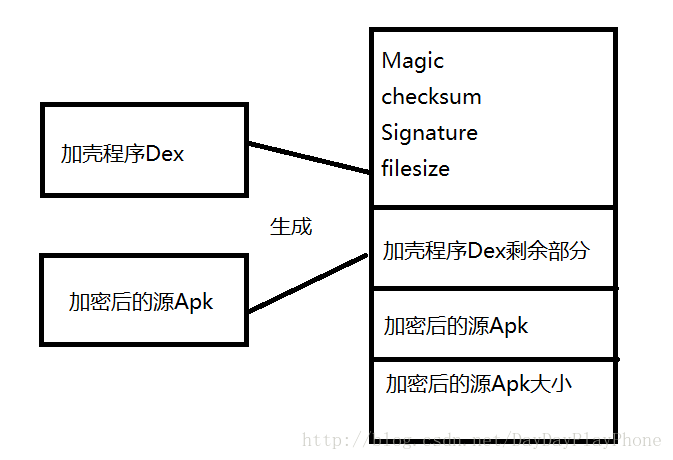
生成新Dex后,将加壳程序Apk的Dex文件替换,重新签名后加壳的Apk即完成了。如果觉得步骤理清了,我们来看下其具体的实现。
具体实现:
这过程一共要创建三个项目。
首先我们先创建一个需要加密的Apk项目,结构非常简单只有几个Log的打印,结构
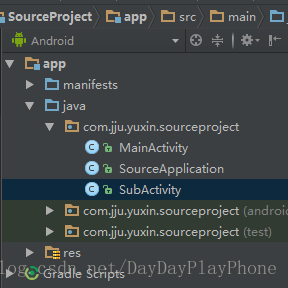
SourceApplication.java
package com.jju.yuxin.sourceproject;
import android.app.Application;
import android.util.Log;
public class SourceApplication extends Application {
private static final String TAG=SourceApplication.class.getSimpleName();
@Override
public void onCreate() {
super.onCreate();
Log.d(TAG,"-------------onCreate");
}
}
MainActivity.java
package com.jju.yuxin.sourceproject;
import android.app.Activity;
import android.content.Intent;
import android.support.v7.app.AppCompatActivity;
import android.os.Bundle;
import android.util.Log;
import android.view.View;
import android.widget.TextView;
public class MainActivity extends Activity {
private static final String TAG=MainActivity.class.getSimpleName();
@Override
protected void onCreate(Bundle savedInstanceState) {
super.onCreate(savedInstanceState);
TextView tv_content = new TextView(this);
tv_content.setText("I am Source Apk");
tv_content.setOnClickListener(new View.OnClickListener(){
@Override
public void onClick(View arg0) {
Intent intent = new Intent(MainActivity.this, SubActivity.class);
startActivity(intent);
}});
setContentView(tv_content);
Log.i(TAG, "onCreate:app:"+getApplicationContext());
}
}SubActivity.java
package com.jju.yuxin.sourceproject;
import android.app.Activity;
import android.support.v7.app.AppCompatActivity;
import android.os.Bundle;
import android.util.Log;
import android.widget.TextView;
public class SubActivity extends Activity {
private static final String TAG=SubActivity.class.getSimpleName();
@Override
protected void onCreate(Bundle savedInstanceState) {
super.onCreate(savedInstanceState);
TextView tv_content = new TextView(this);
tv_content.setText("I am SubActivity");
setContentView(tv_content);
Log.i(TAG, "SubActivity:app:"+getApplicationContext());
}
}然后将其打包生成Apk。
第二个项目是一个JAVA项目用于将源Apk加密,并合并加壳程序Dex与加密后的源Apk。在贴出这个代码时我们先不用管加壳程序Dex从何而来,假设已经有了这样一个文件。我们来看下具体实现:
package com.forceapk;
import java.io.ByteArrayOutputStream;
import java.io.File;
import java.io.FileInputStream;
import java.io.FileOutputStream;
import java.io.IOException;
import java.security.MessageDigest;
import java.security.NoSuchAlgorithmException;
import java.util.zip.Adler32;
public class mymain {
public static void main(String[] args) {
try {
//需要加壳的源APK ,以二进制形式读出,并进行加密处理
File srcApkFile = new File("force/SourceAPK.apk");
System.out.println("apk size:"+srcApkFile.length());
byte[] enSrcApkArray = encrpt(readFileBytes(srcApkFile));
//需要解壳的dex 以二进制形式读出dex
File unShellDexFile = new File("force/shelldex.dex");
byte[] unShellDexArray = readFileBytes(unShellDexFile);
//将源APK长度和需要解壳的DEX长度相加并加上存放源APK大小的四位得到总长度
int enSrcApkLen = enSrcApkArray.length;
int unShellDexLen = unShellDexArray.length;
int totalLen = enSrcApkLen + unShellDexLen +4;
//依次将解壳DEX,加密后的源APK,加密后的源APK大小,拼接出新的Dex
byte[] newdex = new byte[totalLen];
System.arraycopy(unShellDexArray, 0, newdex, 0, unShellDexLen);
System.arraycopy(enSrcApkArray, 0, newdex, unShellDexLen, enSrcApkLen);
System.arraycopy(intToByte(enSrcApkLen), 0, newdex, totalLen-4, 4);
//修改DEX file size文件头
fixFileSizeHeader(newdex);
//修改DEX SHA1 文件头
fixSHA1Header(newdex);
//修改DEX CheckSum文件头
fixCheckSumHeader(newdex);
//写出
String str = "force/classes.dex";
File file = new File(str);
if (!file.exists()) {
file.createNewFile();
}
FileOutputStream localFileOutputStream = new FileOutputStream(str);
localFileOutputStream.write(newdex);
localFileOutputStream.flush();
localFileOutputStream.close();
} catch (Exception e) {
e.printStackTrace();
}
}
//可以修改成自己的加密方法
private static byte[] encrpt(byte[] srcdata){
for(int i = 0;i<srcdata.length;i++){
srcdata[i] = (byte)(0xFF ^ srcdata[i]);
}
return srcdata;
}
/**
* 修改dex头,CheckSum 校验码
* @param dexBytes
*/
private static void fixCheckSumHeader(byte[] dexBytes) {
Adler32 adler = new Adler32();
adler.update(dexBytes, 12, dexBytes.length - 12);//从12到文件末尾计算校验码
long value = adler.getValue();
int va = (int) value;
byte[] newcs = intToByte(va);
//高位在前,低位在前掉个个
byte[] recs = new byte[4];
for (int i = 0; i < 4; i++) {
recs[i] = newcs[newcs.length - 1 - i];
System.out.println(Integer.toHexString(newcs[i]));
}
System.arraycopy(recs, 0, dexBytes, 8, 4);//效验码赋值(8-11)
System.out.println(Long.toHexString(value));
System.out.println();
}
/**
* int 转byte[]
* @param number
* @return
*/
public static byte[] intToByte(int number) {
byte[] b = new byte[4];
for (int i = 3; i >= 0; i--) {
b[i] = (byte) (number % 256);
number >>= 8;
}
return b;
}
/**
* 修改dex头 sha1值
* @param dexBytes
* @throws NoSuchAlgorithmException
*/
private static void fixSHA1Header(byte[] dexBytes)
throws NoSuchAlgorithmException {
MessageDigest md = MessageDigest.getInstance("SHA-1");
md.update(dexBytes, 32, dexBytes.length - 32);//从32为到结束计算sha--1
byte[] newdt = md.digest();
System.arraycopy(newdt, 0, dexBytes, 12, 20);//修改sha-1值(12-31)
//输出sha-1值,可有可无
String hexstr = "";
for (int i = 0; i < newdt.length; i++) {
hexstr += Integer.toString((newdt[i] & 0xff) + 0x100, 16)
.substring(1);
}
System.out.println(hexstr);
}
/**
* 修改dex头 file_size值
* @param dexBytes
*/
private static void fixFileSizeHeader(byte[] dexBytes) {
//新文件长度
byte[] newfs = intToByte(dexBytes.length);
System.out.println(Integer.toHexString(dexBytes.length));
byte[] refs = new byte[4];
//高位在前,低位在前掉个个
for (int i = 0; i < 4; i++) {
refs[i] = newfs[newfs.length - 1 - i];
System.out.println(Integer.toHexString(newfs[i]));
}
System.arraycopy(refs, 0, dexBytes, 32, 4);//修改(32-35)
}
/**
* 以二进制读出文件内容
* @param file
* @return
* @throws IOException
*/
private static byte[] readFileBytes(File file) throws IOException {
byte[] arrayOfByte = new byte[1024];
ByteArrayOutputStream localByteArrayOutputStream = new ByteArrayOutputStream();
FileInputStream fis = new FileInputStream(file);
while (true) {
int i = fis.read(arrayOfByte);
if (i != -1) {
localByteArrayOutputStream.write(arrayOfByte, 0, i);
} else {
return localByteArrayOutputStream.toByteArray();
}
}
}
} 我们可以看到程序比较简单和我们之前描述的一样,核心部分就在文件拼接部分和修改三个头信息的部分。
//依次将解壳DEX,加密后的源APK,加密后的源APK大小,拼接出新的Dex
byte[] newdex = new byte[totalLen];
System.arraycopy(unShellDexArray, 0, newdex, 0, unShellDexLen);
System.arraycopy(enSrcApkArray, 0, newdex, unShellDexLen, enSrcApkLen);
System.arraycopy(intToByte(enSrcApkLen), 0, newdex, totalLen-4, 4); //修改DEX file size文件头
fixFileSizeHeader(newdex);
//修改DEX SHA1 文件头
fixSHA1Header(newdex);
//修改DEX CheckSum文件头
fixCheckSumHeader(newdex);我们再来看下第三个项目:
加壳程序,这个程序主要负责将在JAVA项目中加密的源Apk获取及解密,以及动态加载源Apk。项目结构
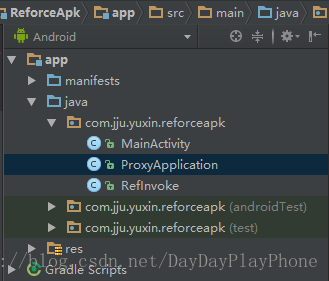
我们看下代码:
package com.jju.yuxin.reforceapk;
import android.app.Application;
import android.app.Instrumentation;
import android.content.Context;
import android.content.pm.ApplicationInfo;
import android.content.pm.PackageManager;
import android.content.res.AssetManager;
import android.content.res.Resources;
import android.os.Bundle;
import android.util.ArrayMap;
import android.util.Log;
import java.io.BufferedInputStream;
import java.io.ByteArrayInputStream;
import java.io.ByteArrayOutputStream;
import java.io.DataInputStream;
import java.io.File;
import java.io.FileInputStream;
import java.io.FileOutputStream;
import java.io.IOException;
import java.lang.ref.WeakReference;
import java.lang.reflect.Method;
import java.util.ArrayList;
import java.util.Iterator;
import java.util.zip.ZipEntry;
import java.util.zip.ZipInputStream;
import dalvik.system.DexClassLoader;
/**
* =============================================================================
* Copyright (c) 2017 yuxin All rights reserved.
* Packname com.jju.yuxin.reforceapk
* Created by yuxin.
* Created time 2017/6/18 0018 下午 5:03.
* Version 1.0;
* Describe :
* History:
* ==============================================================================
*/
public class ProxyApplication extends Application{
private static final String appkey = "APPLICATION_CLASS_NAME";
private static final String TAG=ProxyApplication.class.getSimpleName();
private String srcApkFilePath;
private String odexPath;
private String libPath;
//以下是加载资源
protected AssetManager mAssetManager;
protected Resources mResources;
protected Resources.Theme mTheme;
@Override
protected void attachBaseContext(Context base) {
super.attachBaseContext(base);
Log.d(TAG,"----------onCreate");
try {
File odex = this.getDir("payload_odex", MODE_PRIVATE);
File libs = this.getDir("payload_lib", MODE_PRIVATE);
//用于存放源apk释放出来的dex
odexPath = odex.getAbsolutePath();
//用于存放源Apk用到的so文件
libPath = libs.getAbsolutePath();
//用于存放解密后的apk
srcApkFilePath = odex.getAbsolutePath() + "/payload.apk";
File srcApkFile= new File(srcApkFilePath);
Log.i("demo", "apk size:"+srcApkFile.length());
//第一次加载
if (!srcApkFile.exists())
{
Log.i("demo", "isFirstLoading");
srcApkFile.createNewFile();
//拿到dex文件
byte[] dexdata = this.readDexFileFromApk();
//取出源APK解密后放置在/payload.apk,及其so文件放置在payload_lib/下
this.splitPayLoadFromDex(dexdata);
}
// 配置动态加载环境
//反射获取主线程对象,并从中获取所有已加载的package信息,并中找到当前的LoadApk对象的弱引用
Object currentActivityThread = RefInvoke.invokeStaticMethod(
"android.app.ActivityThread", "currentActivityThread",
new Class[] {}, new Object[] {});
String packageName = this.getPackageName();
ArrayMap mPackages = (ArrayMap) RefInvoke.getFieldOjbect(
"android.app.ActivityThread", currentActivityThread,
"mPackages");
WeakReference wr = (WeakReference) mPackages.get(packageName);
//创建一个新的DexClassLoader用于加载源Apk,
// 传入apk路径,dex释放路径,so路径,及父节点的DexClassLoader使其遵循双亲委托模型
DexClassLoader dLoader = new DexClassLoader(srcApkFilePath, odexPath,
libPath, (ClassLoader) RefInvoke.getFieldOjbect(
"android.app.LoadedApk", wr.get(), "mClassLoader"));
//getClassLoader()等同于 (ClassLoader) RefInvoke.getFieldOjbect()
//但是为了替换掉父节点我们需要通过反射来获取并修改其值
Log.i(TAG,"父classloader:"+(ClassLoader) RefInvoke.getFieldOjbect(
"android.app.LoadedApk", wr.get(), "mClassLoader"));
//将父节点DexClassLoader替换
RefInvoke.setFieldOjbect("android.app.LoadedApk", "mClassLoader",
wr.get(), dLoader);
Log.i(TAG,"子classloader:"+dLoader);
try{
//尝试加载源Apk的MainActivity
Object actObj = dLoader.loadClass("com.jju.yuxin.sourceproject.MainActivity");
Log.i(TAG, "SrcApk_MainActivity:"+actObj);
}catch(Exception e){
Log.i(TAG, "LoadSrcActivityErr:"+Log.getStackTraceString(e));
}
} catch (Exception e) {
Log.i(TAG, "error:"+Log.getStackTraceString(e));
e.printStackTrace();
}
}
public void onCreate() {
//加载源apk资源
//loadResources(srcApkFilePath);
Log.i(TAG, "--------onCreate");
//获取配置在清单文件的源Apk的Application路劲
String appClassName = null;
try {
ApplicationInfo ai = this.getPackageManager()
.getApplicationInfo(this.getPackageName(),
PackageManager.GET_META_DATA);
Bundle bundle = ai.metaData;
if (bundle != null && bundle.containsKey("APPLICATION_CLASS_NAME")) {
appClassName = bundle.getString("APPLICATION_CLASS_NAME");//className 是配置在xml文件中的。
} else {
Log.i(TAG, "have no application class name");
return;
}
} catch (PackageManager.NameNotFoundException e) {
Log.i(TAG, "error:"+Log.getStackTraceString(e));
e.printStackTrace();
}
//获取当前壳Apk的ApplicationInfo
Object currentActivityThread = RefInvoke.invokeStaticMethod(
"android.app.ActivityThread", "currentActivityThread",
new Class[] {}, new Object[] {});
Object mBoundApplication = RefInvoke.getFieldOjbect(
"android.app.ActivityThread", currentActivityThread,
"mBoundApplication");
Object loadedApkInfo = RefInvoke.getFieldOjbect(
"android.app.ActivityThread$AppBindData",
mBoundApplication, "info");
//将LoadedApk中的ApplicationInfo设置为null
RefInvoke.setFieldOjbect("android.app.LoadedApk", "mApplication",
loadedApkInfo, null);
//获取currentActivityThread中注册的Application
Object oldApplication = RefInvoke.getFieldOjbect(
"android.app.ActivityThread", currentActivityThread,
"mInitialApplication");
//获取ActivityThread中所有已注册的Application,并将当前壳Apk的Application从中移除
ArrayList<Application> mAllApplications = (ArrayList<Application>) RefInvoke
.getFieldOjbect("android.app.ActivityThread",
currentActivityThread, "mAllApplications");
mAllApplications.remove(oldApplication);
ApplicationInfo appinfo_In_LoadedApk = (ApplicationInfo) RefInvoke
.getFieldOjbect("android.app.LoadedApk", loadedApkInfo,
"mApplicationInfo");
ApplicationInfo appinfo_In_AppBindData = (ApplicationInfo) RefInvoke
.getFieldOjbect("android.app.ActivityThread$AppBindData",
mBoundApplication, "appInfo");
//替换原来的Application
appinfo_In_LoadedApk.className = appClassName;
appinfo_In_AppBindData.className = appClassName;
//注册Application
Application app = (Application) RefInvoke.invokeMethod(
"android.app.LoadedApk", "makeApplication", loadedApkInfo,
new Class[] { boolean.class, Instrumentation.class },
new Object[] { false, null });
//替换ActivityThread中的Application
RefInvoke.setFieldOjbect("android.app.ActivityThread",
"mInitialApplication", currentActivityThread, app);
ArrayMap mProviderMap = (ArrayMap) RefInvoke.getFieldOjbect(
"android.app.ActivityThread", currentActivityThread,
"mProviderMap");
Iterator it = mProviderMap.values().iterator();
while (it.hasNext()) {
Object providerClientRecord = it.next();
Object localProvider = RefInvoke.getFieldOjbect(
"android.app.ActivityThread$ProviderClientRecord",
providerClientRecord, "mLocalProvider");
RefInvoke.setFieldOjbect("android.content.ContentProvider",
"mContext", localProvider, app);
}
Log.i(TAG, "Srcapp:"+app);
app.onCreate();
}
private void splitPayLoadFromDex(byte[] shelldexdata) throws IOException {
int sdlen = shelldexdata.length;
//取被加壳apk的长度
byte[] dexlen = new byte[4];
System.arraycopy(shelldexdata, sdlen - 4, dexlen, 0, 4);
ByteArrayInputStream bais = new ByteArrayInputStream(dexlen);
DataInputStream in = new DataInputStream(bais);
int readInt = in.readInt();
Log.d(TAG,"Integer.toHexString(readInt):"+Integer.toHexString(readInt));
//取出apk
byte[] ensrcapk = new byte[readInt];
System.arraycopy(shelldexdata, sdlen - 4 - readInt, ensrcapk, 0, readInt);
//对源程序Apk进行解密
byte[] srcapk = decrypt(ensrcapk);
//写入源apk文件
File file = new File(srcApkFilePath);
try {
FileOutputStream localFileOutputStream = new FileOutputStream(file);
localFileOutputStream.write(srcapk);
localFileOutputStream.close();
} catch (IOException localIOException) {
throw new RuntimeException(localIOException);
}
//分析源apk文件
ZipInputStream localZipInputStream = new ZipInputStream(
new BufferedInputStream(new FileInputStream(file)));
while (true) {
ZipEntry localZipEntry = localZipInputStream.getNextEntry();
if (localZipEntry == null) {
localZipInputStream.close();
break;
}
//依次取出被加壳apk用到的so文件,放到 libPath中(data/data/包名/payload_lib)
String name = localZipEntry.getName();
if (name.startsWith("lib/") && name.endsWith(".so")) {
File storeFile = new File(libPath + "/"
+ name.substring(name.lastIndexOf('/')));
storeFile.createNewFile();
FileOutputStream fos = new FileOutputStream(storeFile);
byte[] arrayOfByte = new byte[1024];
while (true) {
int i = localZipInputStream.read(arrayOfByte);
if (i == -1)
break;
fos.write(arrayOfByte, 0, i);
}
fos.flush();
fos.close();
}
localZipInputStream.closeEntry();
}
localZipInputStream.close();
}
/**
* 拿到自己apk文件中的dex文件
* @return
* @throws IOException
*/
private byte[] readDexFileFromApk() throws IOException {
ByteArrayOutputStream dexByteArrayOutputStream = new ByteArrayOutputStream();
ZipInputStream localZipInputStream = new ZipInputStream(
new BufferedInputStream(new FileInputStream(
this.getApplicationInfo().sourceDir)));
while (true) {
ZipEntry localZipEntry = localZipInputStream.getNextEntry();
if (localZipEntry == null) {
localZipInputStream.close();
break;
}
//拿到dex文件
if (localZipEntry.getName().equals("classes.dex")) {
byte[] arrayOfByte = new byte[1024];
while (true) {
int i = localZipInputStream.read(arrayOfByte);
if (i == -1)
break;
dexByteArrayOutputStream.write(arrayOfByte, 0, i);
}
}
localZipInputStream.closeEntry();
}
localZipInputStream.close();
return dexByteArrayOutputStream.toByteArray();
}
// //直接返回数据,读者可以添加自己解密方法
private byte[] decrypt(byte[] srcdata) {
for(int i=0;i<srcdata.length;i++){
srcdata[i] = (byte)(0xFF ^ srcdata[i]);
}
return srcdata;
}
protected void loadResources(String srcApkPath) {
//创建一个AssetManager放置源apk的资源
try {
AssetManager assetManager = AssetManager.class.newInstance();
Method addAssetPath = assetManager.getClass().getMethod("addAssetPath", String.class);
addAssetPath.invoke(assetManager, srcApkPath);
mAssetManager = assetManager;
} catch (Exception e) {
Log.i(TAG, "inject:loadResource error:"+Log.getStackTraceString(e));
e.printStackTrace();
}
Resources superRes = super.getResources();
superRes.getDisplayMetrics();
superRes.getConfiguration();
mResources = new Resources(mAssetManager, superRes.getDisplayMetrics(),superRes.getConfiguration());
mTheme = mResources.newTheme();
mTheme.setTo(super.getTheme());
}
@Override
public AssetManager getAssets() {
return mAssetManager == null ? super.getAssets() : mAssetManager;
}
@Override
public Resources getResources() {
return mResources == null ? super.getResources() : mResources;
}
@Override
public Resources.Theme getTheme() {
return mTheme == null ? super.getTheme() : mTheme;
}
}
这个文件比较长我们来依次分析:
//第一次加载
if (!srcApkFile.exists())
{
Log.i("demo", "isFirstLoading");
srcApkFile.createNewFile();
//拿到dex文件
byte[] dexdata = this.readDexFileFromApk();
//取出源APK解密后放置在/payload.apk,及其so文件放置在payload_lib/下
this.splitPayLoadFromDex(dexdata);
}通过判断用于存放解密后的源Apk文件是否存在来判断是否是第一次加载。第一次加载时通过readDexFileFromApk()来获取当前Apk的Dex文件
/**
* 拿到自己apk文件中的dex文件
* @return
* @throws IOException
*/
private byte[] readDexFileFromApk() throws IOException {
ByteArrayOutputStream dexByteArrayOutputStream = new ByteArrayOutputStream();
ZipInputStream localZipInputStream = new ZipInputStream(
new BufferedInputStream(new FileInputStream(
this.getApplicationInfo().sourceDir)));
while (true) {
ZipEntry localZipEntry = localZipInputStream.getNextEntry();
if (localZipEntry == null) {
localZipInputStream.close();
break;
}
//拿到dex文件
if (localZipEntry.getName().equals("classes.dex")) {
byte[] arrayOfByte = new byte[1024];
while (true) {
int i = localZipInputStream.read(arrayOfByte);
if (i == -1)
break;
dexByteArrayOutputStream.write(arrayOfByte, 0, i);
}
}
localZipInputStream.closeEntry();
}
localZipInputStream.close();
return dexByteArrayOutputStream.toByteArray();
}然后通过this.splitPayLoadFromDex();将当前Dex分解,从中获取源Apk并将其解密,以及源Apk的so库
private void splitPayLoadFromDex(byte[] shelldexdata) throws IOException {
int sdlen = shelldexdata.length;
//取被加壳apk的长度
byte[] dexlen = new byte[4];
System.arraycopy(shelldexdata, sdlen - 4, dexlen, 0, 4);
ByteArrayInputStream bais = new ByteArrayInputStream(dexlen);
DataInputStream in = new DataInputStream(bais);
int readInt = in.readInt();
Log.d(TAG,"Integer.toHexString(readInt):"+Integer.toHexString(readInt));
//取出apk
byte[] ensrcapk = new byte[readInt];
System.arraycopy(shelldexdata, sdlen - 4 - readInt, ensrcapk, 0, readInt);
//对源程序Apk进行解密
byte[] srcapk = decrypt(ensrcapk);
//写入源apk文件
File file = new File(srcApkFilePath);
try {
FileOutputStream localFileOutputStream = new FileOutputStream(file);
localFileOutputStream.write(srcapk);
localFileOutputStream.close();
} catch (IOException localIOException) {
throw new RuntimeException(localIOException);
}
//分析源apk文件
ZipInputStream localZipInputStream = new ZipInputStream(
new BufferedInputStream(new FileInputStream(file)));
while (true) {
ZipEntry localZipEntry = localZipInputStream.getNextEntry();
if (localZipEntry == null) {
localZipInputStream.close();
break;
}
//依次取出被加壳apk用到的so文件,放到 libPath中(data/data/包名/payload_lib)
String name = localZipEntry.getName();
if (name.startsWith("lib/") && name.endsWith(".so")) {
File storeFile = new File(libPath + "/"
+ name.substring(name.lastIndexOf('/')));
storeFile.createNewFile();
FileOutputStream fos = new FileOutputStream(storeFile);
byte[] arrayOfByte = new byte[1024];
while (true) {
int i = localZipInputStream.read(arrayOfByte);
if (i == -1)
break;
fos.write(arrayOfByte, 0, i);
}
fos.flush();
fos.close();
}
localZipInputStream.closeEntry();
}
localZipInputStream.close();
}然后通过动态加载机制将加壳程序的ClassLoader替换成他的子ClassLoader这样确保既能加载自己的Class又能加载源Apk的Class
核心代码,如果这段代码不是很懂,你可能需要去了解Java反射,Android中Classloader的双亲委托模型,以及动态加载机制
DexClassLoader dLoader = new DexClassLoader(srcApkFilePath, odexPath,
libPath, (ClassLoader) RefInvoke.getFieldOjbect(
"android.app.LoadedApk", wr.get(), "mClassLoader"));然后在Application的onCreate()中替换LoadApk以及ActivityThread中的Application,希望更清楚的明白这点需要了解下Android中Activity以及Application的启动流程,其中在加壳程序的清单文件中我们配置了源Apk的相关信息以便能找到他们
<application
android:allowBackup="true"
android:icon="@mipmap/ic_launcher"
android:label="@string/app_name"
android:supportsRtl="true"
android:name=".ProxyApplication"
android:theme="@style/AppTheme">
<meta-data
android:name="APPLICATION_CLASS_NAME"
android:value="com.jju.yuxin.sourceproject.SourceApplication"/>
<activity android:name="com.jju.yuxin.sourceproject.MainActivity">
<intent-filter>
<action android:name="android.intent.action.MAIN"/>
<category android:name="android.intent.category.LAUNCHER"/>
</intent-filter>
</activity>
<activity android:name="com.jju.yuxin.sourceproject.SubActivity">
</activity>
</application>实现操作流程:
先将源Apk的项目生成Apk,放置到JAVA项目中
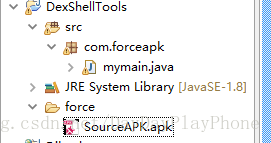
将加壳程序也生成Apk,通过直接将apk后缀名改成zip的方式获取到classes.dex,(最好复制一份,这个后面还要用)。将classes.dex改名成shelldex.dex放置到JAVA项目中
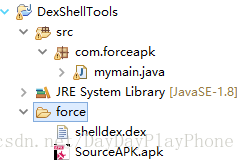
运行JAVA项目,将生成新的Dex文件classes.dex,将新生成的classes.dex替换加壳Apk的classes.dex(通过解压软件直接拖放进去替换即可)
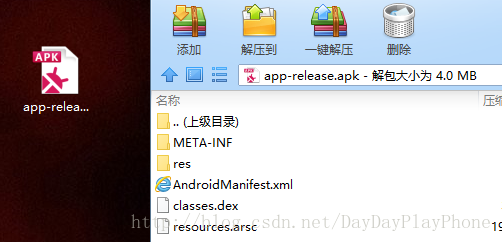
最后cd到apktool的目录下,使用apktool中的jarsigner对应用重新签名即可,重新签名指令
jarsigner -verbose -keystore 签名文件路径 -storepass 密码 -keypass 密码 -sigfile CERT -digestalg SHA1 -sigalg MD5withRSA -signedjar 签名后生成Apk路径 需要签名Apk路径 签名文件别名
//例如:jarsigner -verbose -keystore yuxin.jks -storepass 123456 -keypass 123456 -sigfile CERT -digestalg SHA1 -sigalg MD5withRSA -signedjar ReforceApk_des.apk reforce.apk yuxin这三个项目的Github地址(项目地址)
常见错误:
ClassNotFoundException:
这个错误主要注意:Class路径拼写有没错,加密Apk能否正确的转为源Apk,还有就是ClassLoader有没用错
Class ref in pre-verified class resolved to unexpected
implementation:
这是类被重复加载的错误,需要检查报错的类是否被别的ClassLoder已经加载过了,我的Activity在继承android.support.v7.app.AppCompatActivity时候报了这个错误,改成Activity就好了,原因还没去找。








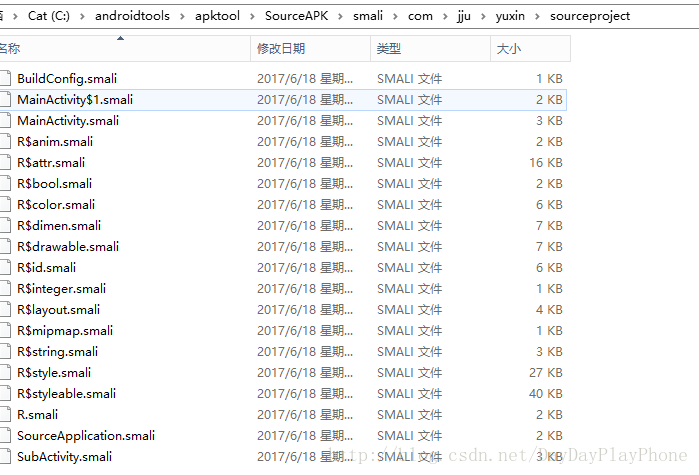
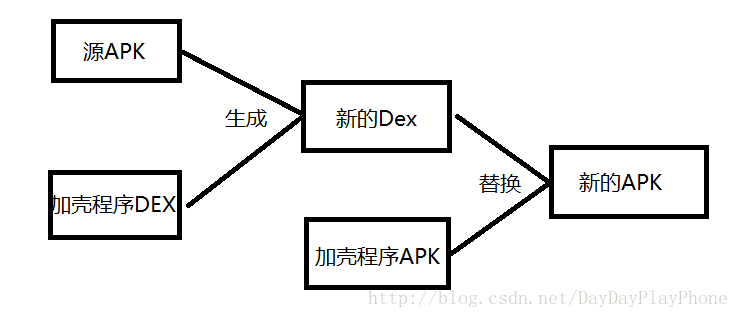
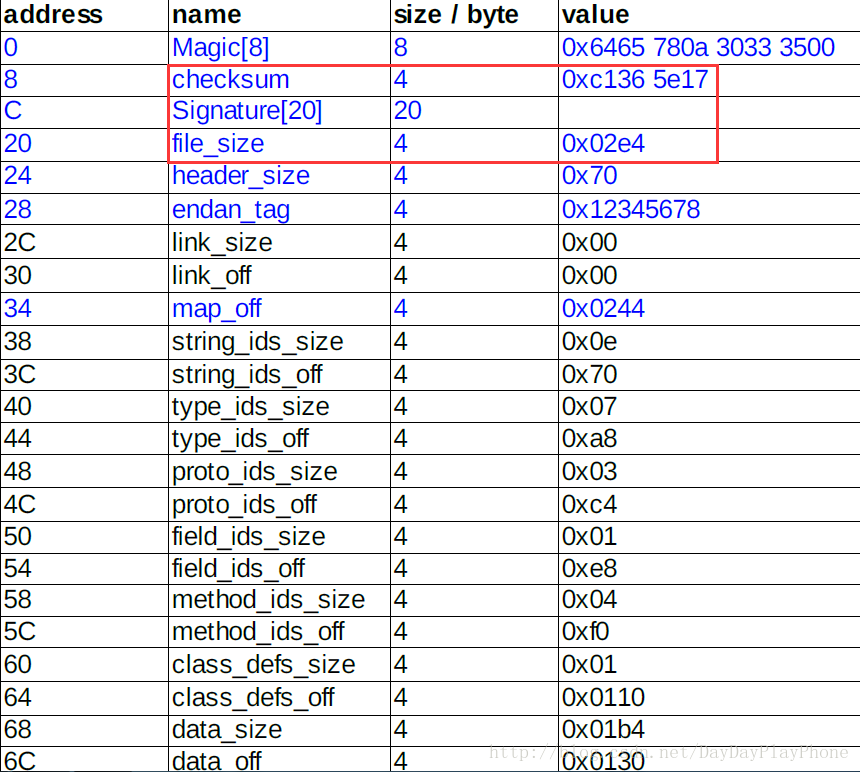














 2402
2402











 被折叠的 条评论
为什么被折叠?
被折叠的 条评论
为什么被折叠?








