本文导读
- 使用URL访问网络资源:下载图片
- 使用URLConnection进行网络请求:GET&POST
- 使用HttpURLConnection进行网络请求:GET&POST
- 原生代码实现及解析:注释
- Demo代码下载
使用URL访问网络资源
- URL对象代表统一资源定位器,指向互联网资源的指针,由协议名,主机,端口和资源组成。
- URI代表统一资源标识符,不能用于定位资源,唯一的作用就是解析。
- URL则包含一个可打开该资源书入输入流,因此可以说URL是URI的特例。
URL实现图片下载
private Bitmap bitmap;
Handler handler = new Handler() {
@Override
public void handleMessage(Message msg) {
if (msg.what == 0x123) {
//使用ImageView显示图片
ivUrl.setImageBitmap(bitmap);
}
}
};
new Thread() {
@Override
public void run() {
try {
URL url = new URL("http://192.168.199.100:8080/image/D.png");//URl对象,指向本地服务器的一张图片
InputStream is = url.openStream();//打开输入流
bitmap = BitmapFactory.decodeStream(is);//解析成bitmap对象
handler.sendEmptyMessage(0x123);//handler机制UI显示图片
OutputStream os = openFileOutput("demon.png", MODE_PRIVATE);//打开一个文件对应的输入流
byte[] bytes = new byte[1024];
int has;
while ((has = is.read(bytes)) > 0) {
os.write(bytes, 0, has);//将URL对应的图片下载到本地
}
is.close();//关闭流
os.close();//关闭流
} catch (Exception e) {
e.printStackTrace();
}
}
}.start();使用URLConnection进行网络请求
URL的openConnection返回一个URLConnection对象,表示与该URL建议通信连接。通过该对象,可以发送请求,读取资源。
创建URL连接,发生请求,读取资源步骤如下:
- 使用openConnection创建一个URLConnection对象
- 设置URLConnection的参数和普通请求属性
- GET请求,使用connect方法建立连接即可;POST请求,则需要获取URLConnection实例的输出流发送请求参数
- 访问资源的输入流读取数据
PS:必须先使用输出流发送请求参数,再使用输入流获取数据
实现URLConnection的GET,POST请求工具类
public class GetPostUrl {
public static GetPostUrl getPost = new GetPostUrl();//单例
public static GetPostUrl getGetPost() {
return getPost;
}
/**
* 发送get请求
*
* @param url
* @return
*/
public static String get(final String url) {
final StringBuilder sb = new StringBuilder();
FutureTask<String> task = new FutureTask<String>(new Callable<String>() {
@Override
public String call() throws Exception {
BufferedReader br = null;
InputStreamReader isr = null;
URLConnection conn;
try {
URL geturl = new URL(url);
conn = geturl.openConnection();//创建连接
conn.connect();//get连接
InputStreamReader isr = new InputStreamReader(conn.getInputStream());//输入流
br = new BufferedReader(isr);
String line = null;
while ((line = br.readLine()) != null) {
sb.append(line);//获取输入流数据
}
System.out.println(sb.toString());
} catch (Exception e) {
e.printStackTrace();
} finally {//执行流的关闭
if (br != null) {
try {
if (br != null) {
br.close();
}
if (isr != null) {
isr.close();
}
} catch (IOException e) {
e.printStackTrace();
} }}
return sb.toString();
}
});
new Thread(task).start();
String s = null;
try {
s = task.get();//异步获取返回值
} catch (Exception e) {
e.printStackTrace();
}
return s;
}
/**
* POST请求
*
* @param url url
* @param map 请求参数的map集合形式
* @return
*/
public static String post(final String url, final Map<String, String> map) {
final StringBuilder sb = new StringBuilder();
FutureTask<String> task = new FutureTask<String>(new Callable<String>() {
@Override
public String call() throws Exception {
DataOutputStream out = null;
BufferedReader br = null;
URLConnection conn;
URL posturl = new URL(url);
try {
conn = posturl.openConnection();//创建连接
conn.setDoInput(true);//post请求必须设置
conn.setDoOutput(true);//post请求必须设置
out = new DataOutputStream(conn
.getOutputStream());//输出流
StringBuilder request = new StringBuilder();
for (String key : map.keySet()) {
request.append(key + "=" + URLEncoder.encode(map.get(key), "UTF-8") + "&");
}//连接请求参数
out.writeBytes(request.toString());//输出流写入请求参数
out.flush();
out.close();
br = new BufferedReader(new InputStreamReader(conn.getInputStream()));//获取输入流
String line;
while ((line = br.readLine()) != null) {
sb.append(line);
}
System.out.println(sb.toString());
} catch (Exception e) {
e.printStackTrace();
} finally {//执行流的关闭
if (br != null) {
br.close();
}
if (out != null) {
out.close();
} }
return sb.toString(); }
});
String s = null;
new Thread(task).start();
try {
s = task.get();//异步获取返回值
} catch (Exception e) {
e.printStackTrace();
}
return s;
}
}使用HttpURLConnection进行网络请求
HttpURLConnection是URLConnection的子类,在URLConnection的基础上进一步改进增加了操作HTTP资源的便捷方法。
创建URL连接,发生请求,读取资源步骤与URLConnection基本一致。
区别
- 使用setRequestMethod()方法设置请求方式”GET”或者”POST”
- 使用getResponseCode()获取响应码,判断请求是否成功
- 可以使用disconnect()断开请求连接
HttpURLConnection实现GET与POST工具类
public class HttpConnectionUtil {
public static HttpConnectionUtil http = new HttpConnectionUtil();
public static HttpConnectionUtil getHttp() {
return http;
}
public String getRequset(final String url) {
final StringBuilder sb = new StringBuilder();
FutureTask<String> task = new FutureTask<String>(new Callable<String>() {
@Override
public String call() throws Exception {
HttpURLConnection connection = null;
BufferedReader reader = null;
try {
URL requestUrl = new URL(url);
connection = (HttpURLConnection) requestUrl.openConnection();
connection.setRequestMethod("GET");
connection.setConnectTimeout(8000);
connection.setReadTimeout(8000);
if (connection.getResponseCode() == 200) {
InputStream in = connection.getInputStream();
reader = new BufferedReader(new InputStreamReader(in));
String line;
while ((line = reader.readLine()) != null) {
sb.append(line);
}
System.out.println(sb);
}
} catch (Exception e) {
e.printStackTrace();
} finally {
if (reader != null) {
reader.close();
}
if (connection != null) {
connection.disconnect();//断开连接,释放资源
}
}
return sb.toString();
}
});
new Thread(task).start();
String s = null;
try {
s = task.get();
} catch (Exception e) {
e.printStackTrace();
}
return s;
}
public String postRequset(final String url, final Map<String, String> map) {
final StringBuilder sb = new StringBuilder();
FutureTask<String> task = new FutureTask<String>(new Callable<String>() {
@Override
public String call() throws Exception {
HttpURLConnection connection = null;
BufferedReader reader = null;
try {
URL requestUrl = new URL(url);
connection = (HttpURLConnection) requestUrl.openConnection();
connection.setRequestMethod("POST");
connection.setConnectTimeout(8000);//链接超时
connection.setReadTimeout(8000);//读取超时
//发送post请求必须设置
connection.setDoOutput(true);
connection.setDoInput(true);
connection.setUseCaches(false);
connection.setInstanceFollowRedirects(true);
connection.setRequestProperty("Content-Type", "application/x-www-form-urlencoded");
DataOutputStream out = new DataOutputStream(connection
.getOutputStream());
StringBuilder request = new StringBuilder();
for (String key : map.keySet()) {
request.append(key + "=" + URLEncoder.encode(map.get(key), "UTF-8") + "&");
}
out.writeBytes(request.toString());//写入请求参数
out.flush();
out.close();
if (connection.getResponseCode() == 200) {
InputStream in = connection.getInputStream();
reader = new BufferedReader(new InputStreamReader(in));
String line;
while ((line = reader.readLine()) != null) {
sb.append(line);
}
System.out.println(sb);
}
} catch (Exception e) {
e.printStackTrace();
} finally {
if (reader != null) {
reader.close();//关闭流
}
if (connection != null) {
connection.disconnect();//断开连接,释放资源
}
}
return sb.toString();
}
});
new Thread(task).start();
String s = null;
try {
s = task.get();
} catch (Exception e) {
e.printStackTrace();
}
return s;
}
}运行测试
具体测试代码请下载查看,直接上效果图。
Demo Module项目下载
CSDN
http://download.csdn.net/detail/demonliuhui/9836919
GitHub
https://github.com/DeMonLiu623/StudyDemo/tree/master/AndroidNet








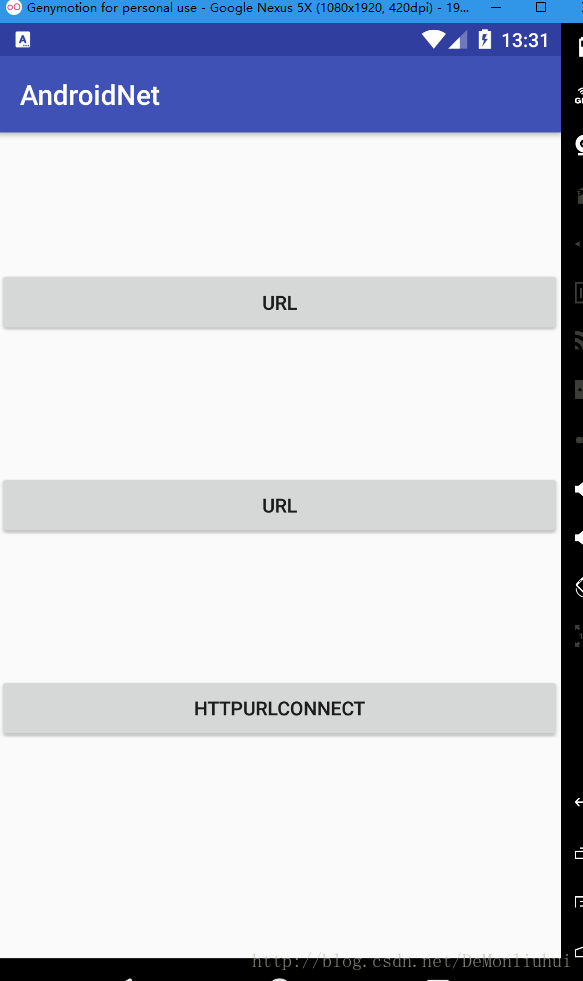
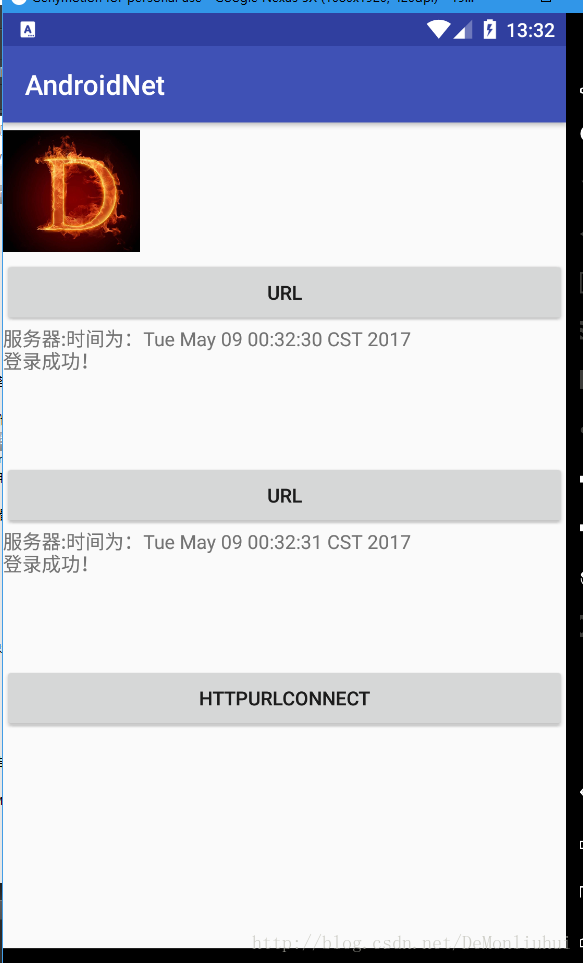













 824
824











 被折叠的 条评论
为什么被折叠?
被折叠的 条评论
为什么被折叠?








