创建xulrunner应用不是很复杂:
按照MDC的 Getting started with XULRunner提示
首先要按照提示装好xulrunner,然后在path路径中指定好xulrunner的路径
下面要分几步:
创建下面的目录文件结构
1.用emacs命令肯定比开启shell再解压文件快得多;
2.用xul explorer向导生成的工程在gecko最新版中不可运行;
下面是emacs源码:
这样一来,以后就不用再为这个wizard操太多心了。哈!
按照MDC的 Getting started with XULRunner提示
首先要按照提示装好xulrunner,然后在path路径中指定好xulrunner的路径
下面要分几步:
创建下面的目录文件结构
+ /myapp
|
+-+ /chrome
| |
| +-+ /content
| | |
| | +- main.xul
| |
| +- chrome.manifest
|
+-+ /defaults
| |
| +-+ /preferences
| |
| +- prefs.js
|
+- application.ini
再来是编辑application.ini文件内容:
[App]在看这个tutorial时,区区一边看一边写下一个emacs命令,这样可以只用一个命令就在目录中完成基本xul程序结构,虽然可以同样通过下载myapp.zip解压或者使用xul explorer达到同样效果,可是一个自定义的emacs命令还是有其好处的,比如对于区区而言:
Vendor=Finkle
Name=Test App
Version=1.0
BuildID=20060101
Copyright=Copyright (c) 2006 Mark Finkle
ID=xulapp@starkravingfinkle.org
[Gecko]
MinVersion=1.8
MaxVersion=1.9.0.*
然后是chrome.manifest文件:
content myapp file:content/
最后再编写main.xul:
<?xml version="1.0"?>
<?xml-stylesheet href="chrome://global/skin/" type="text/css"?>
<window id="main" title="My App" width="300" height="300"
xmlns="http://www.mozilla.org/keymaster/gatekeeper/there.is.only.xul">
<caption label="Hello World"/>
</window>
存盘后,在工程的顶级目录运行命令行:
xulrunner.exe application.ini
就可以看到效果了。。
1.用emacs命令肯定比开启shell再解压文件快得多;
2.用xul explorer向导生成的工程在gecko最新版中不可运行;
下面是emacs源码:
(defun xul-app (dir)
"在一下目录下面创建一个最基本的xulrunner应用程序"
(interactive "D")
(save-excursion
(make-directory (concat dir "/chrome") t)
(make-directory (concat dir "/chrome" "/content") t)
(with-temp-file (concat dir "/chrome" "/content/main.xul")
(insert "<?xml version=/"1.0/"?>/n")
(insert "<?xml-stylesheet href=/"chrome://global/skin//" type=/"text/css/"?>/n")
(insert "/n")
(insert "<window id=/"main/" title=/"My App/" width=/"300/" height=/"300/" /n")
(insert "xmlns=/"http://www.mozilla.org/keymaster/gatekeeper/there.is.only.xul/"> /n")
(insert "<caption label=/"Hello World/"/> /n")
(insert "</window>/n")
)
(with-temp-file (concat dir "/chrome/chrome.manifest")
(insert "content myapp file:content/ /n")
)
(make-directory (concat dir "/defaults") t)
(make-directory (concat dir "/defaults" "/preferences") t)
(with-temp-file (concat dir "/defaults" "/preferences/prefs.js")
(insert "pref(/"toolkit.defaultChromeURI/", /"chrome://myapp/content/main.xul/"); /n")
)
(with-temp-file (concat dir "/application.ini")
(insert "[App]/n")
(insert "Vendor=Finkle/n")
(insert "Name=Test App/n")
(insert "Version=1.0/n")
(insert "BuildID=20060101/n")
(insert "Copyright=Copyright (c) 2006 Mark Finkle/n")
(insert "ID=xulapp@starkravingfinkle.org/n")
(insert " /n")
(insert "[Gecko]/n")
(insert "MinVersion=1.8/n")
(insert "MaxVersion=1.9.0.*/n")
)
))
"在一下目录下面创建一个最基本的xulrunner应用程序"
(interactive "D")
(save-excursion
(make-directory (concat dir "/chrome") t)
(make-directory (concat dir "/chrome" "/content") t)
(with-temp-file (concat dir "/chrome" "/content/main.xul")
(insert "<?xml version=/"1.0/"?>/n")
(insert "<?xml-stylesheet href=/"chrome://global/skin//" type=/"text/css/"?>/n")
(insert "/n")
(insert "<window id=/"main/" title=/"My App/" width=/"300/" height=/"300/" /n")
(insert "xmlns=/"http://www.mozilla.org/keymaster/gatekeeper/there.is.only.xul/"> /n")
(insert "<caption label=/"Hello World/"/> /n")
(insert "</window>/n")
)
(with-temp-file (concat dir "/chrome/chrome.manifest")
(insert "content myapp file:content/ /n")
)
(make-directory (concat dir "/defaults") t)
(make-directory (concat dir "/defaults" "/preferences") t)
(with-temp-file (concat dir "/defaults" "/preferences/prefs.js")
(insert "pref(/"toolkit.defaultChromeURI/", /"chrome://myapp/content/main.xul/"); /n")
)
(with-temp-file (concat dir "/application.ini")
(insert "[App]/n")
(insert "Vendor=Finkle/n")
(insert "Name=Test App/n")
(insert "Version=1.0/n")
(insert "BuildID=20060101/n")
(insert "Copyright=Copyright (c) 2006 Mark Finkle/n")
(insert "ID=xulapp@starkravingfinkle.org/n")
(insert " /n")
(insert "[Gecko]/n")
(insert "MinVersion=1.8/n")
(insert "MaxVersion=1.9.0.*/n")
)
))
这样一来,以后就不用再为这个wizard操太多心了。哈!











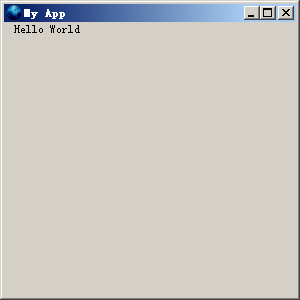














 1597
1597

 被折叠的 条评论
为什么被折叠?
被折叠的 条评论
为什么被折叠?








