使用见http://blog.csdn.net/devanchen/article/details/50587079
首先看项目中Masonry目录:
目录结构主要分成4部分:
1.category:
NSArray+MASAdditions
NSArray+MASShorthandAdditions
NSLayoutConstraint+MASDebugAdditions
View+MASAdditions
View+MASShorthandAdditions
ViewController+MASAdditions
MASConstraint+Private.h<NSCopying>2.NSLayoutConstraint
@interface MASLayoutConstraint : NSLayoutConstraint3.NSObject
//关系类型
@interface MASConstraint : NSObject
@interface MASCompositeConstraint : MASConstraint
@interface MASViewConstraint : MASConstraint
//约束定制类
@interface MASConstraintMaker : NSObject
4.其他
MASUtilities.h
Masonry.h例子:
if (!_verLine1) {
_verLine1 = [[UIView alloc]init];
_verLine1.backgroundColor = COLOR_LINE;
[_workSpaceView addSubview:_verLine1];
[_verLine1 makeConstraints:^(MASConstraintMaker *make) {
make.top.equalTo(_nextVisitTitleLb).offset(3);
make.width.equalTo(0.5);
make.bottom.equalTo(_nextVisitTimeLb).offset(-3);
make.left.equalTo(Main_Screen_Width/3);
}];
}
布局公式:firstItem.firstAttribute {==,<=,>=} secondItem.secondAttribute * multiplier + constant
设置约束的前提是要有父视图。
此处调用了view的分类方法:
- (NSArray *)makeConstraints:(void(^)(MASConstraintMaker *make))block;
- (NSArray *)mas_makeConstraints:(void(^)(MASConstraintMaker *))block {
self.translatesAutoresizingMaskIntoConstraints = NO;
MASConstraintMaker *constraintMaker = [[MASConstraintMaker alloc] initWithView:self];
block(constraintMaker);
return [constraintMaker install];
}在方法中,先设置self.translatesAutoresizingMaskIntoConstraints = NO;
然后实例化一个MASConstraintMaker,通过MASConstraintMaker来从外部block实现中获取视图的MASConstraint,最后调用实例方法:[constraintMaker install];
//方法
- (NSArray *)install {
if (self.removeExisting) {//判断是否更新约束,如果是更新,先把之前的约束移除
NSArray *installedConstraints = [MASViewConstraint installedConstraintsForView:self.view];
for (MASConstraint *constraint in installedConstraints) {
[constraint uninstall];
}
}
//重新设置约束
NSArray *constraints = self.constraints.copy;
for (MASConstraint *constraint in constraints) {
constraint.updateExisting = self.updateExisting;
[constraint install];
}
[self.constraints removeAllObjects];
return constraints;
}
在重新设置约束模块中,调用了[constraint install];
MASConstraint的install方法如下
- (void)install {
if (self.hasBeenInstalled) {
return;
}
MAS_VIEW *firstLayoutItem = self.firstViewAttribute.item;
NSLayoutAttribute firstLayoutAttribute = self.firstViewAttribute.layoutAttribute;
MAS_VIEW *secondLayoutItem = self.secondViewAttribute.item;
NSLayoutAttribute secondLayoutAttribute = self.secondViewAttribute.layoutAttribute;
// alignment attributes must have a secondViewAttribute
// therefore we assume that is refering to superview
// eg make.left.equalTo(@10)
if (!self.firstViewAttribute.isSizeAttribute && !self.secondViewAttribute) {
secondLayoutItem = self.firstViewAttribute.view.superview;
secondLayoutAttribute = firstLayoutAttribute;
}
MASLayoutConstraint *layoutConstraint
= [MASLayoutConstraint constraintWithItem:firstLayoutItem
attribute:firstLayoutAttribute
relatedBy:self.layoutRelation
toItem:secondLayoutItem
attribute:secondLayoutAttribute
multiplier:self.layoutMultiplier
constant:self.layoutConstant];
layoutConstraint.priority = self.layoutPriority;
layoutConstraint.mas_key = self.mas_key;
if (self.secondViewAttribute.view) {
MAS_VIEW *closestCommonSuperview = [self.firstViewAttribute.view mas_closestCommonSuperview:self.secondViewAttribute.view];
NSAssert(closestCommonSuperview,
@"couldn't find a common superview for %@ and %@",
self.firstViewAttribute.view, self.secondViewAttribute.view);
self.installedView = closestCommonSuperview;
} else if (self.firstViewAttribute.isSizeAttribute) {
self.installedView = self.firstViewAttribute.view;
} else {
self.installedView = self.firstViewAttribute.view.superview;
}
MASLayoutConstraint *existingConstraint = nil;
if (self.updateExisting) {
existingConstraint = [self layoutConstraintSimilarTo:layoutConstraint];
}
if (existingConstraint) {
// just update the constant
existingConstraint.constant = layoutConstraint.constant;
self.layoutConstraint = existingConstraint;
} else {
[self.installedView addConstraint:layoutConstraint];
self.layoutConstraint = layoutConstraint;
[firstLayoutItem.mas_installedConstraints addObject:self];
}
}
//MASLayoutConstraint是继承NSLayoutConstraint,所以这里其实就是调用系统的方法
+(instancetype)constraintWithItem:(id)view1 attribute:(NSLayoutAttribute)attr1 relatedBy:(NSLayoutRelation)relation toItem:(nullable id)view2 attribute:(NSLayoutAttribute)attr2 multiplier:(CGFloat)multiplier constant:(CGFloat)c;系统NSAutoLayout的应用方法如下:
[superview addConstraints:@[
//view1 constraints
[NSLayoutConstraint constraintWithItem:view1
attribute:NSLayoutAttributeTop
relatedBy:NSLayoutRelationEqual
toItem:superview
attribute:NSLayoutAttributeTop
multiplier:1.0
constant:padding.top],
[NSLayoutConstraint constraintWithItem:view1
attribute:NSLayoutAttributeLeft
relatedBy:NSLayoutRelationEqual
toItem:superview
attribute:NSLayoutAttributeLeft
multiplier:1.0
constant:padding.left],
[NSLayoutConstraint constraintWithItem:view1
attribute:NSLayoutAttributeBottom
relatedBy:NSLayoutRelationEqual
toItem:superview
attribute:NSLayoutAttributeBottom
multiplier:1.0
constant:-padding.bottom],
[NSLayoutConstraint constraintWithItem:view1
attribute:NSLayoutAttributeRight
relatedBy:NSLayoutRelationEqual
toItem:superview
attribute:NSLayoutAttributeRight
multiplier:1
constant:-padding.right],
]];







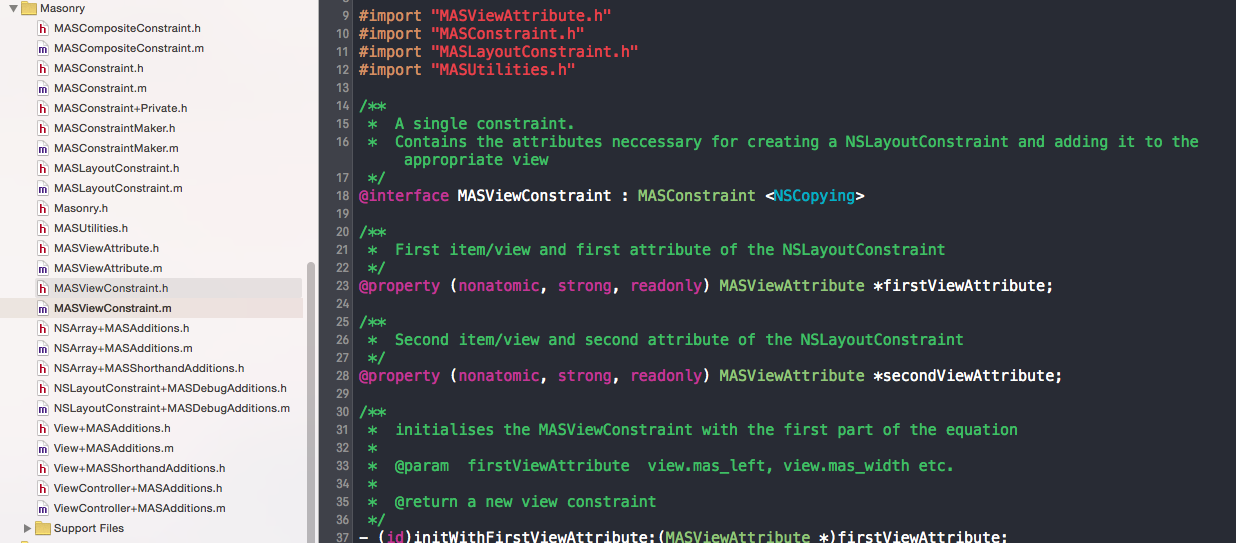














 6720
6720

 被折叠的 条评论
为什么被折叠?
被折叠的 条评论
为什么被折叠?








