基础使用
import React, { useState } from 'react'
import { Button, message, Steps, theme } from 'antd'
import After from './components/after'
import Now from './components/now'
const steps = [
{
title: 'Now',
content: <Now />
},
{
title: 'After',
content: <After />
}
]
const StepsDemo = () => {
const { token } = theme.useToken()
const [current, setCurrent] = useState(0)
const next = () => {
setCurrent(current + 1)
}
const prev = () => {
setCurrent(current - 1)
}
const items = steps.map(item => ({
key: item.title,
title: item.title
}))
const contentStyle = {
lineHeight: '260px',
textAlign: 'center',
color: token.colorTextTertiary,
backgroundColor: token.colorFillAlter,
borderRadius: token.borderRadiusLG,
border: `1px dashed ${token.colorBorder}`,
marginTop: 16
}
return (
<>
{}
<Steps current={current} items={items} />
{}
<div style={contentStyle}>{steps[current].content}</div>
{}
<div
style={{
marginTop: 24
}}
>
{current < steps.length - 1 && (
<Button type="primary" onClick={() => next()}>
Next
</Button>
)}
{current === steps.length - 1 && (
<Button type="primary" onClick={() => message.success('Processing complete!')}>
Done
</Button>
)}
{current > 0 && (
<Button
style={{
margin: '0 8px'
}}
onClick={() => prev()}
>
Previous
</Button>
)}
</div>
</>
)
}
export default StepsDemo
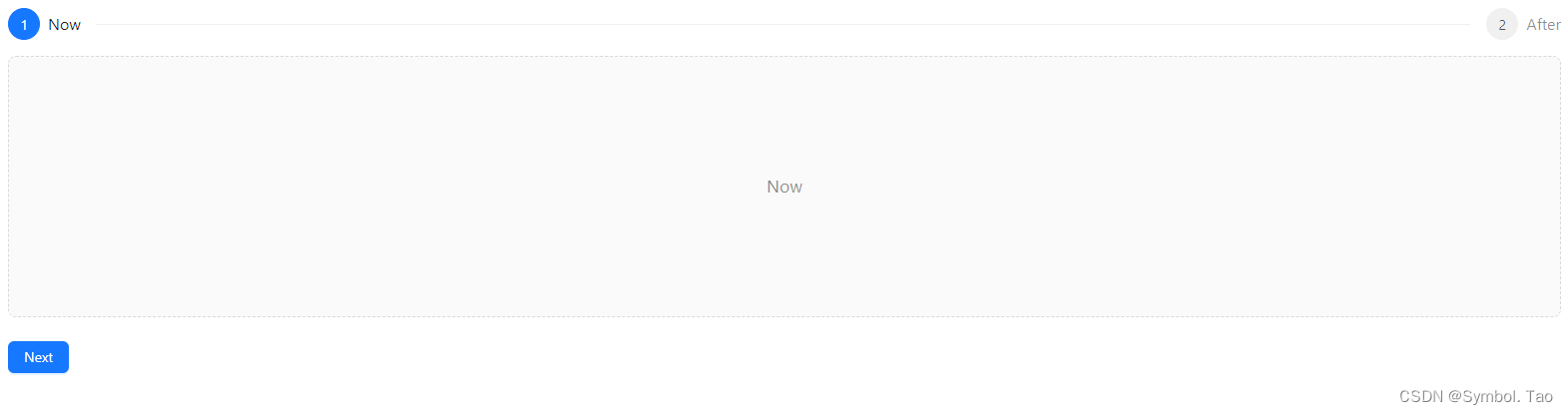
多分组进度
import React from 'react';
import { Avatar, List, Steps } from 'antd';
const data = [
{
title: '小王',
current: 0,
steps: [
{
title: '小王步骤1',
description: '这是小王步骤1',
},
{
title: '小王步骤2',
description: '这是小王步骤2',
},
{
title: '小王步骤3',
description: '这是小王步骤3',
},
]
},
{
title: '小李',
current: 1,
status: 'error',
steps: [
{
title: '小李步骤1',
description: '这是小李步骤1',
},
{
title: '小李步骤2',
description: '这是小李步骤2',
},
{
title: '小李步骤3',
description: '这是小李步骤3',
},
]
},
{
title: '小宋',
current: 2,
steps: [
{
title: '小宋步骤1',
description: '这是步骤1',
},
{
title: '小宋步骤2',
description: '这是小宋步骤2',
},
{
title: '小宋步骤3',
description: '这是小宋步骤3',
},
]
},
{
title: '小刘',
current: 1,
steps: [
{
title: '小刘步骤1',
description: '这是小刘步骤1',
},
{
title: '小刘步骤2',
description: '这是小刘步骤2',
},
{
title: '小刘步骤3',
description: '这是小刘步骤3',
},
]
},
];
const App = () => (
<div>
<List
itemLayout="horizontal"
dataSource={data}
renderItem={(item, index) => (
<List.Item>
<List.Item.Meta
avatar={<Avatar src={`https://api.dicebear.com/7.x/miniavs/svg?seed=${index}`} />}
title={<a href="https://ant.design">{item.title}</a>}
description={`这是${item.title}的进度情况`}
/>
<Steps
style={{
marginTop: 8,
}}
type="inline"
current={item.current}
status={item.status}
items={item.steps}
/>
</List.Item>
)}
/>
</div>
);
export default App;
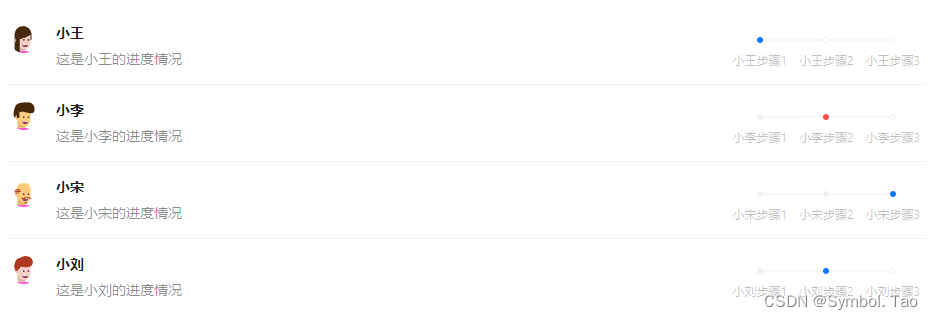
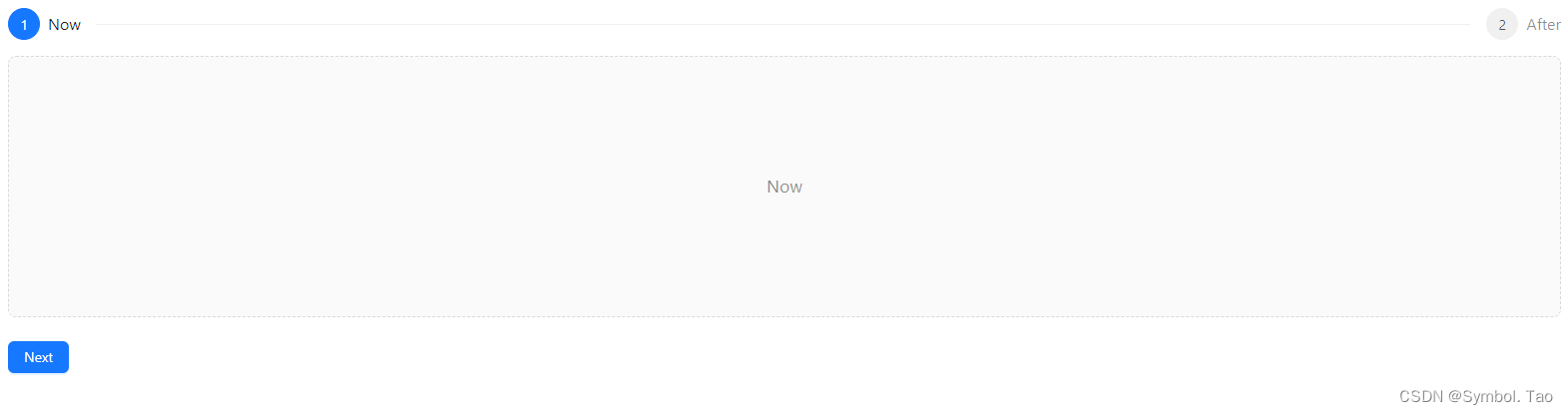
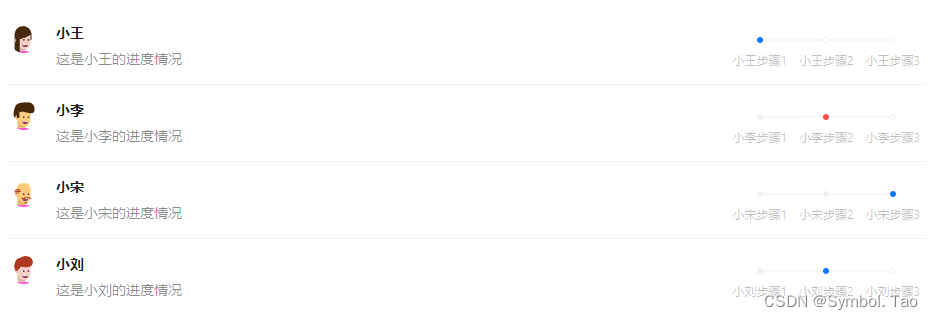























 3654
3654











 被折叠的 条评论
为什么被折叠?
被折叠的 条评论
为什么被折叠?










