概述
近期接触到RecyclerView回收机制相关的内容,于是作此文记录下相关探索。
如记录的有问题欢迎评论探讨。
定位回收机制源码
笔者使用debug的方式,在adapter的onCreateViewHolder中打断点,于是得到该任务栈。
思路:onCreateViewHolder是创建viewHolder的方法,那么在调用这个方法之前一定有是否复用的判断,因此断点在这个方法可以找到相关方法。
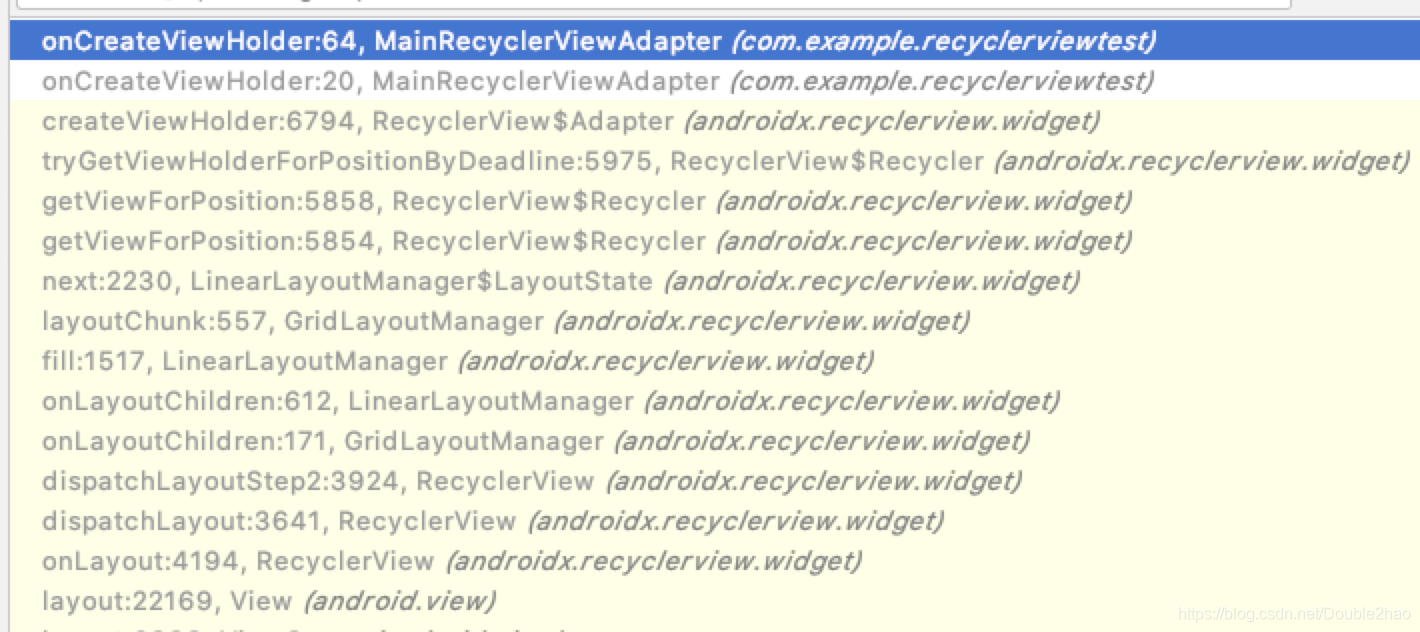
然后我们就可以发现是RecyclerView#Recycler的tryGetViewHolderForPositionByDeadline()方法中处理的相关的回收逻辑,源码如下:
ViewHolder tryGetViewHolderForPositionByDeadline(int position,
boolean dryRun, long deadlineNs) {
if (position < 0 || position >= mState.getItemCount()) {
throw new IndexOutOfBoundsException("Invalid item position " + position
+ "(" + position + "). Item count:" + mState.getItemCount()
+ exceptionLabel());
}
boolean fromScrapOrHiddenOrCache = false;
ViewHolder holder = null;
// 0) If there is a changed scrap, try to find from there
if (mState.isPreLayout()) {
holder = getChangedScrapViewForPosition(position);
fromScrapOrHiddenOrCache = holder != null;
}
// 1) Find by position from scrap/hidden list/cache
if (holder == null) {
holder = getScrapOrHiddenOrCachedHolderForPosition(position, dryRun);
if (holder != null) {
if (!validateViewHolderForOffsetPosition(holder)) {
// recycle holder (and unscrap if relevant) since it can't be used
if (!dryRun) {
// we would like to recycle this but need to make sure it is not used by
// animation logic etc.
holder.addFlags(ViewHolder.FLAG_INVALID);
if (holder.isScrap()) {
removeDetachedView(holder.itemView, false);
holder.unScrap();
} else if (holder.wasReturnedFromScrap()) {
holder.clearReturnedFromScrapFlag();
}
recycleViewHolderInternal(holder);
}
holder = null;
} else {
fromScrapOrHiddenOrCache = true;
}
}
}
if (holder == null) {
final int offsetPosition = mAdapterHelper.findPositionOffset(position);
if (offsetPosition < 0 || offsetPosition >= mAdapter.getItemCount()) {
throw new IndexOutOfBoundsException("Inconsistency detected. Invalid item "
+ "position " + position + "(offset:" + offsetPosition + ")."
+ "state:" + mState.getItemCount() + exceptionLabel());
}
final int type = mAdapter.getItemViewType(offsetPosition);
// 2) Find from scrap/cache via stable ids, if exists
if (mAdapter.hasStableIds()) {
holder = getScrapOrCachedViewForId(mAdapter.getItemId(offsetPosition),
type, dryRun);
if (holder != null) {
// update position
holder.mPosition = offsetPosition;
fromScrapOrHiddenOrCache = true;
}
}
if (holder == null && mViewCacheExtension != null) {
// We are NOT sending the offsetPosition because LayoutManager does not
// know it.
final View view = mViewCacheExtension
.getViewForPositionAndType(this, position, type);
if (view != null) {
holder = getChildViewHolder(view);
if (holder == null) {
throw new IllegalArgumentException("getViewForPositionAndType returned"
+ " a view which does not have a ViewHolder"
+ exceptionLabel());
} else if (holder.shouldIgnore()) {
throw new IllegalArgumentException("getViewForPositionAndType returned"
+ " a view that is ignored. You must call stopIgnoring before"
+ " returning this view." + exceptionLabel());
}
}
}
if (holder == null) { // fallback to pool
if (DEBUG) {
Log.d(TAG, "tryGetViewHolderForPositionByDeadline("
+ position + ") fetching from shared pool");
}
holder = getRecycledViewPool().getRecycledView(type);
if (holder != null) {
holder.resetInternal();
if (FORCE_INVALIDATE_DISPLAY_LIST) {
invalidateDisplayListInt(holder);
}
}
}
if (holder == null) {
long start = getNanoTime();
if (deadlineNs != FOREVER_NS
&& !mRecyclerPool.willCreateInTime(type, start, deadlineNs)) {
// abort - we have a deadline we can't meet
return null;
}
holder = mAdapter.createViewHolder(RecyclerView.this, type);
if (ALLOW_THREAD_GAP_WORK) {
// only bother finding nested RV if prefetching
RecyclerView innerView = findNestedRecyclerView(holder.itemView);
if (innerView != null) {
holder.mNestedRecyclerView = new WeakReference<>(innerView);
}
}
long end = getNanoTime();
mRecyclerPool.factorInCreateTime(type, end - start);
if (DEBUG) {
Log.d(TAG, "tryGetViewHolderForPositionByDeadline created new ViewHolder");
}
}
}
// This is very ugly but the only place we can grab this information
// before the View is rebound and returned to the LayoutManager for post layout ops.
// We don't need this in pre-layout since the VH is not updated by the LM.
if (fromScrapOrHiddenOrCache && !mState.isPreLayout() && holder
.hasAnyOfTheFlags(ViewHolder.FLAG_BOUNCED_FROM_HIDDEN_LIST)) {
holder.setFlags(0, ViewHolder.FLAG_BOUNCED_FROM_HIDDEN_LIST);
if (mState.mRunSimpleAnimations) {
int changeFlags = ItemAnimator
.buildAdapterChangeFlagsForAnimations(holder);
changeFlags |= ItemAnimator.FLAG_APPEARED_IN_PRE_LAYOUT;
final ItemHolderInfo info = mItemAnimator.recordPreLayoutInformation(mState,
holder, changeFlags, holder.getUnmodifiedPayloads());
recordAnimationInfoIfBouncedHiddenView(holder, info);
}
}
boolean bound = false;
if (mState.isPreLayout() && holder.isBound()) {
// do not update unless we absolutely have to.
holder.mPreLayoutPosition = position;
} else if (!holder.isBound() || holder.needsUpdate() || holder.isInvalid()) {
if (DEBUG && holder.isRemoved()) {
throw new IllegalStateException("Removed holder should be bound and it should"
+ " come here only in pre-layout. Holder: " + holder
+ exceptionLabel());
}
final int offsetPosition = mAdapterHelper.findPositionOffset(position);
bound = tryBindViewHolderByDeadline(holder, offsetPosition, position, deadlineNs);
}
final ViewGroup.LayoutParams lp = holder.itemView.getLayoutParams();
final LayoutParams rvLayoutParams;
if (lp == null) {
rvLayoutParams = (LayoutParams) generateDefaultLayoutParams();
holder.itemView.setLayoutParams(rvLayoutParams);
} else if (!checkLayoutParams(lp)) {
rvLayoutParams = (LayoutParams) generateLayoutParams(lp);
holder.itemView.setLayoutParams(rvLayoutParams);
} else {
rvLayoutParams = (LayoutParams) lp;
}
rvLayoutParams.mViewHolder = holder;
rvLayoutParams.mPendingInvalidate = fromScrapOrHiddenOrCache && bound;
return holder;
}
回收机制
tryGetViewHolderForPositionByDeadline()源码中有几个获得ViewHodler的方式:
- holder = getChangedScrapViewForPosition(position);
- holder = getScrapOrHiddenOrCachedHolderForPosition(position, dryRun);
- final View view = mViewCacheExtension
.getViewForPositionAndType(this, position, type);- holder = getRecycledViewPool().getRecycledView(type);
- holder = mAdapter.createViewHolder(RecyclerView.this, type);
笔者整理后,根据RecyclerView#Recycler的几个参数,按照代码顺序是如下几个回收模块:
- mAttachedScrap
- mChangedScrap
- mCachedViews
- mViewCacheExtension
- mRecyclerPool
mAttachedScrap与mChangedScrap
- mAttachedScrap
用于存储ViewHolder已经从RecyclerView上移除,但是仍有可能被复用的View。 - mChangedScrap
用于存储ViewHolder仍在RecyclerView上,但是数据已经过时,需要被更新的View。
针对这两种场景,笔者特别做了debug实验:
- mChangedScrap:
场景一:通过adapter设置notifyItemChanged(index),如果当前index显示在屏幕中,这个index的ViewHodler会被存储到mChangedScrap中。- mAttachedScrap:
场景一:让一个RecyclerView 隐藏后再显示,当前页面的中的item都会存储到mAttachedScrap中。
场景二:通过adapter设置notifyItemChanged(index),当前屏幕中index以外的其他item都会被存储到mAttachedScrap中。
源码解析
在源码中查找mAttachedScrap与mChangedScrap填充内容的地方,可以找到是在同一处。
/**
* Mark an attached view as scrap.
*
* <p>"Scrap" views are still attached to their parent RecyclerView but are eligible
* for rebinding and reuse. Requests for a view for a given position may return a
* reused or rebound scrap view instance.</p>
*
* @param view View to scrap
*/
void scrapView(View view) {
final ViewHolder holder = getChildViewHolderInt(view);
if (holder.hasAnyOfTheFlags(ViewHolder.FLAG_REMOVED | ViewHolder.FLAG_INVALID)
|| !holder.isUpdated() || canReuseUpdatedViewHolder(holder)) {
if (holder.isInvalid() && !holder.isRemoved() && !mAdapter.hasStableIds()) {
throw new IllegalArgumentException("Called scrap view with an invalid view."
+ " Invalid views cannot be reused from scrap, they should rebound from"
+ " recycler pool." + exceptionLabel());
}
holder.setScrapContainer(this, false);
mAttachedScrap.add(holder);
} else {
if (mChangedScrap == null) {
mChangedScrap = new ArrayList<ViewHolder>();
}
holder.setScrapContainer(this, true);
mChangedScrap.add(holder);
}
}
通过上述的注释可知,这两个list都是用来存储不需要的view,然后后面准备复用的。
从源码中可以看到,需要ViewHolder本身没有失效(postsition,id,viewType都有效),否则会报异常。
另外的,两个list分别会存储ViewHolder的场景如下。
mAttachedScrap
由源码if-else中可知,mAttachedScrap有三种场景会进入:
- ViewHolder有ViewHolder.FLAG_REMOVED
- ViewHolder中没有ViewHolder.FLAG_REMOVED和ViewHolder.FLAG_UPDATE
- ViewHolder中没有ViewHolder.FLAG_REMOVED,但是有ViewHolder.FLAG_UPDATE,并且canReuseUpdatedViewHolder(holder)返回true
mChangedScrap
其他的场景都会存储到mChangedScrap中,需要同时满足这几个条件:
- ViewHolder中没有ViewHolder.FLAG_REMOVED
- ViewHolder有ViewHolder.FLAG_UPDATE
- canReuseUpdatedViewHolder(holder)返回false
ViewHolder的几个Flag
根据上面的面源码,根据if-else里的判断条件,可以看到两个的区别首先在三个flag上,FLAG_REMOVED,FLAG_INVALID,FLAG_UPDATE。
这三个flag的源码和注释如下:
/**
* The data this ViewHolder's view reflects is stale and needs to be rebound
* by the adapter. mPosition and mItemId are consistent.
*/
static final int FLAG_UPDATE = 1 << 1;
/**
* This ViewHolder's data is invalid. The identity implied by mPosition and mItemId
* are not to be trusted and may no longer match the item view type.
* This ViewHolder must be fully rebound to different data.
*/
static final int FLAG_INVALID = 1 << 2;
/**
* This ViewHolder points at data that represents an item previously removed from the
* data set. Its view may still be used for things like outgoing animations.
*/
static final int FLAG_REMOVED = 1 << 3;
翻译后,三个flag的描述大概如下:
- FLAG_UPDATE
这个ViewHolder需要通过adapter来bind内容。这个ViewHolder的postion和id是统一的,有效的。 - FLAG_REMOVED
ViewHolder已经过时了,但是这个view仍可能被复用,比如用在跳出的动画。 - FLAG_INVALID
这个ViewHolder中的数据已经无效了。也无法通过postion或者id来识别这个ViewHolder(position和id无效了),也不会与这个item的viewType匹配。
这个ViewHolder会完全与其他的数据绑定。
canReuseUpdatedViewHolder
boolean canReuseUpdatedViewHolder(ViewHolder viewHolder) {
return mItemAnimator == null || mItemAnimator.canReuseUpdatedViewHolder(viewHolder,
viewHolder.getUnmodifiedPayloads());
}
/**
* When an item is changed, ItemAnimator can decide whether it wants to re-use
* the same ViewHolder for animations or RecyclerView should create a copy of the
* item and ItemAnimator will use both to run the animation (e.g. cross-fade).
* <p>
* Note that this method will only be called if the {@link ViewHolder} still has the same
* type ({@link Adapter#getItemViewType(int)}). Otherwise, ItemAnimator will always receive
* both {@link ViewHolder}s in the
* {@link #animateChange(ViewHolder, ViewHolder, ItemHolderInfo, ItemHolderInfo)} method.
*
* @param viewHolder The ViewHolder which represents the changed item's old content.
* @param payloads A non-null list of merged payloads that were sent with change
* notifications. Can be empty if the adapter is invalidated via
* {@link RecyclerView.Adapter#notifyDataSetChanged()}. The same list of
* payloads will be passed into
* {@link RecyclerView.Adapter#onBindViewHolder(ViewHolder, int, List)}
* method <b>if</b> this method returns <code>true</code>.
*
* @return True if RecyclerView should just rebind to the same ViewHolder or false if
* RecyclerView should create a new ViewHolder and pass this ViewHolder to the
* ItemAnimator to animate. Default implementation calls
* {@link #canReuseUpdatedViewHolder(ViewHolder)}.
*
* @see #canReuseUpdatedViewHolder(ViewHolder)
*/
public boolean canReuseUpdatedViewHolder(@NonNull ViewHolder viewHolder,
@NonNull List<Object> payloads) {
return canReuseUpdatedViewHolder(viewHolder);
}
根据源码可知,这个方法的作用如下:
- 首先判断item有无动画,如果没有动画直接返回true。
- 判断item的动画能否复用ViewHolder来播放动画,还是需要新建一个ViewHolder。
mCachedViews
用于缓存滑出屏幕的ViewHodler。
缓存的个数,由RecyclerView#Recycler#mViewCacheMax决定,可以通过RecyclerView#setItemViewCacheSize来设置。
场景
加入此时屏幕中有10个Item,当用户上滑一个,内容下移一个时,原先第一个的Item中的ViewHodler会被加入到mCachedViews中。
源码解析
首先直接找到在mCachedViews中缓存的位置。
/**
* internal implementation checks if view is scrapped or attached and throws an exception
* if so.
* Public version un-scraps before calling recycle.
*/
void recycleViewHolderInternal(ViewHolder holder) {
if (holder.isScrap() || holder.itemView.getParent() != null) {
throw new IllegalArgumentException(
"Scrapped or attached views may not be recycled. isScrap:"
+ holder.isScrap() + " isAttached:"
+ (holder.itemView.getParent() != null) + exceptionLabel());
}
if (holder.isTmpDetached()) {
throw new IllegalArgumentException("Tmp detached view should be removed "
+ "from RecyclerView before it can be recycled: " + holder
+ exceptionLabel());
}
if (holder.shouldIgnore()) {
throw new IllegalArgumentException("Trying to recycle an ignored view holder. You"
+ " should first call stopIgnoringView(view) before calling recycle."
+ exceptionLabel());
}
//noinspection unchecked
final boolean transientStatePreventsRecycling = holder
.doesTransientStatePreventRecycling();
final boolean forceRecycle = mAdapter != null
&& transientStatePreventsRecycling
&& mAdapter.onFailedToRecycleView(holder);
boolean cached = false;
boolean recycled = false;
if (DEBUG && mCachedViews.contains(holder)) {
throw new IllegalArgumentException("cached view received recycle internal? "
+ holder + exceptionLabel());
}
if (forceRecycle || holder.isRecyclable()) {
if (mViewCacheMax > 0
&& !holder.hasAnyOfTheFlags(ViewHolder.FLAG_INVALID
| ViewHolder.FLAG_REMOVED
| ViewHolder.FLAG_UPDATE
| ViewHolder.FLAG_ADAPTER_POSITION_UNKNOWN)) {
// Retire oldest cached view
int cachedViewSize = mCachedViews.size();
if (cachedViewSize >= mViewCacheMax && cachedViewSize > 0) {
recycleCachedViewAt(0);
cachedViewSize--;
}
int targetCacheIndex = cachedViewSize;
if (ALLOW_THREAD_GAP_WORK
&& cachedViewSize > 0
&& !mPrefetchRegistry.lastPrefetchIncludedPosition(holder.mPosition)) {
// when adding the view, skip past most recently prefetched views
int cacheIndex = cachedViewSize - 1;
while (cacheIndex >= 0) {
int cachedPos = mCachedViews.get(cacheIndex).mPosition;
if (!mPrefetchRegistry.lastPrefetchIncludedPosition(cachedPos)) {
break;
}
cacheIndex--;
}
targetCacheIndex = cacheIndex + 1;
}
mCachedViews.add(targetCacheIndex, holder);
cached = true;
}
if (!cached) {
addViewHolderToRecycledViewPool(holder, true);
recycled = true;
}
} else {
// NOTE: A view can fail to be recycled when it is scrolled off while an animation
// runs. In this case, the item is eventually recycled by
// ItemAnimatorRestoreListener#onAnimationFinished.
// TODO: consider cancelling an animation when an item is removed scrollBy,
// to return it to the pool faster
if (DEBUG) {
Log.d(TAG, "trying to recycle a non-recycleable holder. Hopefully, it will "
+ "re-visit here. We are still removing it from animation lists"
+ exceptionLabel());
}
}
// even if the holder is not removed, we still call this method so that it is removed
// from view holder lists.
mViewInfoStore.removeViewHolder(holder);
if (!cached && !recycled && transientStatePreventsRecycling) {
holder.mOwnerRecyclerView = null;
}
}
void recycleCachedViewAt(int cachedViewIndex) {
if (DEBUG) {
Log.d(TAG, "Recycling cached view at index " + cachedViewIndex);
}
ViewHolder viewHolder = mCachedViews.get(cachedViewIndex);
if (DEBUG) {
Log.d(TAG, "CachedViewHolder to be recycled: " + viewHolder);
}
addViewHolderToRecycledViewPool(viewHolder, true);
mCachedViews.remove(cachedViewIndex);
}
此方法逻辑如下:
- 首先判断ViewHolder是否可以缓存
- 如果mCachedViews的size已经大于等于mViewCacheMax,那么会将超index=0这个位置的ViewHolder放入到回收池中。
- 此时mCachedViews的size不会大于mViewCacheMax,将ViewHodler添加到mCachedViews中
mViewCacheExtension
直接看源码。
/**
* ViewCacheExtension is a helper class to provide an additional layer of view caching that can
* be controlled by the developer.
* <p>
* When {@link Recycler#getViewForPosition(int)} is called, Recycler checks attached scrap and
* first level cache to find a matching View. If it cannot find a suitable View, Recycler will
* call the {@link #getViewForPositionAndType(Recycler, int, int)} before checking
* {@link RecycledViewPool}.
* <p>
* Note that, Recycler never sends Views to this method to be cached. It is developers
* responsibility to decide whether they want to keep their Views in this custom cache or let
* the default recycling policy handle it.
*/
public abstract static class ViewCacheExtension {
/**
* Returns a View that can be binded to the given Adapter position.
* <p>
* This method should <b>not</b> create a new View. Instead, it is expected to return
* an already created View that can be re-used for the given type and position.
* If the View is marked as ignored, it should first call
* {@link LayoutManager#stopIgnoringView(View)} before returning the View.
* <p>
* RecyclerView will re-bind the returned View to the position if necessary.
*
* @param recycler The Recycler that can be used to bind the View
* @param position The adapter position
* @param type The type of the View, defined by adapter
* @return A View that is bound to the given position or NULL if there is no View to re-use
* @see LayoutManager#ignoreView(View)
*/
@Nullable
public abstract View getViewForPositionAndType(@NonNull Recycler recycler, int position,
int type);
}
ViewCacheExtension是提供给开发者自定义View缓存的一个帮助类。
如果使用ViewCacheExtension来自定义缓存,其内容与RecyclerView#Recycler是无关的,需要开发者自己定义View的缓存与回收逻辑。
RecycledViewPool
RecycledViewPool能够共享多个RecyclerView之间的View。(同一个Adapter)
默认情况下每个RecyclerView会自己创建一个RecycledViewPool,开发者如果需要多个RecycledView复用一个Pool可以通过RecycledView#setRecycledViewPool()来设置。
场景:当用户上下滑动页面触发回收ViewHolder逻辑,并且mCachedViews中已经存放满了的时候,会放到mRecyclerPool中.
存储结构
private static final int DEFAULT_MAX_SCRAP = 5;
static class ScrapData {
final ArrayList<ViewHolder> mScrapHeap = new ArrayList<>();
int mMaxScrap = DEFAULT_MAX_SCRAP;
long mCreateRunningAverageNs = 0;
long mBindRunningAverageNs = 0;
}
SparseArray<ScrapData> mScrap = new SparseArray<>();
- ViewHolder存储与RecycledViewPool的ScapData数据结构的ArrayList中。
- ScrapData则存储在RecycledViewPool中的SparseArray中。
- ScrapData中的ArrayList默认的存储上限是5.
获取ViewHolder
/**
* Acquire a ViewHolder of the specified type from the pool, or {@code null} if none are
* present.
*
* @param viewType ViewHolder type.
* @return ViewHolder of the specified type acquired from the pool, or {@code null} if none
* are present.
*/
@Nullable
public ViewHolder getRecycledView(int viewType) {
final ScrapData scrapData = mScrap.get(viewType);
if (scrapData != null && !scrapData.mScrapHeap.isEmpty()) {
final ArrayList<ViewHolder> scrapHeap = scrapData.mScrapHeap;
return scrapHeap.remove(scrapHeap.size() - 1);
}
return null;
}
- 根据viewType去SparseArray中获取到ScrapData。
- 从ScrapData的ArrayList中返回一个ViewHodler出去,并且从该mScrapHeap中移除。
回收ViewHolder
/**
* Add a scrap ViewHolder to the pool.
* <p>
* If the pool is already full for that ViewHolder's type, it will be immediately discarded.
*
* @param scrap ViewHolder to be added to the pool.
*/
public void putRecycledView(ViewHolder scrap) {
final int viewType = scrap.getItemViewType();
final ArrayList<ViewHolder> scrapHeap = getScrapDataForType(viewType).mScrapHeap;
if (mScrap.get(viewType).mMaxScrap <= scrapHeap.size()) {
return;
}
if (DEBUG && scrapHeap.contains(scrap)) {
throw new IllegalArgumentException("this scrap item already exists");
}
scrap.resetInternal();
scrapHeap.add(scrap);
}
void resetInternal() {
mFlags = 0;
mPosition = NO_POSITION;
mOldPosition = NO_POSITION;
mItemId = NO_ID;
mPreLayoutPosition = NO_POSITION;
mIsRecyclableCount = 0;
mShadowedHolder = null;
mShadowingHolder = null;
clearPayload();
mWasImportantForAccessibilityBeforeHidden = ViewCompat.IMPORTANT_FOR_ACCESSIBILITY_AUTO;
mPendingAccessibilityState = PENDING_ACCESSIBILITY_STATE_NOT_SET;
clearNestedRecyclerViewIfNotNested(this);
}
- 先获取到ViewHolder的viewType,然后根据viewType从SparseArray中获取到ScrapData
- 如果ScrapData中的ArrayList已经到达上限,那么久直接返回,不回收。
- 如果ScrapData中的ArrayList已经包含了该ViewHolder,那么直接报错。
- 在ViewHolder放入到回收池之前清除数据。
- 将该ViewHolder放入到ScrapData的ArrayList中。
总结
RecyclerView的回收机制中主要是以下几个模块:
| 模块 | 描述 | 场景 |
|---|---|---|
| mAttachedScrap | 用于存储ViewHolder已经从RecyclerView上移除,但是仍有可能被复用的View。 | 通过adapter设置notifyItemChanged(index),当前屏幕中index以外的其他item都会被存储到mAttachedScrap中。 |
| mChangedScrap | 用于存储ViewHolder仍在RecyclerView上,但是数据已经过时,需要被更新的View。 | 通过adapter设置notifyItemChanged(index),如果当前index显示在屏幕中,这个index的ViewHodler会被存储到mChangedScrap中。 |
| mCachedViews | 用于缓存滑出屏幕的ViewHodler。当mCachedViews满了之后,会把最老的ViewHolder的放入到RecyclerViewPool。 | 加入此时屏幕中有10个Item,当用户上滑一个,内容下移一个时,原先第一个的Item中的ViewHodler会被加入到mCachedViews中。 |
| mViewCacheExtension | ViewCacheExtension是提供给开发者自定义View缓存的一个帮助类。如果使用ViewCacheExtension来自定义缓存,需要开发者自己定义View的缓存与回收逻辑。 | 不常用,开发者可自由定义。 |
| mRecyclerPool | RecycledViewPool能够共享多个RecyclerView之间的View。(同一个Adapter)默认情况下每个RecyclerView会自己创建一个RecycledViewPool,开发者如果需要多个RecycledView复用一个Pool可以通过RecycledView#setRecycledViewPool()来设置。 | 屏幕上下滑动缓存ViewHolder,且mCachedViews中放满的情况下会放到RecycledViewPool中 |
注:
- 与当前的RecyclerView一一对应:
mAttachedScrap、mChangedScrap、mCachedViews- 可能多个RecyclerView共享:
mViewCacheExtension、mRecyclerPool





















 2682
2682











 被折叠的 条评论
为什么被折叠?
被折叠的 条评论
为什么被折叠?








