一、webpack的使用
1、webpack的起步
(1)webpack安装(全局)
nodejs:官网 https://nodejs.org/zh-cn/(推荐下载LTS版本)
下载好直接双击安装,设置对应环境变量即可
C:\Users\Dream>npm install cnpm -g -registry=https://registry.npm.taobao.org ###由于npn网速过慢,用淘宝的cnpm
C:\Users\Dream>cnpm install webpack@3.6.0 -g ###安装webpack
C:\Users\Dream>webpack --version ###查看版本
3.6.0
(2)webpack初体验
所有东西都放在
01-webpack的起步目录里面,并在目录下创建dist和src目录
文件目录:
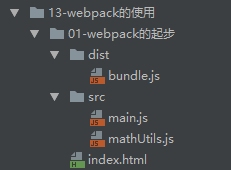
<1> 配置src/main.js
//1、使用commonjs的模块化规范
const {add, mul} = require('./mathUtils');
//2、使用ES6的模块化规范
// import {add, mul} form "./mathUtils";
console.log(add(20,30));
console.log(mul(20,30));
<2> 配置src/mathUtils.js
function add(num1, num2) {
return num1 + num2
}
function mul(num1, num2) {
return num1 * num2
}
module.exports = {
add,
mul
}
<3> 配置index.html
<!DOCTYPE html>
<html lang="en">
<head>
<meta charset="UTF-8">
<title>Title</title>
</head>
<body>
</body>
</html>
<4> 生成bundle.js
可以在dist目录发现bundle.js文件
E:\MyWork\WebStorm Projects\day02\13-webpack的使用\01-webpack的起步>webpack ./src/main.js ./dist/bundle.js
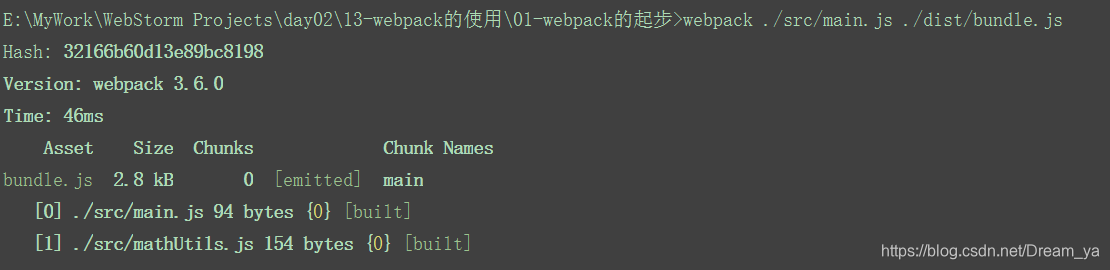
<5> 修改index.html
<!DOCTYPE html>
<html lang="en">
<head>
<meta charset="UTF-8">
<title>Title</title>
</head>
<body>
<script src="./dist/bundle.js"></script>
</body>
</html>
<6> 查看结果

2、配置webpack.config.js和package.json
(1)package.json生成
<1> 通过npm生成
E:\MyWork\WebStorm Projects\day02\13-webpack的使用\01-webpack的起步>npm init
This utility will walk you through creating a package.json file.
It only covers the most common items, and tries to guess sensible defaults.
See `npm help json` for definitive documentation on these fields
and exactly what they do.
Use `npm install <pkg>` afterwards to install a package and
save it as a dependency in the package.json file.
Press ^C at any time to quit.
package name: (01-webpack的起步) meetwebpack
version: (1.0.0)
description:
entry point: (webpack.config.js) index.js
test command:
git repository:
keywords:
author:
license: (ISC)
About to write to E:\MyWork\WebStorm Projects\day02\13-webpack的使用\01-webpack的起步\package.json:
{
"name": "meetwebpack",
"version": "1.0.0",
"description": "",
"main": "index.js",
"scripts": {
"test": "echo \"Error: no test specified\" && exit 1"
},
"author": "",
"license": "ISC"
}
Is this OK? (yes)
<2> 查看结果
{
"name": "meetwebpack",
"version": "1.0.0",
"description": "",
"main": "index.js",
"scripts": {
"test": "echo \"Error: no test specified\" && exit 1"
},
"author": "",
"license": "ISC"
}
<3> 安装依赖
这里我们没有依赖,存在的话就需要这样进行安装
E:\MyWork\WebStorm Projects\day02\13-webpack的使用\01-webpack的起步>npm install
npm notice created a lockfile as package-lock.json. You should commit this file.
npm WARN meetwebpack@1.0.0 No description
npm WARN meetwebpack@1.0.0 No repository field.
up to date in 1.016s
found 0 vulnerabilities
(2)webpack.config.js配置
<1> webpack.config.js
const path = require('path');
module.exports = {
entry: './src/main.js',
output: {
path: path.resolve(__dirname, 'dist'),
filename: 'bundle.js'
}
};
<2> 执行结果
其实就是把webpack命令放在了配置文件中
E:\MyWork\WebStorm Projects\day02\13-webpack的使用\01-webpack的起步>webpack
Hash: 1441f3377024c13872f7
Version: webpack 3.6.0
Time: 42ms
Asset Size Chunks Chunk Names
bundle.js 2.92 kB 0 [emitted] main
[0] ./src/main.js 211 bytes {0} [built]
[1] ./src/mathUtils.js 154 bytes {0} [built]
3、局部安装webpack
(1)安装
E:\MyWork\WebStorm Projects\day02\13-webpack的使用\01-webpack的起步>npm install webpack@3.6.0 --save-dev
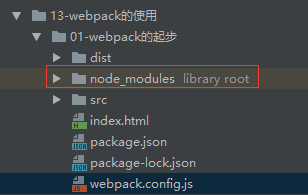
(2)修改package.json
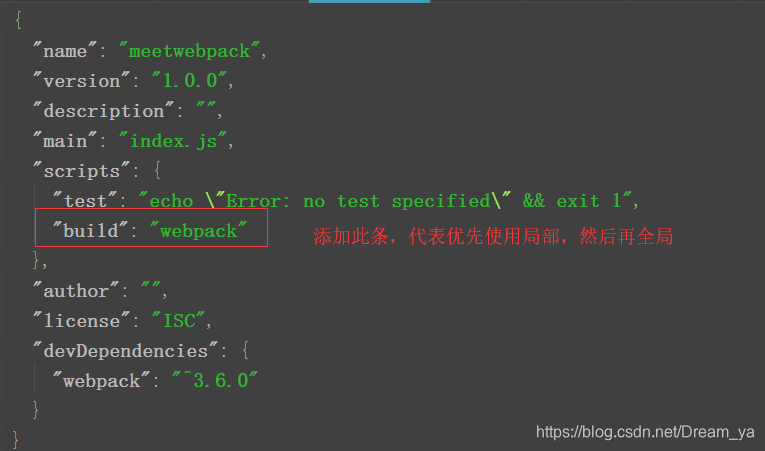
4、webpack的loader
复制上面的内容,新建css目录
(1)查看目录结构
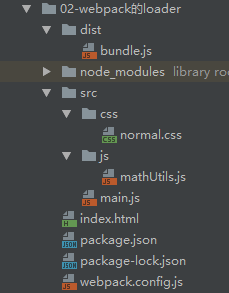
(2)配置normal.css
body {
background-color: red;
}
(3)修改webpack.config.js
const path = require('path');
module.exports = {
entry: './src/main.js',
output: {
path: path.resolve(__dirname, 'dist'),
filename: 'bundle.js'
},
module: {
rules: [
{
test: /\.css$/,
//只负责将css文件进行加载
//使用多个loader时,是从右向左
use: ['style-loader','css-loader']
}
]
}
};
(4)修改main.js
//1、使用commonjs的模块化规范
const {add, mul} = require('./js/mathUtils');
//2、使用ES6的模块化规范
// import {add, mul} form "./mathUtils";
console.log(add(20,30));
console.log(mul(20,30));
//3、依赖css
require('./css/normal.css');
(5)打包
可以发现页面整体变为红色
E:\MyWork\WebStorm Projects\day02\13-webpack的使用\02-webpack的loader>npm install --save-dev css-loader
E:\MyWork\WebStorm Projects\day02\13-webpack的使用\02-webpack的loader>npm install --save-dev style-loader
E:\MyWork\WebStorm Projects\day02\13-webpack的使用\02-webpack的loader>npm run build
(6)less
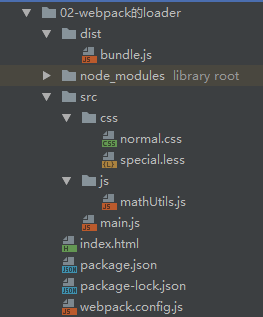
<1> 配置special.less
@fontSize: 50px;
@fontColor: orange;
body {
font-size: @fontSize;
color: @fontColor;
}
<2> 配置webpack.config.js
const path = require('path');
module.exports = {
entry: './src/main.js',
output: {
path: path.resolve(__dirname, 'dist'),
filename: 'bundle.js'
},
module: {
rules: [
{
test: /\.css$/,
//只负责将css文件进行加载
//使用多个loader时,是从右向左
use: ['style-loader','css-loader']
},
{
test: /\.less$/,
use: [{
loader: "style-loader" // creates style nodes from JS strings
}, {
loader: "css-loader" // translates CSS into CommonJS
}, {
loader: "less-loader" // compiles Less to CSS
}]
}
]
}
};
<3> 修改main.js
//1、使用commonjs的模块化规范
const {add, mul} = require('./js/mathUtils');
//2、使用ES6的模块化规范
// import {add, mul} form "./mathUtils";
console.log(add(20,30));
console.log(mul(20,30));
//3、依赖css
require('./css/normal.css');
//4、依赖less文件
require('./css/special.less');
document.writeln('<h1>hello,vue</h1>');
<4> 查看结果
E:\MyWork\WebStorm Projects\day02\13-webpack的使用\02-webpack的loader>npm install --save-dev less-loader@4.1.0 less@3.9.0
E:\MyWork\WebStorm Projects\day02\13-webpack的使用\02-webpack的loader>npm run build

二、Vuecli安装
1、Vuecli2安装与初始化
C:\Users\Dream>cnpm install -g @vue/cli@3.2.1 ###版本3
C:\Users\Dream>vue --version
3.2.1
C:\Users\Dream>cnpm install @vue/cli-init -g ###版本2
E:\MyWork\VscodeProject>vue init webpack testvue ###版本2创建项目
? Project name testvue
? Project description A Vue.js project
? Author
? Vue build standalone
? Install vue-router? Yes
? Use ESLint to lint your code? Yes
? Pick an ESLint preset Standard
? Set up unit tests No
? Setup e2e tests with Nightwatch? No
? Should we run `npm install` for you after the project has been created? (recommended) npm
vue-cli · Generated "testvue".
2、Vuecli3项目创建
(1)创建项目与启动项目
E:\MyWork\VscodeProject>vue create testvuecli3
E:\MyWork\VscodeProject>vue-cli-service serve ###启动项目
(2)修改配置两种方式
<1> vue ui
通过浏览器访问http://localhost:8000/dashboard
E:\MyWork\VscodeProject>vue ui ###启动项目管理
<2> 创建vue.config.js
module.exports = {
}
三、路由vue-router
1、url的hash和HTML5的histroy
(1)hash
在浏览器控制台执行
location.href='aaa' ###可以发现页面会刷新
location.hash='bbb' ###页面不会进行刷新
(2)HTML5
<1> pushState
history.pushState({},'','home') ###页面不会进行刷新,url放入栈中
history.pushState({},'','about')
history.back() ###返回url,会发现url回到home
history.go(-1) => history.back()
history.go(1) => history.forward()
<2> replaceState
url无法返回
history.replaceState({},'','home')
2、安装和使用vue-router
(1)安装
npm install vue-router --save
(2)配置
<1> 配置src/router/index.js
router目录自行创建
import Vue from 'vue';
import VueRouter from 'vue-router';
// 1、安装插件
Vue.use(VueRouter);
// 2、创建VueRouter对象
const routes = []
const router = new VueRouter({
routers
})
export default router
<2> 配置src/main.js
import App from './App.vue'
import { router } from './router'
Vue.config.productionTip = false
new Vue({
router,
render: h => h(App),
}).$mount('#app')
3、基本使用
(1) 配置src/router/index.js
import Vue from 'vue';
import VueRouter from 'vue-router';
import Home from '../components/Home'
import About from '../components/About'
// // 1、安装插件
Vue.use(VueRouter);
// 2、创建VueRouter对象
const routes = [
{
path: '/home',
component: Home
},
{
path: '/about',
component: About
}
]
const router = new VueRouter({
routes
})
export default router
(2)修改src/main.js
import Vue from 'vue'
import App from './App.vue'
import router from './router'
Vue.config.productionTip = false
new Vue({
router,
render: h => h(App),
}).$mount('#app')
(3)配置src/components/About.vue
<template>
<div>
<h2>我是about</h2>
<p>呵呵呵</p>
</div>
</template>
<script>
export default {
}
</script>
<style scoped>
</style>
(4)配置src/components/Home.vue
<template>
<div>
<h2>我是home</h2>
<p>嘻嘻嘻</p>
</div>
</template>
<script>
export default {};
</script>
<style scoped>
</style>
(5)修改src/App.vue
<template>
<div id="app">
<router-link to='/home'>首页</router-link>
<router-link to='/about'>关于</router-link>
<router-view></router-view>
</div>
</template>
<script>
export default {
name: 'App',
}
</script>
<style>
</style>
(6)查看结果

4、路由默认值和history设置
import Vue from 'vue';
import VueRouter from 'vue-router';
import Home from '../components/Home'
import About from '../components/About'
// // 1、安装插件
Vue.use(VueRouter);
// 2、创建VueRouter对象
const routes = [
//设置默认路由
{
path: '/',
redirect: '/home'
}
,
{
path: '/home',
component: Home
},
{
path: '/about',
component: About
}
]
const router = new VueRouter({
routes,
mode: 'history', // 设置为history模式
})
export default router
5、router-link属性补充
<router-link to='/home' tag='button'>首页</router-link> ###修改为button
<router-link to='/home' active-class="active">首页</router-link> ###默认:router-link-active,修改class为active
批量修改:

6、通过代码跳转
修改App.vue
<template>
<div id="app">
<!-- <router-link to='/home' tag='button' active-class="active">首页</router-link>
<router-link to='/about' tag='button' active-class="active">关于</router-link> -->
<!-- <router-view></router-view> -->
<button @click="homeClick">首页</button>
<button @click="aboutClick">关于</button>
<router-view></router-view>
</div>
</template>
<script>
export default {
name: 'App',
methods: {
homeClick() {
// this.$router.push('/home') //可以返回
this.$router.replace('/home') //不可以返回
},
aboutClick() {
// this.$router.push('/about')
this.$router.replace('/about')
}
}
}
</script>
<style>
</style>
7、动态路由
(1)配置src/User.vue
<template>
<div>
<h2>我是用户界面</h2>
<p>用户信息,嘿嘿</p>
<h2>{{userId}}</h2>
<h2>{{$route.params.userId}}</h2>
</div>
</template>
<script>
export default {
computed: {
userId() {
return this.$route.params.userId
}
}
}
</script>
<style scoped>
</style>
(2)修改src/router/index.js
import Vue from 'vue';
import VueRouter from 'vue-router';
import Home from '../components/Home'
import About from '../components/About'
import User from '../components/User'
// // 1、安装插件
Vue.use(VueRouter);
// 2、创建VueRouter对象
const routes = [
{
path: '/',
redirect: '/home'
},
{
path: '/home',
component: Home
},
{
path: '/about',
component: About
},
{
path: '/user/:userId',
component: User
}
]
const router = new VueRouter({
routes,
mode: 'history',
linkActiveClass: 'active'
})
export default router
(3)修改App.vue
<template>
<div id="app">
<router-link to="/home">首页</router-link>
<router-link to="/about">关于</router-link>
<router-link :to="'/user/'+userId">用户</router-link>
<router-view></router-view>
</div>
</template>
<script>
export default {
name: 'App',
data() {
return {
userId: 'Wielun'
}
},
methods: {
homeClick() {
// this.$router.push('/home') //可以返回
this.$router.replace('/home') //不可以返回
},
aboutClick() {
// this.$router.push('/about')
this.$router.replace('/about')
}
}
}
</script>
<style>
</style>
8、路由懒加载
访问才进行加载
修改router/index.js
### 1、AMD写法
const About = resolve => reqire(['../components/About.vue'], resolve)
### 2、ES6写法
const About = () => import(''../components/About.vue')
9、路由嵌套
(1)创建HomeNews.vue
<template>
<div>
<ul>
<li>新闻1</li>
<li>新闻2</li>
</ul>
</div>
</template>
<script>
export default {
}
</script>
<style scoped>
</style>
(2)创建HomeMessage.vue
<template>
<div>
<ul>
<li>消息1</li>
<li>消息2</li>
</ul>
</div>
</template>
<script>
export default {
}
</script>
<style scoped>
</style>
(3)修改Home.vue
<template>
<div>
<h2>我是home</h2>
<p>嘻嘻嘻</p>
<router-link to="/home/news">新闻</router-link>
<router-link to="/home/message">消息</router-link>
<router-view></router-view>
</div>
</template>
<script>
export default {};
</script>
<style scoped>
</style>
(4)修改router/index.js
import Vue from 'vue';
import VueRouter from 'vue-router';
const Home = () => import('../components/Home')
const HomeNews = () => import('../components/HomeNews')
const HomeMessage = () => import('../components/HomeMessage')
const About = () => import('../components/About')
const User = () => import('../components/User')
// // 1、安装插件
Vue.use(VueRouter);
// 2、创建VueRouter对象
const routes = [
{
path: '/',
redirect: '/home'
},
{
path: '/home',
component: Home,
children: [
{
path: '/',
component: HomeNews
},
{
path: 'news',
component: HomeNews
},
{
path: 'message',
component: HomeMessage
}
]
},
{
path: '/about',
component: About
},
{
path: '/user/:userId',
component: User
}
]
const router = new VueRouter({
routes,
mode: 'history',
linkActiveClass: 'active'
})
export default router
(5)结果

10、参数传递
(1)配置Profile.vue
<template>
<div>
<h2>我是Profile</h2>
<h2>{{$route.query.name}}</h2>
<h2>{{$route.query.age}}</h2>
<h2>{{$route.query.height}}</h2>
</div>
</template>
<script>
export default {
}
</script>
<style scoped>
</style>
(2)修改router/index.js
import Vue from 'vue';
import VueRouter from 'vue-router';
const Home = () => import('../components/Home')
const HomeNews = () => import('../components/HomeNews')
const HomeMessage = () => import('../components/HomeMessage')
const About = () => import('../components/About')
const User = () => import('../components/User')
const Profile = () => import('../components/Profile')
// // 1、安装插件
Vue.use(VueRouter);
// 2、创建VueRouter对象
const routes = [
{
path: '/',
redirect: '/home'
},
{
path: '/home',
component: Home,
children: [
{
path: '/',
component: HomeNews
},
{
path: 'news',
component: HomeNews
},
{
path: 'message',
component: HomeMessage
}
]
},
{
path: '/about',
component: About
},
{
path: '/user/:userId',
component: User
},
{
path: '/profile',
component: Profile
}
]
const router = new VueRouter({
routes,
mode: 'history',
linkActiveClass: 'active'
})
export default router
(3)修改App.vue
<template>
<div id="app">
<router-link to="/home">首页</router-link>
<router-link to="/about">关于</router-link>
<router-link :to="'/user/'+userId">用户</router-link>
<router-link :to="{path: '/profile', query: {name: 'wielun', age: 18, height: 1.8}}">档案</router-link>
<router-view></router-view>
</div>
</template>
<script>
export default {
name: 'App',
data() {
return {
userId: 'Wielun'
}
},
methods: {
homeClick() {
// this.$router.push('/home') //可以返回
this.$router.replace('/home') //不可以返回
},
aboutClick() {
// this.$router.push('/about')
this.$router.replace('/about')
}
}
}
</script>
<style>
</style>
(4)查看结果

(5) 修改为button
<1> 修改App.vue
<template>
<div id="app">
<router-link to="/home">首页</router-link>
<router-link to="/about">关于</router-link>
<button @click='userClick'>用户</button>
<button @click='ProfileClick'>档案</button>
<router-view></router-view>
</div>
</template>
<script>
export default {
name: 'App',
data() {
return {
userId: 'Wielun'
}
},
methods: {
homeClick() {
// this.$router.push('/home') //可以返回
this.$router.replace('/home') //不可以返回
},
aboutClick() {
// this.$router.push('/about')
this.$router.replace('/about')
},
userClick() {
this.$router.push('/user/' + this.userId)
},
ProfileClick() {
this.$router.push({
path: '/profile',
query: {name: 'wielun', age: 18, height: 1.8}
})
}
}
}
</script>
<style>
</style>
<2> 查看结果

11、全局导航守卫
修改router/index.js
跳转页面title跟着修改
import Vue from 'vue';
import VueRouter from 'vue-router';
const Home = () => import('../components/Home')
const HomeNews = () => import('../components/HomeNews')
const HomeMessage = () => import('../components/HomeMessage')
const About = () => import('../components/About')
const User = () => import('../components/User')
const Profile = () => import('../components/Profile')
// // 1、安装插件
Vue.use(VueRouter);
// 2、创建VueRouter对象
const routes = [
{
path: '/',
redirect: '/home'
},
{
path: '/home',
component: Home,
children: [
{
path: '/',
component: HomeNews
},
{
path: 'news',
component: HomeNews
},
{
path: 'message',
component: HomeMessage
}
],
meta: {
title: '首页'
}
},
{
path: '/about',
component: About,
meta: {
title: '关于'
}
},
{
path: '/user/:userId',
component: User,
meta: {
title: '用户'
}
},
{
path: '/profile',
component: Profile,
meta: {
title: '档案'
}
}
]
const router = new VueRouter({
routes,
mode: 'history',
linkActiveClass: 'active'
})
router.beforeEach((to, from, next) => {
document.title = to.matched[0].meta.title;
next()
})
export default router
12、keep-alive
实现切换后还保留之前打开的内容,组件不会频繁重新创建,可以提升性能
include:只有匹配的组件会被缓存
exclude:不会被缓存
(1)修改Home.vue
<template>
<div>
<h2>我是home</h2>
<p>嘻嘻嘻</p>
<router-link to="/home/news">新闻</router-link>
<router-link to="/home/message">消息</router-link>
<router-view></router-view>
</div>
</template>
<script>
export default {
data() {
return {
path: '/home/news'
}
},
activated () {
this.$router.push(this.path)
},
beforeRouteLeave (to, from, next) {
this.path = this.$route.path;
next()
},
};
</script>
<style scoped>
</style>
(2)修改App.vue

(3)查看结果

(5)属性























 1万+
1万+











 被折叠的 条评论
为什么被折叠?
被折叠的 条评论
为什么被折叠?










