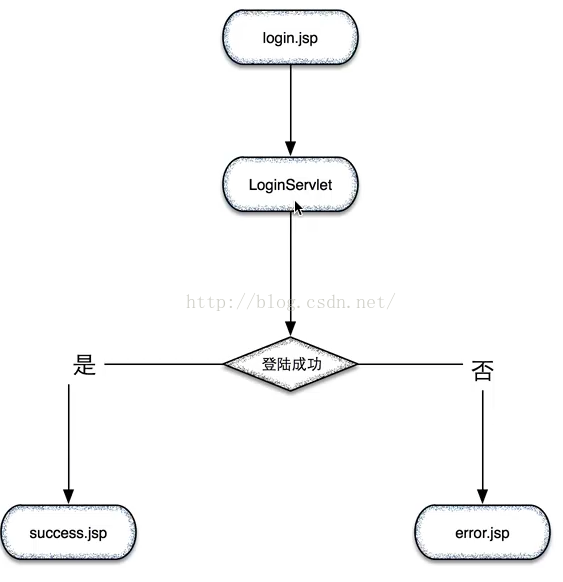
<%@ page language="java" contentType="text/html; charset=UTF-8"
pageEncoding="UTF-8"%>
<!DOCTYPE html PUBLIC "-//W3C//DTD HTML 4.01 Transitional//EN" "http://www.w
<html>
<head>
<meta http-equiv="Content-Type" content="text/html; charset=UTF-8">
<title>登陆成功提示页面</title>
</head>
<body>
登陆成功。<br/>
您提交的信息为:<br/>
用户名:<%= request.getParameter("uname") %><br/>
密码:<%= request.getParameter("upwd") %><br/>
<a href="login.jsp">返回登陆页面</a>
</body>
</html>
<%@ page language="java" contentType="text/html; charset=UTF-8"
pageEncoding="UTF-8"%>
<!DOCTYPE html PUBLIC "-//W3C//DTD HTML 4.01 Transitional//EN" "http://www.w
<html>
<head>
<meta http-equiv="Content-Type" content="text/html; charset=UTF-8">
<title>登陆议程提示页面</title>
</head>
<body>
登陆失败。<br/>
您提交的信息为:<br/>
用户名:<%= request.getParameter("uname") %><br/>
密码:<%= request.getParameter("upwd") %><br/>
<a href="login.jsp">返回登陆页面</a>
</body>
</html>
修改LoginServlet.java中的doPost方法
@Override
protected void doPost(HttpServletRequest req, HttpServletResponse resp) throws ServletException, IOException {
System.out.println("======进入doPost方法======");
String userName = req.getParameter("uname");
String password = req.getParameter("upwd");
System.out.println("用户名 ==》 " + userName);
System.out.println("密码 ==》 " + password);
if (userName.equals("darkmi") && password.equals("jikexueyuan")) {
resp.sendRedirect(req.getContextPath() + "/14/success.jsp");//sendRedirect页面的重定向,无法获取之前提交的表单数据
} else {
resp.sendRedirect(req.getContextPath() + "/14/error.jsp");
}
}
web.xml文件不变
重启Tomcat 打开浏览器http://local
当输入用户名为darkmi并且密码为jikexueyuan 跳转到 http://local
登陆成功。
您提交的信息为:
用户名:null
密码:null
返回登陆页面
否则跳转到http://local
打开FireFox浏览器http://local
响应头Location字段 "/JSPStudy/14/success.jsp"

























 2687
2687

 被折叠的 条评论
为什么被折叠?
被折叠的 条评论
为什么被折叠?








