- 🍨 本文为🔗365天深度学习训练营 中的学习记录博客
- 🍖 原作者:K同学啊
一、随机森林定义
随机森林(Random Forest, RF)是一种由 决策树 构成的 集成算法 ,采用的是 Bagging 方法,他在很多情况下都能有不错的表现。如下表。

二、数据读取
import pandas as pd
import numpy as np
import seaborn as sns
import matplotlib.pyplot as plt
from sklearn.preprocessing import LabelEncoder
from sklearn.model_selection import train_test_split
from sklearn.ensemble import RandomForestClassifier
from sklearn.metrics import classification_report
data = pd.read_csv('D:/Personal Data/Learning Data/DL Learning Data/weather_classification_data.csv')
data
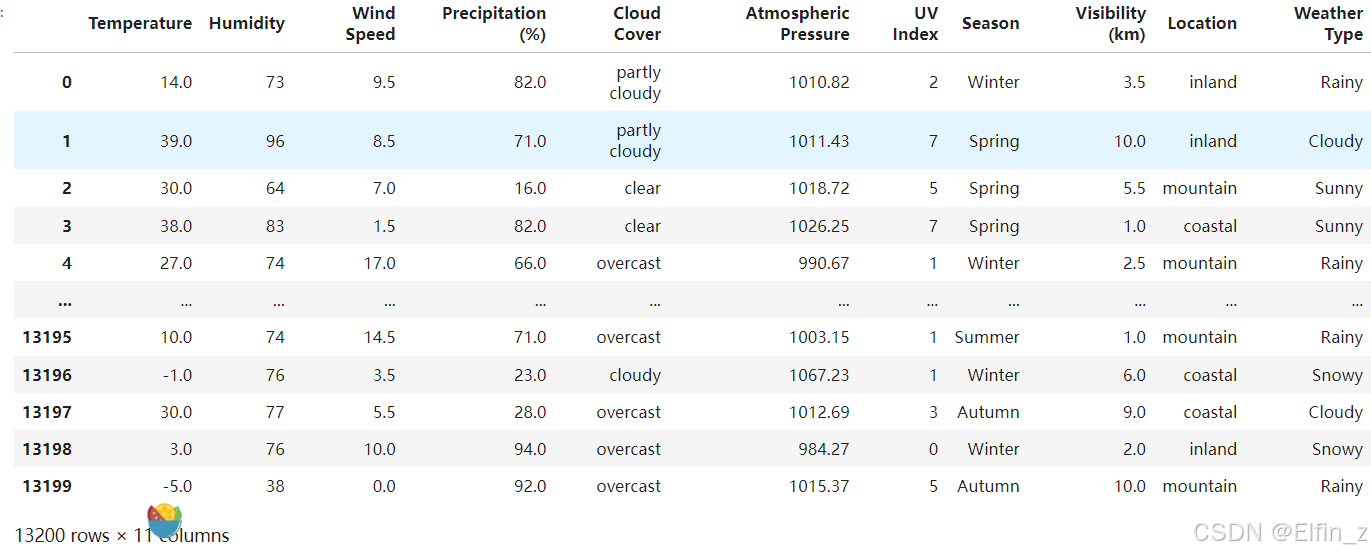
三、数据检查与预处理
# 查看数据信息
data.info()
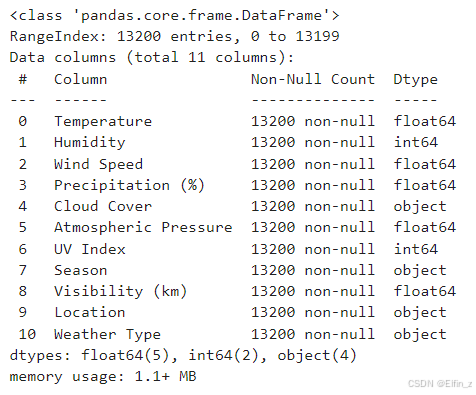
# 查看分类特征的唯一值
characteristic = ['Cloud Cover','Season','Location','Weather Type']
for i in characteristic:
print(f'{
i}:')
print(data[i].unique())
print('-'*50)
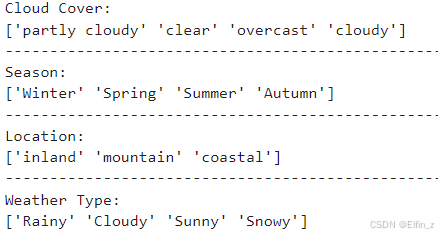
feature_map = {
'Temperature': '温度',
'Humidity': '湿度百分比',
'Wind Speed': '风速',
'Precipitation (%)': '降水量百分比',
'Atmospheric Pressure': '大气压力',
'UV Index': '紫外线指数',
'Visibility (km)': '能见度'
}
plt.figure(figsize=(15, 10))
for i, (col, col_name) in enumerate(feature_map.items(), 1):
plt.subplot(2, 4, i)
sns.boxplot(y=data[col])
plt.title(f'{
col_name}的箱线图', fontsize=14)
plt.ylabel('数值', fontsize=12)
plt.grid(axis







 最低0.47元/天 解锁文章
最低0.47元/天 解锁文章


















 被折叠的 条评论
为什么被折叠?
被折叠的 条评论
为什么被折叠?








