注册
使用邮箱验证码实现用户注册早已不在是什么新鲜的事,但是对于我这些手(菜鸟)来说还是比较茫然的,所以我将我这第一次的经验总结分享出来,希望能够有助于茫然的你-----------》》》》
主要有一下步骤:
- 发送邮箱验证码的工具类;
- 发送验证码的servlet类;
- 用户注册的servlet类;
- 用户登录的jsp页面;
- 需要的jar包;
- 邮箱账户的设置。
然后让我们一步一步来看:
1. 发送邮箱验证码的工具类
import java.util.Random;
import org.apache.commons.mail.HtmlEmail;
public class SendEmailUtil {
public int sendEmail(String emailaddress) {
try {
Random random = new Random();
int code = random.nextInt(9000)+1000;
HtmlEmail email = new HtmlEmail();// 不用更改
email.setHostName("smtp.qq.com");// 需要修改,126邮箱为smtp.126.com,163邮箱为163.smtp.com,QQ为smtp.qq.com
email.setCharset("UTF-8");
email.addTo(emailaddress);// 收件地址
email.setFrom("发件人邮箱", "发件人用户名");// 此处填邮箱地址和用户名,用户名可以任意填写
//hhhjkkkhhjklj(IMAP/SMTP服务)---这里需要改为你自己
email.setAuthentication("发件人邮箱", "bzqaboqcccmyfdeb");// 此处填写邮箱地址和客户端授权码
email.setSubject("邮件名称");// 此处填写邮件名,邮件名可任意填写
email.setMsg("尊敬的用户您好,您本次注册的验证码是:" + code);// 此处填写邮件内容
email.send();
return code;
} catch (Exception e) {
return 0;
}
}
}
2. 发送验证码的servlet类–重写doGet方法
protected void doGet(HttpServletRequest request, HttpServletResponse response) throws ServletException, IOException {
request.setCharacterEncoding("utf-8");
response.setContentType("text/html;charset=utf-8");
//接收邮箱
String email = request.getParameter("firstEmail");
//用户传递响应结果
String sendResult = "";
if(email!=null && !"".equals(email)) {
//发送邮箱验证码,并返回验证码
SendEmailUtil seu = new SendEmailUtil();
int code = seu.sendEmail(email);
if(code != 0) {
//封装邮箱和验证码
request.getSession().setAttribute("code",code);
request.getSession().setAttribute("firstEmail", email);
sendResult = "ok";
}else {
sendResult = "发送验证码失败";
}
}else {
sendResult = "请输入有效的邮箱地址";
}
//封装为json并对客户端响应
Gson gson = new Gson();
response.getWriter().print(gson.toJson(sendResult));
}
3. 用户注册的servlet类–重写doGet方法
protected void doPost(HttpServletRequest request, HttpServletResponse response) throws ServletException, IOException {
//设置编码
request.setCharacterEncoding("utf-8");
response.setContentType("text/html;charset=utf-8");
//获取表单内容
String name = request.getParameter("username");
String pwd = request.getParameter("pwd");
String repwd = request.getParameter("rePwd");
String email = request.getParameter("email");
String phone = request.getParameter("phone");
//获取session域的验证码和邮箱
int code = (int) request.getSession().getAttribute("code");
String firstEmail = (String) request.getSession().getAttribute("firstEmail");
//获取用户输入验证码
String vilidateCode = request.getParameter("eCode");
int vCode = 0;
if(vilidateCode!=null && !"".equals(vilidateCode)) {
vCode = Integer.parseInt(vilidateCode);
}
//用于封装数据
User user = new User();
//返回结果
String result = "";
//如果两次密码一致则封装到实体类
if(!repwd.equals(pwd)) {
result = "两次密码不一致";
}else{
//如果两次邮箱不一致,响应结果
if(!firstEmail.equals(email)) {
result = "请使用接收验证码的邮箱注册";
}else {
//判断验证码
if(vCode == code) {
UserService userService = new UserServiceImpl();
int row = 0;
try {
if((name!=null&&!"".equals(name))&&(pwd!=null&&!"".equals(pwd))&&(phone!=null&&!"".equals(phone))) {
//都满足则封装数据并存储
user.setUname(name);
user.setUpwd(pwd);
user.setUphone(phone);
user.setUemail(email);
row = userService.register(user);
}
} catch (Exception e) {
//如果出现异常,重定向页面,由于没有数据传输,所以可以进行响应重定向
response.sendRedirect("error.html");
}
if(row == 1) {
//一切无误,返回ok
result = "ok";
}else {
result = "请输入正确的个人信息";
}
}else {
result = "验证码不正确";
}
}
}
//响应给客户
Gson gson = new Gson();
response.getWriter().print(gson.toJson(result));
}
4. 用户登录的jsp页面
<%@ page language="java" contentType="text/html; charset=UTF-8"
pageEncoding="UTF-8"%>
<!DOCTYPE html PUBLIC "-//W3C//DTD HTML 4.01 Transitional//EN" "http://www.w3.org/TR/html4/loose.dtd">
<html>
<head>
<meta http-equiv="Content-Type" content="text/html; charset=UTF-8">
<title>使用邮箱验证码实现注册</title>
<script type="text/javascript" src="js/jquery-1.8.0.min.js"></script>
<script type="text/javascript" src="js/jquery.min.js"></script>
</head>
<body>
<!--登录注册表-->
<div>
<form id="form">
<div class="flrg-1">
<h3>注册</h3>
<div>
<input type="text" class="in-1" placeholder="您的用户名"
name="username" id="username" onblur="checkNotName()"> <br>
<font color="red" id="usernameError"></font>
</div>
<div class="a">
<input type="password" class="in-1" placeholder="输入密码" name="pwd"
id="pwd" onblur="checkPwd()"> <br> <font
color="red" id="pwdError"></font>
</div>
<div class="a">
<input type="password" class="in-1" placeholder="再次确认密码"
name="repwd" id="rePwd" onblur="checkRePwd()"> <br>
<font color="red" id="rePwdError"></font>
</div>
<div class="a">
<input type="text" class="in-1" placeholder="输入手机号码" name="phone"
id="phone" onblur="checkPhone()"> <br> <font
color="red" id="phoneError"></font>
</div>
<div class="a">
<input type="email" class="in-1" placeholder="输入邮箱地址" name="email"
id="email" onblur="checkEmail()"> <br> <font
color="red" id="emailError"></font>
</div>
<div class="a">
<input type="text" class="in-1" placeholder="邮箱验证码" name="eCode"
id="eCode"> <br> <font color="red" id="eCodeError"></font>
</div>
<div class="a">
<input type="button" id="send" value="发送邮箱验证码">
</div>
<div class="a">
<input type="button" id="btn" style="text-align: center;"
value="注册">
</div>
<script>
$("#send").click(function(){
var email = $("#email").val();
var result = "ok";
$.ajax({
type:"post",
async:true,
url:"SendEmailVilidataCodeServlet",
data:"firstEmail="+email,
dataType:"json",
success:function(sendResult){
if(result==sendResult){
alert("已发送成功,注意查收");
}else{
$("#send").val("请重新发送");
}
},
error:function(){
alert("发送验证码失败");
}
})
});
</script>
<script>
$("#btn").click(function(){
var username = $("#username").val();
var pwd = $("#pwd").val();
var rePwd = $("#rePwd").val();
var phone = $("#phone").val();
var eCode = $("#eCode").val();
var email = $("#email").val();
var result = "ok";
$.ajax({
type:"post",
async:true,
//最好使用绝对路径
url:"${pageContext.request.contextPath}/RegisterServlet",
data:"username="+username+"&pwd="+pwd+"&rePwd="+rePwd+"&eCode="+eCode+"&email="+email+"&phone="+phone,
dataType:"json",
success:function(resultFinal){
if(result==resultFinal){
alert(resultFinal);
window.location.href="login.jsp";
}else{
$("#eCodeError").html(resultFinal);
}
},
error:function(){
alert("注册失败");
}
})
});
</script>
</div>
</form>
</div>
</body>
</html>
注册界面其实随便写一个就可以了,主要还是工具类的使用方法,和整体结构的思想,下面工具类所需要的各种jar包
5. 需要的jar包
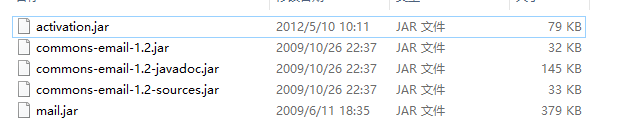
以上是工具类所需要的jar包
至此我们代码部分已经结束
6. 邮箱账户的设置。
在浏览器登录QQ邮箱就可以设置:
点击设置—>账户—>开启对应的功能(注意:记住授权码)


至此完成所有步骤,
最后,很感谢网上热心的朋友的文章和我的同桌。
如果有何异议,希望不吝分享。谢谢您的浏览!





















 6671
6671











 被折叠的 条评论
为什么被折叠?
被折叠的 条评论
为什么被折叠?








