林炳文Evankaka原创作品。转载请注明出处http://blog.csdn.net/evankaka
摘要:本文将简要介绍怎样利用Mybatis Generator自动生成Mybatis的相关代码,Mybatis Generator是一个非常好用的工具,使用它可以大大节省开发的时间,并减少代码的编写量。
一、构建一个环境
1. 首先创建一个表:
CREATE TABLE
t_user
(
USER_ID INT NOT NULL AUTO_INCREMENT,
USER_NAME CHAR(30) NOT NULL,
USER_PASSWORD CHAR(10) NOT NULL,
USER_EMAIL CHAR(30) NOT NULL,
PRIMARY KEY (USER_ID)
)
ENGINE=InnoDB DEFAULT CHARSET=utf8;2. 在 Mybatis 主页 http://code.google.com/p/mybatis/ 上下载 Mybatis mybatis-generator-core 或者在这里下载:http://download.csdn.net/detail/evankaka/8926999
二、xml文件编写
1、新建一个工程。然后新建如下包,都是空的
2、然后新建generator.xmll文件
内容如下:
<?xml version="1.0" encoding="UTF-8"?>
<!DOCTYPE generatorConfiguration
PUBLIC "-//mybatis.org//DTD MyBatis Generator Configuration 1.0//EN"
"http://mybatis.org/dtd/mybatis-generator-config_1_0.dtd">
<generatorConfiguration>
<!-- classPathEntry:数据库的JDBC驱动的jar包地址 -->
<classPathEntry location="D:\Java\Jar\mysql-connector-java-5.1.22\mysql-connector-java-5.1.22-bin.jar" />
<context id="DB2Tables" targetRuntime="MyBatis3">
<commentGenerator>
<!-- 抑制警告 -->
<property name="suppressTypeWarnings" value="true" />
<!-- 是否去除自动生成的注释 true:是 : false:否 -->
<property name="suppressAllComments" value="false" />
<!-- 是否生成注释代时间戳-->
<property name="suppressDate" value="true" />
</commentGenerator>
<!--数据库连接的信息:驱动类、连接地址、用户名、密码 -->
<jdbcConnection driverClass="com.mysql.jdbc.Driver"
connectionURL="jdbc:mysql://localhost/learning" userId="root"
password="christmas258@">
</jdbcConnection>
<!-- 默认false,把JDBC DECIMAL 和 NUMERIC 类型解析为 Integer true,把JDBC DECIMAL 和
NUMERIC 类型解析为java.math.BigDecimal -->
<!-- <javaTypeResolver>
<property name="forceBigDecimals" value="false" />
</javaTypeResolver> -->
<!--生成Model类存放位置 -->
<javaModelGenerator targetPackage="com.lin.domain"
targetProject="D:\lunaJee-workspace\MyBatisLearningChapter7\src">
<!-- 是否在当前路径下新加一层schema,eg:fase路径com.oop.eksp.user.model, true:com.oop.eksp.user.model.[schemaName] -->
<property name="enableSubPackages" value="false" />
<!-- 是否针对string类型的字段在set的时候进行trim调用 -->
<property name="trimStrings" value="true" />
</javaModelGenerator>
<!--生成映射文件存放位置 -->
<sqlMapGenerator targetPackage="com.lin.mapper"
targetProject="D:\lunaJee-workspace\MyBatisLearningChapter7\src">
<property name="enableSubPackages" value="true" />
</sqlMapGenerator>
<!--生成Dao类存放位置 -->
<javaClientGenerator type="XMLMAPPER"
targetPackage="com.lin.dao" targetProject="D:\lunaJee-workspace\MyBatisLearningChapter7\src">
<property name="enableSubPackages" value="true" />
</javaClientGenerator>
<!-- tableName:用于自动生成代码的数据库表;domainObjectName:对应于数据库表的javaBean类名 -->
<table schema="general" tableName="T_USER" domainObjectName="User">
<!--domain字段的命名规则,false:默认为驼峰命名 true:按数据库真实命名 -->
<property name="useActualColumnNames" value="false"/>
<!-- 忽略列,不生成bean 字段 -->
<!-- <ignoreColumn column="FRED" /> -->
<!-- 指定列的java数据类型 -->
<!-- <columnOverride column="LONG_VARCHAR_FIELD" jdbcType="VARCHAR" /> -->
</table>
</context>
</generatorConfiguration>三、自动代码生成
自动代码生成有4种方法
1、直接cmd下命令行生成
命令如下:java -jar 电脑上mybatis-generator-core-1.3.0.jar的绝对路径 -configfile 电脑上generator.xml的绝对路径,这里的generator.xml不一定要放在工程的src文件中。
如我的这个项目就是:
运行的结果如下:
然后在eclipse中刷新一下:结果出来了
看看各个文件
(1)User.java
package com.lin.domain;
public class User {
/**
* This field was generated by MyBatis Generator.
* This field corresponds to the database column t_user.USER_ID
*
* @mbggenerated
*/
private Integer userId;
/**
* This field was generated by MyBatis Generator.
* This field corresponds to the database column t_user.USER_NAME
*
* @mbggenerated
*/
private String userName;
/**
* This field was generated by MyBatis Generator.
* This field corresponds to the database column t_user.USER_PASSWORD
*
* @mbggenerated
*/
private String userPassword;
/**
* This field was generated by MyBatis Generator.
* This field corresponds to the database column t_user.USER_EMAIL
*
* @mbggenerated
*/
private String userEmail;
/**
* This method was generated by MyBatis Generator.
* This method returns the value of the database column t_user.USER_ID
*
* @return the value of t_user.USER_ID
*
* @mbggenerated
*/
public Integer getUserId() {
return userId;
}
/**
* This method was generated by MyBatis Generator.
* This method sets the value of the database column t_user.USER_ID
*
* @param userId the value for t_user.USER_ID
*
* @mbggenerated
*/
public void setUserId(Integer userId) {
this.userId = userId;
}
/**
* This method was generated by MyBatis Generator.
* This method returns the value of the database column t_user.USER_NAME
*
* @return the value of t_user.USER_NAME
*
* @mbggenerated
*/
public String getUserName() {
return userName;
}
/**
* This method was generated by MyBatis Generator.
* This method sets the value of the database column t_user.USER_NAME
*
* @param userName the value for t_user.USER_NAME
*
* @mbggenerated
*/
public void setUserName(String userName) {
this.userName = userName == null ? null : userName.trim();
}
/**
* This method was generated by MyBatis Generator.
* This method returns the value of the database column t_user.USER_PASSWORD
*
* @return the value of t_user.USER_PASSWORD
*
* @mbggenerated
*/
public String getUserPassword() {
return userPassword;
}
/**
* This method was generated by MyBatis Generator.
* This method sets the value of the database column t_user.USER_PASSWORD
*
* @param userPassword the value for t_user.USER_PASSWORD
*
* @mbggenerated
*/
public void setUserPassword(String userPassword) {
this.userPassword = userPassword == null ? null : userPassword.trim();
}
/**
* This method was generated by MyBatis Generator.
* This method returns the value of the database column t_user.USER_EMAIL
*
* @return the value of t_user.USER_EMAIL
*
* @mbggenerated
*/
public String getUserEmail() {
return userEmail;
}
/**
* This method was generated by MyBatis Generator.
* This method sets the value of the database column t_user.USER_EMAIL
*
* @param userEmail the value for t_user.USER







 本文详细介绍了如何使用Mybatis Generator来自动生成Mybatis的相关代码,包括构建环境、XML文件编写以及通过命令行、Eclipse和Maven等方式进行代码生成,旨在提高开发效率。
本文详细介绍了如何使用Mybatis Generator来自动生成Mybatis的相关代码,包括构建环境、XML文件编写以及通过命令行、Eclipse和Maven等方式进行代码生成,旨在提高开发效率。
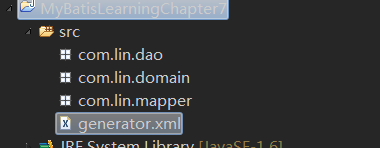
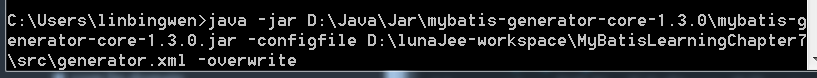
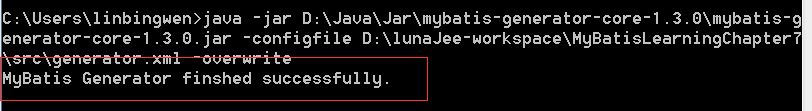
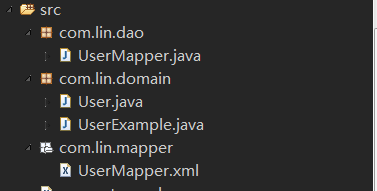
 最低0.47元/天 解锁文章
最低0.47元/天 解锁文章















 607
607

 被折叠的 条评论
为什么被折叠?
被折叠的 条评论
为什么被折叠?








