LomBok
LomBok 是什么
Lombok 是一种 Java™ 实用工具,可用来帮助开发人员消除 Java 中的冗长代码,尤其是对于简单的 Java 对象 (POJO),它通过注解实现这一目的。
常用注解
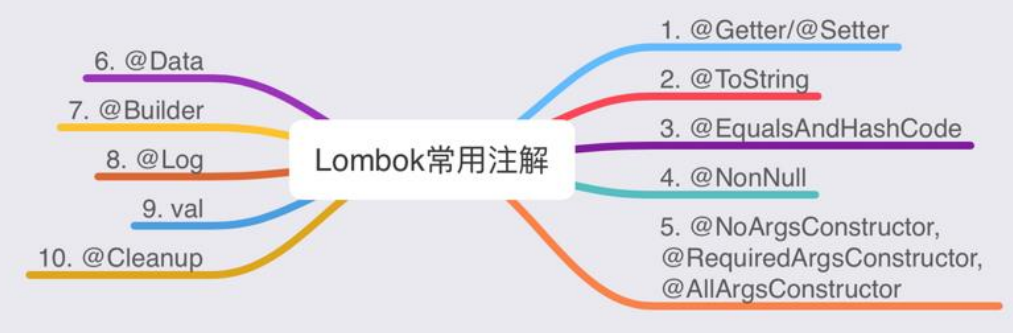
1、@Getter/@Setter
放在字段上
为该字段生成 Getter/Setter 方法
AccessLevel.PUBLIC指定该 Getter/Setter 方法为 public(默认为 public)
public class User {
@Getter(AccessLevel.PUBLIC)
private Integer id;
private String name;
}
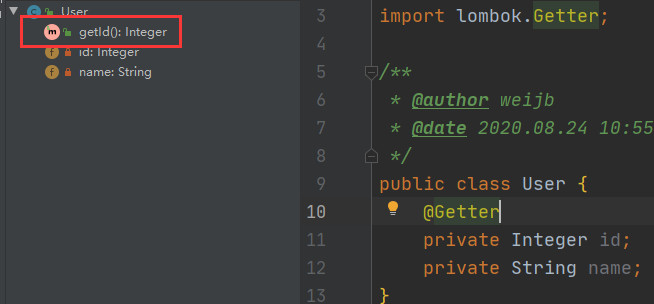
放在类上
为该类所有字段生成 Getter/Setter 方法
@Getter
public class User {
private Integer id;
private String name;
}
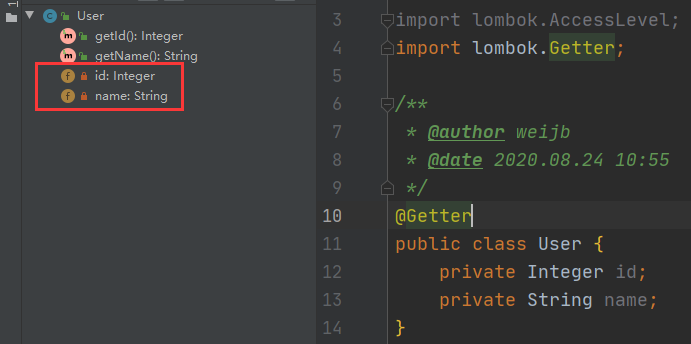
放在类上时,对指定字段取消该字段的 Getter/Setter 方法
AccessLevel.NONE
@Getter
public class User {
private Integer id;
@Getter(AccessLevel.NONE) //单独指定该字段不生成 Getter 方法
private String name;
}
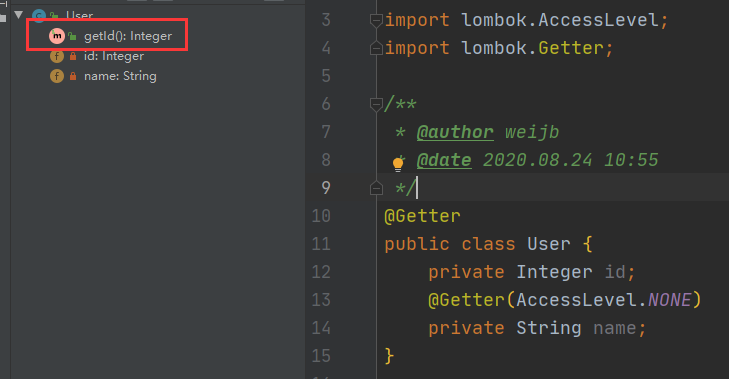
注意
@Getter/@Setter 注解只对该类中的成员变量生效,static 不产生效果
final 仅生成 Getter 方法(
final 类型字段不可更改)
2、@ToString
该注解只能放在类上为该类生成 toString 方法
@ToString
public class User {
private Integer id;
private String name;
}
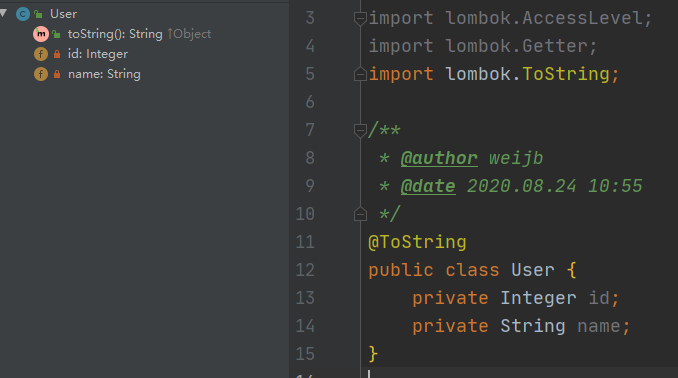
排除对某些字段的输出
exclude = {"XX","XX"}
@ToString(exclude = {"name"})
public class User {
private Integer id;
private String name;
}
必须包含哪些字段(与 exclude 相反),只输出该字段
of = {"XX",XX}
@ToString(of = {"id"})
public class User {
private Integer id;
private String name;
}
3、@EqualsAndHashCode
用于对象之间的判等和比较
该注解会生成三个方法
3.1、equals()
该方法通过一系列判断逻辑来判断两个对象是否相等
public boolean equals(final Object o) {
//判断两个对象是否为同一对象
if (o == this) {
return true;
//判断两个对象是否为同一类的实例
} else if (!(o instanceof User)) {
return false;
} else {
User other = (User)o;
//判断两个对象是否为同一类的实例(canEqual())
if (!other.canEqual(this)) {
return false;
//判断各属性值是否相等
} else {
Object this$id = this.id;
Object other$id = other.id;
if (this$id == null) {
if (other$id != null) {
return false;
}
} else if (!this$id.equals(other$id)) {
return false;
}
Object this$name = this.name;
Object other$name = other.name;
if (this$name == null) {
if (other$name != null) {
return false;
}
} else if (!this$name.equals(other$name)) {
return false;
}
return true;
}
}
}
3.2、canEqual()
判断两个对象是否为同一类的实例
protected boolean canEqual(final Object other) {
return other instanceof User;
}
3.3、hashCode()
通过各属性的值组成该对象的 hashCode
public int hashCode() {
int PRIME = true;
int result = 1;
Object $id = this.id;
int result = result * 59 + ($id == null ? 43 : $id.hashCode());
Object $name = this.name;
result = result * 59 + ($name == null ? 43 : $name.hashCode());
return result;
}
默认情况下,equal() 方法的判等规则为判断两个对象的全部字段值是否相等
排除指定字段的判等:
exclude = {"XX","XX"}指定哪些字段进行判等:
of = {"XX","XX"}
@EqualsAndHashCode(exclude = {"name"})
public class User {
private Integer id;
private String name;
}
@EqualsAndHashCode(of = {"name"})
public class User {
private Integer id;
private String name;
}
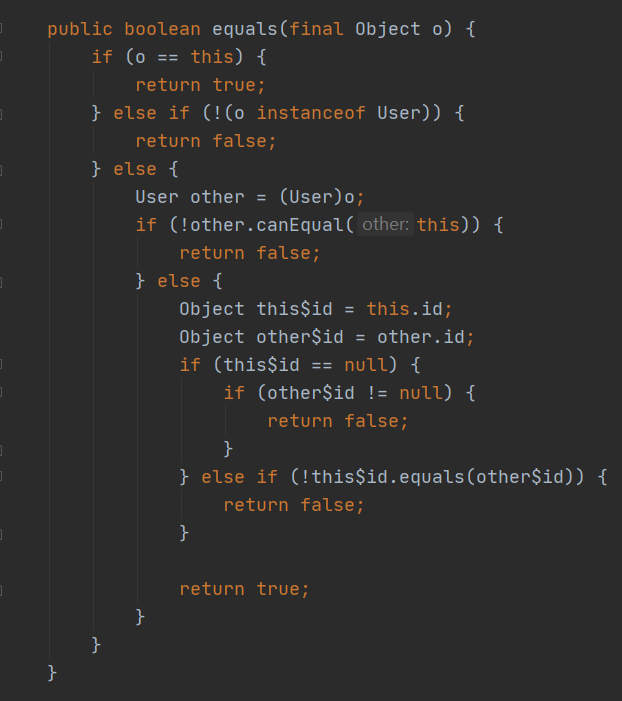
4、@NonNull
不为空:使用在类中的方法/构造器中(参数判非空),或者使用在字段上(该字段值不为空)
public class User {
@NonNul
private Integer id;
private String name;
//s不为空
public void test(@NonNull String s) {
System.out.println(s);
}
public static void main(String[] args) {
User user = new User();
user.test(null);
}
}
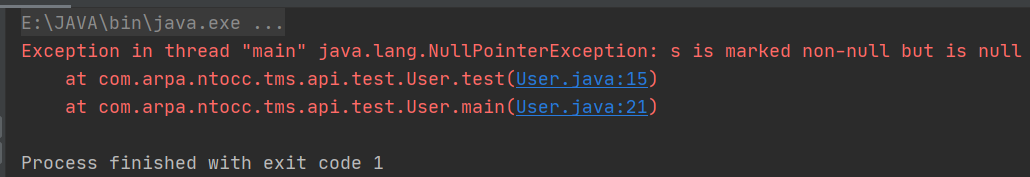
该注解生成了如下代码
public void test(@NonNull String s) {
if (s == null) {
throw new NullPointerException("s is marked non-null but is null");
} else {
System.out.println(s);
}
}
5、构造函数
5.1、@NoArgsConstructor
为该类创建无参构造函数
5.2、@RequiredArgsConstructor
生成带有指定参数的构造函数
默认生成的构造函数的参数为 标识了
@NonNull的字段以及final修饰的字段(final 修饰字段不能有值)
//该注解生成的有参构造函数
public User(final int id2, @NonNull final Integer id) {
if (id == null) {
throw new NullPointerException("id is marked non-null but is null");
} else {
this.id2 = id2;
this.id = id;
}
}
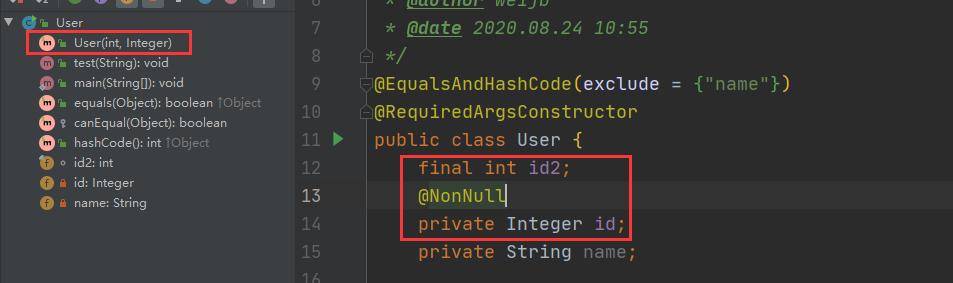
5.3、@AllArgsConstructor
生成带有全部参数的构造函数
6、@Data
该注解集成了
Getter/Setter
ToString
EqualsAndHashCode
RequiredArgsConstructor一键式开启以上注解
7、@Builder
Builder 使用建造者模式。简单来说,就是一步步创建一个对象,它对用户屏蔽了里面构建的细节,但却可以精细地控制对象的构造过程。
@Builder
public class User {
final int id2 = 10;
private Integer id;
private String name;
}
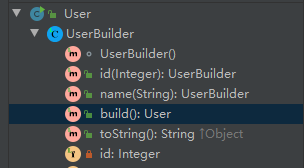
开启 Builder 后,可以像如下一样创建对象
User user = User.builder().id(1).name("builder").build();
8、@Log
在类上开启 Log 注解,即可进行日志相关操作
自动生成以下代码
private static final Logger log = Logger.getLogger(User.class.getName());
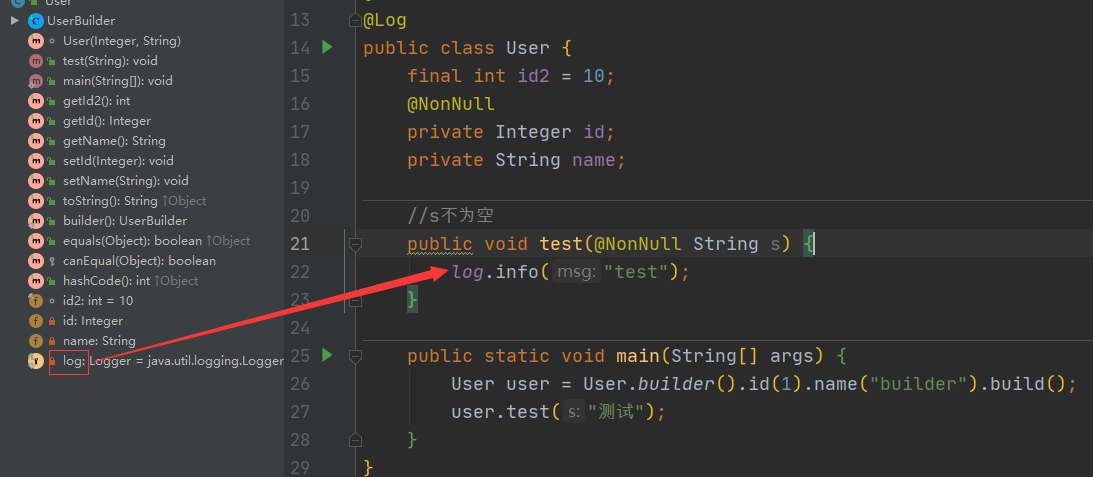
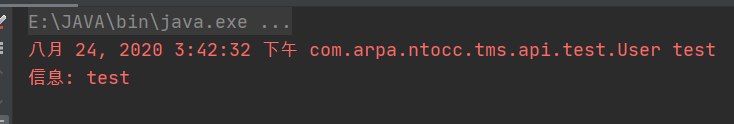
9、val
类似于
JavaScript的varval 在定义变量的时候不指定该变量的类型,在该变量赋完值后,该变量类型才确定下来
10、@Cleanup
自动资源管理:没有麻烦和安全地调用
close()方法。
使用 Lombok
import lombok.Cleanup;
import java.io.*;
public class CleanupExample {
public static void main(String[] args) throws IOException {
@Cleanup InputStream in = new FileInputStream(args[0]);
@Cleanup OutputStream out = new FileOutputStream(args[1]);
byte[] b = new byte[10000];
while (true) {
int r = in.read(b);
if (r == -1) break;
out.write(b, 0, r);
}
}
}
不使用 Lombok
import java.io.*;
public class CleanupExample {
public static void main(String[] args) throws IOException {
InputStream in = new FileInputStream(args[0]);
try {
OutputStream out = new FileOutputStream(args[1]);
try {
byte[] b = new byte[10000];
while (true) {
int r = in.read(b);
if (r == -1) break;
out.write(b, 0, r);
}
} finally {
if (out != null) {
out.close();
}
}
} finally {
if (in != null) {
in.close();
}
}
}
}
注意:如果要清理的对象类型没有
close()方法,但是有其他一些无参数方法,则可以指定此方法的名称,如下所示:
@Cleanup("dispose") org.eclipse.swt.widgets.CoolBar bar = new CoolBar(parent, 0);默认情况下,清除方法为
close()。
@Cleanup无法调用带有1个或多个参数的清理方法。






















 567
567











 被折叠的 条评论
为什么被折叠?
被折叠的 条评论
为什么被折叠?








