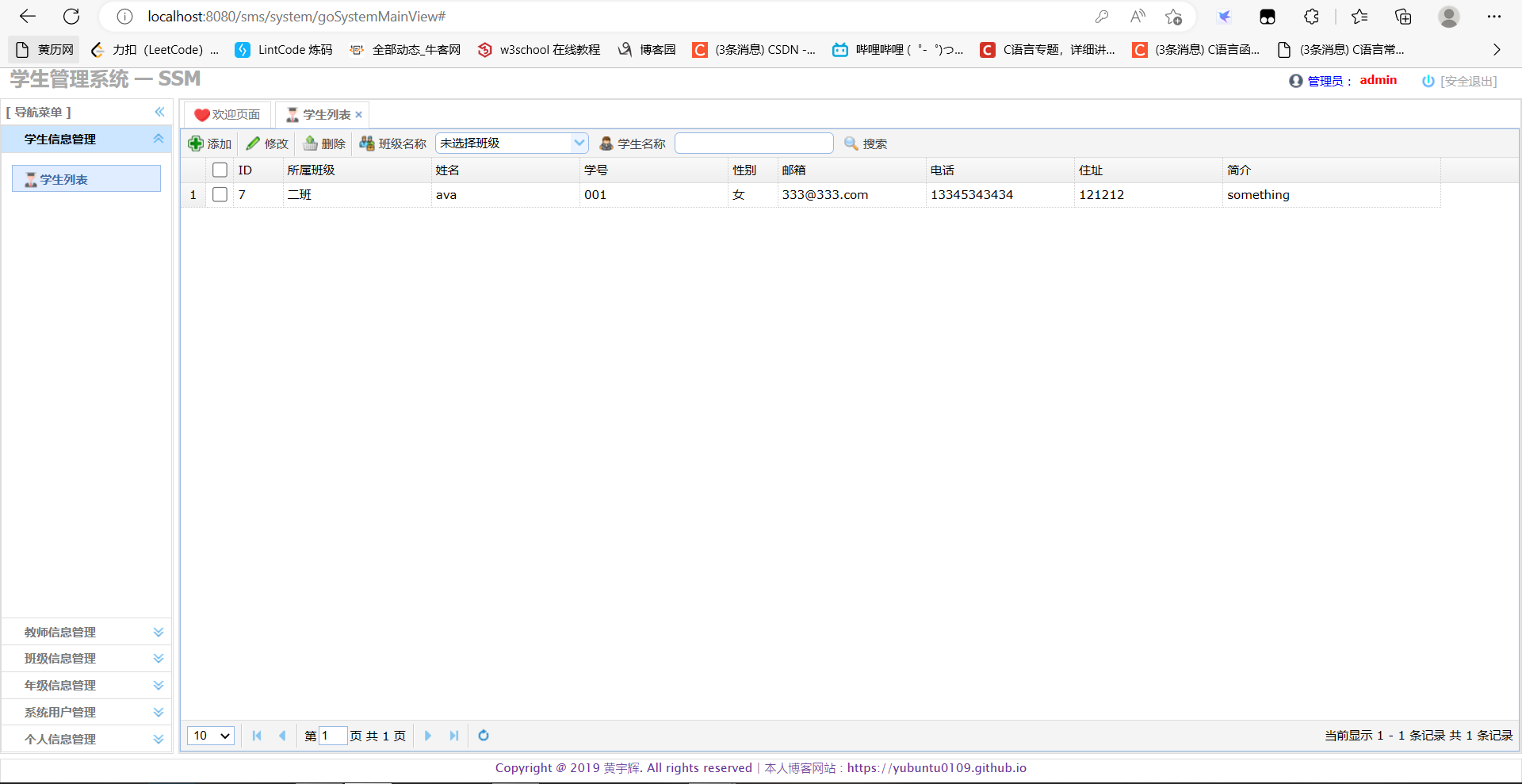
学生列表模块:
//设置系统功能菜单栏
var _menus = {
"menus": [
{
"menuid": "1", "icon": "", "menuname": "学生信息管理",
"menus": [
{
"menuid": "21",
"menuname": "学生列表",
"icon": "icon-student",
"url": "../student/goStudentListView"
}
]
},选择学生列表后转到/student/goStudentListView
@Controller
@RequestMapping("/student")
public class StudentController {
/**
* @description: 跳转到学生信息管理页面
* @param: modelAndView
* @date: 2019-06-16 10:59 AM
* @return: org.springframework.web.servlet.ModelAndView
*/
@GetMapping("/goStudentListView")
public ModelAndView goStudentListView(ModelAndView modelAndView) {
//向页面发送一个存储着Clazz的List对象
// clazzService.selectAll() 查询所有班级信息列表(用于在学生管理页面中获取班级信息)
modelAndView.addObject("clazzList", clazzService.selectAll()); // 绑定数据
modelAndView.setViewName("student/studentList"); // 设置视图名
return modelAndView;
}绑定的数据(clazzList)发送到student/studentList.jsp:
<select id="search-clazzname" style="width: 155px;" class="easyui-combobox" name="clazzname">
<!-- 通过JSTL遍历显示年级信息,clazzList:为Contrller传递的来的,存储着Clazz的List对象 -->
<option value="">未选择班级</option>
<c:forEach items="${clazzList}" var="clazz">
<option value="${clazz.name}">${clazz.name}</option>
</c:forEach>
</select>在studentList.jsp的DOM加载完成后执行回调函数:
$(function () {
var table;
//初始化datagrid
$('#dataList').datagrid({ // easyUI的数据网格
iconCls: 'icon-more',//图标
border: true,
collapsible: false,//是否可折叠
fit: true,//自动大小
method: "post",
url: "getStudentList?t" + new Date().getTime(), // 发送请求getStudentList进行处理
idField: 'id',
singleSelect: false,//是否单选
rownumbers: true,//行号
pagination: true,//分页控件
sortName: 'id',
sortOrder: 'DESC',
remoteSort: false,
columns: [[
{field: 'chk', checkbox: true, width: 50},
{field: 'id', title: 'ID', width: 50, sortable: true},
{field: 'clazz_name', title: '所属班级', width: 150},
{field: 'name', title: '姓名', width: 150},
{field: 'sno', title: '学号', width: 150},
{field: 'gender', title: '性别', width: 50},
{field: 'email', title: '邮箱', width: 150},
{field: 'telephone', title: '电话', width: 150},
{field: 'address', title: '住址', width: 150},
{field: 'introducation', title: '简介', width: 220}
]],
toolbar: "#toolbar"//工具栏
});
...在这里easyUI的数据网格插件对getStudentList发送请求:
url: "getStudentList?t" + new Date().getTime(),url后加“?t时间戳”是为了确保请求不会在它第一次被发送后即缓存,而是会在此方法每次被调用后重新创建和重发;此 URL 会由于时间戳的不同而稍微有些不同。这种技巧常被用于确保到脚本的 POST 每次都会实际生成新请求且 Web 服务器不会尝试缓存来自服务器的响应。(摘自(102条消息) 为什么要在http请求后加上时间戳_asd哈哈哈的博客-CSDN博客_接口请求中时间戳的作用)
分页查询student:
// StudentController.java
@PostMapping("/getStudentList")
@ResponseBody
public Map<String, Object> getStudentList(Integer page, Integer rows, String studentname, String clazzname) {
//存储查询的studentname,clazzname信息
Student student = new Student(studentname, clazzname);
//设置每页的记录数
PageHelper.startPage(page, rows);
//根据班级与学生名获取指定或全部学生信息列表
List<Student> list = studentService.selectList(student);
//封装信息列表
PageInfo<Student> pageInfo = new PageInfo<>(list);
//获取总记录数
long total = pageInfo.getTotal();
//获取当前页数据列表
List<Student> studentList = pageInfo.getList();
//存储数据对象
result.put("total", total);
result.put("rows", studentList);
return result;
}







 文章展示了如何在JavaWeb应用中使用EasyUI的datagrid进行学生列表的展示和分页查询。通过Controller处理请求,将班级信息绑定到JSP页面,利用Ajax和时间戳防止请求缓存,实现动态加载和筛选功能。
文章展示了如何在JavaWeb应用中使用EasyUI的datagrid进行学生列表的展示和分页查询。通过Controller处理请求,将班级信息绑定到JSP页面,利用Ajax和时间戳防止请求缓存,实现动态加载和筛选功能。
















 322
322

 被折叠的 条评论
为什么被折叠?
被折叠的 条评论
为什么被折叠?








