1》
第一种是在Global.asax中实现 或者在HttpModel里实现
using System;
using System.Collections.Generic;
using System.Linq;
using System.Web;
using System.Web.Security;
using System.Web.SessionState;
using System.Text.RegularExpressions;
namespace WebApp
{
public class Global : System.Web.HttpApplication
{
protected void Application_Start(object sender, EventArgs e)
{
}
protected void Session_Start(object sender, EventArgs e)
{
}
protected void Application_BeginRequest(object sender, EventArgs e)
{
//获取当前请求原始url
string url = Request.RawUrl;
//定义一个正则表达式
Regex reg = new Regex("/WebForm1/(.*)/(.*)");
//判断用户输入的url是否满足正则表达式
bool b = reg.IsMatch(url);
if (b)
{
//假如用户输入的是:http://localhost:6298/WebForm1/1/zhangshan
//那么在这里需要将它替换成一个正常的URL。然后得到一个新的正常URL
string newUrl = reg.Replace(url, "/WebForm1.aspx?Id=$1&name=$2");
//将新的url赋值给原始的url
//Request.RawUrl = newUrl;//不能这样写,因为RawUrl这个属性的访问界别是不public而是internal,它只有在程序集内部设值(访问),而这里我们是引用的微软的System.Text.RegularExpressions类库,他们不只同一个程序集中。所以无法这样设值。
//我们应该使用RewritePath方法来实现:RewritePath方法是:使用给定路径重写 URL。
Context.RewritePath(newUrl);
}
}
protected void Application_AuthenticateRequest(object sender, EventArgs e)
{
}
protected void Application_Error(object sender, EventArgs e)
{
}
protected void Session_End(object sender, EventArgs e)
{
}
protected void Application_End(object sender, EventArgs e)
{
}
}
}
第二种是在IIS中的 url重写模块中实现 (这种方式是要在一个网站已经发布后并且已经部署到IIS中来实现)
首先呢,如果你IIS中没有 URL重写 模块。那么我们需要下载一个 Web平台安装程序 Microsoft Web Platform Installer 5.0
下载完毕后安装,安装完毕后在搜索框中搜索 URL重写工具 或者直接搜索URL。 然后找到URL重写工具2.0 ,然后再安装那里点击一下“添加” 其实就是安装的意思。
安装好“URL重写” 模块以后我们再打开IIS 会发现里面多了一个“IIS重写” 模块
然后我们打开URL重写模块,添加规则
然后> WebForm1.aspx?id=1 &name=zhangshan 这id=1的1 和name=zhangshan的zhangshan是参数,可以随便写 只要符合我们的规则就行了。
点击确定。URL重写就搞定了









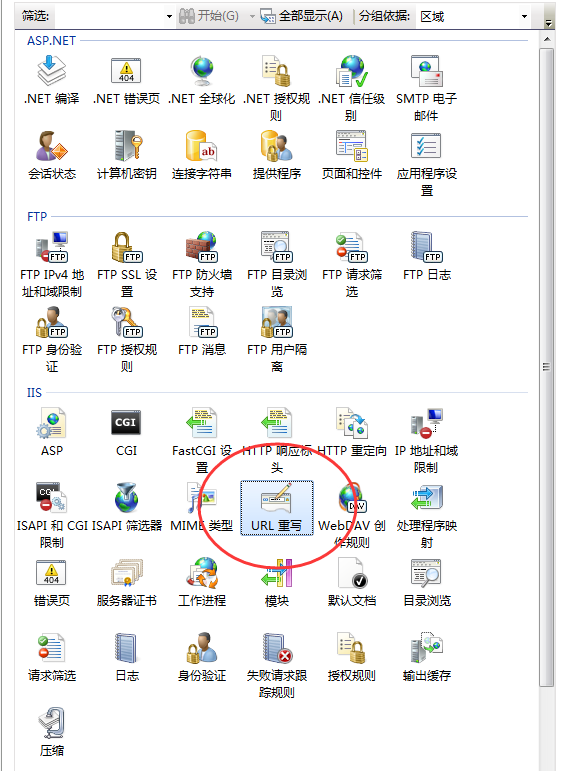
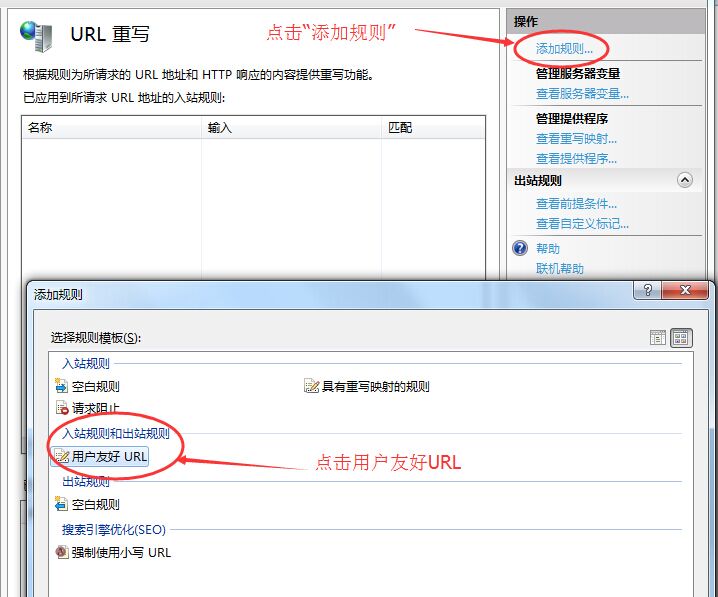
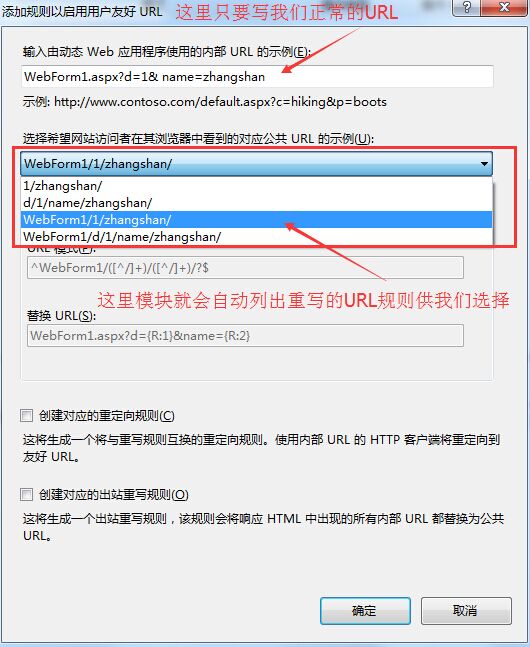














 346
346

 被折叠的 条评论
为什么被折叠?
被折叠的 条评论
为什么被折叠?








