原理
BLL层
BLL类库
BaseBll.cs
using System;
using System.Collections.Generic;
using System.Linq;
using System.Text;
using System.Threading.Tasks;
namespace BLL
{
//BLL层只实现IBLL层的接口,不直接与DAL层打交道
using IBLL;
using IDAL;
public class BaseBll<T> : IBaseBllInterface<T> where T:class //父类方法只实现父类接口
{
protected IBaseDalInterface<T> basedal;
public List<T> QueryWhere(System.Linq.Expressions.Expression<Func<T, bool>> where)
{
return basedal.QueryWhere(where);
}
public bool DeleteWhere(System.Linq.Expressions.Expression<Func<T, bool>> where)
{
return basedal.DeleteWhere(where);
}
}
}
using System;
using System.Collections.Generic;
using System.Linq;
using System.Text;
using System.Threading.Tasks;
namespace BLL
{
using IBLL;
using IDAL;
using Model;
using DALFactroy;
//这里为什么要继承这个借口呢?那是因为虽然T_UserInfoBll继承了 BaseBll<T_UserInfo>类,而且 BaseBll<T_UserInfo>类也实现了IBaseBll<T>接口口。但是IT_UserInfoBllInterface是继承自IBaseBll<T>接口的,在IT_UserInfoBllInterface接口中可以有存在它自己的独特方法。如果你想用IT_UserInfoBllInterface接口中的独特方法的话,那么就就需要来继承这个IT_UserInfoBllInterface接口并实现它。 (子类实现对应的子类接口)
public class T_UserInfoBll : BaseBll<T_UserInfo>, IT_UserInfoBllInterface
{
IT_UserInfoDalInterface dal;
public T_UserInfoBll()
{
this.dal = DalFactroy.CreateUserInfoDalInstance(); //创建子类dal对象(如果子接口中有方法,这个子类需要实现)
base.basedal = this.dal;
}
}
}
IBLL类库
IBaseBllInterface.cs
using System;
using System.Collections.Generic;
using System.Linq;
using System.Text;
using System.Threading.Tasks;
namespace IBLL
{
/// <summary>
/// 定义方法在这里,BLL层只要实现这个接口中的方法就可以了,其他都不用管(不管更换什么BLL,新来的BLL只需要实现IBLL中的方法)
/// </summary>
/// <typeparam name="T"></typeparam>
public interface IBaseBllInterface<T> where T:class
{
List<T> QueryWhere(System.Linq.Expressions.Expression<Func<T, bool>> where);
bool DeleteWhere(System.Linq.Expressions.Expression<Func<T, bool>> where);
}
}
IT_UserInfoBllInterface.cs
using System;
using System.Collections.Generic;
using System.Linq;
using System.Text;
using System.Threading.Tasks;
namespace IBLL
{
using IBLL;
using Model;
public interface IT_UserInfoBllInterface:IBaseBllInterface<T_UserInfo>
{
//这里除了继承IBaseBllInterface<T_UserInfo>接口中的方法外,还可以定义自己的抽象方法,继承它的子类需要实现
}
}
BLLFactroy类库
BllFactroy.cs
using System;
using System.Collections.Generic;
using System.Linq;
using System.Reflection;
using System.Text;
using System.Threading.Tasks;
namespace BLLFactroy
{
using IBLL;
/// <summary>
/// 这个BLL层的工厂是给UI层来调用的(目的是创建BLL层的对象)
/// </summary>
public class BllFactroy
{
static object CreateObject(string className)
{
string assName = System.Configuration.ConfigurationManager.AppSettings["bll"];
if (string.IsNullOrEmpty(assName))
{
throw new Exception("没配置BLL程序集的名称");
}
Assembly ass = Assembly.Load(assName);
//如果对象创建不成功,查询下UI层中使用EF的版本是不是与类库中引用的EF版本不一致。
return ass.CreateInstance(assName + "." + className);
}
/// <summary>
/// 创建T_UserInfoBll类对象
/// </summary>
/// <returns>将T_UserInfoBll类对象以IT_UserInfoBllInterface接口的形式返回</returns>
public static IT_UserInfoBllInterface CreateUserInfoInstance()
{
return CreateObject("T_UserInfoBll") as IT_UserInfoBllInterface;
}
}
}
DAL层
DAL类库
BaseDal.cs
using System;
using System.Collections.Generic;
using System.Linq;
using System.Text;
using System.Threading.Tasks;
namespace DAL
{
using IDAL;
using DALFactroy;
public class BaseDal<T>:IBaseDalInterface<T> where T:class
{
//BaseDbContext db = new BaseDbContext();
//上下文类我们也可以通过反射来创建上下文类对象(因为这个BaseDbContext上下文类就在DAL层中,那我们通过反射DAL.dll程序集就可以得到它的对象)
BaseDbContext db = DalFactroy.CreateBaseDbContextDalInstance() as BaseDbContext;
public List<T> QueryWhere(System.Linq.Expressions.Expression<Func<T, bool>> where)
{
return db.Set<T>().Where(where).ToList();
}
//根据条件批量删除
public bool DeleteWhere(System.Linq.Expressions.Expression<Func<T, bool>> where)
{
List<T> list = db.Set<T>().Where(where).ToList();
try
{
list.ForEach(r => db.Set<T>().Remove(r));
db.SaveChanges();
return true;
}
catch (Exception ex)
{
return false;
}
}
}
}
using System;
using System.Collections.Generic;
using System.Data.Entity;
using System.Linq;
using System.Text;
using System.Threading.Tasks;
namespace DAL
{
using IDAL;
public class BaseDbContext : DbContext, IBaseDbContextDalInterface //这里我让它多继承了一个接口,用于通过反射,将BaseDbContext对象以IBaseDbContextDalInterface接口的形式返回。
{
public BaseDbContext()
: base("name=salesEntities")
{
base.Database.CreateIfNotExists();
}
}
}
using System;
using System.Collections.Generic;
using System.Linq;
using System.Text;
using System.Threading.Tasks;
namespace DAL
{
using Model;
using IDAL;
public class T_UserInfoDal:BaseDal<T_UserInfo>,IT_UserInfoDalInterface
{
}
}<span style="color:#3366ff;">
</span>IDAL类库
IBaseDalInterface.cs
using System;
using System.Collections.Generic;
using System.Linq;
using System.Linq.Expressions;
using System.Text;
using System.Threading.Tasks;
namespace IDAL
{
public interface IBaseDalInterface<T> where T:class
{
/// <summary>
/// 查询
/// </summary>
/// <param name="where"></param>
/// <returns></returns>
List<T> QueryWhere(Expression<Func<T, bool>> where);
/// <summary>
/// 删除
/// </summary>
/// <param name="where"></param>
/// <returns></returns>
bool DeleteWhere(Expression<Func<T, bool>> where);
}
}
using System;
using System.Collections.Generic;
using System.Linq;
using System.Text;
using System.Threading.Tasks;
namespace IDAL
{
public interface IBaseDbContextDalInterface
{
//这里不需要其他的方法,仅仅是定义了一个接口在这里。这么做的原因其实就是因为DAL层只会引用IDAL层和DALFactroy层。
//那么我们在DALFactroy层工厂中创建的BaseDbContext上下文类对象就只能以接口的形式返回,所以需要有这么一个接口供他放回对象
//如果在DALFactroy工厂中创建的BaseDbContext上下文类对象直接以BaseDbContext类的形式放回,那么这个BaseDbContext类存在与DAL层中,
//而原则上DALFactroy是不与DAL层打交道的。DALFactroy只与IDAL打交道(DALFactroy只引用IDAL 即using IDAL)
//所以这里我们才将BaseDbContext上下文类对象以接口的形式返回
}
}
using System;
using System.Collections.Generic;
using System.Linq;
using System.Text;
using System.Threading.Tasks;
namespace IDAL
{
using Model;
public interface IT_UserInfoDalInterface:IBaseDalInterface<T_UserInfo>
{
//这里也可以定义IT_UserInfoDalInterface接口中的特有方法。
}
}
DALFactroy类库
using System;
using System.Collections.Generic;
using System.Linq;
using System.Reflection;
using System.Text;
using System.Threading.Tasks;
namespace DALFactroy
{
using IDAL;
/// <summary>
/// 这个Dal层的工厂是给BLL层的类调用的
/// </summary>
public class DalFactroy
{
static object CreateObject(string className)
{
string assName = System.Configuration.ConfigurationManager.AppSettings["dal"];
if (string.IsNullOrEmpty(assName))
{
throw new Exception("没有配置dal程序集名称");
}
else
{
Assembly ass = Assembly.Load(assName);
Type t = ass.GetType(assName + ".T_UserInfoDal");
if (t == null)
throw new Exception(assName + "程序集中不存在" + className + "类");
//如果对象创建不成功,查询下UI层中使用的EF的版本是不是与类库中引用的EF版本不一致。
return ass.CreateInstance(assName + "." + className);
}
}
/// <summary>
/// 创建T_UserInfoDal类的对象
/// </summary>
/// <returns>将这个T_UserInfoDal类的对象以IT_UserInfoDalInterface接口的形式返回</returns>
public static IT_UserInfoDalInterface CreateUserInfoDalInstance()
{
return CreateObject("T_UserInfoDal") as IT_UserInfoDalInterface;
}
/// <summary>
/// 创建BaseDbContext类对象
/// </summary>
/// <returns>将这个BaseDbContext类对象以IBaseDbContextDalInterface接口的形式返回</returns>
public static IBaseDbContextDalInterface CreateBaseDbContextDalInstance()
{
return CreateObject("BaseDbContext") as IBaseDbContextDalInterface;
}
}
}UI层
HomeController.cs
using System;
using System.Collections.Generic;
using System.Linq;
using System.Web;
using System.Web.Mvc;
namespace MvcApp.Controllers
{
using BLLFactroy;
public class HomeController : Controller
{
public ActionResult Index()
{
//调用业务层中的工厂,创建BLL层中的类的对象。
var s = BllFactroy.CreateUserInfoInstance().QueryWhere(r => r.Age > 10);
return View();
}
}
}web.config (部分内容)
<?xml version="1.0" encoding="utf-8"?>
<!--
有关如何配置 ASP.NET 应用程序的详细信息,请访问
http://go.microsoft.com/fwlink/?LinkId=301880
-->
<configuration>
<configSections>
<!-- For more information on Entity Framework configuration, visit http://go.microsoft.com/fwlink/?LinkID=237468 -->
<section name="entityFramework" type="System.Data.Entity.Internal.ConfigFile.EntityFrameworkSection, EntityFramework, Version=6.0.0.0, Culture=neutral, PublicKeyToken=b77a5c561934e089" requirePermission="false" />
</configSections>
<connectionStrings>
<add name="DefaultConnection" connectionString="Data Source=(LocalDb)\v11.0;AttachDbFilename=|DataDirectory|\aspnet-MvcApp-20160426030737.mdf;Initial Catalog=aspnet-MvcApp-20160426030737;Integrated Security=True"
providerName="System.Data.SqlClient" />
<!--EF连接数据库的连接字符串-->
<add name="salesEntities" connectionString="metadata=res://*/Model1.csdl|res://*/Model1.ssdl|res://*/Model1.msl;provider=System.Data.SqlClient;provider connection string="data source=F........;initial catalog=sales;persist security info=True;user id=sa;password=123456;MultipleActiveResultSets=True;App=EntityFramework"" providerName="System.Data.EntityClient" />
</connectionStrings>
<appSettings>
<add key="webpages:Version" value="3.0.0.0" />
<add key="webpages:Enabled" value="false" />
<add key="ClientValidationEnabled" value="true" />
<add key="UnobtrusiveJavaScriptEnabled" value="true" />
<!--配置用于反射某个程序集的名称-->
<add key="bll" value="BLL"/>
<add key="dal" value="DAL"/>
</appSettings>








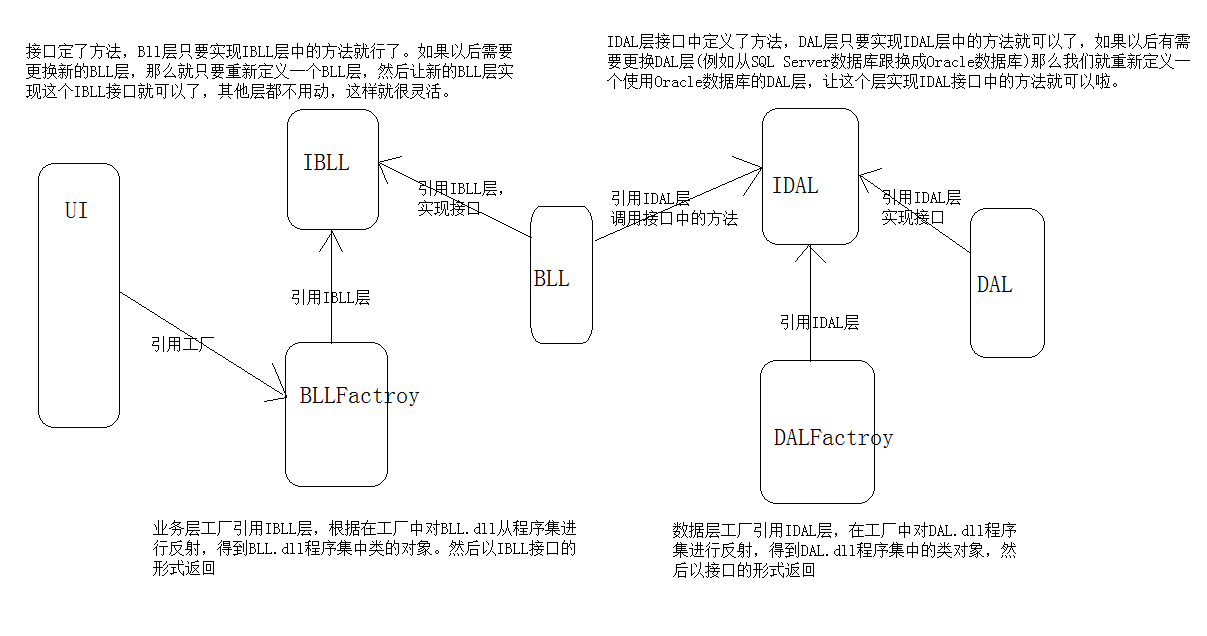
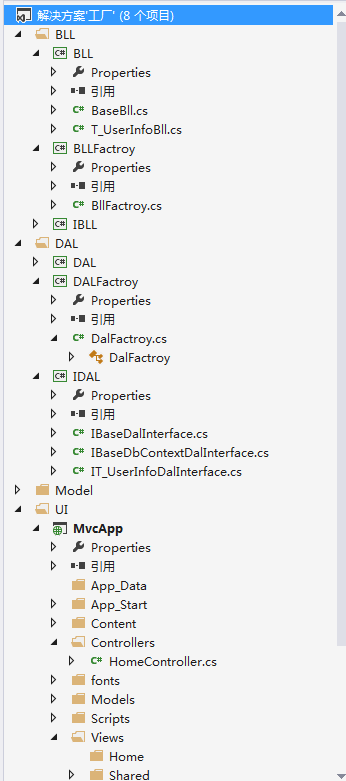














 829
829

 被折叠的 条评论
为什么被折叠?
被折叠的 条评论
为什么被折叠?








