导入依赖
<!--swagger 2-->
<dependency>
<groupId>io.springfox</groupId>
<artifactId>springfox-swagger2</artifactId>
<version>2.9.2</version>
</dependency>
<!--swagger ui-->
<dependency>
<groupId>io.springfox</groupId>
<artifactId>springfox-swagger-ui</artifactId>
<version>2.9.2</version>
</dependency>
<!--如果不加,则当实体类非String属性没有默认值时,会出现NumberFormatException: For input string:"",
这是因为springfox-swagger2(2.9.2)依赖于swagger-models(1.5.20)
该版本的swagger只判断了null没有判断空字串符
所以会将实体类中非String类型的属性默认赋值为空字符串;
而1.5.21版本之后新增了空串判断,所以就不会有该问题了-->
<dependency>
<groupId>io.swagger</groupId>
<artifactId>swagger-models</artifactId>
<version>1.5.21</version>
</dependency>
编写配置文件
package com.fan.config;
import org.springframework.context.annotation.Bean;
import org.springframework.context.annotation.Configuration;
import springfox.documentation.builders.ApiInfoBuilder;
import springfox.documentation.builders.PathSelectors;
import springfox.documentation.builders.RequestHandlerSelectors;
import springfox.documentation.service.ApiInfo;
import springfox.documentation.service.Contact;
import springfox.documentation.spi.DocumentationType;
import springfox.documentation.spring.web.plugins.Docket;
import springfox.documentation.swagger2.annotations.EnableSwagger2;
import java.util.ArrayList;
/**
* @author およそ神
* @version JDK 1.8
*/
@Configuration
@EnableSwagger2
public class Swagger2Config {
@Configuration
@EnableSwagger2
public class SwaggerConfig {
//swagger有自己的bean实例——Docket
//配置了swagger
@Bean
public Docket docket(){
//假设这里有一个业务,我只希望在生产环境中使用swagger,其他环境不需要
//第一步,配置多个环境,第二步:传一个环境参数(Environment),
//第三步:获取当前环境(environment.acceptsProfiles(profiles)),第四步:判断环境,第五步,传到enable方法中即可
//这里就不多测试了
return new Docket(DocumentationType.SWAGGER_2)
.apiInfo(apiInfo())
//自定义组名(团队开发中的一组),如果有多个组,就是多个Docket,一个组对应一个Docket
.groupName("fan")
.enable(true)//是否开启swagger,如果为false,则swagger不能在浏览器中被访问
//测试题,
.select()
//配置指定需要扫描的包,除了basePackage还有其他的可以点出来看,例如any none...
.apis(RequestHandlerSelectors.basePackage("com.fan.controller"))
//.paths(PathSelectors.any())//此方法为过滤方法
.build();
}
public ApiInfo apiInfo(){
Contact contact = new Contact("fan", "https://blog.csdn.net/Fanzongshen?type=blog", "1035358739@qq.com");
return new ApiInfo(
"凡总神的SwaggerApi文档",
"只要心存梦想,再小的帆也能远航 !",
"v1.0",
"https://blog.csdn.net/Fanzongshen?type=blog",
contact,
"Apache 2.0",
"http://www.apache.org/licenses/LICENSE-2.0",
new ArrayList()
);
}
}
}
如果继承了WebMvcConfigurationSupport会产生一个跨域安全问题
/**
* 跨域请求安全性问题 swagger2 这是老版本,把劳资整安逸了,最后才想到有问题
* @param registry
*/
@Override
public void addResourceHandlers(ResourceHandlerRegistry registry) {
registry.addResourceHandler("/**").addResourceLocations(
"classpath:/static/");
registry.addResourceHandler("swagger-ui.html").addResourceLocations(
"classpath:/META-INF/resources/");
registry.addResourceHandler("/webjars/**").addResourceLocations(
"classpath:/META-INF/resources/webjars/");
super.addResourceHandlers(registry);
}
/**
* 跨域请求安全性问题 swagger2 新版包括(http://localhost/doc.html#/home)访问
* @param registry
*/
@Override
public void addResourceHandlers(ResourceHandlerRegistry registry) {
/**注意这个配置,如果配置swagger-bootstrap-ui的位置不对,也是出现404的一个原因*/
registry.addResourceHandler("/**").addResourceLocations("classpath:/static/");
registry.addResourceHandler("/doc.html").addResourceLocations("classpath:/META-INF/resources/");
registry.addResourceHandler("/swagger-ui.html").addResourceLocations("classpath:/META-INF/resources/");
registry.addResourceHandler("/webjars/**").addResourceLocations("classpath:/META-INF/resources/webjars/");
}
访问地址:http://localhost:8080/swagger-ui.html
最终效果
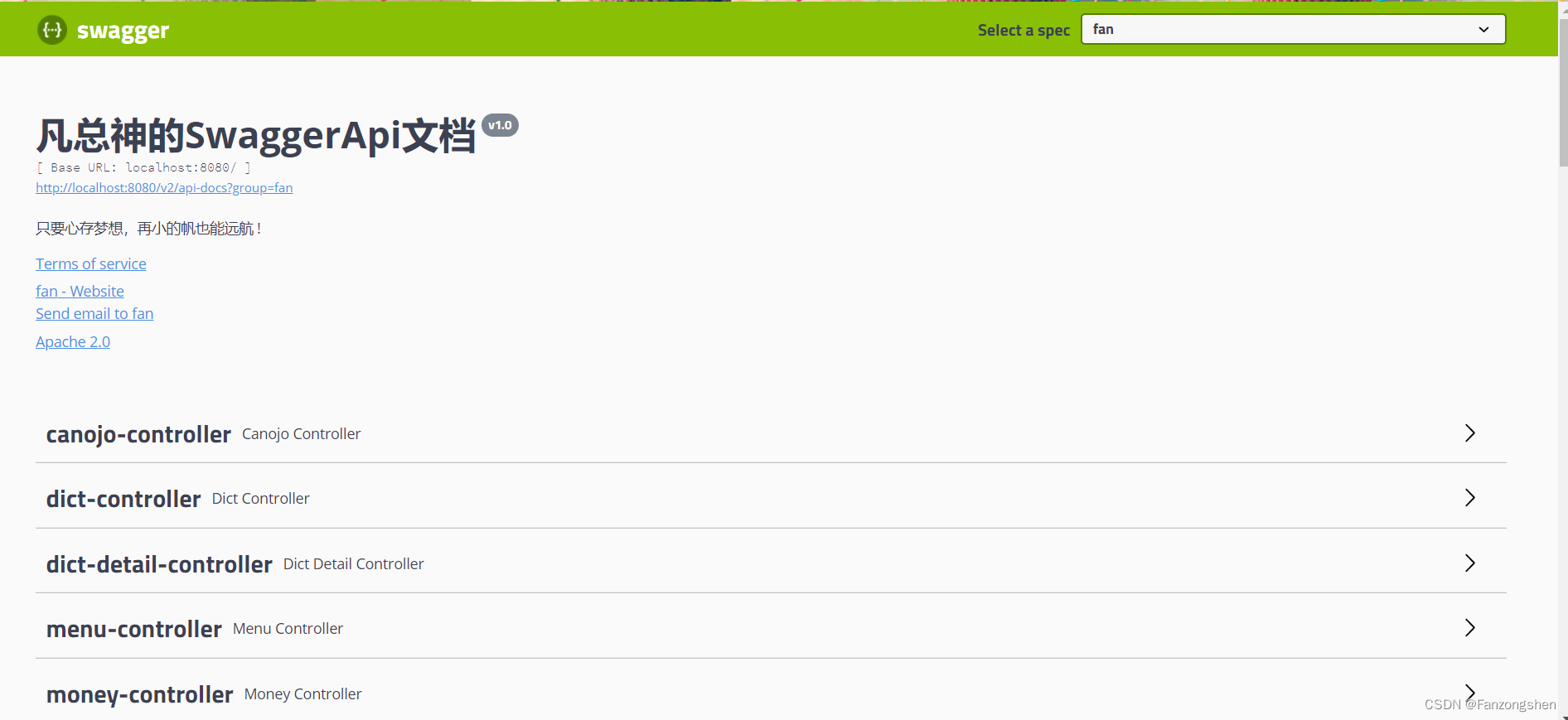
常见的参数问题
paramType:参数放在哪个地方
header-->请求参数的获取:@RequestHeader
query-->请求参数的获取:@RequestParam
path(用于restful接口)-->请求参数的获取:@PathVariable
body(不常用)
form(不常用)
对象写法
/**
* 请求头携带token,保存单个person数据
* @param person
* @param token
* @return
*/
@ApiOperation(value = "请求头携带token,保存单个person数据")
@ApiImplicitParams({
@ApiImplicitParam(name = "id", value = "编号", dataType = "int" ,paramType = "query"),
@ApiImplicitParam(name = "name", value = "名字", dataType = "string",paramType = "query" ,required = true),
@ApiImplicitParam(name = "age", value = "年龄", dataType = "int",paramType = "query"),
@ApiImplicitParam(name = "updateby", value = "修改人", dataType = "string",paramType = "query"),
@ApiImplicitParam(name = "updatetime", value = "修改时间", dataType = "date",paramType = "query")
})
@PostMapping("/saveWithToken")
public ResponseVO saveWithToken(@Validated @ApiIgnore Person person, @Validated @ApiParam(value = "请求头token",required = true)@RequestHeader String token) {
ResponseVO inserts = this.personService.insertAssembleData(token, person);
return inserts;
}
**@RequestBody注解标识的只能用@PostMapping不然swagger要报错!真他娘坑 **
@ApiOperation(value = "分页查询")
@PostMapping("/searchPage")
R searchPage(@RequestBody PageDTO pageDTO) {
return securityParamService.searchPage(pageDTO);
}























 3433
3433











 被折叠的 条评论
为什么被折叠?
被折叠的 条评论
为什么被折叠?








