创建一个项目
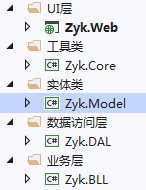
使用NuGet包添加引用 EntityFramework
使用ADO.NET实体数据模型(在新建项目中右键添加类中查找)


下一步

选择新建连接
继续
确定
点击完成就生成好了
导入模板

添加一个Operate类
public class Operate
{
public bool Success { get; set; }
}
4.创建数据访问层、
使用NuGet包添加引用 EntityFramework
使用类库中的EF 6.x DbContext生成器生成数据访问层

在自动生成的Model1.Context.tt中删除里面所有代码,添加下面代码
<#@ template language="C#" debug="false" hostspecific="true"#>
<#@ include file="EF.Utility.CS.ttinclude"#><#@
output extension=".cs"#>
<#
MetadataLoader loader = new MetadataLoader(this);
string inputFile = @"..\\Admin.Mode\Model1.edmx";//地址修改成自己的实体类的路径
EdmItemCollection ItemCollection = loader.CreateEdmItemCollection(inputFile);
#>
using System;
using System.Collections.Generic;
using System.Linq;
using System.Text;
using Admin.Mode;//修改成自己的实体类的命名空间
namespace Admin.Mode//修改成自己的数据访问层的命名空间
{
<#
foreach (EntityType entity in ItemCollection.GetItems<EntityType>().OrderBy(e => e.Name))
{
#>
public partial class <#=entity.Name#>Repository : BaseRepository<<#=entity.Name#>,PermissionEntities>//BaseRepository、PermissionEntities下面图片说明
{
}
<#}#>
}
PermissionEntities:在Model1.Context.cs这个里面的类的名称复制过来就行了
BaseRepository:在数据访问层中添加一个基类
public class BaseRepository<T, TS> where T : class
where TS : DbContext, new()
{
private DbContext db = DbContextFactory<TS>.GetCurrentDbContext();
//添加单条记录
public bool Add(T entily)
{
db.Set<T>().Add(entily);
return db.SaveChanges() > 0;
}
//添加多条记录
public bool AddList(List<T> entily)
{
db.Set<T>().AddRange(entily);
return db.SaveChanges() > 0;
}
//删除
public bool DELETE(T entily)
{
db.Entry(entily).State = EntityState.Deleted;
return db.SaveChanges() > 0;
}
//删除多个
public bool BDELETE(List<T> entiles)
{
db.Set<T>().RemoveRange(entiles);
return db.SaveChanges() > 0;
}
//根据id删除
public bool BatchDELETE(params int[] entiles)
{
foreach (var id in entiles)
{
var entity = db.Set<T>().Find(id);
if (entity != null)
{
db.Set<T>().Remove(entity);
}
}
return db.SaveChanges() > 0;
}
//修改
public bool Update(T entily)
{
db.Entry(entily).State = EntityState.Modified;
return db.SaveChanges() > 0;
}
//查询一个集合
public List<T> QueryList(Expression<Func<T, bool>> lambdaExpression)
{
return db.Set<T>().Where(lambdaExpression).ToList();
}
//查询一个对象,如果没有返回null
public T Query(Expression<Func<T, bool>> lambdaExpression)
{
return db.Set<T>().SingleOrDefault(lambdaExpression);
}
public bool Exists(Expression<Func<T, bool>> lambdaExpression)
{
return db.Set<T>().Any(lambdaExpression);
}
//分页查询
public List<T> QuerypageList<S>(int pageIndex, int pageSize, Expression<Func<T, bool>> wheredma, Expression<Func<T, S>> orderbyLamba, out int count, bool isAc = true)
{
count = db.Set<T>().Where(wheredma).Count();
if (!isAc)
{
return db.Set<T>().Where(wheredma).OrderByDescending(orderbyLamba).Skip((pageIndex - 1) * pageSize).Take(pageSize).ToList();
}
else
{
return db.Set<T>().Where(wheredma).OrderBy(orderbyLamba).Skip((pageIndex - 1) * pageSize).Take(pageSize).ToList();
}
}
}
然后创建业务逻辑层
使用NuGet包添加引用 EntityFramework
在业务逻辑层中添加BaseService基类
public class BaseService<T> where T : class
{
private BaseRepository<T, PermissionEntities1> baseRepository = new BaseRepository<T, PermissionEntities1>();
//添加单条记录
public virtual bool Add(T entily)
{
return baseRepository.Add(entily);
}
//添加多条记录
public virtual bool AddList(List<T> entily)
{
return baseRepository.AddList(entily);
}
//删除
public virtual bool DELETE(T entily)
{
return baseRepository.DELETE(entily);
}
//删除多个
public virtual bool BDELETE(List<T> entiles)
{
return baseRepository.BDELETE(entiles);
}
//根据id删除
public bool BatchDELETE(params int[] entiles)
{
return baseRepository.BatchDELETE(entiles);
}
//修改
public virtual bool Update(T entily)
{
return baseRepository.Update(entily);
}
//查询一个集合
public virtual List<T> QueryList(Expression<Func<T, bool>> lambdaExpression)
{
return baseRepository.QueryList(lambdaExpression);
}
//查询一个对象,如果没有返回null
public virtual T Query(Expression<Func<T, bool>> lambdaExpression)
{
return baseRepository.Query(lambdaExpression);
}
public virtual bool Exists(Expression<Func<T, bool>> lambdaExpression)
{
return baseRepository.Exists(lambdaExpression);
}
//分页查询
public virtual List<T> QuerypageList<S>(int pageIndex, int pageSize, Expression<Func<T, bool>> wheredma, Expression<Func<T, S>> orderbyLamba, out int count, bool isAc = true)
{
return baseRepository.QuerypageList(pageIndex, pageSize, wheredma, orderbyLamba, out count, isAc);
}
}
在数据访问层中创建一个UserService类
public class UserService : BaseService<AdminUser>, IDenpendecy
{
}
然后在UI层使用NuGet包添加引用 EntityFramework
再在Models中创建一个上下文AdminContext如图下:
在Login页面中使用.ajax跳转控制器调方法
<script type="text/javascript">
//登录
$("#den").on('click', function () {
var flag = false;
if ($("#checkpwd").is(":Checked")) { flag = true; }
var AdminInfo = {};
AdminInfo.Name = $("#name").val();
AdminInfo.Password = $("#pwd").val();
$.ajax({
data: AdminInfo,
type: "post",
url: "/Login/Login?check=" + flag,
success: function (operate) {
if (operate.Success) {
alert("登录成功");
window.location.href = "/Home/Index";
} else {
alert("登录失败");
}
}
})
})
</script>
创建一个控制器写个登陆方法(保存Cookie和session值)
public class LoginController : Controller
{
private AdminInfoService adminInfoService = new AdminInfoService();
#region 登录
public JsonResult Login(AdminUser adminUser,bool check)
{
Operate operate = new Operate();
AdminUser adminUsers = new AdminUser();
Expression<Func<AdminUser, bool>> lambdaExpression = a => a.Name == adminUser.Name && a.Password == adminUser.Password;
adminUsers = adminInfoService.Query(lambdaExpression);
operate.Success = adminUsers != null;
if (adminUsers != null)
{
operate.Success = true;
//存储session值
AdminContext.adminContext.adminInfo = adminUsers;
//如果选中保存密码则存储cookie
if (check)
{
//存储cookie
//创建一个Cookie对象
HttpCookie httpCookie = new HttpCookie("CookieName");
//设置Cookie的值
httpCookie.Values.Add("Name", adminUsers.Name);
httpCookie.Values.Add("Password", adminUsers.Password);
httpCookie.Values.Add("DateTime", DateTime.Now.AddDays(7).ToString("yyyy-MM-dd HH:mm:ss"));
//设置Cookie的过期时间
httpCookie.Expires = DateTime.Now.AddDays(7);
System.Web.HttpContext.Current.Response.Cookies.Add(httpCookie);
}
}
return Json(operate);
}
#endregion
}
在Home控制器中的Login方法中去判断是否存在cookie值
public ActionResult Login()
{
//取出Cookie保存的信息
HttpCookie cookie = System.Web.HttpContext.Current.Request.Cookies.Get("CookieName");
if (cookie != null)
{
string name = cookie["Name"];//等同于string name = cookie.Values.Get("UserName");
string pwd = cookie["Password"];
//DateTime time = DateTime.Parse(cookie["DateTime"]);
if (name != null && pwd != null && DateTime.Parse(cookie["DateTime"]) != null && DateTime.Now < DateTime.Parse(cookie["DateTime"]))
{
//将Cookie中的值赋给上下文session 使其在不登录时页面也能够显示
AdminContext.adminContext.adminInfo = new AdminUser()
{
Name = name,
Password = pwd
};
return Redirect("/Home/Index");
}
}
return View();
}
Index页面中去拿session值欢迎登陆
使用上下文中的值去欢迎登陆
var admin = AdminContext.adminContext.adminInfo;
@using Admin.Models;
@{
var admin = AdminContext.adminContext.adminInfo;
}
<a href="#" class="dropDown_A">
欢迎光临 @if (admin != null)
{@admin.Name}
<i class="Hui-iconfont"></i>
</a>

























 311
311











 被折叠的 条评论
为什么被折叠?
被折叠的 条评论
为什么被折叠?








