原回答来自Stack Overflow。
文章中主要提到了5点(结合下面的图!!!只是自己浅浅的理解)。
1.staging helps you split up one large change into multiple commits - Let’s say you worked on a large-ish change, involving a lot of files and quite a few different subtasks. You didn’t actually commit any of these – you were “in the zone”, as they say, and you didn’t want to think about splitting up the commits the right way just then. (And you’re smart enough not to make the whole thing on honking big commit!). Now the change is all tested and working, you need to commit all this properly, in several clean commits each focused on one aspect of the code changes. With the index, just stage each set of changes and commit until no more changes are pending. Really works well with git gui if you’re into that too, or you can use git add -p or, with newer gits, git add -e.
第一点就是说,缓存区可以将一个大的commit分成多个小的commit,也就是让你可以选择的去commit。
首先为什么分批提交,“Now the change is all tested and working, you need to commit all this properly, in several clean commits each focused on one aspect of the code changes.”,我的理解是,就是每次commit集中在代码的一个方面,这样可能是为了解耦,这样更便于你回退,以及查询更改(而且git commit可以加message)。
2.staging helps in reviewing changes - Staging helps you “check off” individual changes as you review a complex commit, and to concentrate on the stuff that has not yet passed your review. Let me explain. Before you commit, you’ll probably review the whole change by using git diff. If you stage each change as you review it, you’ll find that you can concentrate better on the changes that are not yet staged. git gui is great here. It’s two left panes show unstaged and staged changes respectively, and you can move files between those two panes (stage/unstage) just by clicking on the icon to the left of the filename. Even better, you can even stage partial changes to a file. In the right pane of git gui, right click on a change that you approve of and choose “stage hunk”. Just that change (not the entire file) is now staged; in fact, if there are other, unstaged, changes in that same file, you’ll find that the file now appears on both top and bottom left panes!
第二点就是说暂存区能帮你审查你的改变,我觉得他说的就是类似于下面这里Changelist这里,可以告诉你哪个文件改变了,方便你查看。结合下面的图,在add时原来的指向,会指向新修改的,这点其实也和第一点相辅相成。
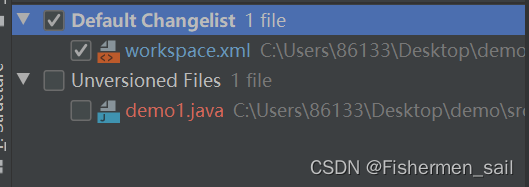
3.staging helps when a merge has conflicts - When a merge happens, changes that merge cleanly are updated both in the staging area as well as in your work tree. Only changes that did not merge cleanly (i.e., caused a conflict) will show up when you do a git diff, or in the top left pane of git gui. Again, this lets you concentrate on the stuff that needs your attention – the merge conflicts.
第三点就是说,可以利用git diff观察暂存区和工作区有啥不同,和第二点差不多。
4.staging helps you keep extra local files hanging around - Usually, files that should not be committed go into .gitignore or the local variant, .git/info/exclude. However, sometimes you want a local change to a file that cannot be excluded (which is not good practice but can happen sometimes). For example, perhaps you upgraded your build environment and it now requires an extra flag or option for compatibility, but if you commit the change to the Makefile, the other developers will have a problem. Of course you have to discuss with your team and work out a more permanent solution, but right now, you need that change in your working tree to do any work at all! Another situation could be that you want a new local file that is temporary, and you don’t want to bother with the ignore mechanism. This may be some test data, a log file or trace file, or a temporary shell script to automate some test… whatever. In git, all you have to do is never to stage that file or that change. That’s it.
第四点是说,有些时候不带了复杂化.gitignore,就直接不add它就行。
5.staging helps you sneak in small changes - Let’s say you’re in the middle of a somewhat large-ish change and you are told about a very important bug that needs to be fixed asap. The usual recommendation is to do this on a separate branch, but let’s say this fix is really just a line or two, and can be tested just as easily without affecting your current work. With git, you can quickly make and commit only that change, without committing all the other stuff you’re still working on. Again, if you use git gui, whatever’s on the bottom left pane gets committed, so just make sure only that change gets there and commit, then push!
第五点就是说,可以“颗粒”地更改(结合图去想)。
然后暂存区地好处,在知乎上高赞的回答。
1)分批、分阶段递交。
对应上面第一点。
分阶段递交是说,比如你git add了一个文件,然后你有改这个文件,然后git commit,提交的是之前add的。
2)进行快照,便于回退
也是对应上面第一点。
比如你git add了一个文件,又写了写,又想改回去,使用git checkout xxx。(git reset的意思是说已经add进去了,然后又要回到上一版本)
还能对比不同,用git diff,就能看暂存区和文件区文件的不同。
总结
暂存区的意义:
1 .可以将commit颗粒化,解耦,更方便,更灵活。
2. 便于查询自己的更改,(你要是每次都commit,那得多少版本啊,所以有个暂存区),以及回退。
3. 有些需要增加.gitignore复杂度的可以利用git add。
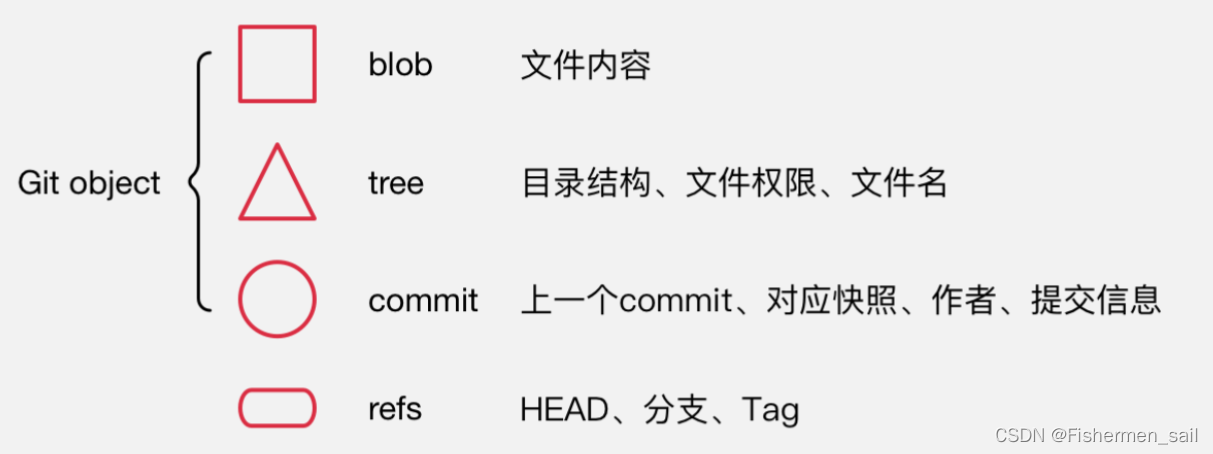
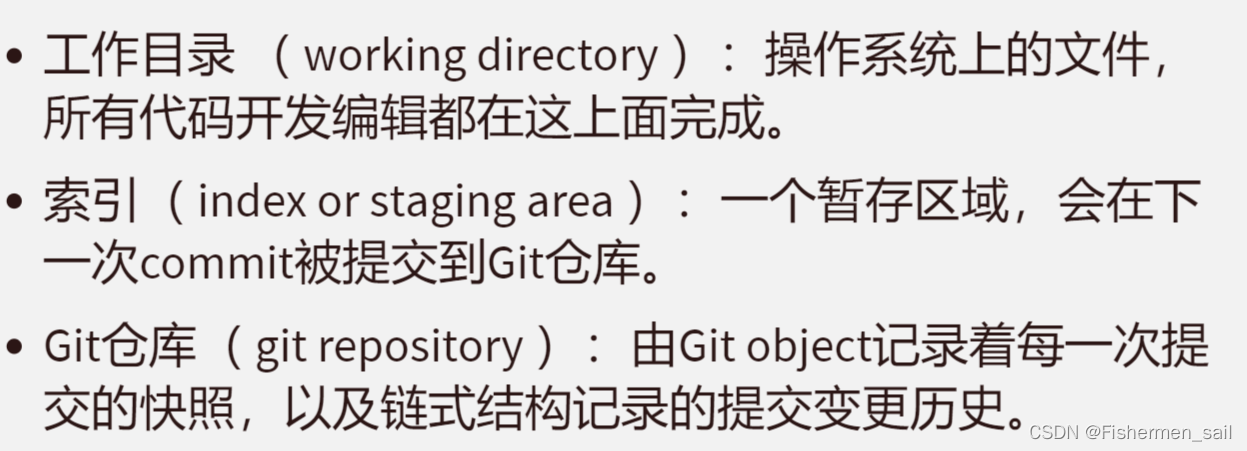
这里的工作目录就是本地目录;索引就是暂存区;Git仓库就是commit的本地库。








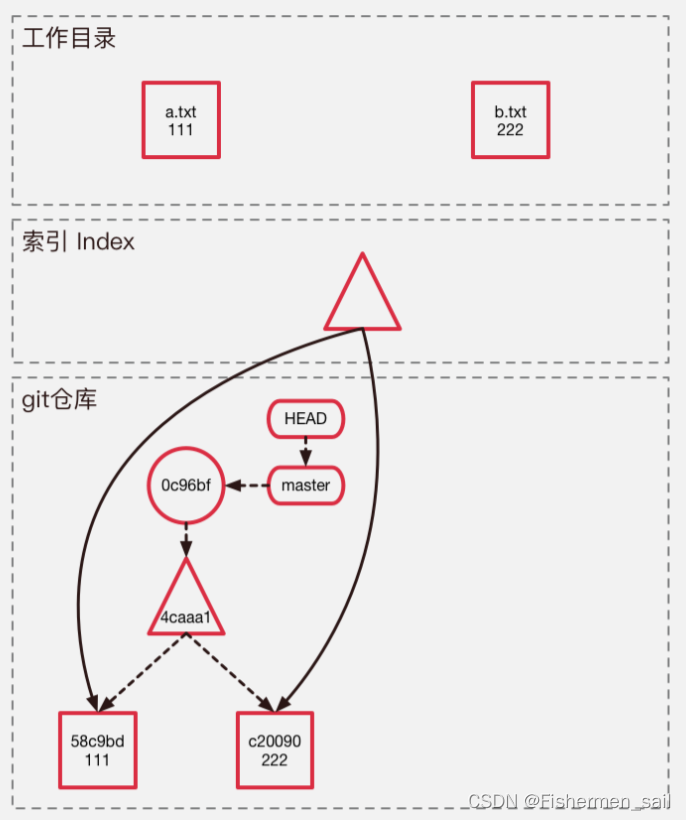
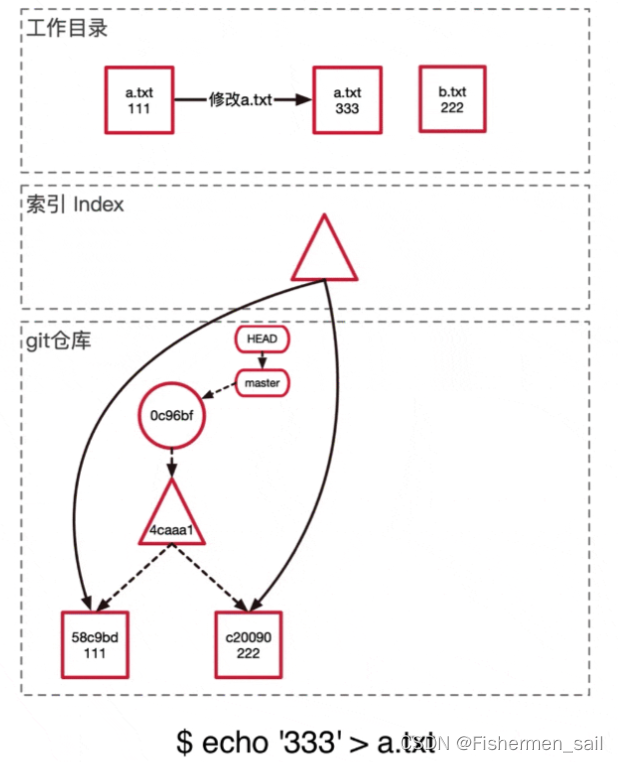
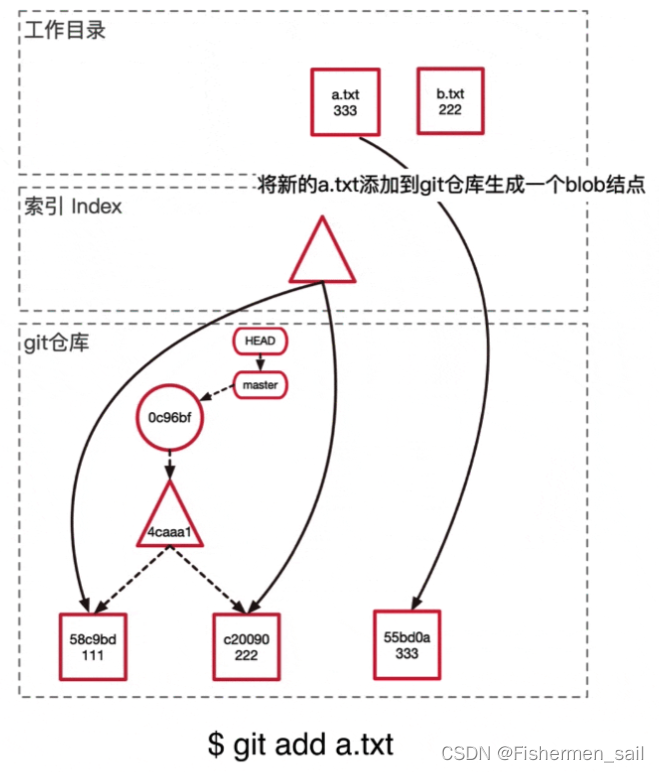
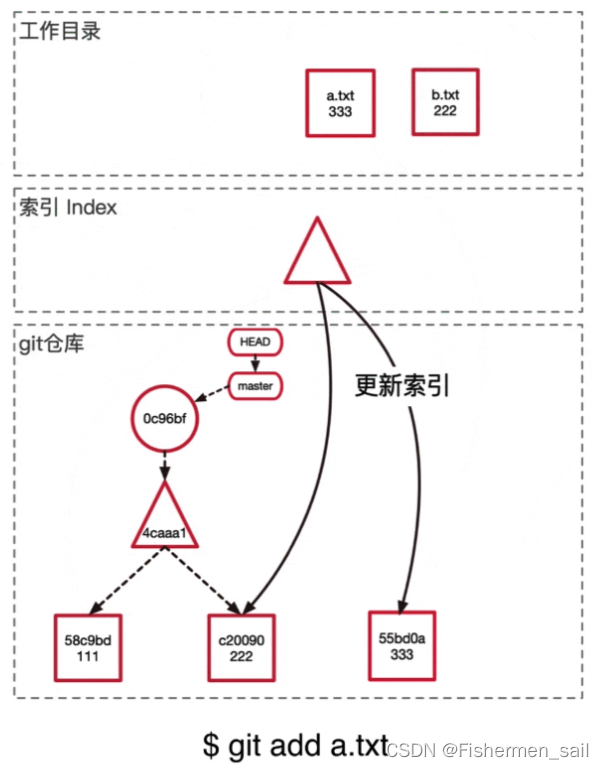
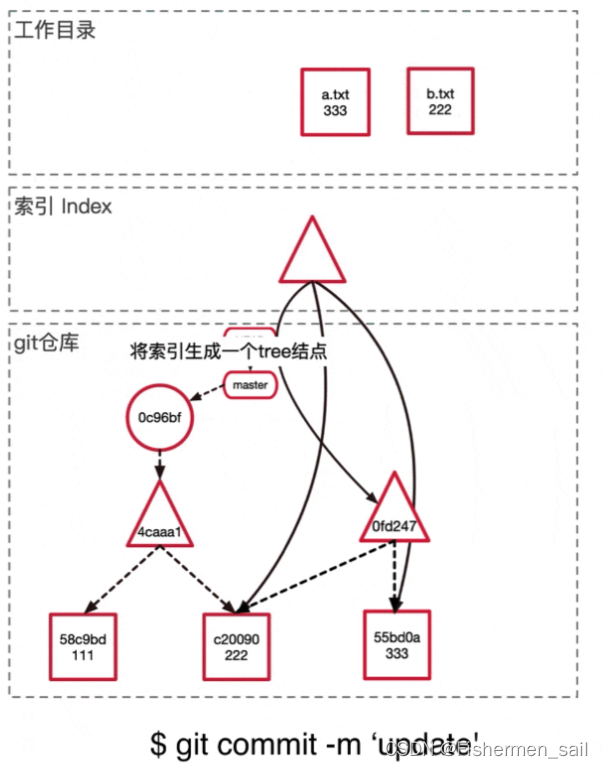
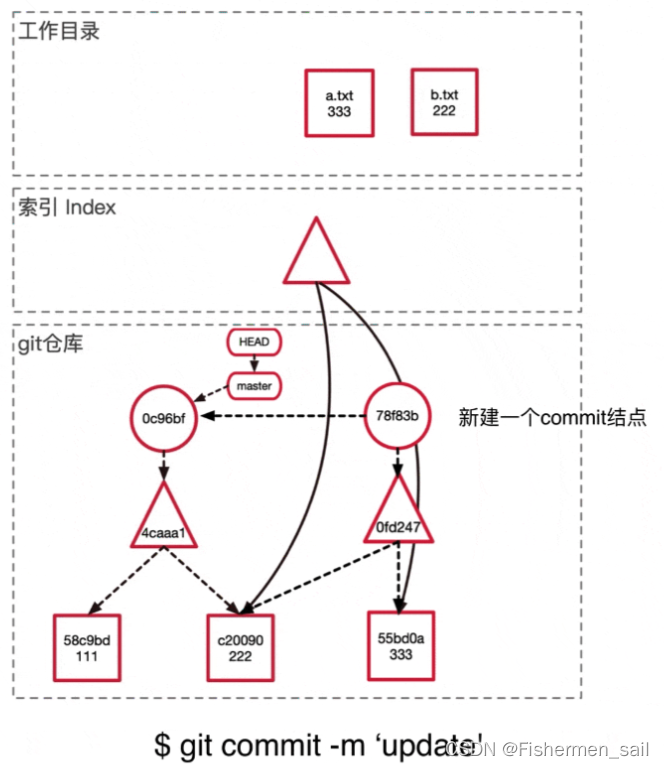
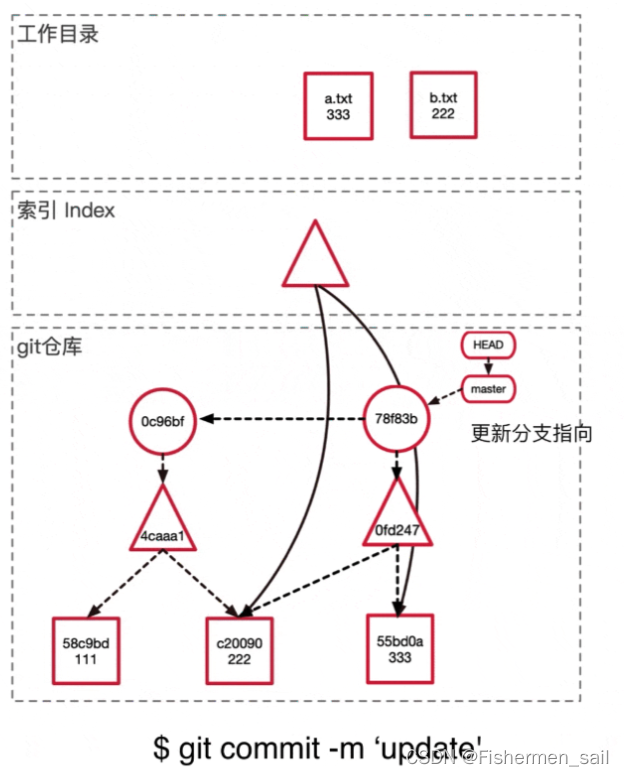
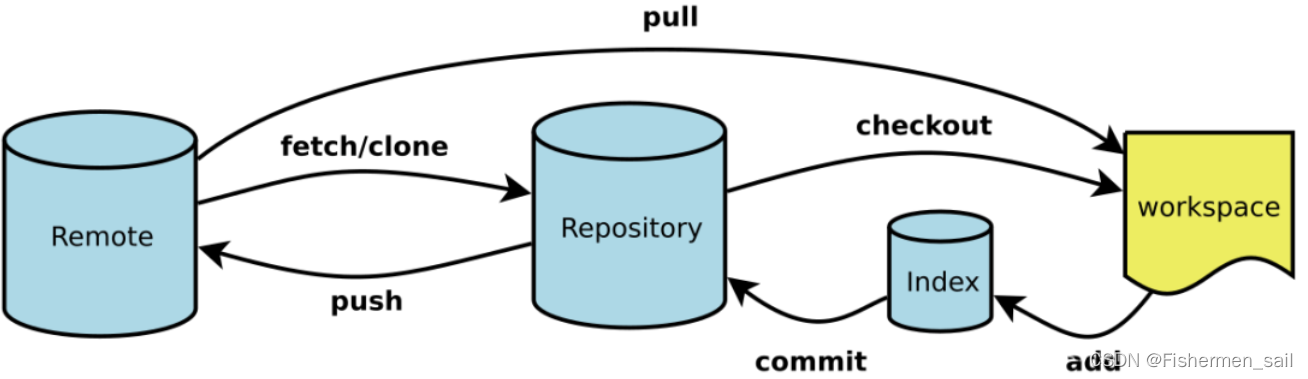














 2976
2976











 被折叠的 条评论
为什么被折叠?
被折叠的 条评论
为什么被折叠?








