宿主机:Fedora13
目标机:tiny6140
交叉编译器:arm-linux-gcc-4.5.1
交叉编译器路径:/opt/FriendlyARM/toolschain/4.5.1/bin
busybox版本:1.22.1
一 制作根文件系统
1. 配置、编译 Busybox
Busybox 的配置方法类似于 linux 内核的配置。下载解压 Busybox-1.22.1tar.gz 工具包后,进
入 busybox-1.22.1 目录,运行“make menuconfig”
,根据需要选择需使用的模块,保存退出后
会在本地生成一个.config 文件,它指定 busybox 在编译的过程中需要包含哪些功能。
2. 安装图形化配置的依赖工具 Ncurses
安装 Ncurses 有两种方式:有互联网时使用 apt-get 命令来安装(默认方式)
;无互联网时
使用源码包来安装。
限
a)使用 apt-get 命令安装(有互联网)
#apt-get install libncurses5-dev
3 . 图形化配置
Busybox 文件存放目录:Loongson/share 龙芯服务器上 或者直接在网上下载最新版本:http://www.busybox.net/
提示:调整终端窗口到合适大小或者最大化。
#tar zxf busybox-1.22.2-default.tar.gz
#cd busybox-1.22.1-default
#make menuconfig
配置选择为:
Busybox Setings--->
General Configuration ---> (默认)
Build Options--->
[ ] Build Busybox as a static binary (no shared libs)
[*] Build shared libbusybox
(/opt/gcc-3.4.6-2f/bin/mipsel-linux-)Cross Compiler prefix (需要编辑)
Installation Options("make install"behavior)---> (默认)
Busybox Library Turning--->
[*] vi-style line editing commands(NEW)
[*] Fancy shell prompts(NEW)
限
Init Utilities---> (默认)
[*]init
[*]Suport reading an inittab file
[*]Run commands with leading dash with controlling tty
[*]Support running init from within an initrd (not initramfs)
Miscellaneous Utilities-->
[ ] inoice
[ ] ubiattach
[ ] ubidetach
[ ] ubimkvol
[ ] ubirmvol
[ ] ubirsvol
[ ] ubiupdatevol
图例说明:
(1)进入主界面 Busybox Configuration,如下图:
(2)
在主界面,
选择并进入 Busybox Setings--->选项,
可以看到 General Configuration --->
选项,按默认配置即可,如下图:
按<Exit>,返回 Busybox Settings 菜单。
(3)在 Busybox Settings 菜单,选择并进入 Build Options--->选项:
限
这里可选择静态编译或动态编译 busybox,
可根据需要任选一种编译方式进行编译。
(说明:
动态编译的 busybox 在构建文件系统时需要加入一些必须的动态库,而静态编译的 busybox 不
依赖动态库便可执行,构建文件系统时可省略拷贝动态库的步骤。
)
a)静态编译:
选择 Build Busybox as a static binary (no shared libs)选项,如下图:










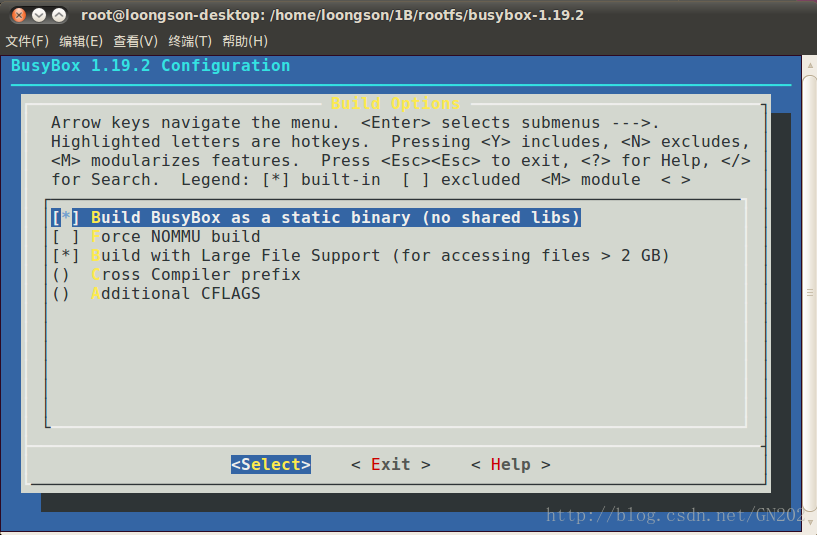
 最低0.47元/天 解锁文章
最低0.47元/天 解锁文章















 1295
1295

 被折叠的 条评论
为什么被折叠?
被折叠的 条评论
为什么被折叠?








