在.netcore 3.1 中应用 Swagger
1.新建netcore web api项目
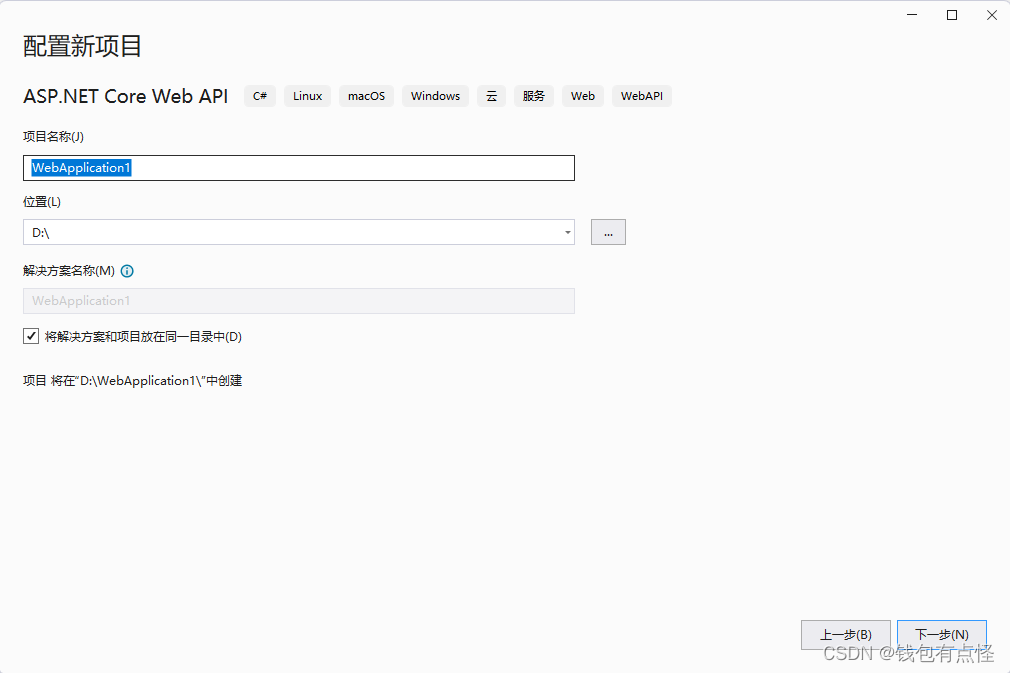
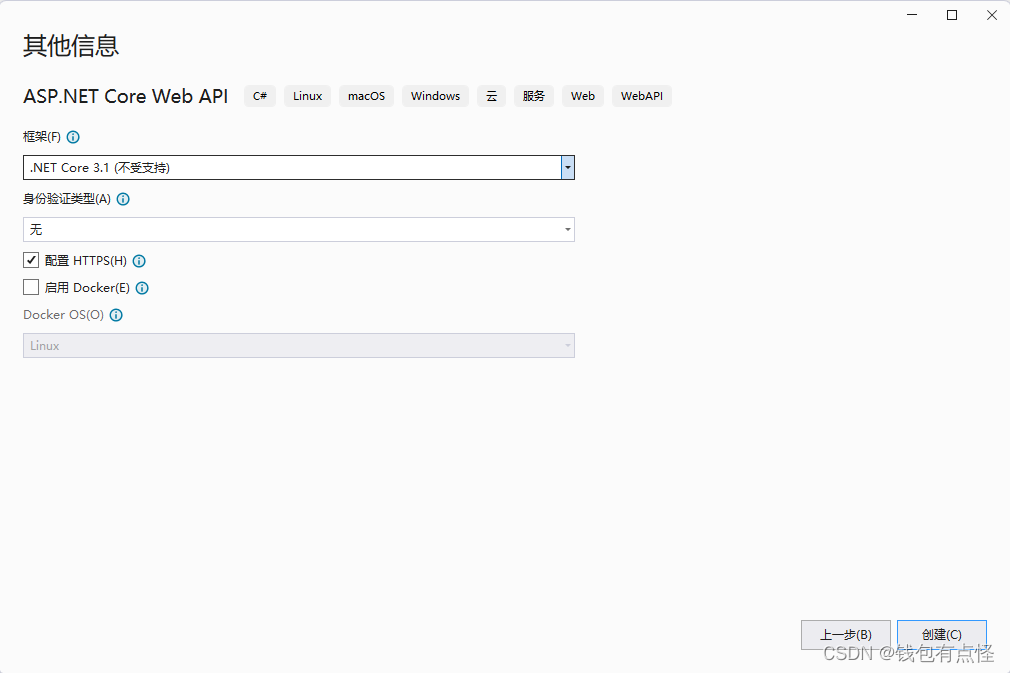
2.安装NuGet包 Swashbuckle.AspNetCore(最新稳定版)
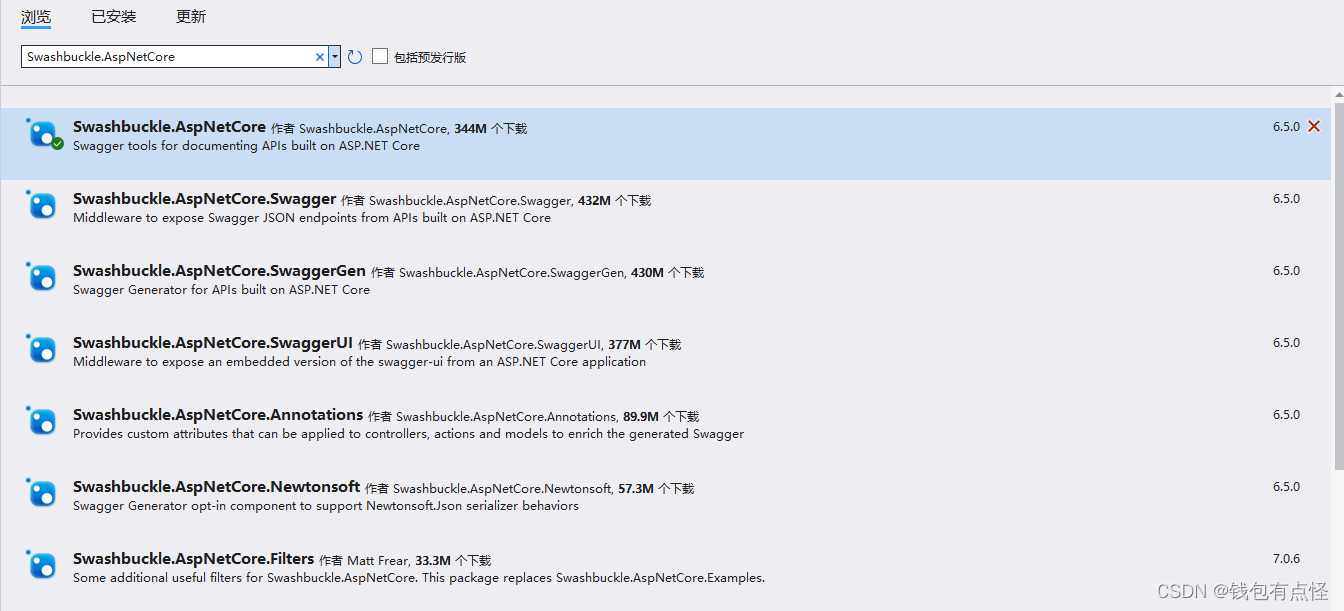
3.在startup.cs添加服务
在ConfigureServices方法里用AddSwaggerGen添加服务
在Configure里加上UseSwagger和UseSwaggerUI
public class Startup
{
public Startup(IConfiguration configuration)
{
Configuration = configuration;
}
public IConfiguration Configuration { get; }
readonly string MyAllowSpecificOrigins = "_myAllowSpecificOrigins";//名字随便起
// This method gets called by the runtime. Use this method to add services to the container.
public void ConfigureServices(IServiceCollection services)
{
services.AddSwaggerGen(c =>
{
c.SwaggerDoc("V1", new OpenApiInfo
{
Version = "V1",
Title = "Epitomize.WebApi",
Description = "项目框架Api服务"
});
//获取xml文件名
string xmlFile = $"{Assembly.GetExecutingAssembly().GetName().Name}.xml";
//获取xml文件路径
string xmlPath = Path.Combine(AppContext.BaseDirectory, xmlFile);
//此路径要与项目属性中 设置的输出xml路径保持一致
//是否显示注释
c.IncludeXmlComments(xmlPath);
});
services.AddControllers();
}
// This method gets called by the runtime. Use this method to configure the HTTP request pipeline.
public void Configure(IApplicationBuilder app, IWebHostEnvironment env)
{
if (env.IsDevelopment())
{
app.UseDeveloperExceptionPage();
app.UseSwagger();
app.UseSwaggerUI(c =>
{
//标题
c.DocumentTitle = "Epitomize.WebApi";
c.SwaggerEndpoint("Swagger/V1/Swagger.json", "Epitomize.WebApi");
//默认启动swagger页面
c.RoutePrefix = string.Empty;
});
}
else
{
app.UseExceptionHandler("/Error");
// The default HSTS value is 30 days. You may want to change this for production scenarios, see https://aka.ms/aspnetcore-hsts.
app.UseHsts();
}
app.UseHttpsRedirection();
app.UseStaticFiles();
app.UseRouting();
app.UseAuthorization();
app.UseEndpoints(endpoints =>
{
endpoints.MapRazorPages();
});
}
}
4.添加xml文件生成路径
打开项目属性,在输出=>xml文档文件位置写上相对路径(此路径和代码c.IncludeXmlComments(xmlPath)里的xmlPath要保持一致)

5.可以在里输入示例的json,也会显示在swagger ui中
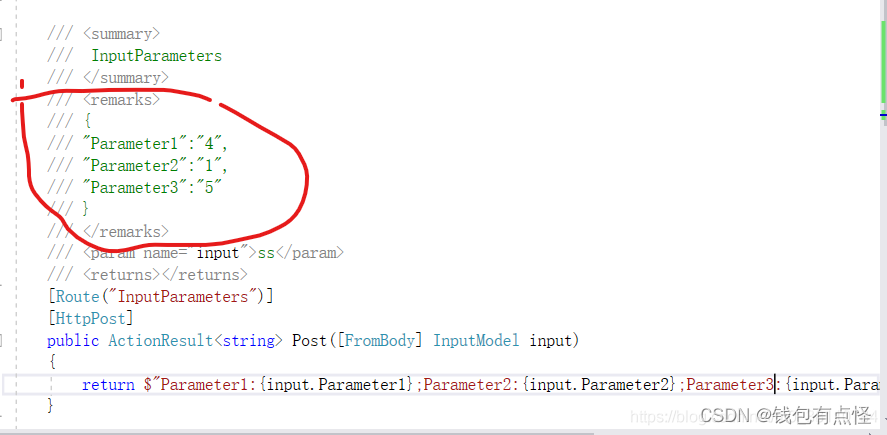
原文地址:
[1]: https://blog.csdn.net/m0_38110784/article/details/106984521





















 481
481











 被折叠的 条评论
为什么被折叠?
被折叠的 条评论
为什么被折叠?








