1.导入资源
导入前端文件:
将下载的前端文件导入到SpringBoot资源目录:
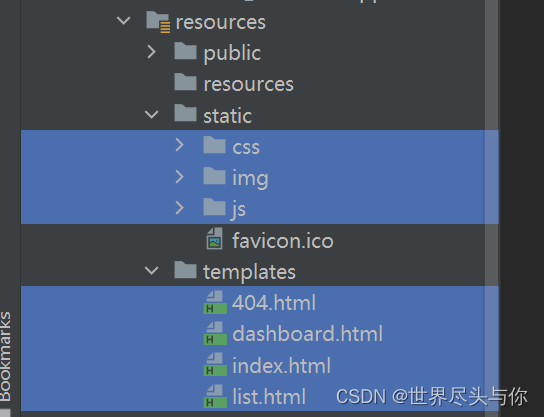
导入Maven依赖:(本项目用到的所有Maven依赖)
<?xml version="1.0" encoding="UTF-8"?>
<project xmlns="http://maven.apache.org/POM/4.0.0" xmlns:xsi="http://www.w3.org/2001/XMLSchema-instance"
xsi:schemaLocation="http://maven.apache.org/POM/4.0.0 https://maven.apache.org/xsd/maven-4.0.0.xsd">
<modelVersion>4.0.0</modelVersion>
<parent>
<groupId>org.springframework.boot</groupId>
<artifactId>spring-boot-starter-parent</artifactId>
<version>3.0.0</version>
<relativePath/> <!-- lookup parent from repository -->
</parent>
<groupId>com.klza</groupId>
<artifactId>Test-Boot</artifactId>
<version>0.0.1-SNAPSHOT</version>
<name>Test-Boot</name>
<description>Test-Boot</description>
<properties>
<java.version>17</java.version>
</properties>
<dependencies>
<dependency>
<groupId>org.springframework.boot</groupId>
<artifactId>spring-boot-starter-web</artifactId>
</dependency>
<dependency>
<groupId>org.springframework.boot</groupId>
<artifactId>spring-boot-starter-test</artifactId>
<scope>test</scope>
</dependency>
<!-- https://mvnrepository.com/artifact/org.projectlombok/lombok -->
<dependency>
<groupId>org.projectlombok</groupId>
<artifactId>lombok</artifactId>
<version>1.18.24</version>
<scope>provided</scope>
</dependency>
<dependency>
<groupId>org.springframework.boot</groupId>
<artifactId>spring-boot-starter-validation</artifactId>
</dependency>
<!-- https://mvnrepository.com/artifact/org.springframework.boot/spring-boot-starter-thymeleaf -->
<dependency>
<groupId>org.springframework.boot</groupId>
<artifactId>spring-boot-starter-thymeleaf</artifactId>
<version>3.0.0</version>
</dependency>
</dependencies>
<build>
<plugins>
<plugin>
<groupId>org.springframework.boot</groupId>
<artifactId>spring-boot-maven-plugin</artifactId>
</plugin>
</plugins>
</build>
</project>
2.编写pojo层
部门表:
/**
* 部门表
*/
@Data
@AllArgsConstructor
@NoArgsConstructor
public class Department {
private int id; // 部门id
private String departmentName; // 部门名字
}
员工表:
/**
* 员工表
*/
@Data
@NoArgsConstructor
public class Employee {
private Integer id;
private String lastName;
private String email;
private Integer gender; // 性别 0 女, 1,男
private Department department;
private Date birth;
public Employee(Integer id, String lastName, String email, Integer gender, Department department) {
this.id = id;
this.lastName = lastName;
this.email = email;
this.gender = gender;
this.department = department;
// 直接获取当前的时间添加
this.birth = new Date();
}
}
3.编写dao层
这里我们使用测试数据来模拟数据库
部门Dao:
/**
* 部门dao,使用模拟数据库
*/
@Repository
public class DepartmentDao {
/**
* 模拟数据库中的数据
*/
private static Map<Integer, Department> departments = null;
static {
departments = new HashMap<Integer, Department>(); // 创建一个部门表
departments.put(101,new Department(101,"教学部"));
departments.put(102,new Department(102,"市场部"));
departments.put(103,new Department(103,"教研部"));
departments.put(104,new Department(104,"运营部"));
departments.put(105,new Department(105,"后勤部"));
}
/**
* 获取所有的部门信息
* @return 所有的部门信息
*/
public Collection<Department> getDepartments(){
return departments.values();
}
/**
* 通过id得到部门信息
* @param id 部门的ID
* @return 部门的信息
*/
public Department getDepartmentById(Integer id){
return departments.get(id);
}
}
员工Dao:
/**
* 员工dao,使用模拟数据库
*/
@Repository
public class EmployeeDao {
/**
* 模拟数据库中的数据
*/
private static Map<Integer, Employee> employees = null;
// 员工所属的部门
@Autowired
private DepartmentDao departmentDao;
static {
employees = new HashMap<Integer, Employee>(); // 创建一个部门表
employees.put(1001, new Employee(1001, "dahe", "111@qq.com", 1, new Department(101, "教学部")));
employees.put(1002, new Employee(1002, "bibi", "222@qq.com", 0, new Department(102, "市场部")));
employees.put(1003, new Employee(1003, "xiaoqian", "333@qq.com", 1, new Department(103, "教研部")));
employees.put(1004, new Employee(1004, "tom", "444@qq.com", 0, new Department(104, "运营部")));
employees.put(1005, new Employee(1005, "weiwei", "555@qq.com", 1, new Department(105, "后勤部")));
}
// 主键自增的设置
private static Integer ininId = 1006;
/**
* 增加一个员工
*
* @param employee 员工
*/
public void save(Employee employee) {
if (employee.getId() == null) {
employee.setId(ininId++);
}
employee.setDepartment(departmentDao.getDepartmentById(employee.getDepartment().getId()));
employees.put(employee.getId(), employee);
}
/**
* 查询全部的员工
*
* @return 员工列表
*/
public Collection<Employee> getALL() {
return employees.values();
}
/**
* 通过id查询员工
*
* @param id 员工ID
* @return 员工信息
*/
public Employee getEmployeeById(Integer id) {
return employees.get(id);
}
/**
* 通过id删除一个员工
*/
public void delete(Integer id) {
employees.remove(id);
}
}
4.首页实现
具体的实现思路是:添加一个视图解析器,实现视图控制的功能:
在config包中添加一个自定义的SpringMVC扩展配置类:MyMvcConfig
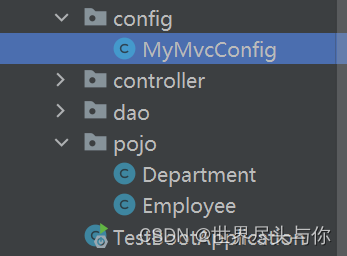
添加一个主页的视图解析器:
@Configuration
public class MyMvcConfig implements WebMvcConfigurer {
@Override
public void addViewControllers(ViewControllerRegistry registry) {
registry.addViewController("/").setViewName("index");
registry.addViewController("/index.html").setViewName("index");
}
}
此时测试一下,访问路径:http://localhost:8080/
成功跳转首页,就是静态文件没有加载:
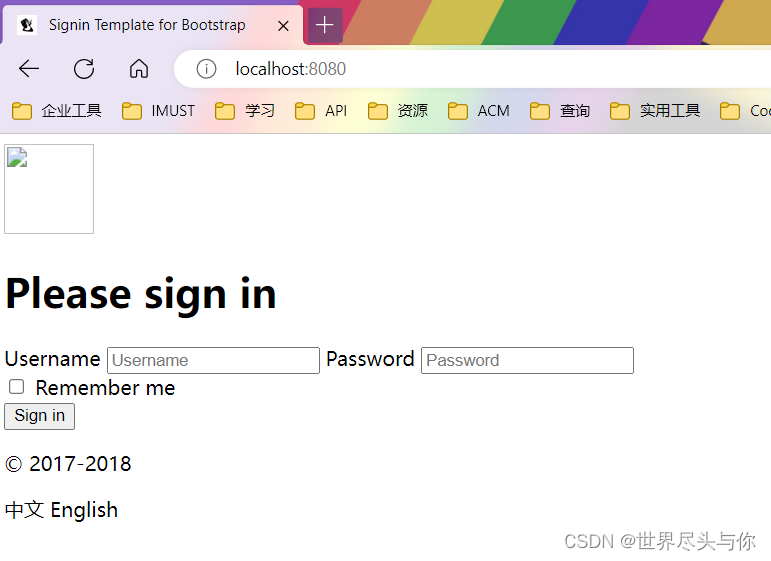
现在来解决一下静态资源的配置问题:
关闭thymeleaf模板引擎的缓存:(2022年之后的新SpringBoot版本可无需执行此操作!)
SpringBoot yaml配置文件中:
spring:
thymeleaf:
cache: false
按照thymeleaf的语法,修改index.html文件头:
<html lang="en" xmlns:th="http://www.thymeleaf.org">
静态资源路径使用href接管:(使用@包裹)
<!-- Bootstrap core CSS -->
<link th:href="@{/css/bootstrap.min.css}" rel="stylesheet">
<!-- Custom styles for this template -->
<link th:href="@{/css/signin.css}" rel="stylesheet">
下面的img标签同理:
<img class="mb-4" th:src="@{/img/bootstrap-solid.svg}" alt="" width="72" height="72">
其他页面同理,都需要做修改,修改完成后,现在测试没有什么大问题了:
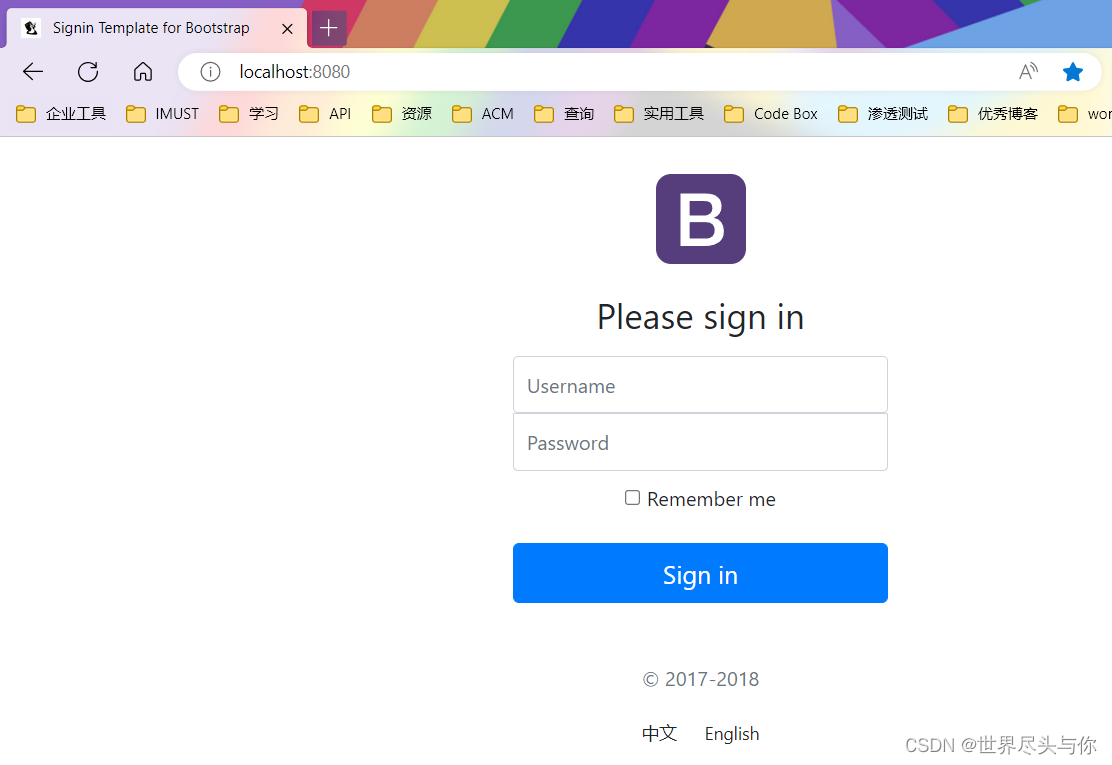
5.页面国际化
先配置一下编码,防止页面中文乱码(重要!!!)将全局和项目的编码都设置为UTF-8:
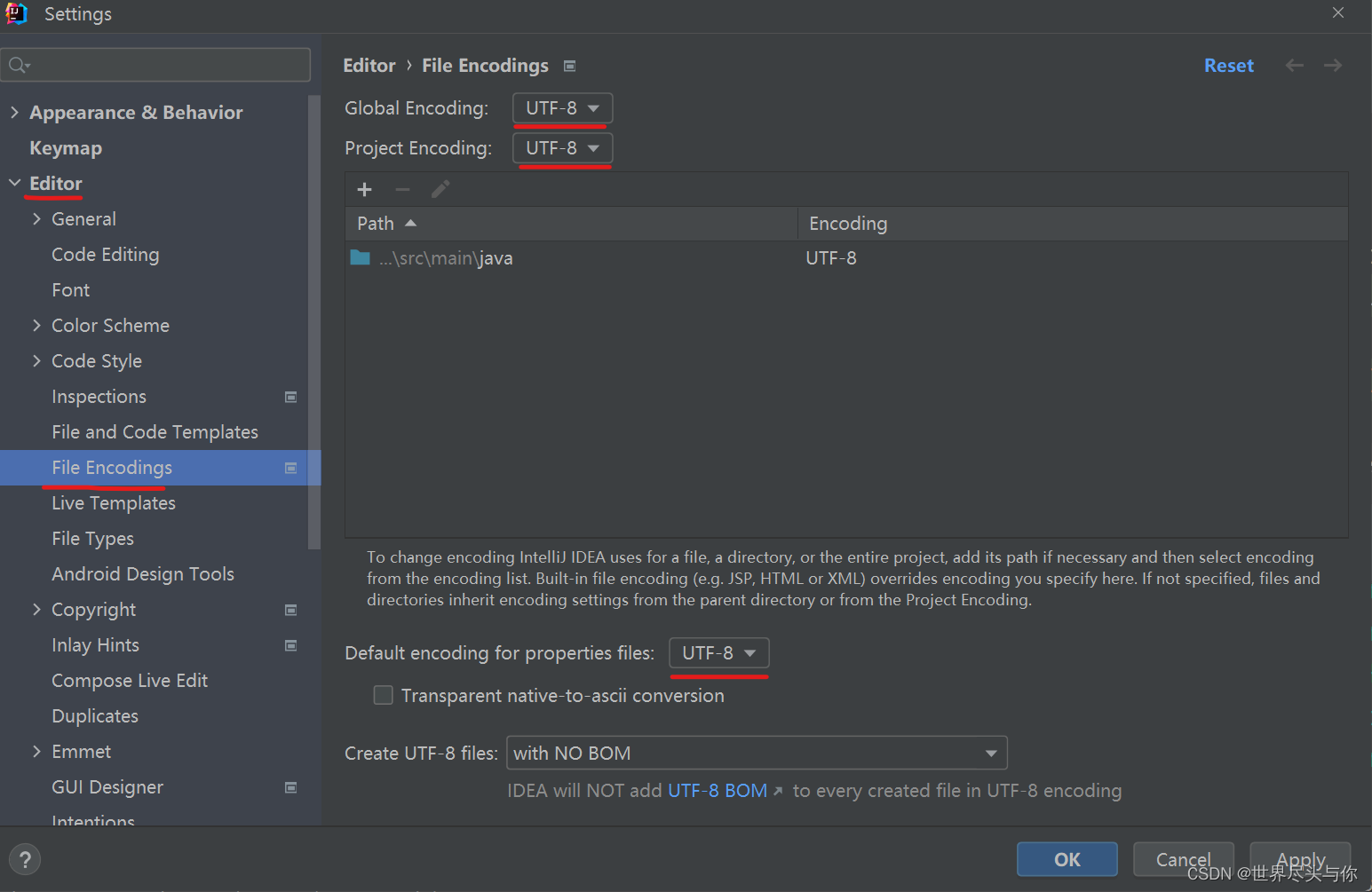
我们在resources资源文件下新建一个i18n目录,存放国际化配置文件
建立一个login.properties文件,还有一个login_zh_CN.properties;发现IDEA自动识别了我们要做国际化操作;文件夹变了:
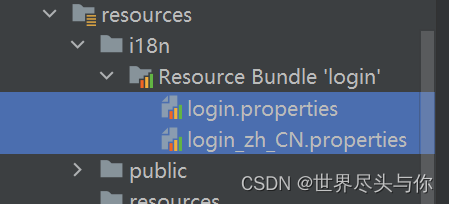
右键创建一个英文的支持:
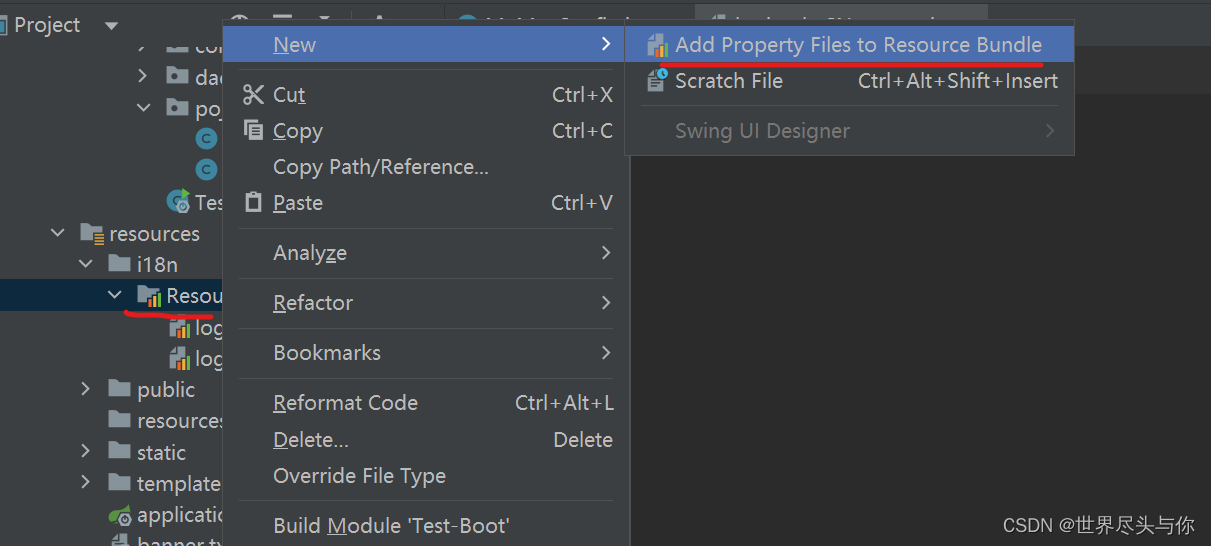
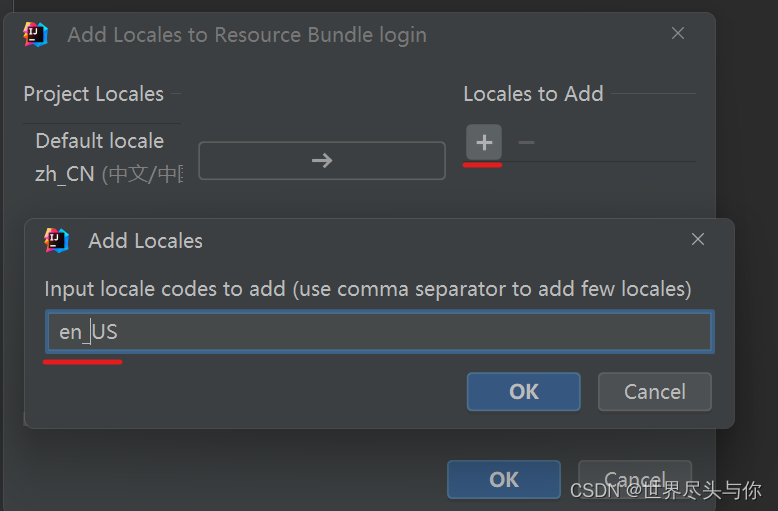
接下来我们可以开始配置页面的国际化了,打开配置文件,点击右下角的:(没有这个的下载插件)
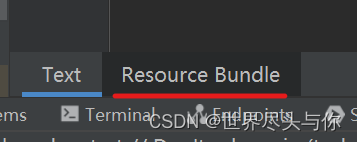
新建一个国际化关键字:login.tip
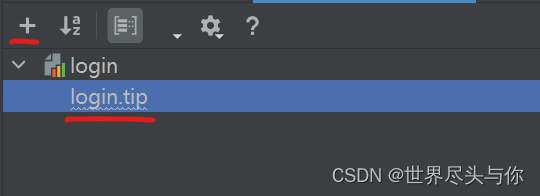
配置中英互译的参数:
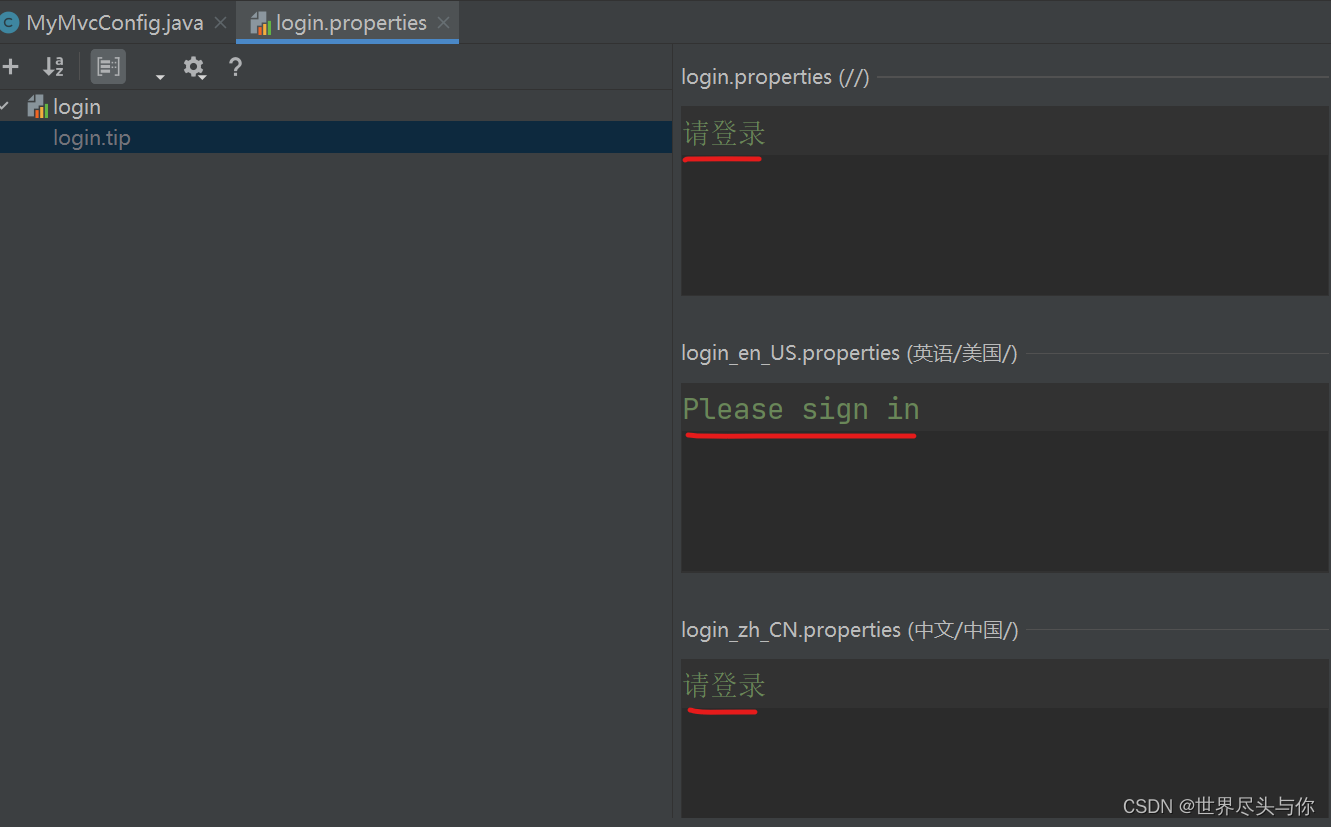
继续配置:
默认和中文:
login.btn=登录
login.password=密码
login.remember=记住我
login.tip=请登录
login.username=用户名
英文:
login.btn=Sign in
login.password=Password
login.remember=Remember me
login.tip=Please sign in
login.username=Username
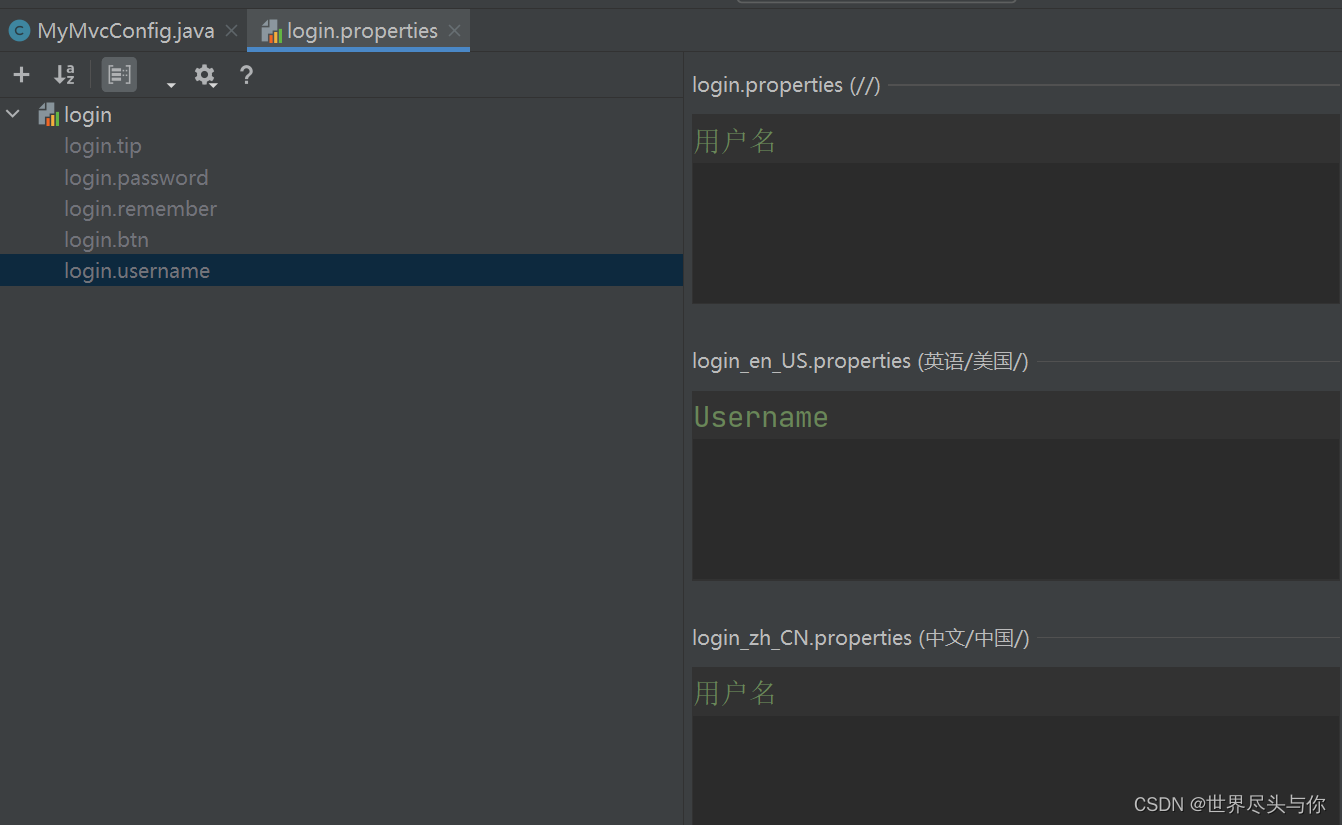
OK,配置文件步骤搞定! 🪳
接下来,配置messages(国际化的支持)的路径:
在SpringBoot yaml配置文件中添加如下:
spring:
messages:
basename: i18n.login
去页面获取国际化的值,查看Thymeleaf的文档,找到message取值操作为:#{…}。我们去页面测试下:
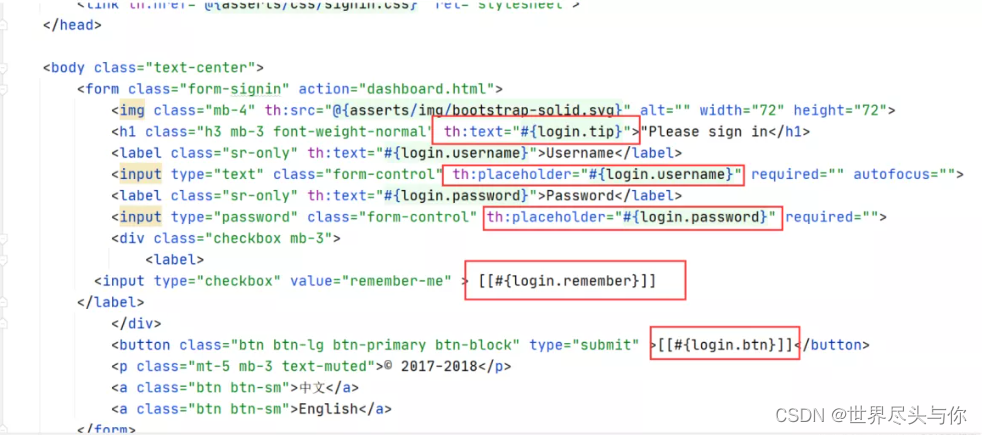
我们可以去启动项目,访问一下,发现已经自动识别为中文的了!

但是我们想要更好!可以根据按钮自动切换中文英文!
在Spring中有一个国际化的Locale (区域信息对象);里面有一个叫做LocaleResolver (获取区域信息对象)的解析器!想要实现上述功能,就需要利用到这个解析器
修改一下前端页面的跳转连接:
<a class="btn btn-sm" th:href="@{/index.html(l='zh_CN')}">中文</a>
<a class="btn btn-sm" th:href="@{/index.html(l='en_US')}">English</a>
接着去写一个处理的组件类:(需要继承LocaleResolver接口,实现它的方法)
public class MyLocaleResolver implements LocaleResolver {
@Override
public Locale resolveLocale(HttpServletRequest request) {
String language = request.getParameter("l");
Locale locale = Locale.getDefault(); // 如果没有获取到就使用系统默认的
// 如果请求链接不为空
if (!StringUtils.isEmpty(language)) {
// 分割请求参数
String[] split = language.split("_");
// 国家,地区
locale = new Locale(split[0], split[1]);
}
return locale;
}
@Override
public void setLocale(HttpServletRequest request, HttpServletResponse response, Locale locale) {
}
}
为了让我们的区域化信息能够生效,我们需要再配置一下这个组件!在我们自己的MyMvcConfig配置类中下添加bean:
/**
* 国际化支持类注册
* @return
*/
@Bean
public LocaleResolver localeResolver(){
return new MyLocaleResolver();
}
现在可以进行测试了:
中文状态:
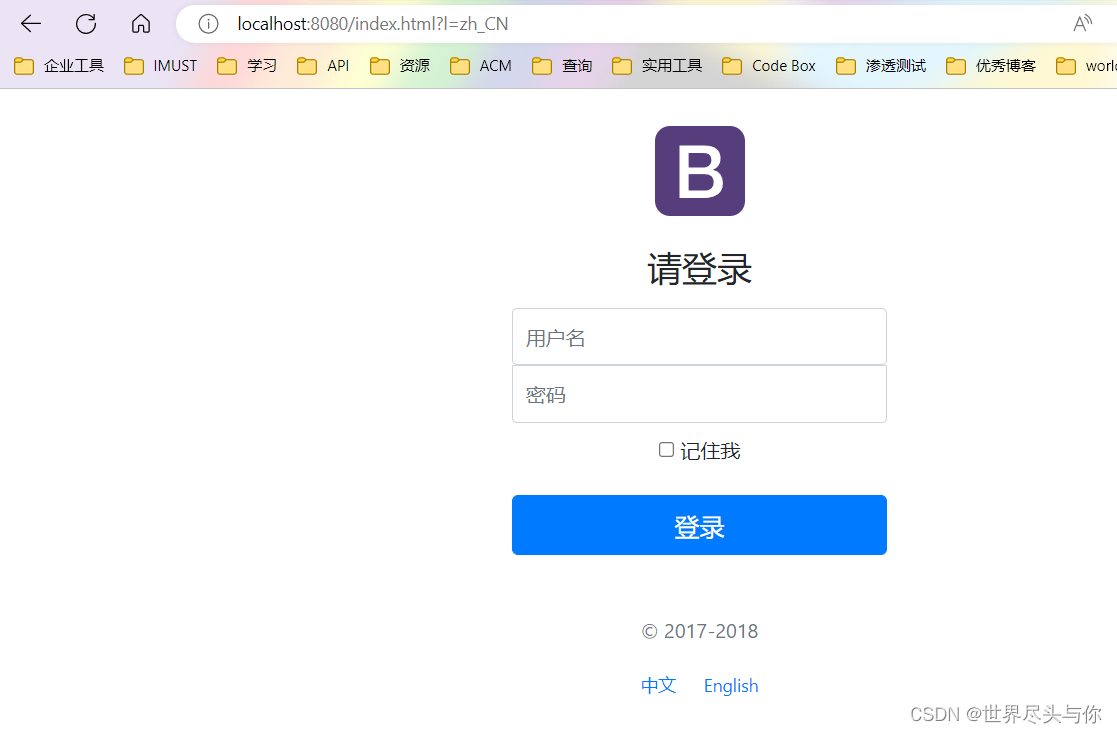
切换为英文试试:
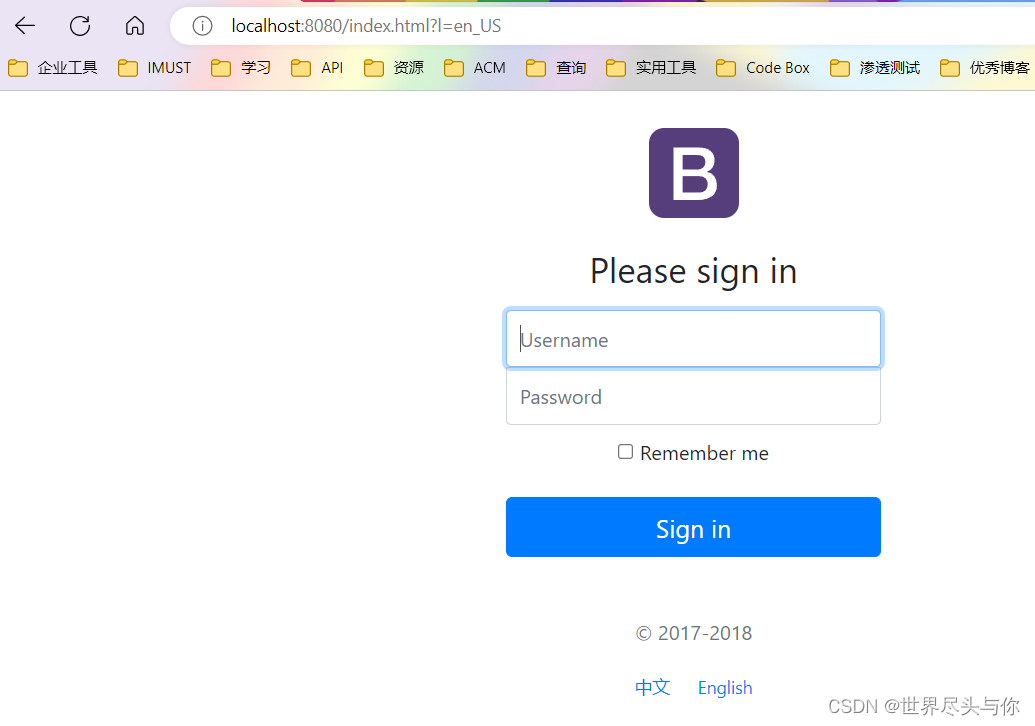
























 1367
1367











 被折叠的 条评论
为什么被折叠?
被折叠的 条评论
为什么被折叠?










