hibernate是java领域的一款开源的orm框架技术;
hibernate对jdbc进行了轻量级的封装;
hibernate处于业务层与数据库层之间的持久化层,把对象通过映射到数据库中。
hibernate不建议直接使用jdbc的connection操作数据库,通过使用session操作数据库,session可以理解为操作数据库的对象
调用session的save(),update(),delete(),createQuery()等方法把对象保存在关系数据库中。
一、 eclipse搭建hibernate环境
首先下载需要的包:
Hibernate tools for eclipse:
http://sourceforge.net/projects/jboss/files/JBossTools/JBossTools4.1.x/hibernatetools-Update-4.1.2.Final_2014-03-18_15-46-19-B706.zip/download
Hibernate必备jar包:http://download.csdn.net/detail/c1481118216/9657418
eclipse安装Hibernate tools for eclipse:
打开help->install new software
勾上name下的tool后安装
File->new ->other后出现hibernate目录安装成功:
创建一个java project
在window -> preferences -> java -> build path -> userlibraries下,new
hibernate-core
junit4.0
mysql,并add external jars 将之前下载的jar导入
apply.
右击java项目,build path->configure build path->add Libraries->userlibraries
将之前创建的libraries加入
运用之后项目目录如下:
新建hernate配置文件:
配置文件编写内容如下:
<?xml version="1.0" encoding="UTF-8"?>
<!DOCTYPE hibernate-configuration PUBLIC
"-//Hibernate/Hibernate Configuration DTD 3.0//EN"
"http://hibernate.sourceforge.net/hibernate-configuration-3.0.dtd">
<hibernate-configuration>
<session-factory>
<property name="connection.username">root</property>
<property name="connection.password">183244985</property>
<property name="connection.driver_class">com.mysql.jdbc.Driver</property>
<property name="connection.url">jdbc:mysql:///dbhibernate?useUnicode=true&
characterEncoding=UTF-8</property>
<!-- 配置hibernate数据库方言 -->
<property name="dialect">org.hibernate.dialect.MySQLDialect</property>
<!-- 常用配置 -->
<!-- 是否hibernate运行时Sql语句输出到控制台 -->
<property name="show_sql">true</property>
<!-- 输出到控制台的sql语句是否进行排版 -->
<property name="format_sql">true</property>
<!-- 由java代码生成数据库脚本,进而成具体的表结构 -->
<property name="hbm2ddl.auto">create</property>
</session-factory>
</hibernate-configuration>用户名和密码根据自己数据库的用户,默认root,connection.url里的dbhibernate是数据库名。
数据库里创建dbhibernate数据库。
配置完成
二、实例
创建一个持久化类Student
Student内容如下:
package yyf.com.model;
import java.util.Date;
public class Student {
private int sid;
private String sname;
private String gender;
private Date birthday;
private String address;
public Student() {
// TODO Auto-generated constructor stub
}
public Student(int sid, String sname, String gender, Date birthday, String address) {
super();
this.sid = sid;
this.sname = sname;
this.gender = gender;
this.birthday = birthday;
this.address = address;
}
public int getSid() {
return sid;
}
public void setSid(int sid) {
this.sid = sid;
}
public String getSname() {
return sname;
}
public void setSname(String sname) {
this.sname = sname;
}
public String getGender() {
return gender;
}
public void setGender(String gender) {
this.gender = gender;
}
public Date getBirthday() {
return birthday;
}
public void setBirthday(Date birthday) {
this.birthday = birthday;
}
public String getAddress() {
return address;
}
public void setAddress(String address) {
this.address = address;
}
@Override
public String toString() {
return "Student [sid=" + sid + ", sname=" + sname + ", gender=" + gender + ", birthday=" + birthday
+ ", address=" + address + "]";
}
}
创建对象-关系映射文件
next->finish
在hibernate.cfg.xml文件里加:
<mapping resource="Student.hbm.xml"/>加入之后文件内容:
<?xml version="1.0" encoding="UTF-8"?>
<!DOCTYPE hibernate-configuration PUBLIC
"-//Hibernate/Hibernate Configuration DTD 3.0//EN"
"http://hibernate.sourceforge.net/hibernate-configuration-3.0.dtd">
<hibernate-configuration>
<session-factory>
<property name="connection.username">root</property>
<property name="connection.password">1832449858</property>
<property name="connection.driver_class">com.mysql.jdbc.Driver</property>
<property name="connection.url">jdbc:mysql:///dbhibernate?useUnicode=true&
characterEncoding=UTF-8</property>
<!-- 配置hibernate数据库方言 -->
<property name="dialect">org.hibernate.dialect.MySQLDialect</property>
<!-- 常用配置 -->
<!-- 是否hibernate运行时Sql语句输出到控制台 -->
<property name="show_sql">true</property>
<!-- 输出到控制台的sql语句是否进行排版 -->
<property name="format_sql">true</property>
<!-- 由java代码生成数据库脚本,进而成具体的表结构 -->
<property name="hbm2ddl.auto">create</property>
<mapping resource="Student.hbm.xml"/>
</session-factory>
</hibernate-configuration>
通过hibernate api编写访问数据库代码
创建junit测试类
代码如下:
package hibernate;
import java.util.Date;
import org.hibernate.Session;
import org.hibernate.SessionFactory;
import org.hibernate.Transaction;
import org.hibernate.cfg.Configuration;
import org.hibernate.service.ServiceRegistryBuilder;
import org.junit.After;
import org.junit.Before;
import org.junit.Test;
import yyf.com.model.Student;
public class Hibernatetest {
private SessionFactory sessionFactory;
private Session session;
private Transaction transaction;
@Before
public void init() {
// 创建配置对象
Configuration configuration = new Configuration().configure();
// 创建服务注册对象
org.hibernate.service.ServiceRegistry serviceRegistry = new ServiceRegistryBuilder()
.applySettings(configuration.getProperties()).buildServiceRegistry();
// 创建会话工厂对象
sessionFactory = configuration.buildSessionFactory(serviceRegistry);
// 会话对象
session = sessionFactory.openSession();
// 开启事务
transaction = session.beginTransaction();
}
@After
public void destory() {
transaction.commit();// 提交事务
session.close();// 关闭会话
sessionFactory.close();// 关闭会话工厂
}
@Test
public void savetest() {
// 生成学生对象
Student student = new Student(1, "杨云", "女", new Date(), "湖南");
session.save(student);// 保存对象进入数据库
}
}
运行:
数据库也添加数据成功。
三、解释
transaction 事务 :
hibernate对数据的操作都是封装在事务中,并且默认是非自动提交的方式,所以session保存对象时,如果不开启事务,并且手工提交事务,对象并不会真正保存在数据库中。
也可以使用自动开启事务方式,代码如下:
package hibernate;
import java.sql.Connection;
import java.sql.SQLException;
import java.util.Date;
import org.hibernate.Session;
import org.hibernate.SessionFactory;
import org.hibernate.Transaction;
import org.hibernate.cfg.Configuration;
import org.hibernate.jdbc.Work;
import org.hibernate.service.ServiceRegistryBuilder;
import org.junit.After;
import org.junit.Before;
import org.junit.Test;
import yyf.com.model.Student;
public class Studenttest {
private SessionFactory sessionFactory;
private Session session;
private Transaction transaction;
@Before
public void init() {
// 创建配置对象
Configuration configuration = new Configuration().configure();
// 创建服务注册对象
org.hibernate.service.ServiceRegistry serviceRegistry = new ServiceRegistryBuilder()
.applySettings(configuration.getProperties()).buildServiceRegistry();
// 创建会话工厂对象
sessionFactory = configuration.buildSessionFactory(serviceRegistry);
// 会话对象
session = sessionFactory.openSession();
// 开启事务
// transaction = session.beginTransaction();
}
@After
public void destory() {
// transaction.commit();// 提交事务
session.close();// 关闭会话
sessionFactory.close();// 关闭会话工厂
}
@Test
public void savetest() {
// 生成学生对象
Student student = new Student(1, "杨云凤", "女", new Date(), "湖南");
session.doWork(new Work() {
@Override
public void execute(Connection connection) throws SQLException {
// TODO Auto-generated method stub
connection.setAutoCommit(true);
}
});
session.save(student);// 保存对象进入数据库
session.flush();
}
}
本例使用opensession,如果使用getCurrentSession需要再hibernate.cfg.xml文件中进行配置:
本地事务(jdbc事务):
<property name="hibernate.current_session_context_class">thread</property>如果是全局事务(jta事务):
<property name="hibernate.current_session_context_class">jta</property>openSession与getCurrentSession区别:
1.getCurrentSession在事务提交或者回滚之后会自动关闭,而openSession需要你手动关闭。如果使用openSession而没有手动关闭,多次之后会导致连接池溢出。
2.openSession每次创建新的对象,getCurrentSession使用现有的session对象,
session1 = sessionFactory.openSession();
session2 = sessionFactory.openSession();
session1 == session2 //false








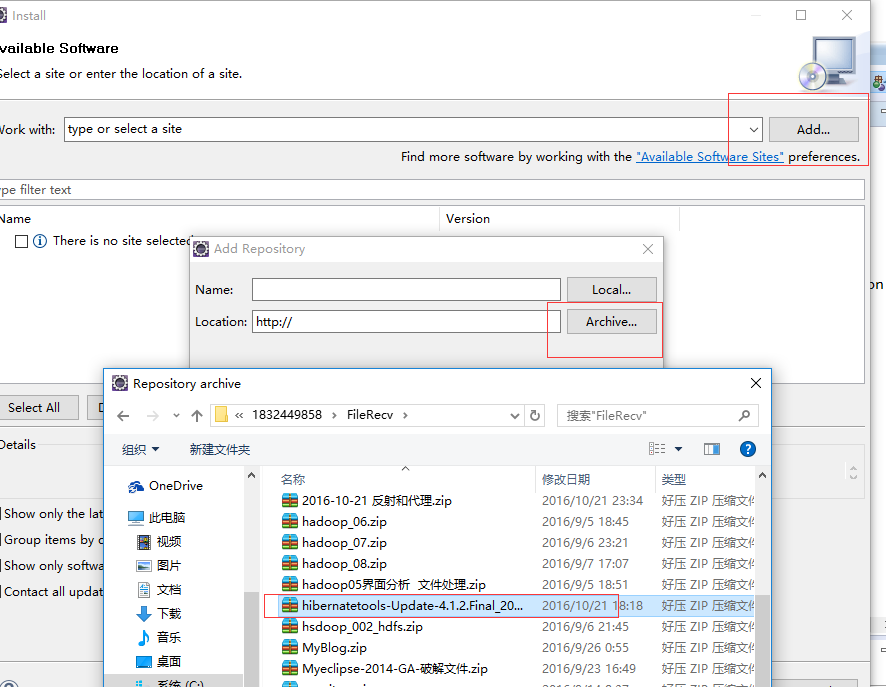
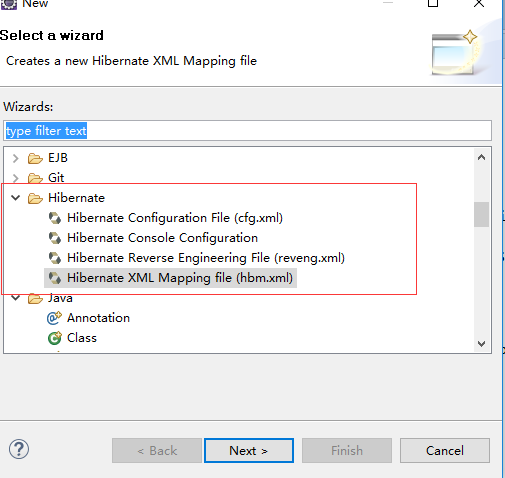
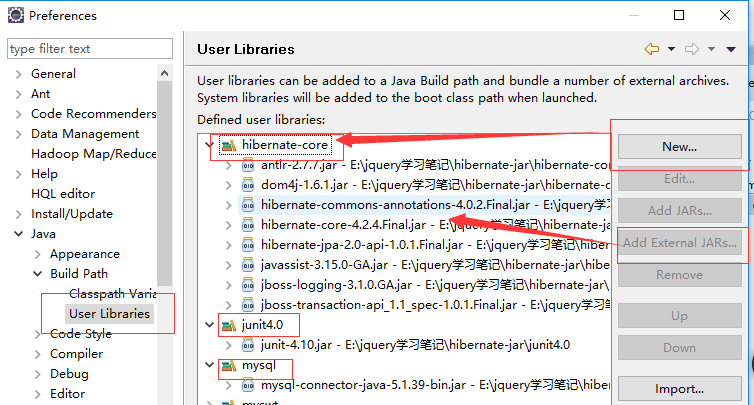
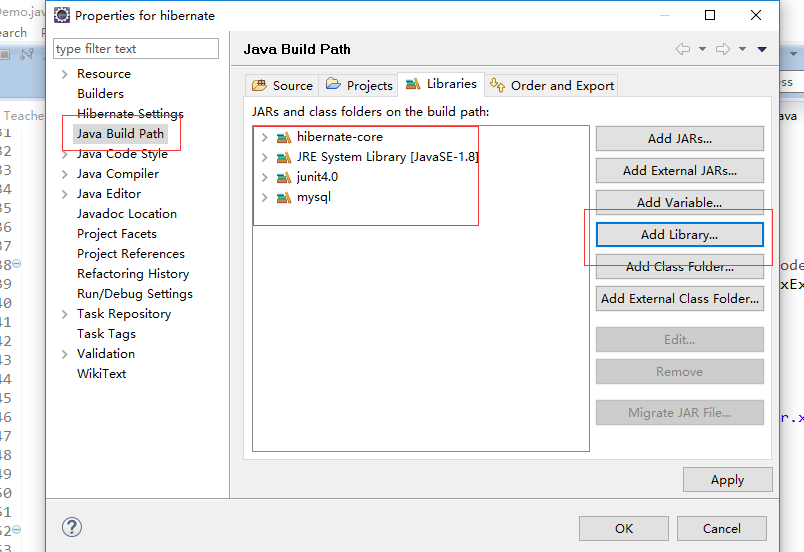
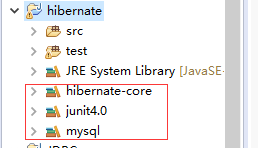
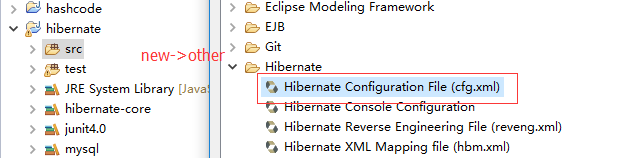
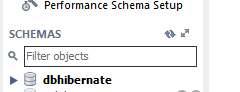
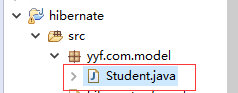
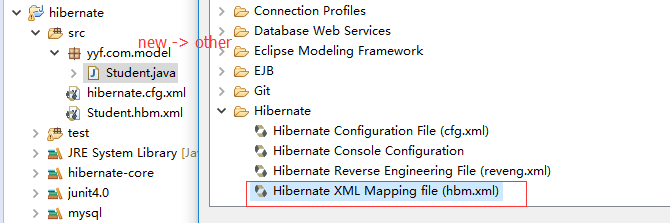
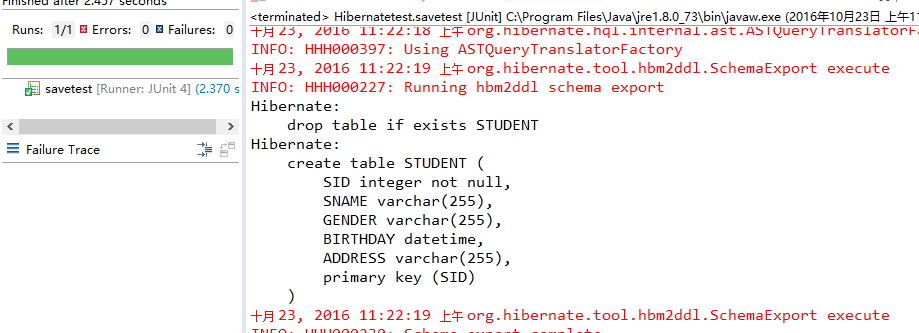

















 被折叠的 条评论
为什么被折叠?
被折叠的 条评论
为什么被折叠?








