前言
Pyside6官方教程给了一个使用表格显示颜色的教程,原教程地址如下:源地址, 结合前面button信号的学习,就魔改添加了如下功能:增加一列按钮,可以修改该行的颜色值,通过点击按钮生成指定的颜色背景。
代码如下
import sys
from functools import partial
from PySide6.QtGui import QColor
from PySide6.QtWidgets import QApplication, QTableWidget, QPushButton, QTableWidgetItem
colors = [("Red", "#FF0000"),
("Green", "#00FF00"),
("Blue", "#0000FF"),
("Black", "#000000"),
("White", "#FFFFFF"),
("Electric Green", "#41CD52"),
("Dark Blue", "#222840"),
("Yellow", "#F9E56d")]
def get_rgb_from_hex(code):
code_hex = code.replace("#", "")
rgb = tuple(int(code_hex[i:i+2], 16) for i in (0, 2, 4))
return QColor.fromRgb(rgb[0], rgb[1], rgb[2])
def change_background(button):
row = button.property("row")
col = button.property("col")
if row is not None and col is not None:
item_color = QTableWidgetItem()
text = get_rgb_from_hex(table.item(row, 1).text())
item_color.setBackground(text)
table.setItem(row, 2, item_color)
app = QApplication()
table = QTableWidget()
table.setRowCount(len(colors))
table.setColumnCount(len(colors[0]) + 2)
table.setHorizontalHeaderLabels(["Name", "Hex Code", "Color", "Change"])
for i, (name, code) in enumerate(colors):
item_name = QTableWidgetItem(name)
item_code = QTableWidgetItem(code)
item_color = QTableWidgetItem()
item_color.setBackground(get_rgb_from_hex(code))
table.setItem(i, 0, item_name)
table.setItem(i, 1, item_code)
table.setItem(i, 2, item_color)
button = QPushButton("Click me!")
button.setProperty("row", i)
button.setProperty("col", 3)
button.clicked.connect(partial(change_background, button))
table.setCellWidget(i, 3, button)
table.show()
table.resize(600, 800)
sys.exit(app.exec())
效果如下图
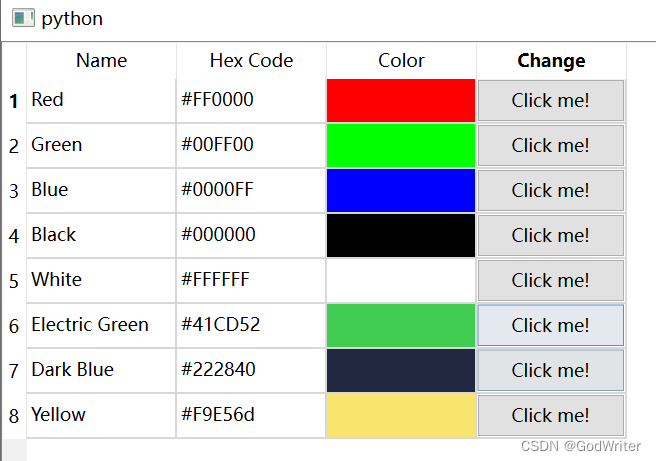
涉及知识点
- 如何获取表格中button所在的行列信息
- 如何将button信息传递到信号函数中
注:本文为作者原创,转载需注明出处!





















 992
992











 被折叠的 条评论
为什么被折叠?
被折叠的 条评论
为什么被折叠?








