原始网址:http://www.w3schools.com/css/css_outline.asp
翻译:
CSS Outline
CSS Outline
CSS 的 outline 属性用以指定轮廓的样式、颜色和宽。
轮廓是围绕元素(边框之外)的线条,用以“凸显”元素。
然而,outline 属性和 border 属性是不同的,outline 不是元素范围的部分;元素的总宽和高不会受到轮廓的宽度影响。
<!DOCTYPE html>
<html lang="en-US">
<head>
<title>CSS Outline Properties</title>
<meta charset="utf-8">
<style>
.w3-theme {
color: #fff !important;
background-color: #73AD21 !important;
background-color: #4CAF50 !important
}
</style>
<style>
.w3-boxmodel .outline {
background: #f1f1f1;
padding: 45px;
position: relative;
border: 2px dashed #f1f1f1;
}
.w3-boxmodel .outline:before {
content: "Outline(轮廓)";
font-size: 1.4em;
position: absolute;
left: 0;
top: 1.8%;
width: 100%;
text-align: center;
}
.w3-boxmodel .border {
color: black;
padding: 45px;
position: relative;
background: #f1f1f1;
border: 1px solid #555;
}
.w3-boxmodel .border:before {
content: "Border(边框)";
font-size: 1.4em;
position: absolute;
left: 0%;
top: 3.7%;
width: 100%;
text-align: center;
}
.w3-boxmodel .content {
padding: 20px;
position: relative;
background: white;
border: 1px solid #555;
}
.w3-boxmodel .content:before {
content: "Content(内容,即元素)";
font-size: 1.4em;
display: block;
text-align: center;
line-height: 3.5;
}
</style>
</head>
<body>
<div class="w3-boxmodel">
<div class="outline w3-theme">
<div class="border">
<div class="content"></div>
</div>
</div>
</div>
</body>
</html><!DOCTYPE html>
<html lang="en-US">
<head>
<title>CSS Outline Properties</title>
<meta charset="utf-8">
<style>
div {
border: 2px solid black;
}
p {
border: 2px solid black;
outline: #4CAF50 double 10px;
padding: 15px;
margin: 60px;
text-align: center;
}
</style>
</head>
<body>
<div>
<p>This element has a thin black border and a double outline that is 10px wide and green.</p>
</div>
</body>
</html>Outline Style
outline-style 属性用以指定轮廓的样式。
outline-style 属性有以下几种取值:
dotted- 定义点边框。dashed- 定义虚线边框。solid- 定义实线边框。double- 定义双边框。groove- 定义 3D 凹槽边框,效果取决于 border-color 的值。ridge- 定义 3D 垄状边框,效果取决于 border-color 的值。inset- 定义 3D inset 边框,效果取决于 border-color 的值。outset- 定义 3D outset 边框,效果取决于 border-color 的值。none- 定义无边框。hidden- 定义隐藏边框。(与 none 相同。不过应用于 table 时除外,对于 table,hidden 用于解决边框冲突。)
以下示例首先对 <p> 元素设置了瘦黑边框,然后展示了 outline-style 属性在设置不同值的情况下的不同样式。
示例:
<!DOCTYPE html>
<html>
<head>
<style>
p {
border: 1px solid black;
outline-color: red;
}
p.dotted {
outline-style: dotted;
}
p.dashed {
outline-style: dashed;
}
p.solid {
outline-style: solid;
}
p.double {
outline-style: double;
}
p.groove {
outline-style: groove;
}
p.ridge {
outline-style: ridge;
}
p.inset {
outline-style: inset;
}
p.outset {
outline-style: outset;
}
</style>
</head>
<body>
<p class="dotted">A dotted outline</p>
<p class="dashed">A dashed outline</p>
<p class="solid">A solid outline</p>
<p class="double">A double outline</p>
<p class="groove">A groove outline</p>
<p class="ridge">A ridge outline</p>
<p class="inset">An inset outline</p>
<p class="outset">An outset outline</p>
</body>
</html>| 注意:只有在设置了 outline-style 属性的情况下,以下 outline 属性的设置才会起作用。 |
Outline Color
outline-color 属性用以设置轮廓的颜色。
可通过以下几种方式设置颜色值:
- name - 指定颜色的名称,例如“red”。
- Hex - 指定 hex 值,例如“#ff0000”。
- RGB - 指定 RGB 值,例如“rgb(255,0,0)”。
- invert - 默认。执行颜色反转(逆向的颜色)。可使轮廓在不同的背景颜色中都是可见的。
示例:
p {
border: 1px solid black;
outline-style: double;
outline-color: red;
}Outline Width
outline-width 属性用以指定轮廓的宽度。
可以将宽度设置为具体的值或预定义值(thin、medium、thick)。
示例:
<!DOCTYPE html>
<html>
<head>
<style>
p {
border: 1px solid black;
}
p.one {
outline-style: double;
outline-color: red;
outline-width: thick;
}
p.two {
outline-style: double;
outline-color: green;
outline-width: 3px;
}
</style>
</head>
<body>
<p class="one">This is some text.</p>
<p class="two">This is some text.</p>
</body>
</html>Outline - Shorthand property
为了简化代码,将所有的单一属性指定在一个属性中是可行的。
outline 属性是以下单一属性的简化版:
outline-widthoutline-style(required)outline-color
示例:
<!DOCTYPE html>
<html>
<head>
<style>
p {
border: 1px solid black;
outline: 5px dotted red;
}
</style>
</head>
<body>
<p>
<b>Note:</b> IE8 supports the outline properties only if a !DOCTYPE is specified.
</p>
</body>
</html>







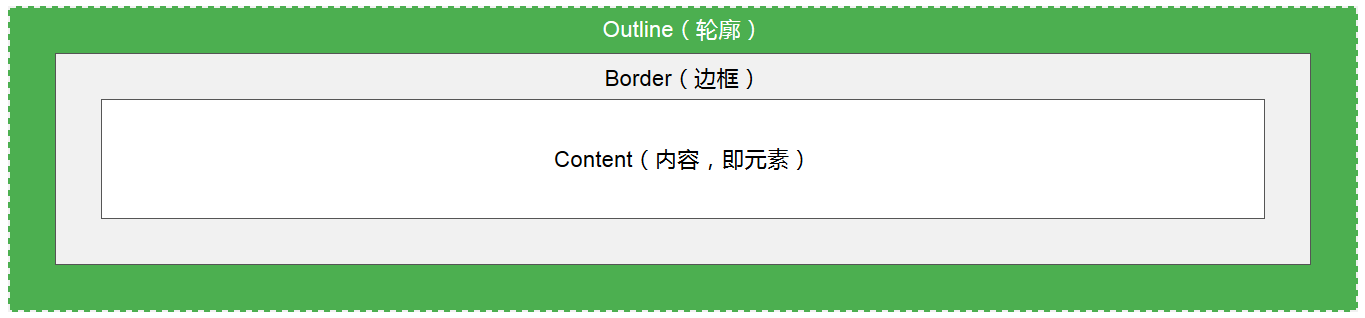
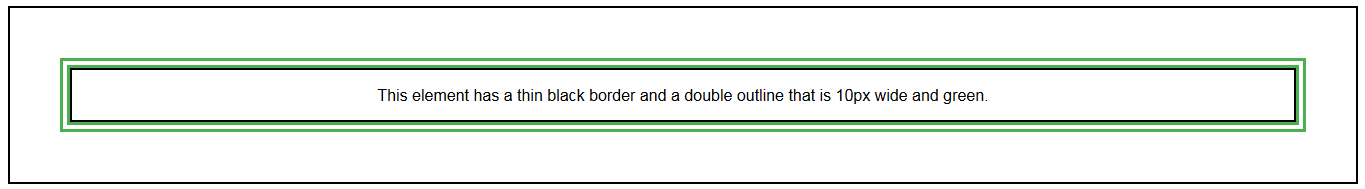
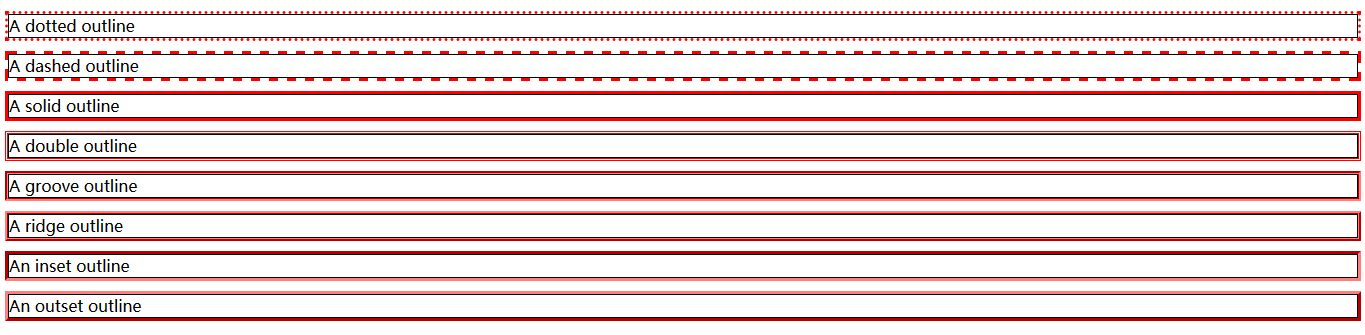
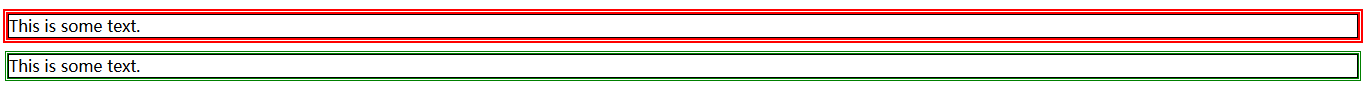
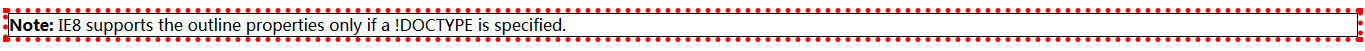














 105
105











 被折叠的 条评论
为什么被折叠?
被折叠的 条评论
为什么被折叠?








