SQL建表
HTML——HTMLPage1.htm
- <html xmlns="http://www.w3.org/1999/xhtml">
- <head>
- <title>Ajax 实现省市县 三级联动【无刷新】三层</title>
- <style type="text/css">
- select
- {
- width: 130px;
- }
- </style>
- <script src="js/Jquery1.7.js" type="text/javascript"></script>
- <script type="text/javascript">
- $(function () {
- $.ajax({
- type: "post",
- contentType: "application/json",
- url: "WebService1.asmx/GetProvince",
- data: "{}",
- success: function (result) {
- var stroption = '';
- for (var i = 0; i < result.d.length; i++) {
- stroption += '<option value=' + result.d[i].provinceID + '>';
- stroption += result.d[i].provincename;
- stroption += '</option>';
- }
- $('#seprovince').append(stroption);
- }
- })
- $('#seprovince').change(function () {
- $('#secity option:gt(0)').remove();
- $('#searea option:gt(0)').remove();
- $.ajax({
- type: "post",
- contentType: "application/json",
- url: "WebService1.asmx/GetCItyByPro",
- data: "{proid:'" + $(this).val() + "'}",
- success: function (result) {
- var strocity = '';
- for (var i = 0; i < result.d.length; i++) {
- strocity += '<option value=' + result.d[i].cityID + '>';
- strocity += result.d[i].cityname;
- strocity += '</option>';
- }
- $('#secity').append(strocity);
- }
- })
- })
- $('#secity').change(function () {
- $('#searea option:gt(0)').remove();
- $.ajax({
- type: "post",
- contentType: "application/json",
- url: "WebService1.asmx/GetAreaByCity",
- data: "{cityid:'" + $(this).val() + "'}",
- success: function (result) {
- var stroarea = '';
- for (var i = 0; i < result.d.length; i++) {
- stroarea += '<option value=' + result.d[i].areaID + '>';
- stroarea += result.d[i].areaname;
- stroarea += '</option>';
- }
- $('#searea').append(stroarea);
- }
- })
- })
- })
- </script>
- </head>
- <body>
- <table>
- <tr>
- <td>
- 用户名
- </td>
- <td>
- <input id="Text1" type="text" />
- </td>
- </tr>
- <tr>
- <td>
- 密码
- </td>
- <td>
- <input id="Text2" type="text" />
- </td>
- </tr>
- <tr>
- <td>
- 确认密码
- </td>
- <td>
- <input id="Text3" type="text" />
- </td>
- </tr>
- <tr>
- <td>
- 邮箱
- </td>
- <td>
- <input id="Text4" type="text" />
- </td>
- </tr>
- <tr>
- <td>
- 地址
- </td>
- <td>
- <select id="seprovince">
- <option>--请选择--</option>
- </select>
- 省
- <select id="secity">
- <option>--请选择--</option>
- </select>市
- <select id="searea">
- <option>--请选择--</option>
- </select>县
- </td>
- </tr>
- </table>
- </body>
- </html>
创建Web服务——WebService1.asmx
- using System;
- using System.Collections.Generic;
- using System.Linq;
- using System.Web;
- using System.Web.Services;
- using System.Data;
- namespace WebApplication1
- {
- /// <summary>
- /// WebService1 的摘要说明
- /// </summary>
- [WebService(Namespace = "http://tempuri.org/")]
- [WebServiceBinding(ConformsTo = WsiProfiles.BasicProfile1_1)]
- [System.ComponentModel.ToolboxItem(false)]
- // 若要允许使用 ASP.NET AJAX 从脚本中调用此 Web 服务,请取消对下行的注释。
- [System.Web.Script.Services.ScriptService]
- public class WebService1 : System.Web.Services.WebService
- {
- [WebMethod]
- public string HelloWorld()
- {
- return "Hello World";
- }
- [WebMethod]
- public List<Model.province> GetProvince()
- {
- BLL.province bpro = new BLL.province();
- List<Model.province> list= bpro.GetListModel();
- return list;
- }
- [WebMethod]
- public List<Model.city> GetCItyByPro(string proid)
- {
- BLL.city bcity = new BLL.city();
- List<Model.city> list = bcity.GetListModel("father='"+proid+"'");
- return list;
- }
- [WebMethod]
- public List<Model.area> GetAreaByCity(string cityid)
- {
- BLL.area barea = new BLL.area();
- List<Model.area> list= barea.GetListModel("father='"+cityid+"'");
- return list;
- }
- }
- }
====三层 ——> 创建类库 BLL 、DAL、DataAccess、MODEL ——> 在类库里添加类
province表——动软生成类GetListModel在BLL层定义
GetListModel转到定义——DAL层
city表——动软生成类
city在BLL层定义
- public List<Model.city> GetListModel(string strsql)
- {
- return dal.GetListModel(strsql);
- }
city转到定义——DAL层
- public System.Collections.Generic.List<Model.city> GetListModel(string strsql)
- {
- System.Collections.Generic.List<Model.city> list = new System.Collections.Generic.List<Model.city>();
- DataTable dt = GetList(strsql).Tables[0];
- foreach (DataRow row in dt.Rows)
- {
- Model.city mcity = new Model.city();
- mcity.id = Convert.ToInt32(row["id"]);
- mcity.cityID = row["cityID"].ToString();
- mcity.cityname = row["cityname"].ToString();
- list.Add(mcity);
- }
- return list;
- }
area表——动软生成类
area在BLL层定义
- public List<Model.area> GetListModel(string strsql)
- {
- return dal.GetListModel(strsql);
- }
area转到定义——DAL层
- public System.Collections.Generic.List<Model.area> GetListModel(string strsql)
- {
- DataTable dt= GetList(strsql).Tables[0];
- System.Collections.Generic.List<Model.area> list = new System.Collections.Generic.List<Model.area>();
- foreach (DataRow row in dt.Rows)
- {
- Model.area marea = new Model.area()
- {
- id = Convert.ToInt32(row["id"]),
- areaID = row["areaID"].ToString(),
- areaname = row["areaname"].ToString()
- };
- list.Add(marea);
- }
- return list;
- }
=========================================================三级联动—有刷新【两种实现方法】
第一种:
SQL建表
三层 ——> 创建类库 BLL 、DAL、DataAccess、MODEL ——> 在类库里添加类
Web窗体——WebForm1.aspx
前台:
- <html xmlns="http://www.w3.org/1999/xhtml">
- <head runat="server">
- <title>三级联动—有刷新</title>
- <style type="text/css">
- select
- {
- width: 130px;
- }
- </style>
- </head>
- <body>
- <form id="form1" runat="server">
- <div>
- <table>
- <tr><td>地址</td><td>
- <asp:DropDownList ID="ddlprovince" runat="server" AutoPostBack="True"
- onselectedindexchanged="ddlprovince_SelectedIndexChanged">
- </asp:DropDownList>省
- <asp:DropDownList ID="ddlcity" runat="server" AutoPostBack="True"
- onselectedindexchanged="ddlcity_SelectedIndexChanged">
- </asp:DropDownList>市
- <asp:DropDownList ID="ddlarear" runat="server">
- </asp:DropDownList>县
- </td></tr></table>
- </div>
- </form>
- </body>
- </html>
后台:——引用了动软生成的类库
- using System;
- using System.Collections.Generic;
- using System.Linq;
- using System.Web;
- using System.Web.UI;
- using System.Web.UI.WebControls;
- using System.Data;
- namespace WebApplication1
- {
- public partial class WebForm1 : System.Web.UI.Page
- {
- protected void Page_Load(object sender, EventArgs e)
- {
- if (!IsPostBack)
- {
- LoadProvince();
- Model.province p = new Model.province();
- p.id = 1;
- p.provinceID = "111111";
- p.provincename = "北京";
- Model.province p1 = new Model.province();
- p1.id = 2;
- p1.provinceID = "222222";
- p1.provincename = "天津";
- }
- }
- private void LoadProvince()
- {
- BLL.province bpro = new BLL.province();
- DataTable dt= bpro.GetList("").Tables[0];
- ddlprovince.DataSource = dt;
- ddlprovince.DataTextField = "provincename";
- ddlprovince.DataValueField = "provinceID";
- ddlprovince.DataBind();
- }
- protected void ddlprovince_SelectedIndexChanged(object sender, EventArgs e)
- {
- if (this.ddlarear.Items.Count>0)
- {
- this.ddlarear.Items.Clear();
- }
- BLL.city bcity = new BLL.city();
- string proid = this.ddlprovince.SelectedItem.Value;
- DataTable dt = bcity.GetList("father='"+proid+"'").Tables[0];
- ddlcity.DataSource = dt;
- ddlcity.DataTextField = "cityname";
- ddlcity.DataValueField = "cityID";
- ddlcity.DataBind();
- //绑定默认显示的市级区划下面所有的县
- string cityid= dt.Rows[0]["cityID"].ToString();
- BLL.area baraer = new BLL.area();
- DataTable dtarea = baraer.GetList("father='" + cityid + "'").Tables[0];
- ddlarear.DataSource = dtarea;
- ddlarear.DataTextField = "areaname";
- ddlarear.DataValueField = "areaID";
- ddlarear.DataBind();
- }
- protected void ddlcity_SelectedIndexChanged(object sender, EventArgs e)
- {
- BLL.area baraer = new BLL.area();
- string cityid = this.ddlcity.SelectedItem.Value;
- DataTable dt = baraer.GetList("father='" + cityid + "'").Tables[0];
- ddlarear.DataSource = dt;
- ddlarear.DataTextField = "areaname";
- ddlarear.DataValueField = "areaID";
- ddlarear.DataBind();
- }
- }
- }
SQL建表
三层 ——> 创建类库 BLL 、DAL、DataAccess、MODEL ——> 在类库里添加类
Web窗体——WebForm2.aspx
前台:
- <html xmlns="http://www.w3.org/1999/xhtml">
- <head runat="server">
- <title></title>
- <style type="text/css">
- select
- {
- width: 130px;
- }
- </style>
- </head>
- <body>
- <form id="form1" runat="server">
- <div>
- <table>
- <tr><td>地址</td><td>
- <asp:DropDownList ID="ddlprovince" runat="server" AutoPostBack="True"
- onselectedindexchanged="ddlprovince_SelectedIndexChanged">
- </asp:DropDownList>省
- <asp:DropDownList ID="ddlcity" runat="server" AutoPostBack="True"
- onselectedindexchanged="ddlcity_SelectedIndexChanged">
- </asp:DropDownList>市
- <asp:DropDownList ID="ddlarear" runat="server"
- >
- </asp:DropDownList>县
- </td></tr></table>
- </div>
- </form>
- </body>
- </html>
后台:
- using System;
- using System.Collections.Generic;
- using System.Linq;
- using System.Web;
- using System.Web.UI;
- using System.Web.UI.WebControls;
- namespace WebApplication1
- {
- public partial class WebForm2 : System.Web.UI.Page
- {
- protected void Page_Load(object sender, EventArgs e)
- {
- if (!IsPostBack)
- {
- LoadProvince();
- }
- }
- private void LoadProvince()
- {
- BLL.province bprovince = new BLL.province();
- List<Model.province> list= bprovince.GetListModel();
- this.ddlprovince.DataSource = list;
- this.ddlprovince.DataTextField = "provincename";
- this.ddlprovince.DataValueField = "provinceID";
- this.ddlprovince.DataBind();
- }
- protected void ddlprovince_SelectedIndexChanged(object sender, EventArgs e)
- {
- string id = this.ddlprovince.SelectedItem.Value;
- BLL.city bcity = new BLL.city();
- List<Model.city> list = bcity.GetListModel("father="
- +id);
- this.ddlcity.DataSource = list;
- this.ddlcity.DataTextField = "cityname";
- this.ddlcity.DataValueField = "cityID";
- this.ddlcity.DataBind();
- }
- protected void ddlcity_SelectedIndexChanged(object sender, EventArgs e)
- {
- string id = this.ddlcity.SelectedItem.Value;
- BLL.area barear = new BLL.area();
- List<Model.area> list = barear.GetListModel("father="
- +id);
- this.ddlarear.DataSource = list;
- this.ddlarear.DataTextField = "areaname";
- this.ddlarear.DataValueField = "areaID";
- this.ddlarear.DataBind();
- }
- }
- }







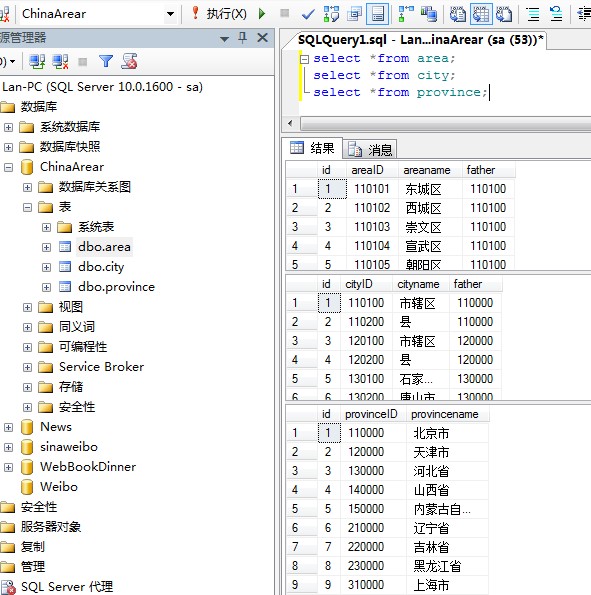
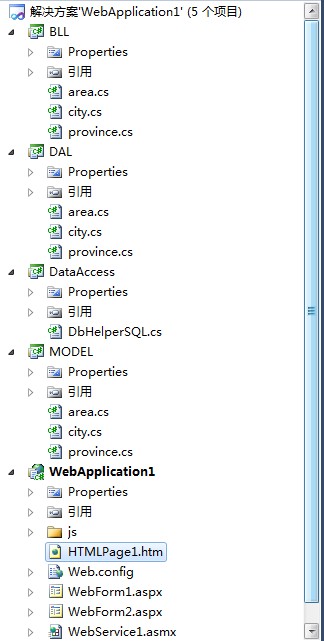
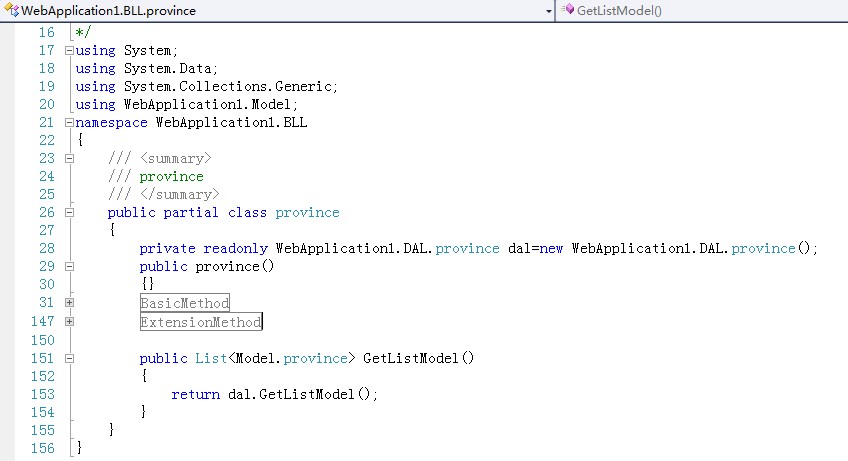
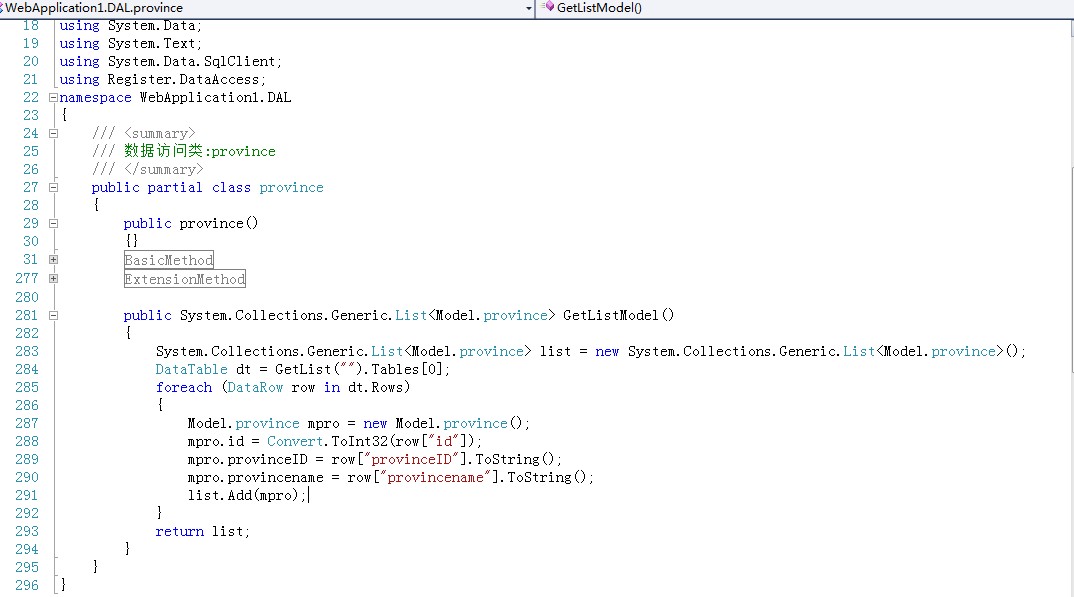













 1232
1232











 被折叠的 条评论
为什么被折叠?
被折叠的 条评论
为什么被折叠?








