今天要做一个需求:给富文本编辑器添加一个图标,并且自定义其触发事件。
首先,在文件中引入 vue-quill-editor :
import { quillEditor } from 'vue-quill-editor'
import Delta from 'quill-delta'
import 'quill/dist/quill.core.css';
import 'quill/dist/quill.snow.css';
import 'quill/dist/quill.bubble.css';
然后,自定义工具栏:
const toolbarOptions = [
['insertMetric'],
['bold', 'italic', 'underline', 'strike'], // 加粗,斜体,下划线,删除线
['blockquote', 'code-block'], //引用,代码块
[{ 'header': 1 }, { 'header': 2 }], // 几级标题
[{ 'list': 'ordered' }, { 'list': 'bullet' }], // 有序列表,无序列表
[{ 'script': 'sub' }, { 'script': 'super' }], // 下角标,上角标
[{ 'indent': '-1' }, { 'indent': '+1' }], // 缩进
[{ 'direction': 'rtl' }], // 文字输入方向
[{ 'size': ['small', false, 'large', 'huge'] }], // 字体大小
[{ 'header': [1, 2, 3, 4, 5, 6, false] }], // 标题
[{ 'color': [] }, { 'background': [] }], // 颜色选择
[{ 'font': ['SimSun', 'SimHei', 'Microsoft-YaHei', 'KaiTi', 'FangSong', 'Arial'] }], // 字体
[{ 'align': [] }], // 居中
['clean'], // 清除样式,
['link', 'image'] // 上传图片、上传视频
]
上面配置中,在工具栏最前面加上了一个 insertMetric工具。
然后,在 mounted 调用初始化按钮样式的方法:
mounted () {
this.initButton()
},
methods 中定义initButton初始化按钮:
// 自定义按钮内容初始化
initButton () {
const editorButton = document.querySelector('.ql-insertMetric')
editorButton.innerHTML = '<i class="el-icon-link" style="font-size: 18px;color: black"></i>'
}
在 handlers 中定义按钮触发事件:
handlers: {
insertMetric: this.showHandle
}
当点击自定义按钮时,会触发 showHandle方法,methods 中定义showHandle方法:
showHandle () {
this.$message.error('这是自定义工具栏的方法!')
}
可以看到,富文本编辑器中出现了我们自定义的按钮:
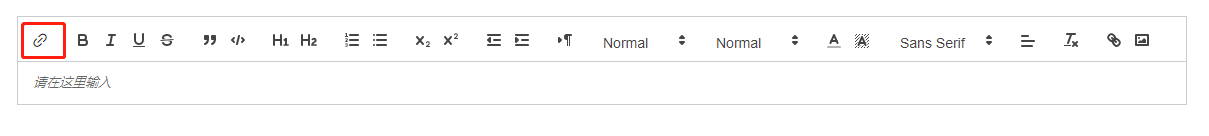
当点击自定义按钮时,会弹出提示信息,页面效果如下:
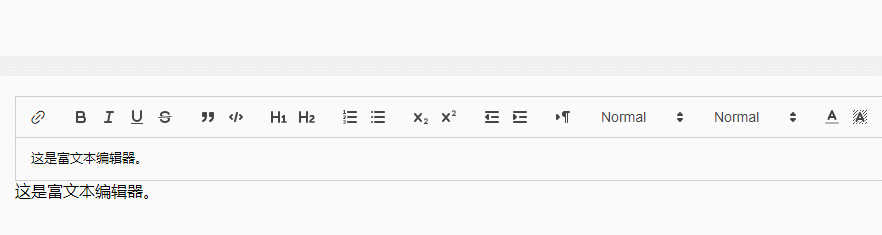
完整版代码如下:
<template>
<div>
<div>
<!--富文本编辑器组件-->
<!-- bidirectional data binding(双向数据绑定) -->
<quill-editor v-model="formData.content" ref="QuillEditor" class="editor" :options="editorOption" @blur="onEditorBlur($event)" @focus="onEditorFocus($event)" @ready="onEditorReady($event)">
</quill-editor>
<div v-html="formData.content" />
</div>
</div>
</template>
<script>
import { quillEditor } from 'vue-quill-editor'
import Delta from 'quill-delta'
import 'quill/dist/quill.core.css';
import 'quill/dist/quill.snow.css';
import 'quill/dist/quill.bubble.css';
//引入Qill插件
import Quill from "quill";
const toolbarOptions = [
['insertMetric'],
['bold', 'italic', 'underline', 'strike'], // 加粗,斜体,下划线,删除线
['blockquote', 'code-block'], //引用,代码块
[{ 'header': 1 }, { 'header': 2 }], // 几级标题
[{ 'list': 'ordered' }, { 'list': 'bullet' }], // 有序列表,无序列表
[{ 'script': 'sub' }, { 'script': 'super' }], // 下角标,上角标
[{ 'indent': '-1' }, { 'indent': '+1' }], // 缩进
[{ 'direction': 'rtl' }], // 文字输入方向
[{ 'size': ['small', false, 'large', 'huge'] }], // 字体大小
[{ 'header': [1, 2, 3, 4, 5, 6, false] }], // 标题
[{ 'color': [] }, { 'background': [] }], // 颜色选择
[{ 'font': ['SimSun', 'SimHei', 'Microsoft-YaHei', 'KaiTi', 'FangSong', 'Arial'] }], // 字体
[{ 'align': [] }], // 居中
['clean'], // 清除样式,
['link', 'image'] // 上传图片、上传视频
]
export default {
name: 'addarticle',
components: {
quillEditor
},
data () {
return {
formData: {
content: '' // `<h1 style="text-align: center;">Welcome to the TinyMCE demo!</h1>`
},
editorOption: {
placeholder: '请在这里输入',
theme: 'snow', //主题 snow/bubble
modules: {
history: {
delay: 1000,
maxStack: 50,
userOnly: false
},
toolbar: {
container: toolbarOptions,
handlers: {
insertMetric: this.showHandle
}
}
}
}
}
},
props: {
},
watch: {
},
created () {
},
mounted () {
this.initButton()
//【富文本的坑】解决文本框赋值后获取焦点
this.$refs.QuillEditor.quill.enable(false);
this.$nextTick(function () {
this.$refs.QuillEditor.quill.enable(true);
this.$refs.QuillEditor.quill.blur();
})
},
methods: {
showHandle () {
this.$message.error('这是自定义工具栏的方法!')
},
// 自定义按钮内容初始化
initButton () {
const editorButton = document.querySelector('.ql-insertMetric')
editorButton.innerHTML = '<i class="el-icon-link" style="font-size: 18px;color:black"></i>'
},
// 失去焦点
onEditorBlur (editor) { },
// 获得焦点
onEditorFocus (editor) { },
// 开始
onEditorReady (editor) { },
// 值发生变化
onEditorChange (editor) {
// 如果需要手动控制数据同步,父组件需要显式地处理changed事件
// this.content = editor.html;
console.log(editor);
}
}
}
</script>
<style lang='less'>
</style>





















 6529
6529











 被折叠的 条评论
为什么被折叠?
被折叠的 条评论
为什么被折叠?








