Intent类的注释:
一个intent是要被执行的操作的一种抽象的描述,结合Context.Java类中定义的几个方法 ——
- <span style="background-color: rgb(255, 255, 255);"><span style="font-family:Microsoft YaHei;font-size:14px;">public abstract void startActivity(Intent intent);
- public abstract void sendBroadcast(Intent intent);
- public abstract ComponentName startService(Intent service);
- public abstract boolean bindService(Intent service, ServiceConnection conn, int flags);</span></span>
- <span style="background-color: rgb(255, 255, 255);"><span style="font-family:Microsoft YaHei;font-size:14px;">public Intent() { }
- public Intent(String action) {
- setAction(action);
- /*public Intent setAction(String action) {
- mAction = action != null ? action.intern() : null;
- return this;
- }*/
- }
- public Intent(String action, Uri uri) {
- setAction(action);
- mData = uri;
- }
- public Intent(Context packageContext, Class<?> cls) {
- mComponent = new ComponentName(packageContext, cls);
- }</span></span>
- <span style="background-color: rgb(255, 255, 255);"><span style="font-family:Microsoft YaHei;font-size:14px;">private String mAction;
- private Uri mData;
- private ComponentName mComponent;
- private int mFlags;
- private ArraySet<String> mCategories;
- private Bundle mExtras;
- ... ...</span></span>
- <span style="background-color: rgb(255, 255, 255);"><span style="font-family:Microsoft YaHei;font-size:14px;">public Intent setAction(String action) { }
- public Intent setData(Uri data) { }
- public Intent setComponent(ComponentName component) { }
- public Intent setClassName(Context packageContext, String className) { }
- public Intent setFlags(int flags) { }
- public Intent addCategory(String category) { }</span></span>
- <span style="background-color: rgb(255, 255, 255);"><span style="font-family:Microsoft YaHei;font-size:14px;">public Intent setComponent(ComponentName component) {
- mComponent = component;
- return this;
- }</span></span>
- <span style="background-color: rgb(255, 255, 255);"><span style="font-family:Microsoft YaHei;font-size:14px;">public ComponentName(String pkg, String cls) { }
- public ComponentName(Context pkg, String cls) { }
- public ComponentName(Context pkg, Class<?> cls) { }</span></span>
- <span style="background-color: rgb(255, 255, 255);"><span style="font-family:Microsoft YaHei;font-size:14px;">ComponentName comp =new ComponentName(this,OtherActivity.class);
- Intent mIntent = new Intent();
- mIntent.setComponent(comp); </span></span>
- <span style="background-color: rgb(255, 255, 255);"><span style="font-family:Microsoft YaHei;font-size:14px;">Intent mIntent = new Intent(this,OtherActivity.class);</span></span>
- <span style="background-color: rgb(255, 255, 255);"><span style="font-family:Microsoft YaHei;font-size:14px;">Intent mIntent = new Intent();
- mIntent.setClassName(this,OtherActivity);
- // 我们看到setClassName(Context packageContext, String className)方法
- // 内部调用了mComponent = new ComponentName(packageContext, className); </span></span>
- <span style="background-color: rgb(255, 255, 255);"><span style="font-family:Microsoft YaHei;font-size:14px;">public Intent addCategory(String category) {
- if (mCategories == null) {
- mCategories = new ArraySet<String>();
- }
- mCategories.add(category.intern());
- return this;
- }</span></span>
- <span style="background-color: rgb(255, 255, 255);"><span style="font-family:Microsoft YaHei;font-size:14px;">public Intent putExtra(String name, boolean value) {
- if (mExtras == null) {
- mExtras = new Bundle();
- }
- mExtras.putBoolean(name, value);
- return this;
- }</span></span>
- <span style="background-color: rgb(255, 255, 255);"><span style="font-family:Microsoft YaHei;font-size:14px;">Bundle mBundle = new Bundle();
- mBundle.putBoolean(... ...);
- mIntent .putExtras(mBundle);
- /*public Intent putExtras(Bundle extras) {
- if (mExtras == null) {
- mExtras = new Bundle();
- }
- mExtras.putAll(extras);
- return this;
- }*/</span></span>
IntentFilter通常被使用在应用程序的清单文件中,在一个组件内部以intent-filter节点的形式来定义,采用白名单管理,即只列出愿意接受的intent。
那么,这里就涉及到一个匹配规则的问题。
Android组件可以有一个或多个IntentFilter,每个IntentFilter之间相互独立,一个intent只需要和其中一个IntentFilter匹配上即可,而只有一个intent的act
一、action的验证:
只要intent设置的action全部来源于某个IntentFilter当中,则匹配成功,需要注意的是,如果intent中没有指定action,那么匹配失败。而且区分大小写。
二、Category的验证:如果Intent中的Category集合是Intentfilter中Category的集合的子集时,Intent能通过检查。另外,系统在调用startActivity和startActivityForResult时默认会给所有 Intent 配置 “android.intent.category.DEFAULT” category。所以只要是想接收一个隐式 Intent 的 IntentFilter都应该包括 "android.intent.category.DEFAULT" category,不然将导致 Intent 匹配失败。
三、data的验证(主要参考任玉刚的《Android开发艺术探索》一书,谢谢作者):
和action类似,如果过滤规则中定义了data,那么intent中也需要有可匹配的data,data的结构为:

data由两部分组成,mimeType和URI,mimeType指数据类型,比如image/jpeg、audio/mpeg4-generic和video/*等,可以表示图片、文本、视频等不同的媒体格式,而URI的结构为:
scheme://host:port/path/pathPrefix/pathPattern,如:
content://com.example.project:200/folder/subfolder/etc 和 http://www.baidu.com:80/search/info
scheme:URI的模式,如http、file、content等,无scheme则URI无效
host:URI的主机名,比如www.baidu.com,无host则URI无效
path、pathPrefix和pathPattern表示路径信息
如果要为intent指定完整的data,必须调用setDataAndType方法,不能先调用setData再调用setType,因为这两个方法会清除对方已经设置的值,如:intent.setDataAndType(Uri.parse("http://abc"),"video/mpeg");
最后,当我们通过隐式intent启动一个activity时,需要先做一下判断,看是否有activity能够匹配我们的intent,判断的方法有两种:
采用PackageManager的resolveActivity或者Intent的resolveActivity,如果找不到会返回null。如果没有能匹配上的activity并且没有做判断的话,很可能发生ActivityNotFoundException。








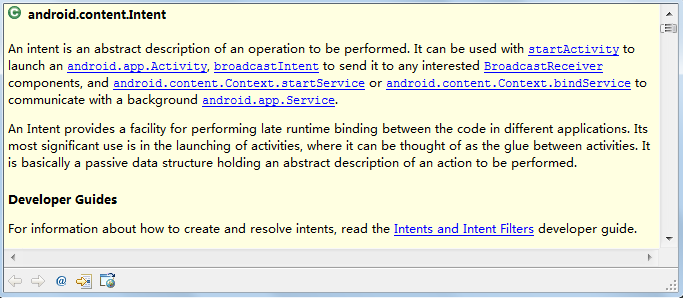














 748
748

 被折叠的 条评论
为什么被折叠?
被折叠的 条评论
为什么被折叠?








