模态:生命周期和我们的主窗体是一致的,且一次创建后,就无法再实时操作了
非模态:生命周期是自己决定的,可以随时操作主窗体上设置好的table view中的内容
图示
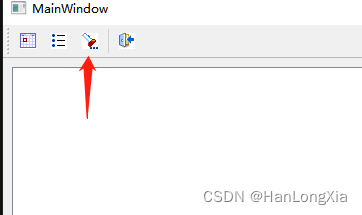
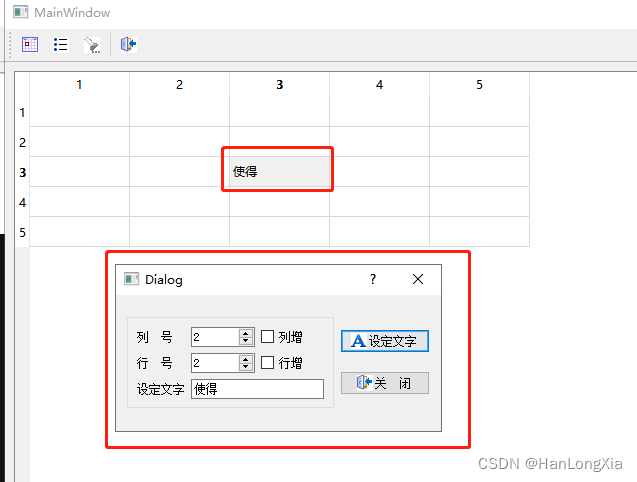
再点击❌号、关闭按键的时候,主窗体的该按键,依然可选
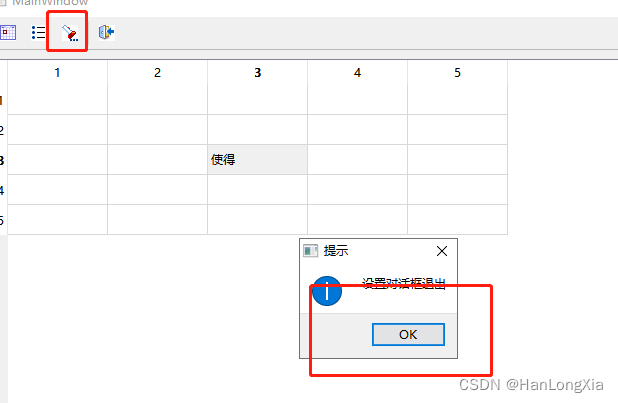
.
.
.
代码
“qdialoglocate.h”
#ifndef QDIALOGLOCATE_H
#define QDIALOGLOCATE_H
#include <QDialog>
#include <QMessageBox>
#include <mainwindow.h>
namespace Ui {
class QDialogLocate;
}
class QDialogLocate : public QDialog
{
Q_OBJECT
public:
explicit QDialogLocate(QWidget *parent = nullptr);
~QDialogLocate();
void setRange(int row, int col);
void setValue(int row, int col);
void closeEvent(QCloseEvent *event);/*注意,这是个重载函数*/
void refrashMainWindow();
private slots:
void on_btnSetText_clicked();
void on_btnClose_clicked();
// void receiveBool(bool ok);
signals:
void changeCellText(int , int , QString);
//void changeEnable(bool ok);
private:
Ui::QDialogLocate *ui;
};
#endif // QDIALOGLOCATE_H
qdialoglocate.cpp
#include "qdialoglocate.h"
#include "ui_qdialoglocate.h"
QDialogLocate::QDialogLocate(QWidget *parent) :
QDialog(parent),
ui(new Ui::QDialogLocate)
{
ui->setupUi(this);
connect(ui->btnClose, &QPushButton::clicked, this, &QDialogLocate::reject );
}
QDialogLocate::~QDialogLocate()
{
QString digtitle = QString::fromLocal8Bit("提示");
QString textTitle = QString::fromLocal8Bit("设置对话框退出");
QMessageBox::information(this,digtitle, textTitle );
delete ui;
}
void QDialogLocate::setRange(int row, int col)
{
ui->spinBoxRow->setRange(0, row -1);
ui->spinBoxColumn->setRange(0, col -1);
}
void QDialogLocate::setValue(int row, int col)
{
ui->spinBoxRow->setValue(row);
ui->spinBoxColumn->setValue(col);
}
//这里是点击右上角×号之后,使得主界面图标依然显示,且释放当前窗体框架
void QDialogLocate::closeEvent(QCloseEvent *event)
{
/*当每次重新打开主窗体的时候,将控件重新显示为可操作且重新构建*/
MainWindow * parW =static_cast<MainWindow *>(parentWidget());
parW->setActLocateEnable(true);
parW->setDlgLocateNull();
}
//这里是点击窗体的退出按键之后,使得主界面图标依然显示,且释放当前窗体框架
void QDialogLocate::refrashMainWindow()
{
/*当每次重新打开主窗体的时候,将控件重新显示为可操作且重新构建*/
MainWindow * parW =static_cast<MainWindow *>(parentWidget());
parW->setActLocateEnable(true);
parW->setDlgLocateNull();
}
void QDialogLocate::on_btnSetText_clicked()
{
int row = ui->spinBoxRow->value();
int col = ui->spinBoxColumn->value();
//MainWindow * parW =static_cast<MainWindow *>(parentWidget());
//parW->setACellText(row, col, ui->edtCaption->text());
emit changeCellText(row, col, ui->edtCaption->text());
if(ui->chkBoxRow->isChecked())
ui->spinBoxRow->setValue(ui->spinBoxRow->value() + 1);
if(ui->chkBoxColumn->isChecked())
ui->spinBoxColumn->setValue(ui->spinBoxColumn->value() + 1);
}
void QDialogLocate::on_btnClose_clicked()
{
refrashMainWindow();
}
mainwindow.h
#ifndef MAINWINDOW_H
#define MAINWINDOW_H
#include <QMainWindow>
#include "qdialoglocate.h"
#include <QStandardItemModel>
#include <QItemSelectionModel>
#include "dialogsetheaders.h"
#include <QItemSelectionModel>
QT_BEGIN_NAMESPACE
namespace Ui { class MainWindow; }
QT_END_NAMESPACE
class QDialogLocate;
class MainWindow : public QMainWindow
{
Q_OBJECT
public:
MainWindow(QWidget *parent = nullptr);
~MainWindow();
MainWindow *self(){return m_self;}
void setActLocateEnable(bool ok);
void setDlgLocateNull();
//void setACellText(int row, int col, QString text);
private slots:
void on_actTab_SetSize_triggered();
void on_actTab_SetHeader_triggered();
void on_actTab_Locate_triggered();
void on_tableView_clicked(const QModelIndex &index);
void setACellText(int row, int col, QString text);
private:
Ui::MainWindow *ui;
static MainWindow * m_self;
QStandardItemModel *theModel;
QItemSelectionModel *theSelection;
DialogSetHeaders * dialogHeaders = nullptr;
QDialogLocate * dialogLocate = NULL;
};
#endif // MAINWINDOW_H
mainwindow.cpp—on_actTab_Locate_triggered()
#include "mainwindow.h"
#include "ui_mainwindow.h"
#include "dialog.h"
/*
* 多个对话框组成
* * 每个对话框都有属于自己的ui
*/
MainWindow* MainWindow::m_self = nullptr;
MainWindow::MainWindow(QWidget *parent)
: QMainWindow(parent)
, ui(new Ui::MainWindow)
{
ui->setupUi(this);
m_self = this;
theModel = new QStandardItemModel(this);
theSelection = new QItemSelectionModel(theModel);
ui->tableView->setModel(theModel);
ui->tableView->setSelectionModel(theSelection);
if(!ui->actTab_Locate->isEnabled())
ui->actTab_Locate->setEnabled(true);
}
MainWindow::~MainWindow()
{
delete ui;
m_self = nullptr;
}
//设置行数列表---人为删除
void MainWindow::on_actTab_SetSize_triggered()
{
/*
* 创建一个模态式的对话框:
* 退出对话框之后便无法再继续操作
*/
Dialog *dig = new Dialog(this);
/*启动,将table view中的初始行、列显示到对话框*/
dig->SetRowColumns(theModel->rowCount(), theModel->columnCount());
int ret = dig->exec();
if(ret == QDialog::Accepted)
{
int col = dig->columCount();
int row = dig->rowCount();
theModel->setColumnCount(col);/*通过themodel,设置table view的行列*/
theModel->setRowCount(row);
}
delete dig;
}
//设置标题--自己删除自己,随着整体view退出而退出
void MainWindow::on_actTab_SetHeader_triggered()
{
if(dialogHeaders == nullptr)
dialogHeaders = new DialogSetHeaders(this);
/*先拿到当前表格数据*/
if(dialogHeaders->strigList().count() != theModel->columnCount())
{
QStringList strlist;
for(int i = 0; i < theModel->rowCount(); i++){
strlist << theModel->headerData(i, Qt::Horizontal).toString();
}
dialogHeaders->setStringList(strlist);
}
/*阻塞住,把标题框中数据设置到表格*/
int ret = dialogHeaders->exec();
if(ret == QDialog::Accepted){
QStringList strlist = dialogHeaders->strigList();
theModel->setHorizontalHeaderLabels(strlist);
}
}
void MainWindow::on_actTab_Locate_triggered()
{
ui->actTab_Locate->setEnabled(false);
if(dialogLocate == nullptr)
dialogLocate = new QDialogLocate(this);
dialogLocate->setAttribute(Qt::WA_DeleteOnClose);
Qt::WindowFlags flags = dialogLocate->windowFlags();/*获取一下当前窗体的状态*/
dialogLocate->setWindowFlags(flags | Qt::WindowStaysOnTopHint);/*当前窗口设置一个新的状态,始终在最上层*/
dialogLocate->setRange(theModel->rowCount(), theModel->columnCount());
QModelIndex curIndex = theSelection->currentIndex();/*获取当前界面索引*/
if(curIndex.isValid())
dialogLocate->setValue(curIndex.row(), curIndex.column());
connect(dialogLocate, &QDialogLocate::changeCellText , this, &MainWindow::setACellText);
dialogLocate->show();
}
void MainWindow::setActLocateEnable(bool ok)
{
ui->actTab_Locate->setEnabled(ok);
}
void MainWindow::setDlgLocateNull()
{
if(dialogLocate != nullptr)
dialogLocate= nullptr;
}
void MainWindow::setACellText(int row, int col, QString text)
{
QModelIndex index = theModel->index(row, col);
theModel->setData(index, text , Qt::DisplayRole);
/*重新设置一下选择的状态*/
theSelection->clearSelection();
theSelection->setCurrentIndex(index, QItemSelectionModel::Select);
}
void MainWindow::on_tableView_clicked(const QModelIndex &index)
{
if(dialogLocate != NULL)
dialogLocate->setValue(index.row(), index.column());
}

























 3441
3441











 被折叠的 条评论
为什么被折叠?
被折叠的 条评论
为什么被折叠?










