1、企业微信地址,注册账号,新建企业
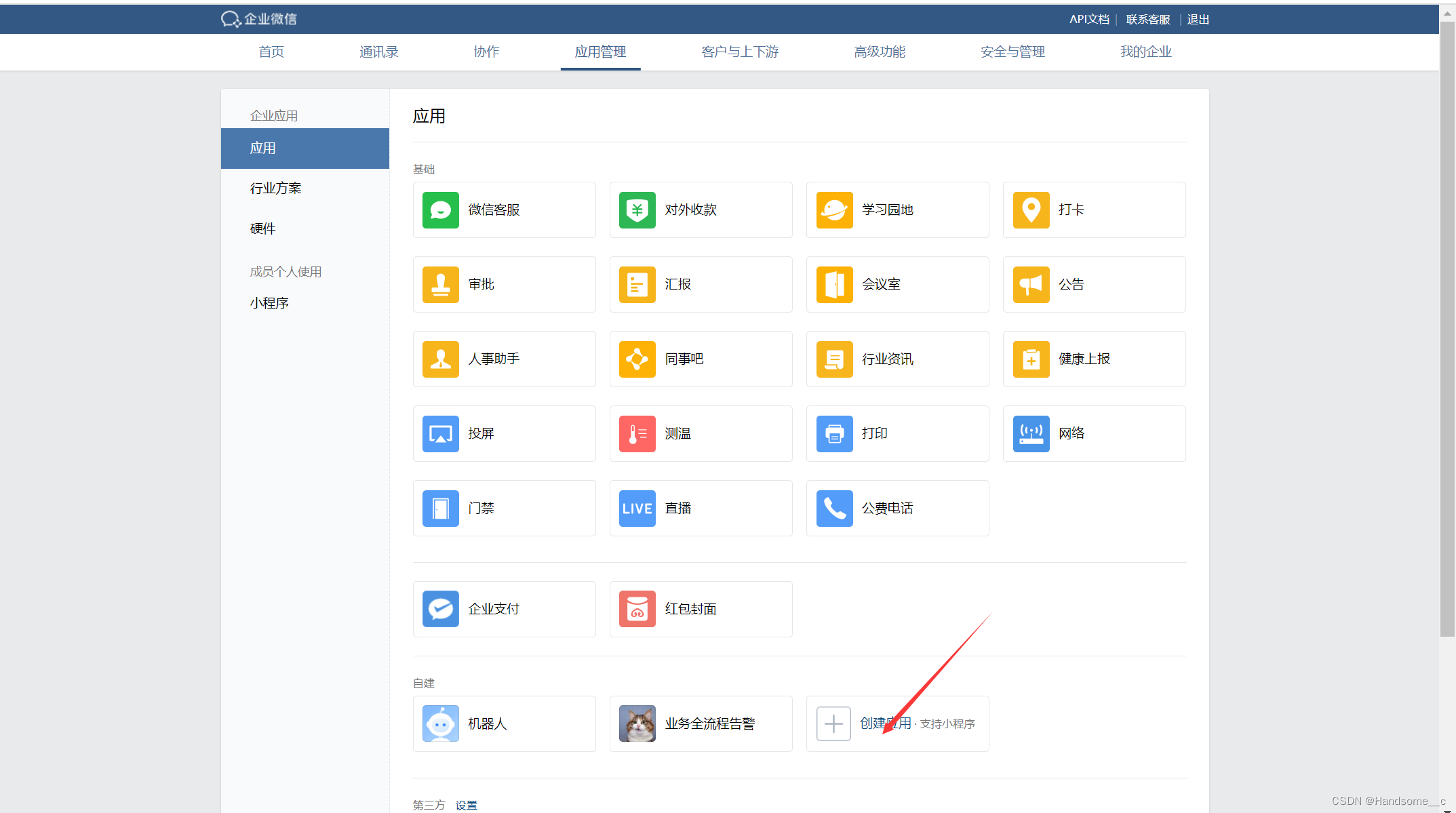
2、3个关键参数获取
CORPID:企业ID
CORPSECRET:应用中的Secret
AGENTID:消息发送应用id

3、IP白名单配置
①新版本需添加IP白名单校验,否则会返回60020,错误内容如下:
| 微信告警返回值:{"errcode":60020,"errmsg":"not allow to access from your ip, hint: [1695863164339604070459795], from ip: 221.182.171.162, more info at https://open.work.weixin.qq.com/devtool/query?e=60020"} |
②针对60020错误,需在应用管理-》自建应用中添加IP白名单

③添加IP白名单之前需设置可信域名或者设置接收消息服务器URL
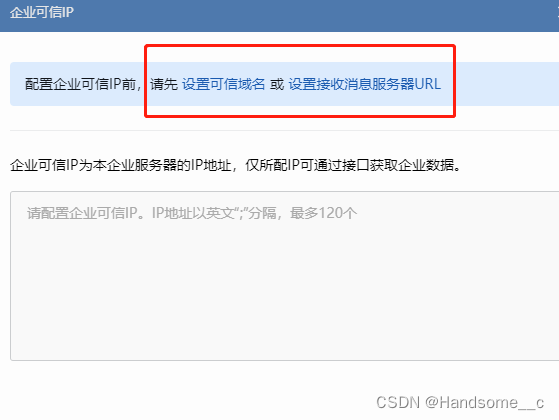
④本次通过设置可信域名的方式,填写域名之前需先申请校验域名,点击申请校验域名将文件下载到本地:以wx.qq.com域名为例,假设系统生成的校验文件是WW_verify_7rG3kjVbXHngiald.txt,则下载该文件并放到wx.qq.com的根目录下,然后在浏览器打开以下链接检查是否能正常访问:https://wx.qq.com/WW_verify_7rG3kjVbXHngiald.txt 或 http://wx.qq.com/WW_verify_7rG3kjVbXHngiald.txt 。(我所使用的域名为nginx作为代理到Windows服务器,所以将系统生成的文件放在nginx根目录下【windows默认nginx根目录为html】)

⑤完成设置后,配置好域名和IP白名单即可成功。
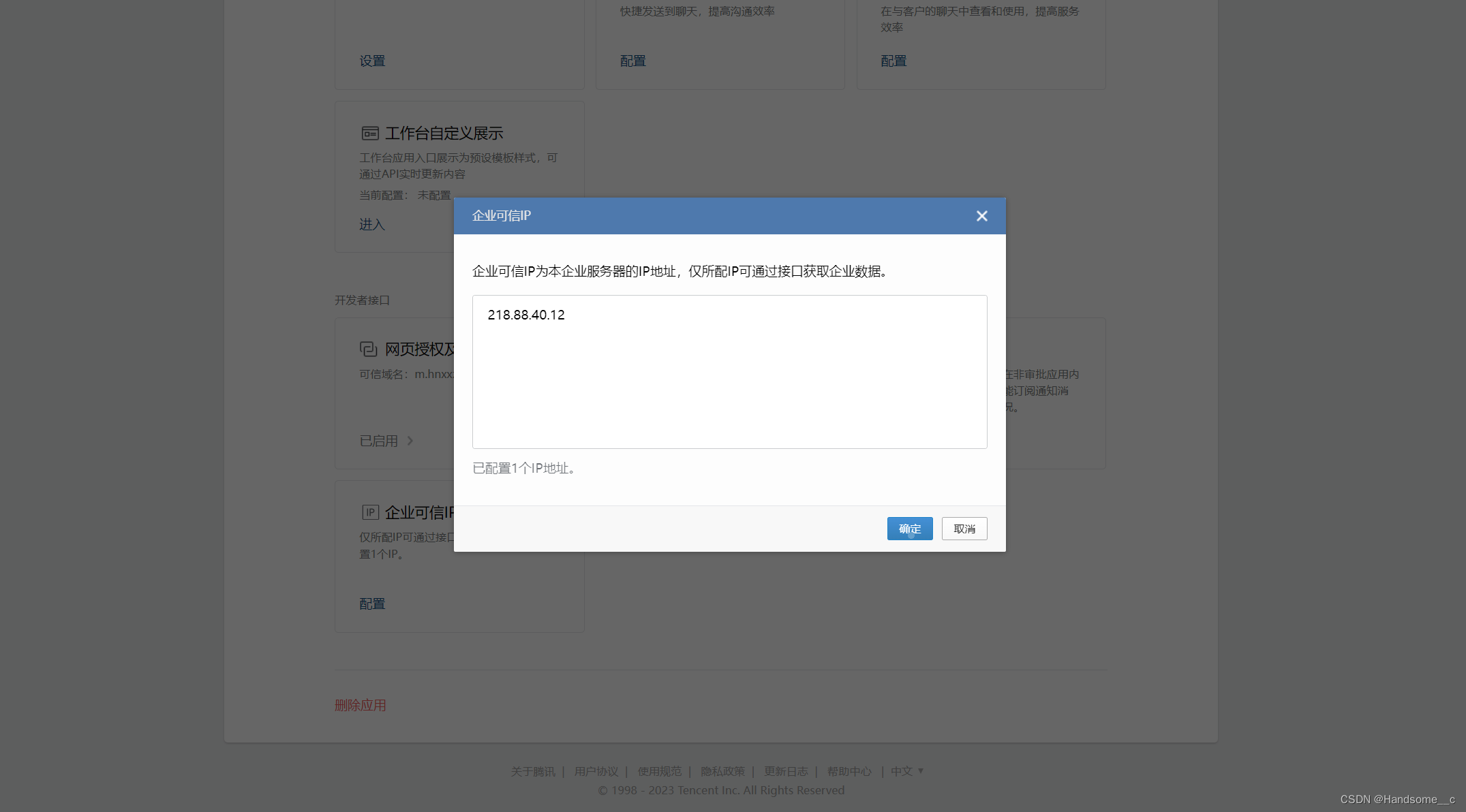
4、应用消息发送代码示例
package com.......
import java.util.HashMap;
import java.util.List;
import java.util.Map;
import com.alibaba.fastjson.JSON;
import com.alibaba.fastjson.JSONObject;
import com.sunsheen.dao.UserAlarmInChargeOfDao;
import com.sunsheen.util.ObjectUtils;
public class WechatAPI {
//获取token的url
public static String token_url="https://qyapi.weixin.qq.com/cgi-bin/gettoken";
//发送应用消息url
public static String app_url="https://qyapi.weixin.qq.com/cgi-bin/message/send?access_token=";
//公司的id
public static String corpid="";
//业务全流程告警
public static String AgentId="";
public static String Secret="";
public static String sendWechatMessage(String name,String value,String systemName,String id,String state){
String result = "-1";
try {
if (ObjectUtils.isNullOrEmpty(name)||ObjectUtils.isNullOrEmpty(value)||ObjectUtils.isNullOrEmpty(systemName)||ObjectUtils.isNullOrEmpty(id)) {
result = "0";
}else {
//消息内容
String content = "消息内容";
System.out.println("content:"+content);
// 获取token
String token = getToken(corpid,Secret);
if (ObjectUtils.isNullOrEmpty(token)) {
System.out.println("微信告警发送失败!");
result = "-2";
}else {
String sendAppMessage = sendAppMessage(content,token,AgentId);
JSONObject resultJson=JSONObject.parseObject(sendAppMessage);
System.out.println("resultJson微信告警返回值:"+resultJson);
if(resultJson.getString("errmsg").equals("ok")){
System.out.println("微信告警发送成功!");
result = "1";
}
else{
result = "-1";
System.out.println("微信告警发送失败!");
}
}
}
return result;
} catch (Exception e) {
// TODO: handle exception
e.printStackTrace();
return result;
}
}
//获取token
public static String getToken(String corpid,String corpsecret){
String token="";
HashMap<String, Object> param=new HashMap<String, Object>();
param.put("corpid", corpid);
param.put("corpsecret", corpsecret);
String jsonContent=JSON.toJSONString(param);
String result=Util.doPostForJson(token_url, jsonContent);
JSONObject resultJson=JSONObject.parseObject(result);
if(resultJson.getString("errmsg").equals("ok")){
token=resultJson.getString("access_token");
}
return token;
}
//发送应用消息
public static String sendAppMessage(String msg,String token,String agentid){
HashMap<String, Object> map=new HashMap<>();
//用户id列表,多个用户用|分隔,@all表示该应用下的全部用户
map.put("touser", "@all");
//消息类型,此时固定为:text
map.put("msgtype", "text");
//应用id
map.put("agentid",agentid);
//消息内容,最长不超过2048个字节,超过将截断
HashMap<String, Object> text=new HashMap<>();
text.put("content", msg);
map.put("text", text);
//表示是否是保密消息,0表示否,1表示是,默认0
map.put("safe",0);
//表示是否开启id转译,0表示否,1表示是,默认0。仅第三方应用需要用到,企业自建应用可以忽略。
map.put("enable_id_trans",0);
//表示是否开启重复消息检查,0表示否,1表示是,默认0
map.put("enable_duplicate_check",0);
//表示是否重复消息检查的时间间隔,默认1800s,最大不超过4小时
//map.put("duplicate_check_interval",1800);
String jsonContent=JSON.toJSONString(map);
String result =Util.doPostForJson(app_url+token, jsonContent);
return result;
}
}
4、返回结果示例
微信告警返回值:{"errcode":0,"errmsg":"ok","msgid":"WpLDpQFMGSE843kRbNhgXRQ4cWlq9TlhfYReZgyoYss04KyEJkbyhleQ2PfC2A7JSUByLMThttPBK6QTn3Zfff"}





















 6183
6183











 被折叠的 条评论
为什么被折叠?
被折叠的 条评论
为什么被折叠?








