背景
前期使用阿里的LinkSDK开发一个程序,主要在树莓派上运行,主要实现一个网关的功能,让本地Zigbee传感器网络的数据的阿里的云平台互相通讯;在调试的过程中频繁的要在Windows上交叉编译后,然后在树莓派上去运行,虽然开发工作已经完成了,但是着实的不方便.
最近又想开发一个在树莓派上的应用,主要实现用天猫精灵对房间里的电脑进行开关机的功能;当时还是用阿里的LinkSDK;想着之前很不方便,因此决定把环境配好,一键编译调试.
开发环境
使用Windows的WSL功能,安装了Ubuntu.
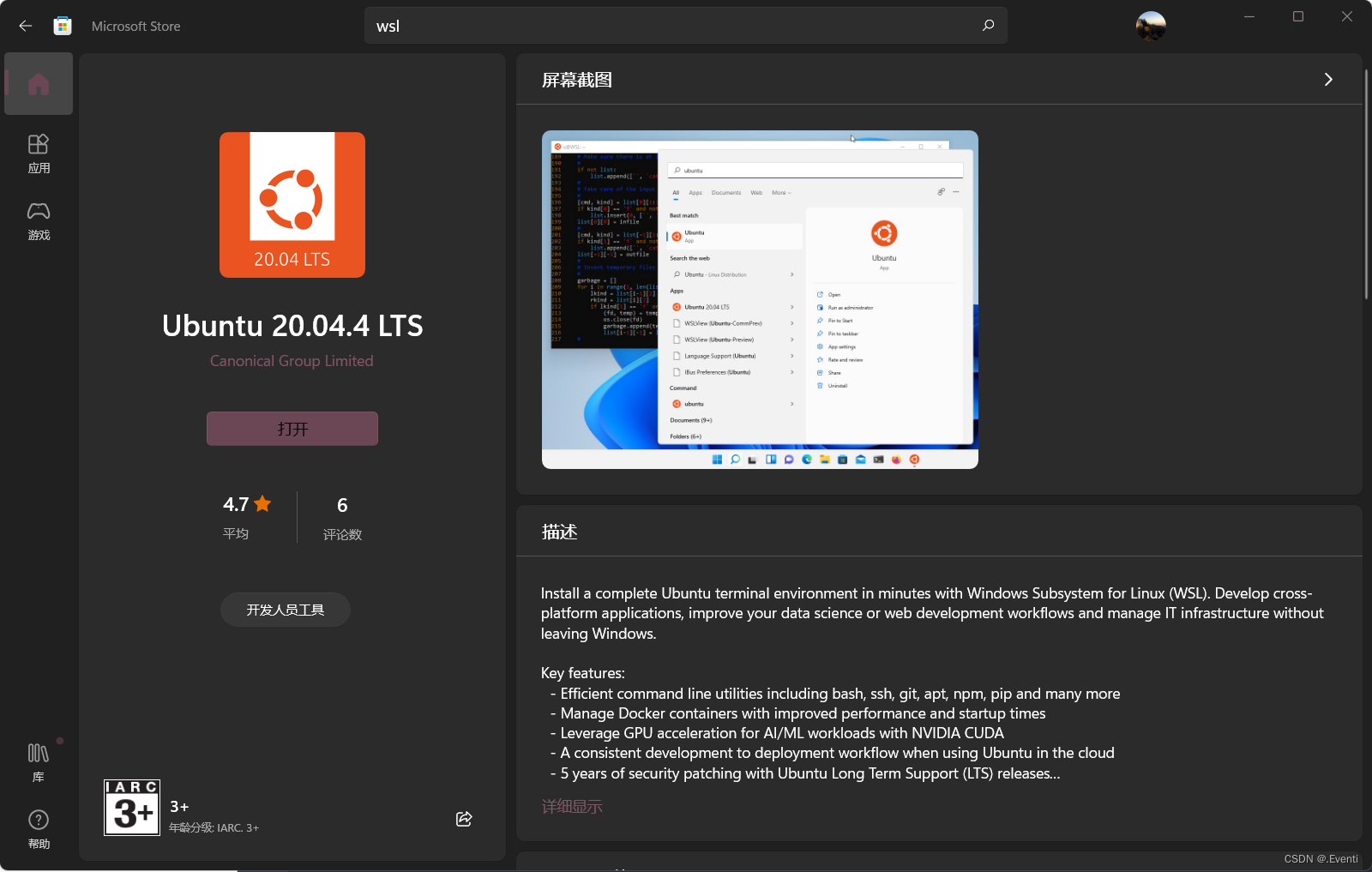
安装完后,安装一些必要的工具
sudo apt install make gcc gdb sshpass
查看树莓派的gcc和gdb环境并安装gdbserver
树莓派中gdb,gcc,gdbserver直接用命令安装
sudo apt install gcc gdb gdbserver

在WSL中Ubuntu中安装arm gcc和arm gdb
在arm官网上下载已编译好的包:Downloads | GNU-A Downloads – Arm Developer
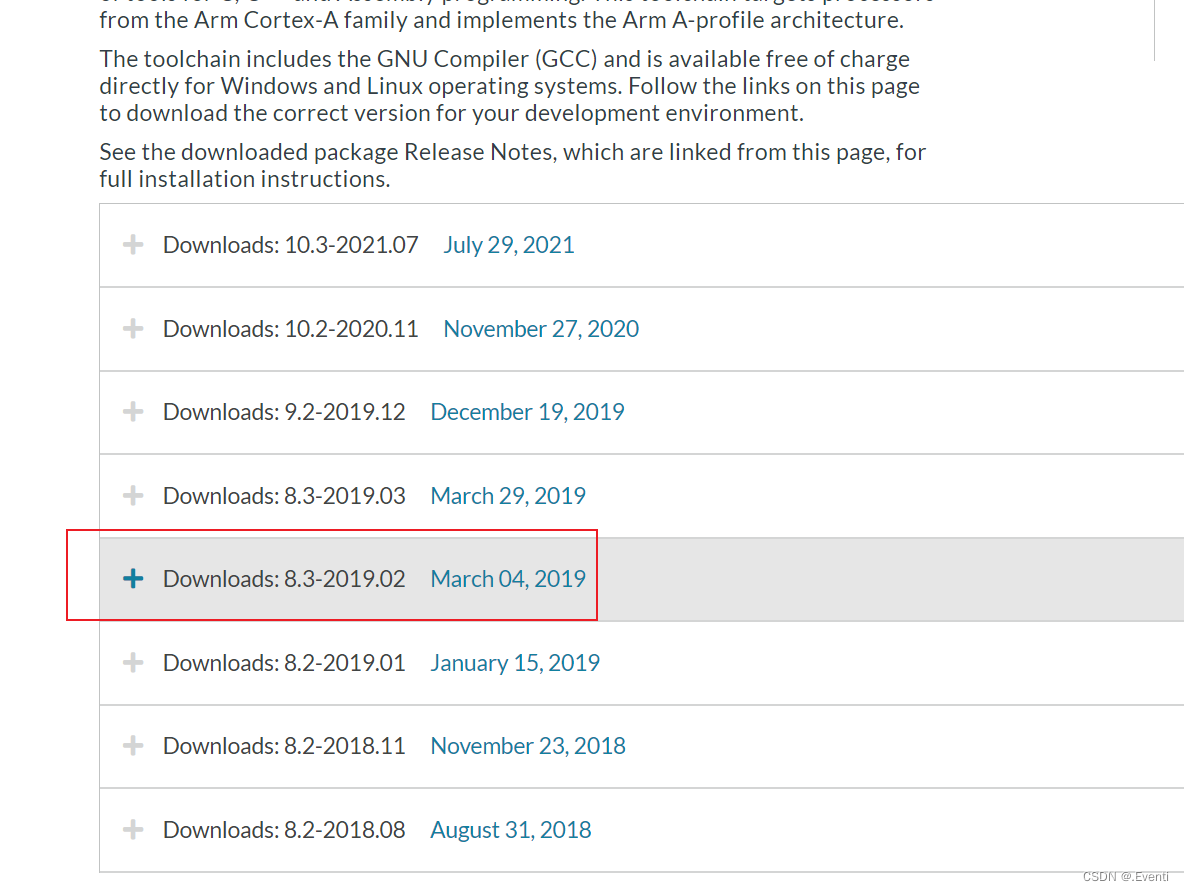
下载arm-linux-gnueabihf这个包
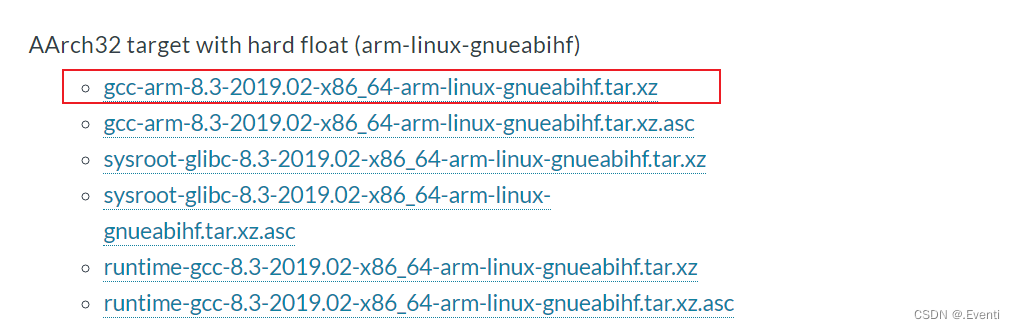
将这三个包解压到/usr/local/bin/gcc-arm-8.3-2019.02-x86_64-arm-linux-gnueabihf中:
sudo tar -xf gcc-arm-8.3-2019.02-x86_64-arm-linux-gnueabihf.tar.xz
安装一些依赖库(可以尝试运行一下,缺少哪些库,就安装)
sudo apt install libtinfo5 libncursesw5 libpython2.7
添加环境变量(添加到/etc/profile的尾部)
export PATH="$PATH:/usr/local/bin/gcc-arm-8.3-2019.02-x86_64-arm-linux-gnueabihf/bin"
让环境变量立即生效
source /etc/profile
查看arm gdb是否已经ok了
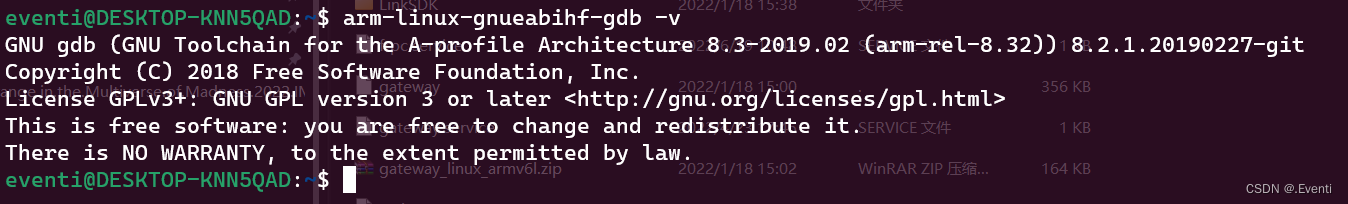
VSCode配置
vscode中需要安装remote wsl插件
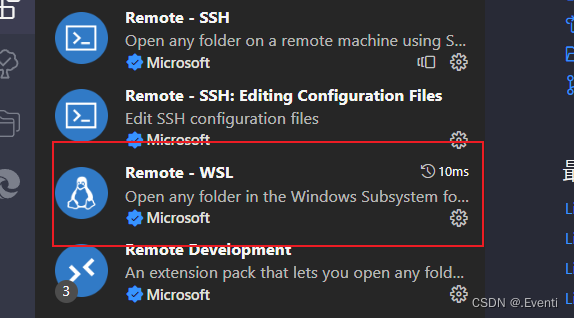
在vscode中连上wsl,然后打开本地工程,然后安装wsl-Ubuntu中的一些vscode插件
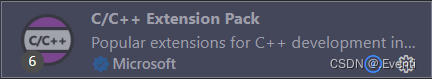
在vscode根目录配置好配置文件
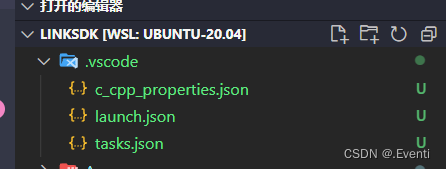
c_cpp_properties.json
{ "configurations": [ { "name": "Linux", "includePath": [ "${workspaceFolder}/**" ], "defines": [], "compilerPath": "/usr/bin/gcc", "cStandard": "gnu17", "cppStandard": "c++17", "intelliSenseMode": "linux-gcc-x64" }, { "name": "Linux_gnueabihf", "includePath": [ "${workspaceFolder}/**" ], "defines": [], "compilerPath": "/usr/local/bin/gcc-arm-8.3-2019.02-x86_64-arm-linux-gnueabihf/binarm-linux-gnueabihf-gcc", "cStandard": "gnu17", "cppStandard": "c++17", "intelliSenseMode": "linux-gcc-x64" } ], "version": 4}
launch.json(配置debug)
{ // 使用 IntelliSense 了解相关属性。 // 悬停以查看现有属性的描述。 // 欲了解更多信息,请访问: https://go.microsoft.com/fwlink/?linkid=830387 "version": "0.2.0", "configurations": [ { "name": "Debug_gcc", "request": "launch", "cwd": "${workspaceFolder}", "program": "${workspaceFolder}/output/main", "type": "cppdbg", "launchCompleteCommand": "exec-run", "miDebuggerPath": "/usr/bin/gdb", "preLaunchTask": "make-gcc-debug" }, { "name": "Debug_arm_gcc", "request": "launch", "cwd": "${workspaceFolder}", "program": "${workspaceFolder}/output/main", "type": "cppdbg", "launchCompleteCommand": "exec-run", "preLaunchTask": "make-arm-gcc-debug", "miDebuggerPath": "/usr/local/bin/gcc-arm-8.3-2019.02-x86_64-arm-linux-gnueabihf/bin/arm-linux-gnueabihf-gdb", "miDebuggerServerAddress": "192.168.12.116:1234" } ] }
tasks.json(配置build)
{ "tasks": [ { "label": "make-gcc-debug", "type": "shell", "command": "make -j16 CC=gcc CFLAGS='-g -Og'", "options": { "cwd": "${workspaceFolder}" }, "problemMatcher": [ "$msCompile" ] }, { "label": "make-gcc-release", "type": "shell", "command": "make -j16 CC=gcc CFLAGS='-Os'", "options": { "cwd": "${workspaceFolder}" }, "problemMatcher": [ "$msCompile" ] }, { "label": "make-clean", "type": "shell", "command": "make clean", "options": { "cwd": "${workspaceFolder}" }, "problemMatcher": [ "$msCompile" ] }, { "label": "make-arm-gcc-debug", "type": "shell", "command": "make -j16 CC=arm-linux-gnueabihf-gcc CFLAGS='-g -Og' && sshpass -p '树莓派密码' rsync -a output/main pi@192.168.12.116:/home/pi/main && sshpass -p '树莓派密码' ssh pi@192.168.12.116 'pkill -9 gdbserver ; nohup gdbserver 192.168.12.116:1234 /home/pi/main > debug.log 2>&1 &'", "options": { "cwd": "${workspaceFolder}" }, "problemMatcher": [ "$msCompile" ] }, { "label": "make-arm-gcc-release", "type": "shell", "command": "make -j16 CC=arm-linux-gnueabihf-gcc CFLAGS='-Os'", "options": { "cwd": "${workspaceFolder}" }, "problemMatcher": [ "$msCompile" ] } ], "version": "2.0.0"}
启动调试
启动调试前可以先用ssh连一下树莓派,yes一下.
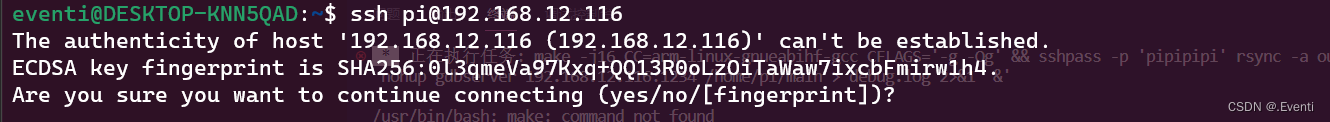
点击运行,即可进入调试了
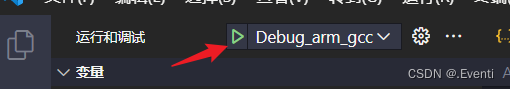
效果:
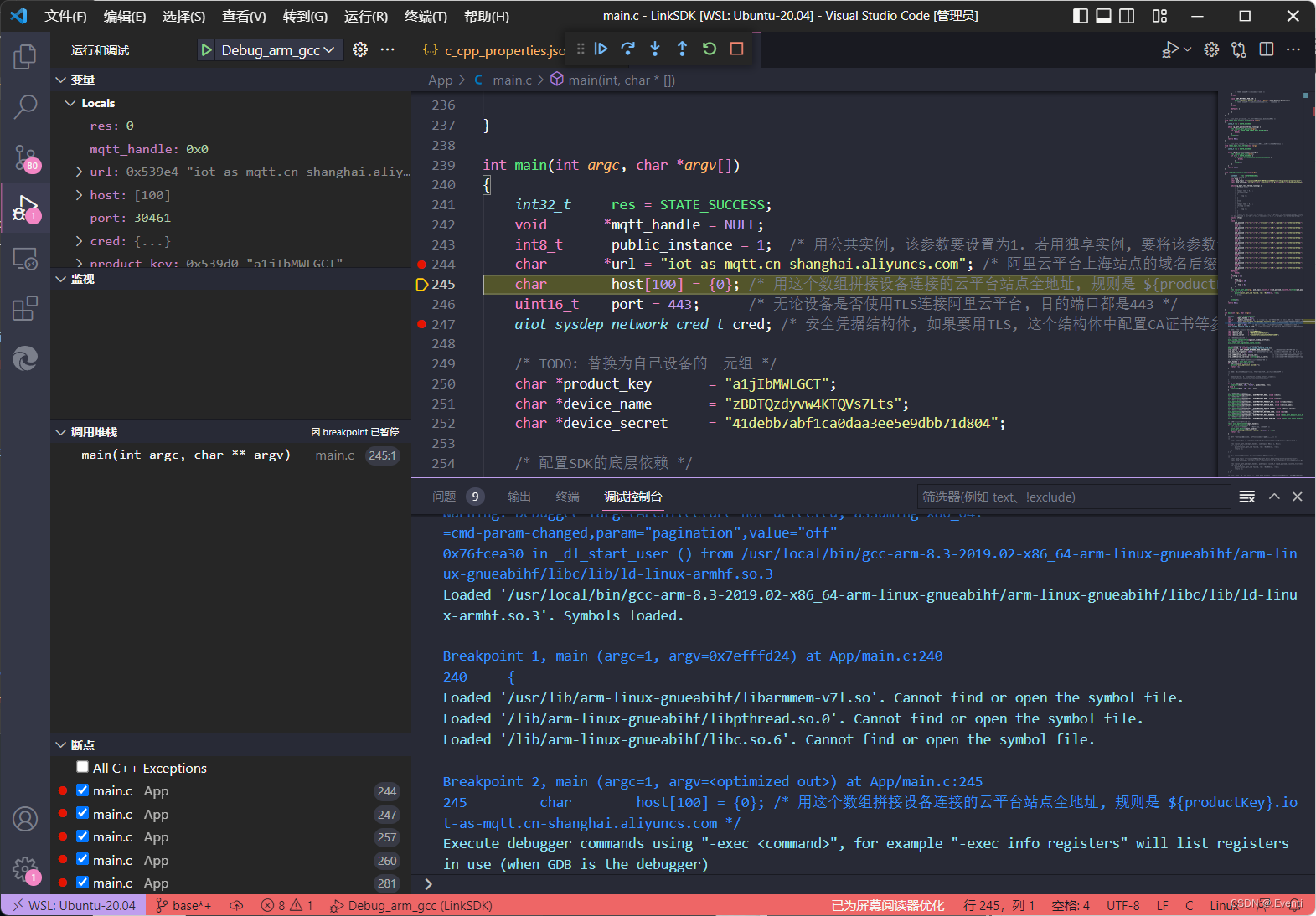






















 2893
2893











 被折叠的 条评论
为什么被折叠?
被折叠的 条评论
为什么被折叠?








