前言
最近习惯了搜完文献把文献的引用贴进 Zotero 文献条目的 Note 里,但是自己一点一点打字太累。想到了 Zotero 有插件,简单调研一下,发现了一个可以用的插件。支持 CrossRef 和 SemanticScholar 的引用数获取。(相对来说个人比较倾向于相信 Google Scholar 的数据,但是谷歌学术禁止自动化的获取……)
This is an add-on for Zotero, a research source management tool. The add-on can auto-fetch citation counts for journal articles using various APIs, including Crossref, Inspire HEP,
and Semantic Scholar. Google Scholar is not supported because automated access is against its terms of service. ——插件 Zotero Citation Counts Manager Readme.md
使用的插件在 GitHub 的 repo 路径如下:
https://github.com/eschnett/zotero-citationcounts https://github.com/eschnett/zotero-citationcounts
https://github.com/eschnett/zotero-citationcounts
正文
安装
进入 repo 的 release:Releases · eschnett/zotero-citationcounts · GitHub

下载后缀为 xpi 的文件。然后打开 Zotero,左上角 Tools -> Add ons
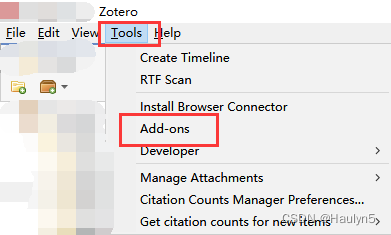
然后点击 Install Add-on From File,选择你刚刚下载的文件,然后会提示 Restart,点击自动重启 Zotero 就 OK 了。
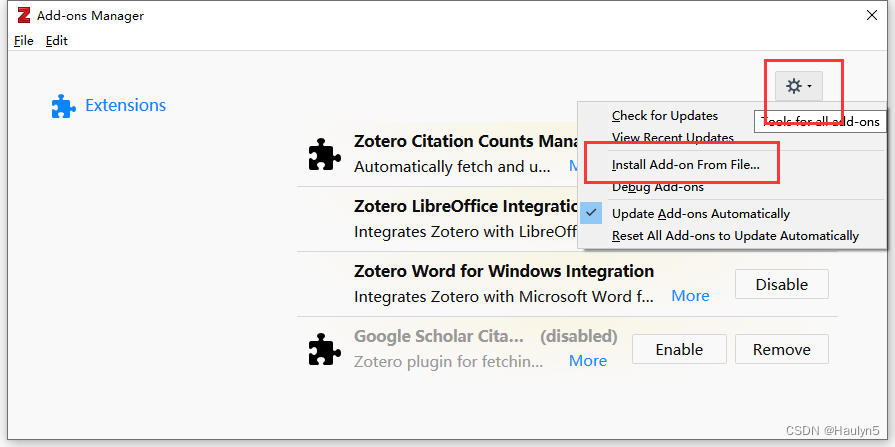
使用
右键点击需要查询引用的条目,可以轻松找到插件引入的选项,然后根据自己的需要选择。

个人使用的话发现 Semantic Scholar 得到的数据要比 Crossref 多一些。大约需要等待 5 秒钟左右。

就可以看到引用数了。
后记
其实一开始发现这个插件不支持谷歌学术还有点嫌弃,不想用这个,于是找到了一个支持谷歌学术的插件:
GitHub - justinribeiro/zotero-google-scholar-citation-count: Zotero plugin for fetching number of citations from Google Scholar.Zotero plugin for fetching number of citations from Google Scholar. - GitHub - justinribeiro/zotero-google-scholar-citation-count: Zotero plugin for fetching number of citations from Google Scholar.![]() https://github.com/justinribeiro/zotero-google-scholar-citation-count 时间也比较新,看上去比较可信。但是实测发现等了半分钟也没有动静……由于可能的问题原因太多,就干脆放弃了。
https://github.com/justinribeiro/zotero-google-scholar-citation-count 时间也比较新,看上去比较可信。但是实测发现等了半分钟也没有动静……由于可能的问题原因太多,就干脆放弃了。























 2万+
2万+

 被折叠的 条评论
为什么被折叠?
被折叠的 条评论
为什么被折叠?








