C:\Windows\system32>pip install redis
Collecting redis
C:\Program Files\Python2.7\lib\site-packages\pip-9.0.1-py2.7.egg\pip\_vendor\requests\packages\urllib3\util\ssl_.py:318: SNIMissingWarning: An HTTPS request has been made, but the SNI (Subject Name Indication) extension to TLS is not available on this platform. This may cause the server to present an incorrect TLS certificate, which can cause validation failures. You can upgrade to a newer version of Python to solve this. For more information, see https://urllib3.readthedocs.io/en/latest/security.html#snimissingwarning.
SNIMissingWarning
C:\Program Files\Python2.7\lib\site-packages\pip-9.0.1-py2.7.egg\pip\_vendor\requests\packages\urllib3\util\ssl_.py:122: InsecurePlatformWarning: A true SSLContext object is not available. This prevents urllib3 from configuring SSL appropriately and may cause certain SSL connections to fail. You can upgrade to a newer version of Python to solve this. For more information, see https://urllib3.readthedocs.io/en/latest/security.html#insecureplatformwarning.
InsecurePlatformWarning
Downloading redis-2.10.5-py2.py3-none-any.whl (60kB)
Exception:
Traceback (most recent call last):
File "C:\Program Files\Python2.7\lib\site-packages\pip-9.0.1-py2.7.egg\pip\basecommand.py", line 215, in main
status = self.run(options, args)
File "C:\Program Files\Python2.7\lib\site-packages\pip-9.0.1-py2.7.egg\pip\commands\install.py", line 324, in run
requirement_set.prepare_files(finder)
File "C:\Program Files\Python2.7\lib\site-packages\pip-9.0.1-py2.7.egg\pip\req\req_set.py", line 380, in prepare_files
ignore_dependencies=self.ignore_dependencies))
File "C:\Program Files\Python2.7\lib\site-packages\pip-9.0.1-py2.7.egg\pip\req\req_set.py", line 620, in _prepare_file
session=self.session, hashes=hashes)
File "C:\Program Files\Python2.7\lib\site-packages\pip-9.0.1-py2.7.egg\pip\download.py", line 821, in unpack_url
hashes=hashes
File "C:\Program Files\Python2.7\lib\site-packages\pip-9.0.1-py2.7.egg\pip\download.py", line 659, in unpack_http_url
hashes)
File "C:\Program Files\Python2.7\lib\site-packages\pip-9.0.1-py2.7.egg\pip\download.py", line 882, in _download_http_url
_download_url(resp, link, content_file, hashes)
File "C:\Program Files\Python2.7\lib\site-packages\pip-9.0.1-py2.7.egg\pip\download.py", line 603, in _download_url
hashes.check_against_chunks(downloaded_chunks)
File "C:\Program Files\Python2.7\lib\site-packages\pip-9.0.1-py2.7.egg\pip\utils\hashes.py", line 46, in check_against_chunks
for chunk in chunks:
File "C:\Program Files\Python2.7\lib\site-packages\pip-9.0.1-py2.7.egg\pip\download.py", line 571, in written_chunks
for chunk in chunks:
File "C:\Program Files\Python2.7\lib\site-packages\pip-9.0.1-py2.7.egg\pip\utils\ui.py", line 141, in iter
self.next(n)
File "C:\Program Files\Python2.7\lib\site-packages\pip-9.0.1-py2.7.egg\pip\_vendor\progress\__init__.py", line 73, in next
self.update()
File "C:\Program Files\Python2.7\lib\site-packages\pip-9.0.1-py2.7.egg\pip\_vendor\progress\bar.py", line 79, in update
self.writeln(line)
File "C:\Program Files\Python2.7\lib\site-packages\pip-9.0.1-py2.7.egg\pip\_vendor\progress\helpers.py", line 68, in writeln
print(line, end='', file=self.file)
File "C:\Program Files\Python2.7\lib\site-packages\pip-9.0.1-py2.7.egg\pip\_vendor\colorama\ansitowin32.py", line 141, in write
self.write_and_convert(text)
File "C:\Program Files\Python2.7\lib\site-packages\pip-9.0.1-py2.7.egg\pip\_vendor\colorama\ansitowin32.py", line 169, in write_and_convert
self.write_plain_text(text, cursor, len(text))
File "C:\Program Files\Python2.7\lib\site-packages\pip-9.0.1-py2.7.egg\pip\_vendor\colorama\ansitowin32.py", line 174, in write_plain_text
self.wrapped.write(text[start:end])
UnicodeEncodeError: 'ascii' codec can't encode characters in position 9-14: ordinal not in range(128)今天使用 pip install 的时候报错,
按道理讲的话,使用管理员身份命令行运行 pip 命令不应该报错的啊
于是乎突然想起 pycharm 里有一个程序好像好在运行
遂关掉程序
ok








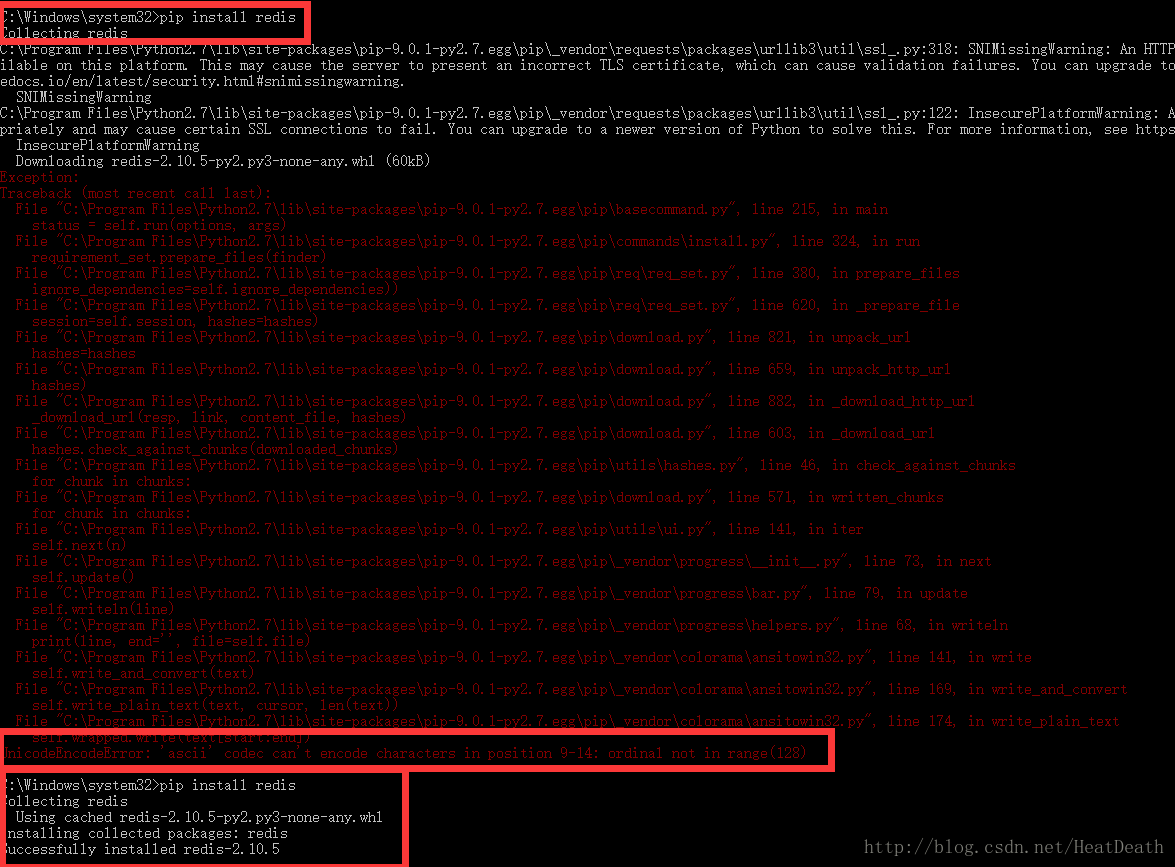














 1万+
1万+

 被折叠的 条评论
为什么被折叠?
被折叠的 条评论
为什么被折叠?








