项目在github上的地址:
https://github.com/Hebin320/ArcChart
用Canvas画自定义View,画一个带进度条的圆形比例图,包含了数字以及文字、百分号,如图所示:
布局只是一个简单的线性布局:
<LinearLayout
android:id="@+id/ll_report_num_01"
android:layout_width="wrap_content"
android:layout_height="@dimen/margin_80"
android:layout_weight="1"
android:orientation="vertical" />然后就是自定义View的Java代码:
/**
* 圆弧计分、各种率
*
*/
public class ReportArc extends View {
private Paint paint_black, paint_white, paint_big_text, paint_unit_text, paint_title_text;
private RectF rectf;
private float tb;
private int blackColor = Color.parseColor("#dbdbdb"); // 底黑色
private int textBlackColor = Color.parseColor("#8b8b8b"); // 底黑色
private int mainColor = Color.parseColor("#3bc15a");
private int score, mcolor;
private String unit, title;
private float arc_y = 0f;
private int score_text;
//score是百分数,数字、mcolor是外圈进度条以及数字的颜色,unit是百分号,title是数字下面的文字
public ReportArc(Context context, int score, int mcolor, String unit, String title) {
super(context);
init(score,mcolor,unit,title);
}
public void init(int score, int mcolor, String unit, String title) {
this.score = score;
this.mcolor = mcolor;
this.unit = unit;
this.title = title;
if (mcolor == 1){
mainColor = Color.parseColor("#3bc15a");
}else if (mcolor == 2){
mainColor = Color.parseColor("#fc630c");
}if (mcolor == 3){
mainColor = Color.parseColor("#fe4263");
}
Resources res = getResources();
tb = res.getDimension(R.dimen.margin_10);
//圆圈基本颜色
paint_black = new Paint();
paint_black.setAntiAlias(true);
paint_black.setColor(blackColor);
paint_black.setStrokeWidth(tb * 0.2f);
paint_black.setStyle(Style.STROKE);
// 大数字 90
paint_big_text = new Paint();
paint_big_text.setAntiAlias(true);
paint_big_text.setColor(mainColor);
paint_big_text.setTextSize(tb * 3.2f);
paint_big_text.setTextAlign(Align.CENTER);
paint_big_text.setStyle(Style.FILL);
// "%"
paint_unit_text = new Paint();
paint_unit_text.setAntiAlias(true);
paint_unit_text.setColor(mainColor);
paint_unit_text.setTextSize(tb * 1.2f);
paint_unit_text.setTextAlign(Align.CENTER);
paint_unit_text.setStyle(Style.FILL);
//成交率、试衣率等字体
paint_title_text = new Paint();
paint_title_text.setAntiAlias(true);
paint_title_text.setColor(textBlackColor);
paint_title_text.setTextSize(tb * 1.4f);
paint_title_text.setTextAlign(Align.CENTER);
paint_title_text.setStyle(Style.FILL_AND_STROKE);
//圆圈带颜色
paint_white = new Paint();
paint_white.setAntiAlias(true);
paint_white.setColor(mainColor);
paint_white.setTextSize(tb * 4.0f);
paint_white.setStrokeWidth(tb * 0.2f);
paint_white.setTextAlign(Align.CENTER);
paint_white.setStyle(Style.STROKE);
//外圈圆的位置、直径70dp、距离顶部、左边各5dp
rectf = new RectF();
rectf.set(tb*0.5f, tb*0.5f, tb * 7.5f, tb * 7.5f);
setLayoutParams(new LayoutParams((int) (tb * 10.0f), (int) (tb * 10.0f)));
this.getViewTreeObserver().addOnPreDrawListener(
new OnPreDrawListener() {
public boolean onPreDraw() {
new thread();
getViewTreeObserver().removeOnPreDrawListener(this);
return false;
}
});
}
protected void onDraw(Canvas c) {
super.onDraw(c);
//画最外圈灰色的圆
c.drawArc(rectf, -90, 360, false, paint_black);
//画最外圈,带颜色的进度条圆
c.drawArc(rectf, -90, arc_y, false, paint_white);
//画百分比数字
c.drawText("" + score_text, tb * 4.0f, tb * 4.5f, paint_big_text);
//画百分号
c.drawText(unit, tb * 6.0f, tb * 3.0f, paint_unit_text);
//画下面的文字,成交率等等
c.drawText(title, tb * 4.0f, tb * 6.2f, paint_title_text);
//画进度条圆末端的小圆点
c.drawCircle((float) (4.0f * tb + 3.5f * tb * Math.sin(3.6 * score * Math.PI / 180)),
(float) (4.0f * tb - 3.5f * tb * Math.cos(3.6 * score * Math.PI / 180)), 10, paint_big_text);
}
class thread implements Runnable {
private Thread thread;
private int statek;
int count;
public thread() {
thread = new Thread(this);
thread.start();
}
public void run() {
while (true) {
switch (statek) {
case 0:
try {
Thread.sleep(200);
statek = 1;
} catch (InterruptedException e) {
}
break;
case 1:
try {
Thread.sleep(15);
arc_y += 3.6f;
score_text++;
count++;
postInvalidate();
} catch (InterruptedException e) {
e.printStackTrace();
}
break;
}
if (count >= score)
break;
}
}
}
}然后在Activity中应用:
llNum.removeAllViews();
llNum.addView(new ReportArc(this, 90, 1,% ,"成交率" );







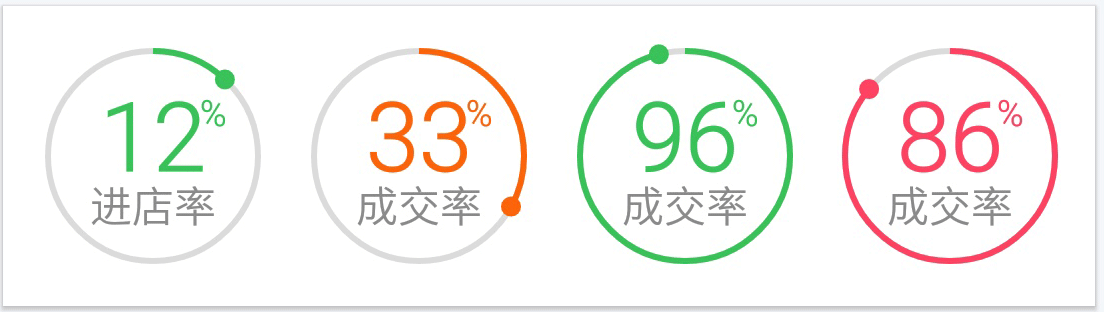














 1169
1169

 被折叠的 条评论
为什么被折叠?
被折叠的 条评论
为什么被折叠?








